SaaS Website Design That Converts: 7 Must-Have Elements to Win More Signups


Here’s a hard truth most B2B SaaS teams learn too late: you can have a best-in-class product, a rock-solid sales process, and a funnel full of qualified leads, but if your website isn’t designed to convert, you’re leaving money on the table.
At ThunderClap, we’ve helped dozens of B2B SaaS companies fix underperforming websites with design systems rooted in conversion strategy. As a conversion-focused SaaS website design agency, we understand how user psychology, UI/UX, and storytelling intersect to drive signups, demos, and pipeline.
This isn’t just a design conversation. It’s a business one. If you want your site to work as hard as your sales team, this guide will walk you through the 7 must-have elements of a high-converting SaaS website design. Let’s get into it.
Why SaaS Website Design Matters More Than You Think
You only get one shot to make a first impression. Your SaaS website is your most important sales rep. It’s the first touchpoint for most prospects and the hub of your digital marketing funnel. Yet, the average SaaS conversion rate from visitor to lead is just 2.1% for SEO traffic-and often lower for other channels. With SaaS marketing more competitive than ever, even small improvements in conversion rates can drive exponential growth.
Key stats:
- 94% of first impressions relate to your site’s design.
- SaaS brands with optimized lead capture tools and user journeys see significant increase in conversions and MRR.
- In 2025, AI-driven personalization and seamless user experiences are top SaaS marketing trends.
And with buyers increasingly self-educating before ever talking to sales, your website must:
- Educate and qualify users quickly
- Demonstrate product value
- Guide users to take action
This is where conversion-first B2B SaaS website design and development make all the difference.
7 Must-Have Elements for High-Converting SaaS Website Design
1. Clear Value Proposition and Tagline
Why it Matters
Your value proposition is the “why” behind your product. In under five seconds, visitors should know what you do, who it’s for, and why it matters. A strong value proposition reduces bounce rates and sets the stage for conversion. A sharp, benefit-focused value proposition is foundational to B2B SaaS website design.
Example
Mutiny nails this with: “GIVE EVERY ACCOUNT A 1:1 EXPERIENCE”
Why it Works
- It highlights the value prop upfront: make every account feel special
- It uses active, persuasive language
- It speaks to marketers and sales leaders who are metric-driven
- The subheadline follows up with clear positioning and audience fit
The design supports this messaging with clean, white space that centers attention on the headline and CTA. The above-the-fold hero includes only the essentials: one CTA button and a product illustration that immediately shows users what the product looks like in action.
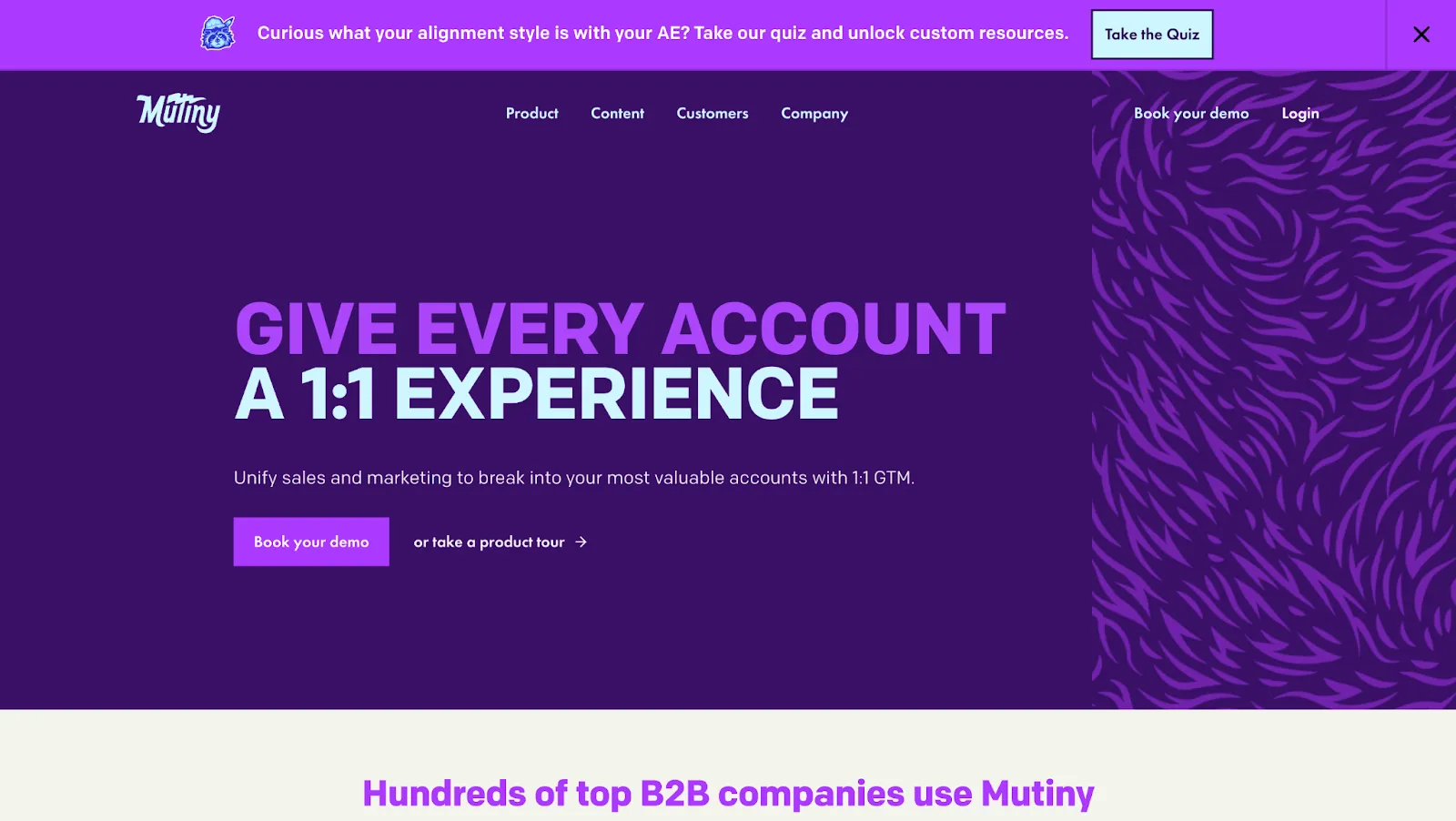
💡Pro Tip from ThunderClap:
Use the "5-Second Test": if someone can't understand your product in five seconds or less, rewrite your headline.
👉 Read more: B2B Website Redesign Agencies: Choosing a Partner That Gets SaaS
2. Above-the-Fold CTAs
Why it Matters
Your hero section should do more than look good. It should drive action. CTAs like “Start Free Trial,” “Book a Demo,” or “See It in Action” should be prominent, value-driven, and repeated thoughtfully.
Example
Monday.com places multiple CTAs above-the-fold, each aligned with the user’s likely intent. Every CTA caters to different entry points in the user journey. The main CTA “Get Started” or “Request a demo” is visually prominent with a contrasting button color, making it impossible to miss.
Why it Works
- The hero section includes a visual of the dashboard, contextualizing what users will experience
- The supporting copy highlights a pain point and resolution (“Manage everything in one workspace”)
- Scroll-triggered sticky CTAs keep the action accessible across the journey
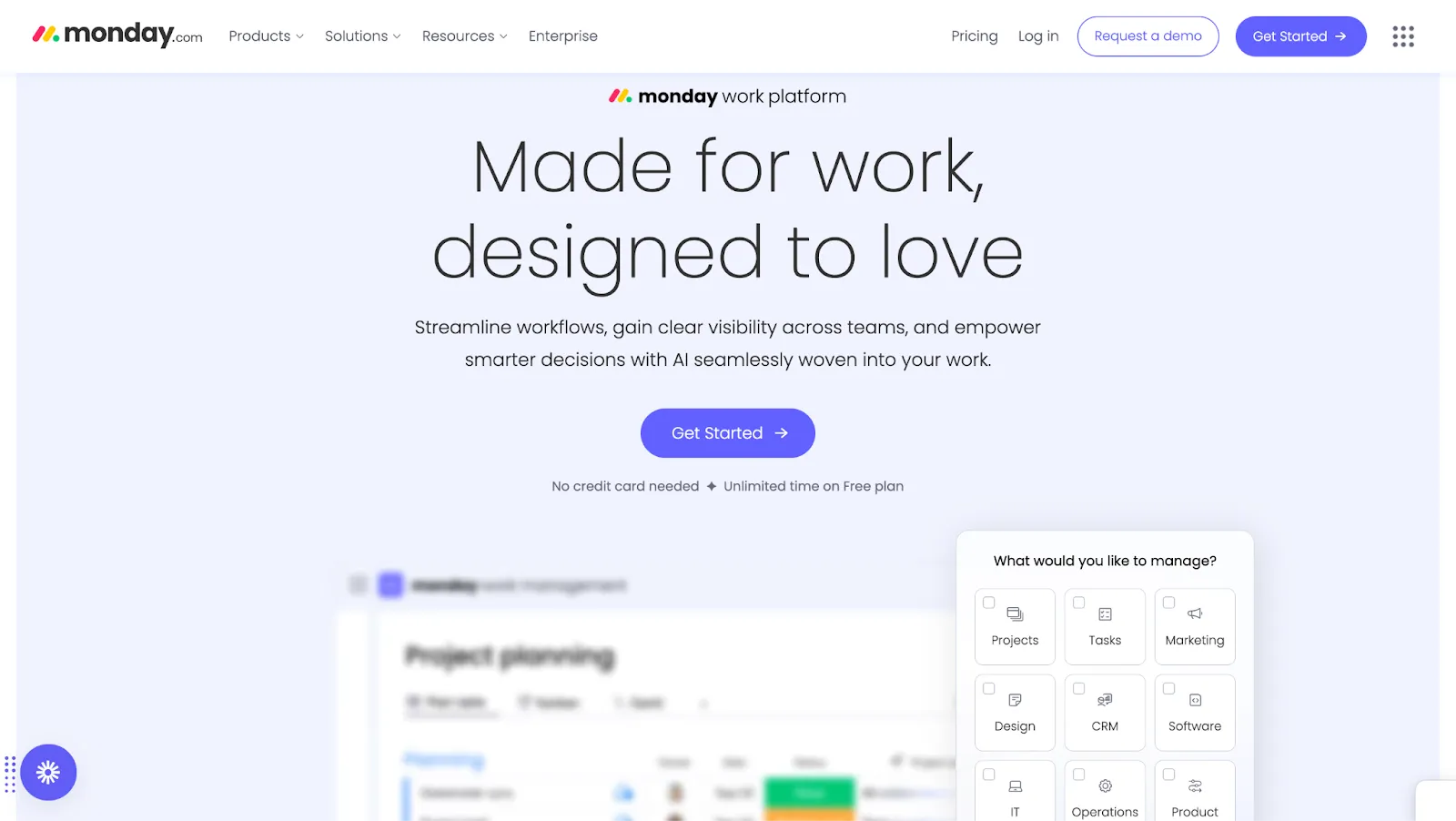
💡Pro Tip from ThunderClap:
Avoid generic CTA copy like “Submit” or “Learn More.” Use action-oriented language tied to user outcomes, e.g., “Start Building Your Dashboard.”
3. Compelling Social Proof
Why it Matters
Buyers want validation before they commit. Incorporating customer logos, testimonials, and case studies builds trust and reduces friction.
Example
HubSpot integrates social proof throughout the homepage and key landing pages. At the top, you’ll see a grid of well-known customer logos that builds immediate credibility. Scroll further and you’ll find well-researched and data backed ROI reports filled with testimonial quotes and customer success videos.
Why it Works
- Logos provide instant recognition and trust
- Testimonials are paired with metrics (“50% increase in lead conversion”)
- Case studies add depth and emotional connection
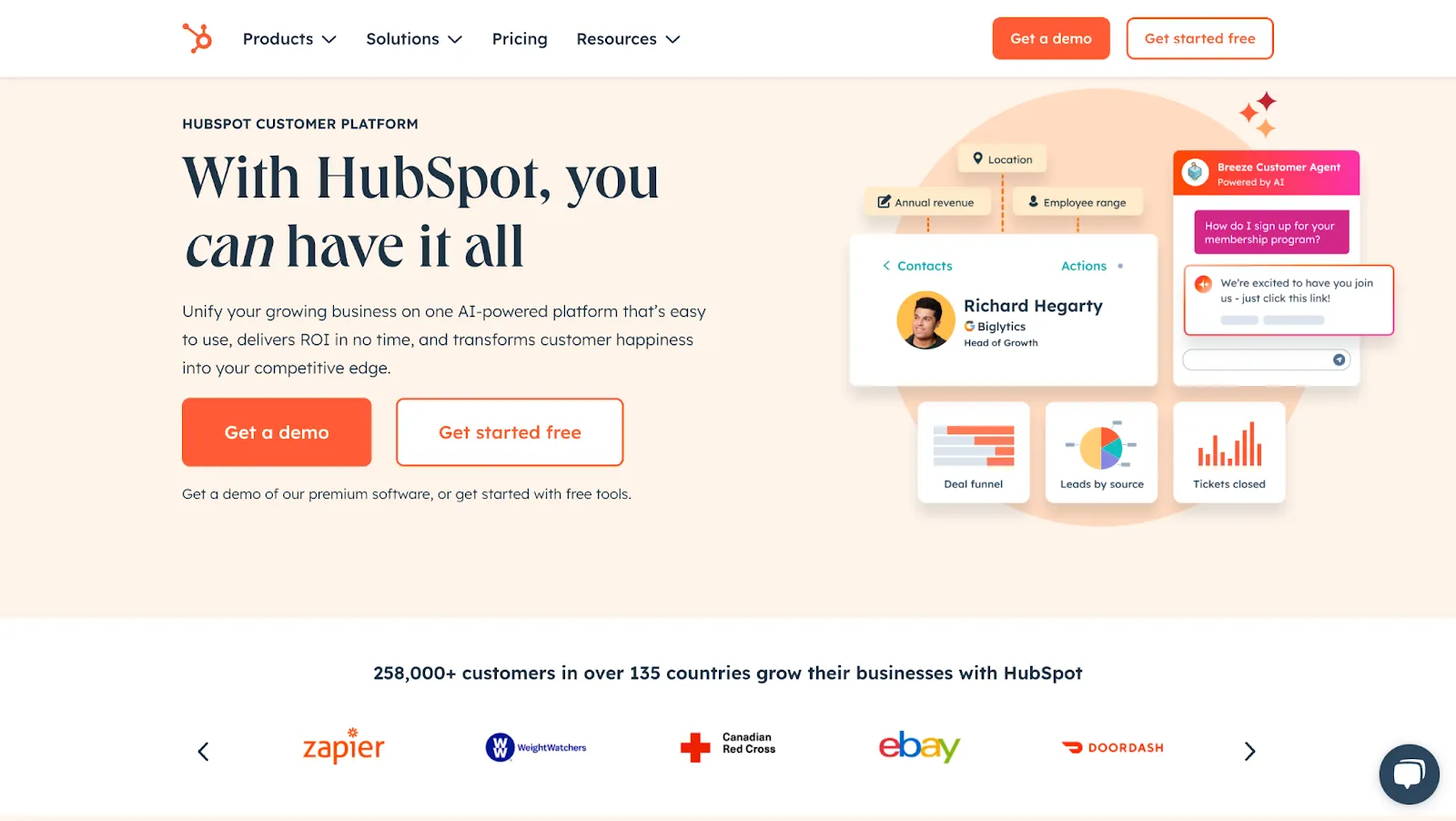
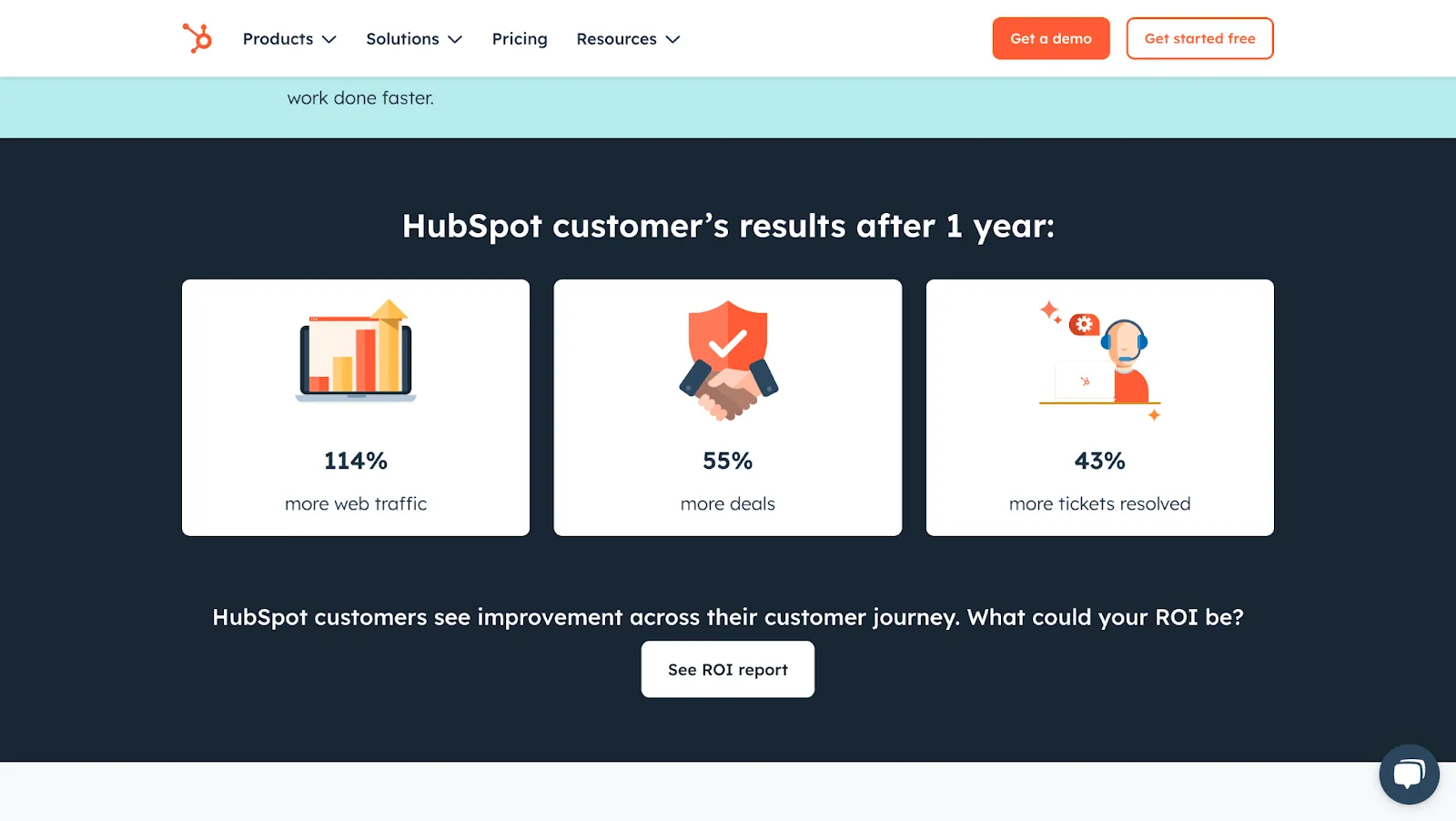
💡Pro Tip from ThunderClap
Use outcome-based quotes over generic praise. “Increased MQLs by 40% in 3 months” is far more compelling than "We love the product."
👉 Explore: Types of Social Proof That Actually Work for B2B SaaS
4. Feature-Driven Visual Hierarchy
Why it Matters
The best SaaS website designs organize content around benefits, not just features. Strategic layout and hierarchy guide the user journey and spotlight high-value differentiators.
Example
Airtable delivers an excellent example of visual hierarchy in action. Their homepage is structured in clean, modular sections that highlight use cases like “Marketing,” “Product Operations,” and “Portfolio Project Management.”
Why it Works
- Each section includes an icon, headline, short description, and in-product visual
- Users can scan and understand capabilities without reading blocks of text
- The color palette subtly differentiates between sections without overwhelming
This modular approach makes it easy for users to self-identify which feature set applies to them, increasing engagement.
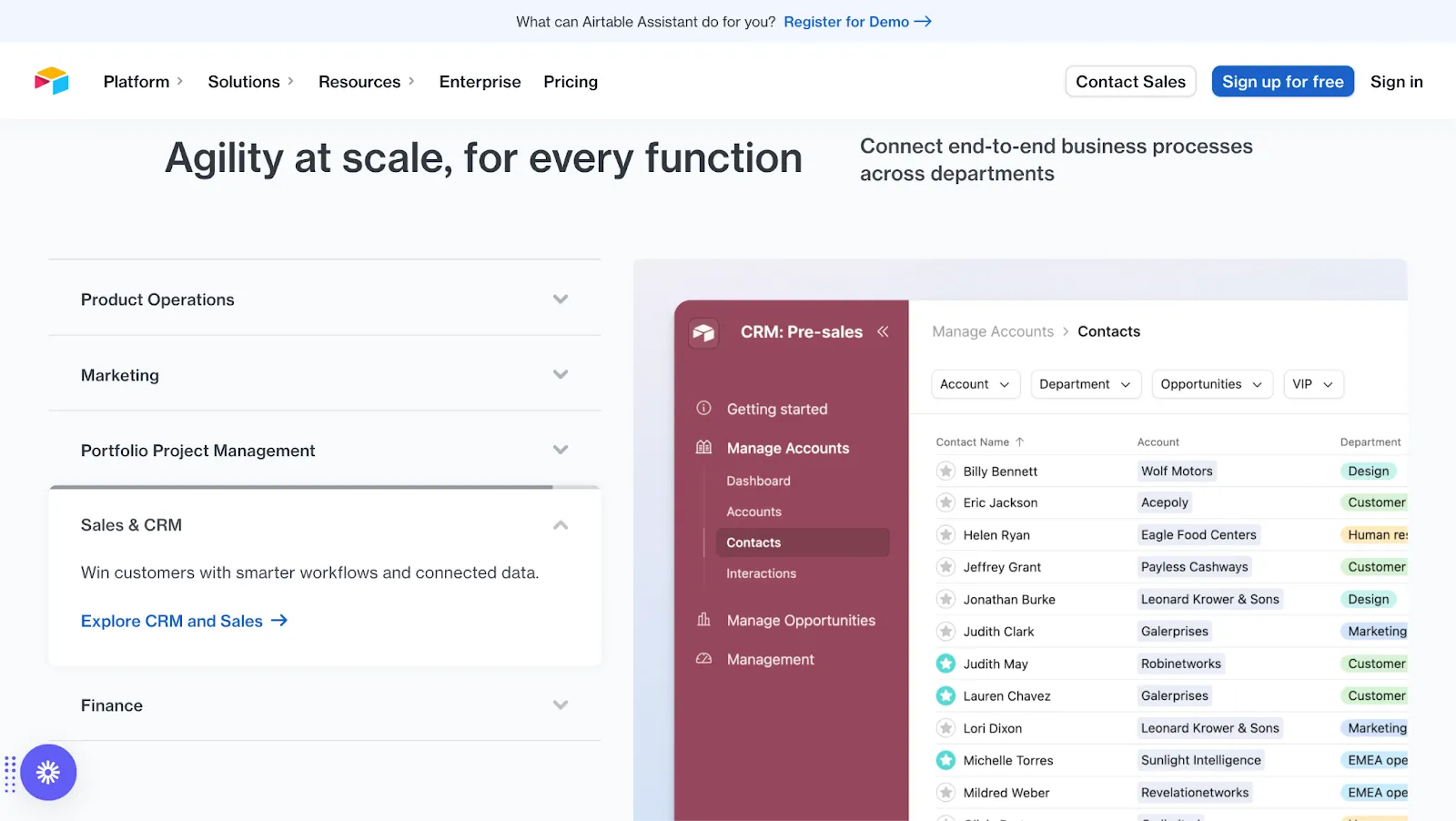
💡Pro Tip from ThunderClap:
Use iconography and microinteractions to improve scanability. This increases comprehension without overwhelming the user.
{{specficBlog}}
5. Seamless Navigation & UX Flow
Why it Matters
Users won’t convert if they can’t find what they’re looking for. Your navigation should be intuitive, with clearly labeled menu items and logical IA.
Example
Segment keeps its navigation streamlined with a focus on Jobs-to-Be-Done. Rather than just “Features” or “Pricing,” the nav includes items like “Solutions” (segmented by persona), “AI Solutions” for keeping up with the fast-paced market, and “Case Studies” for building user trust.
Why it Works
- The nav menu prioritizes ICP-specific journeys
- Dropdowns include distinctive typography and short descriptions, adding clarity
- On scroll, the sticky nav keeps the CTA button always within reach
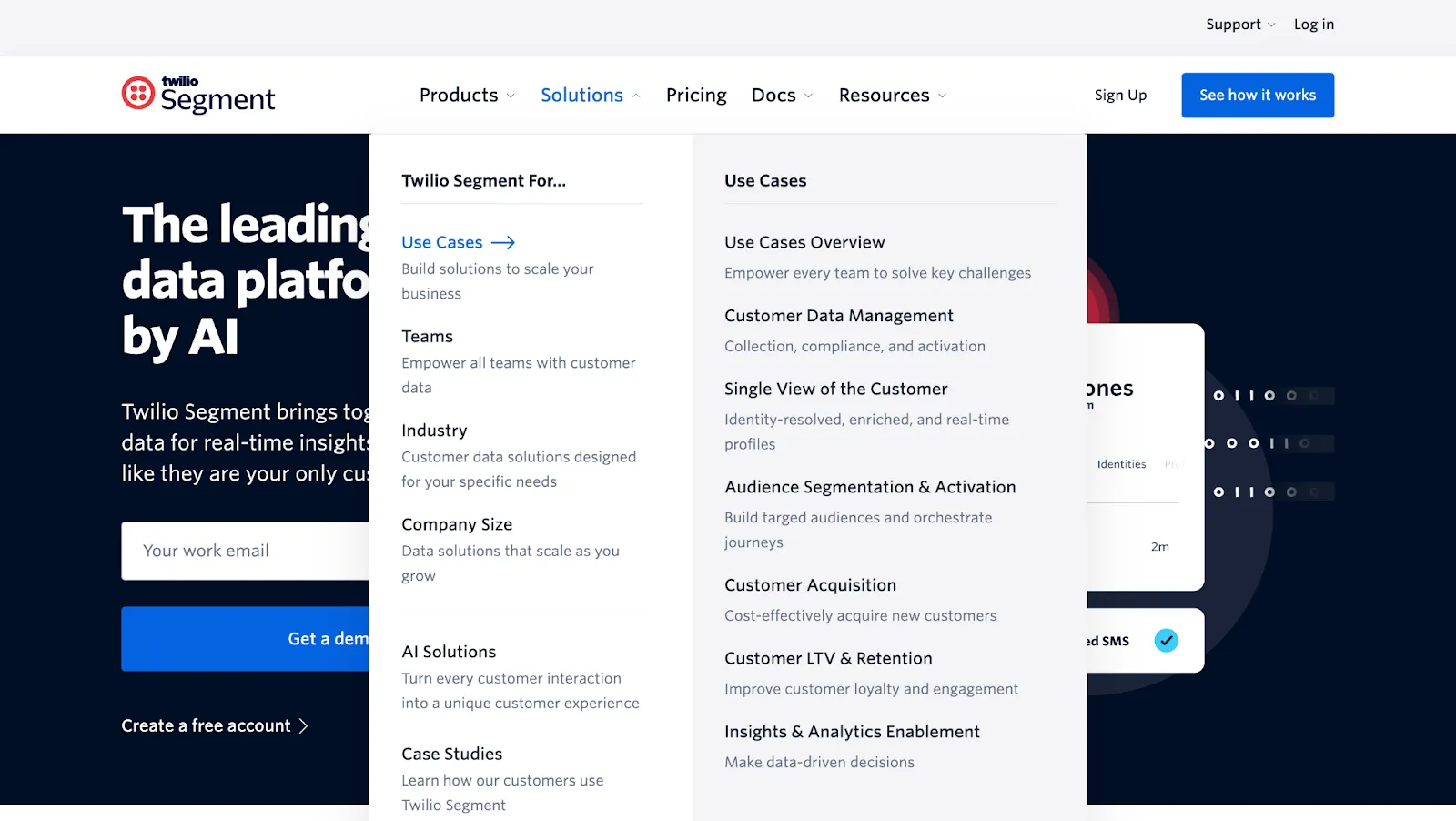
💡Pro Tip from ThunderClap
Use sticky navigation to keep CTAs accessible throughout the scroll. On mobile, prioritize thumb-friendly design.
6. Performance-Optimized Signup Forms
Why it Matters
Signup forms are often the final hurdle. If they’re chunky or ask for too much too soon, users bounce.
Example
Signup forms on Apollo.io are streamlined for conversion. The main signup uses a single-field email form to reduce hesitation and push users into the product experience instantly. The form is visually prominent, using whitespace and clear labels to guide users. Error handling is user-friendly, and the process is mobile-optimized.
Why it Works
- The form’s placement is directly following a compelling CTA
- Such laser-focused sign-ups are designed for instant conversions
- No-fluff sign ups have the most effective user conversion rates
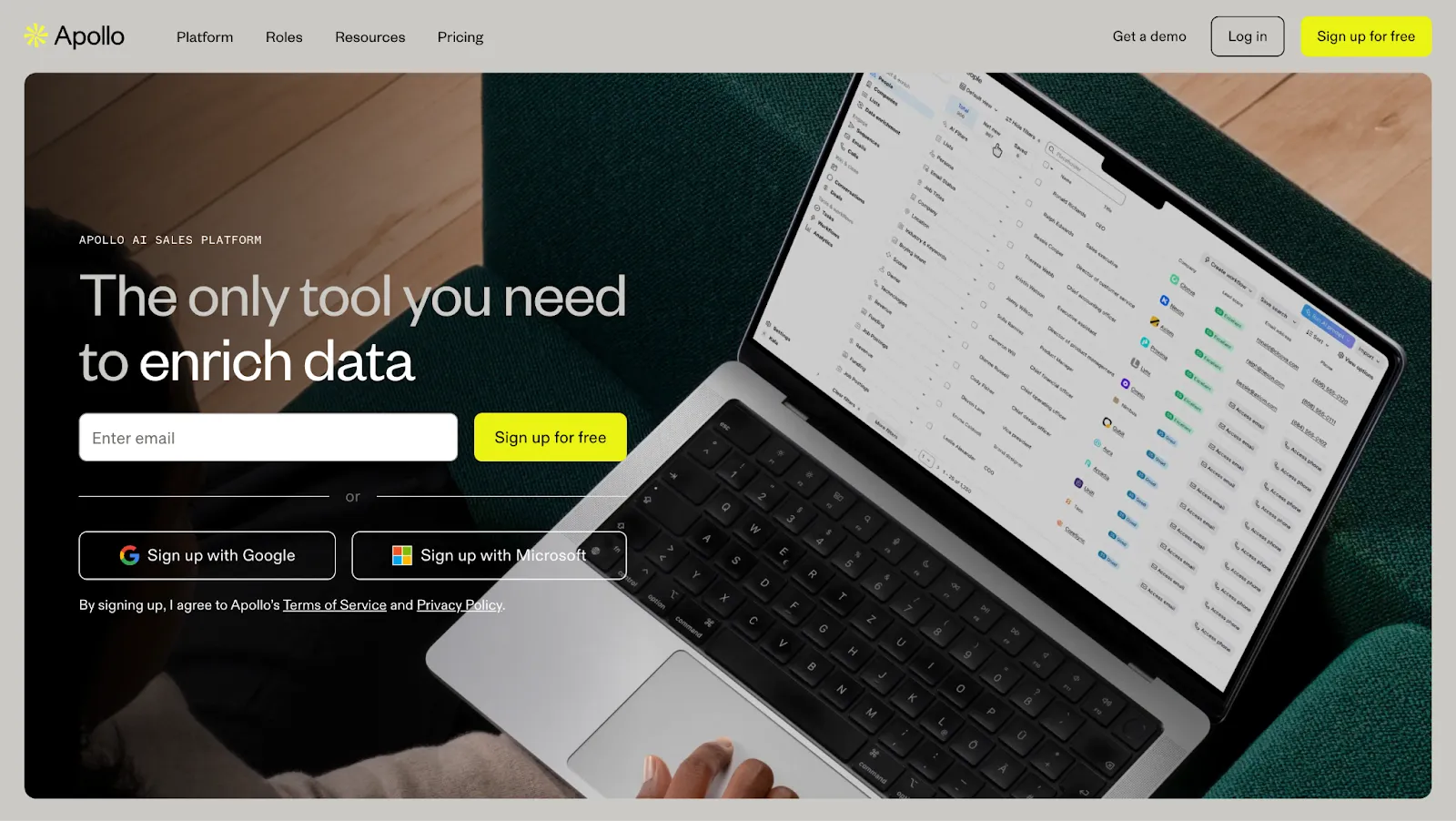
7. Conversion-Focused Mobile Design
Why it Matters
Over 50% of B2B buyers now engage with vendor content on mobile. If your site doesn’t work beautifully on small screens, you’re bleeding opportunities.
Example
ClickUp delivers a mobile-first experience that mirrors its desktop website function. The mobile version of the homepage keeps CTA buttons sticky at the bottom, prioritizes one-column layouts, and collapses content into expandable accordions.
Why it Works
- Large, thumb-friendly buttons simplify navigation
- Visual hierarchy is preserved without overwhelming
- Key actions are accessible without scrolling
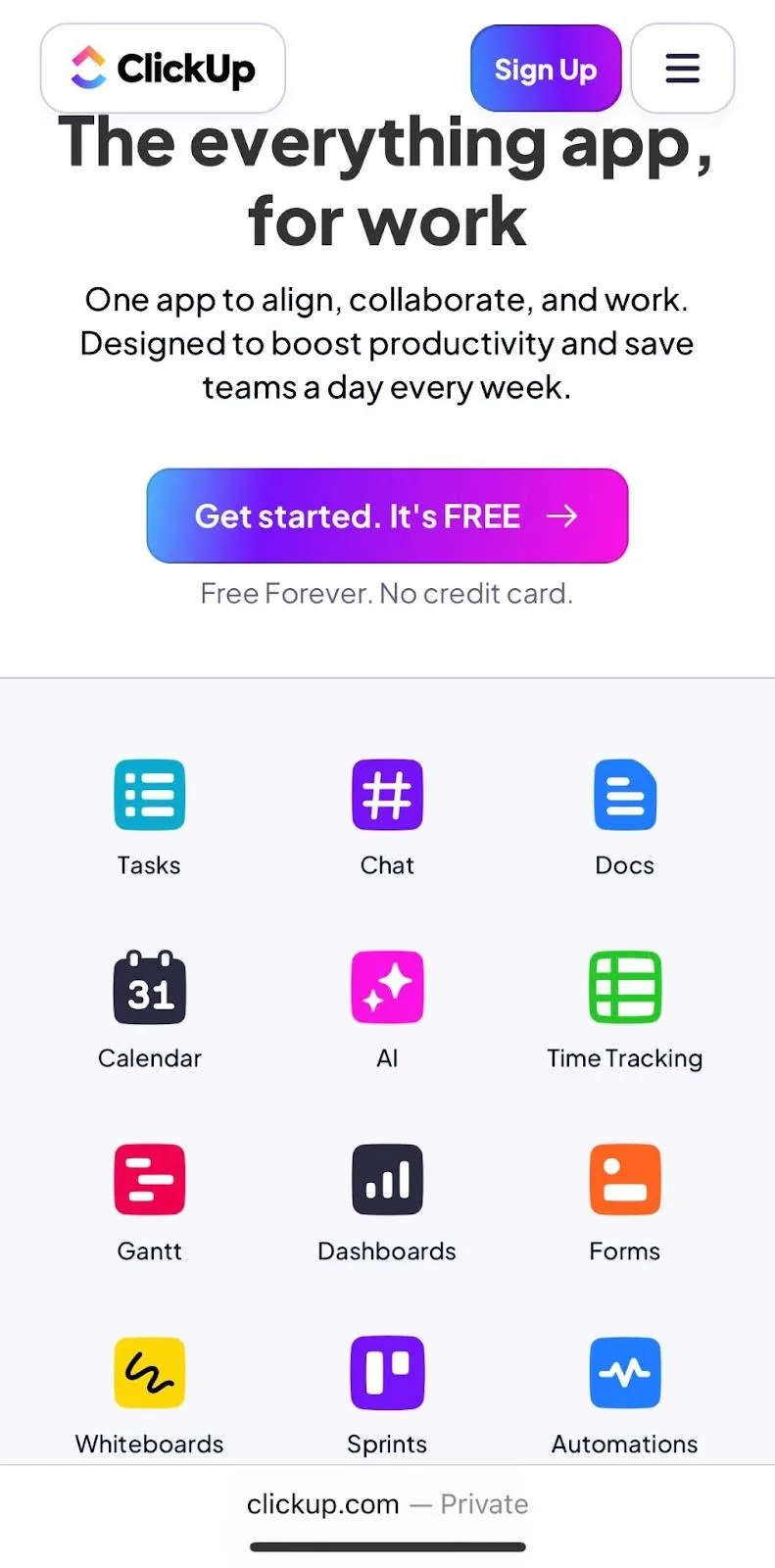
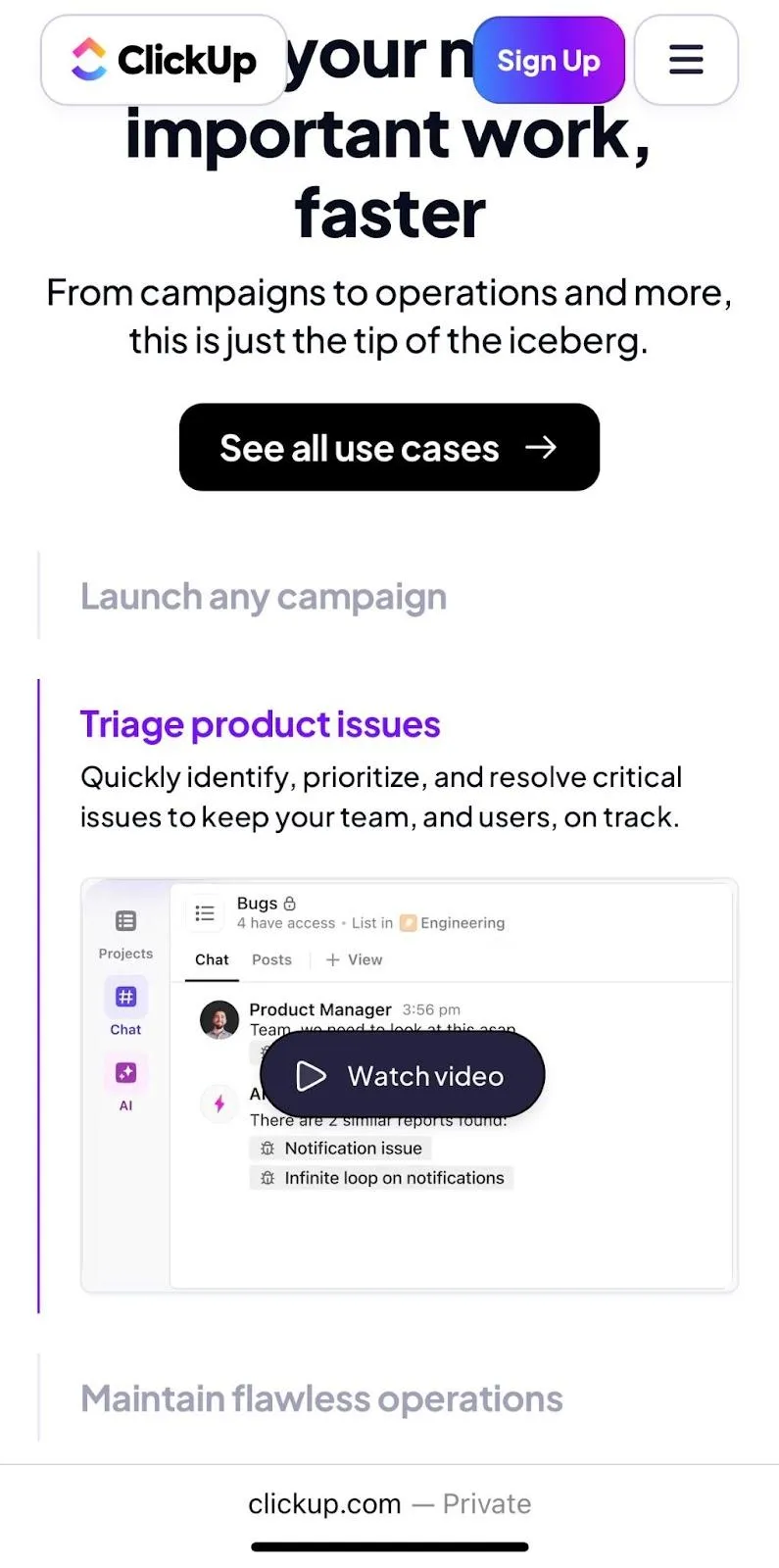
💡Pro Tip from ThunderClap
Prioritize tap targets, load speed, and collapsible sections. Use Webflow’s responsive breakpoints to fine-tune mobile UX.
Bonus: SaaS Website Design Inspiration
Need ideas? Here are a few of the best SaaS website designs worth bookmarking:
- Linear: For its minimal UI and lightning-fast performance
- Slite: For its editorial storytelling and animation
- Gong: For its bold colors and sales-driven positioning
Or check out ThunderClap’s portfolio for examples of conversion-first B2B SaaS website design and development done right.
What to Look for in a SaaS Website Design Agency
Not all design partners understand the complications of SaaS growth.
Here’s what sets a true website design partner apart:
- A fine understanding of SaaS funnels and MQL/PQL flows
- In-house Webflow and no-code development capacity
- SEO best practices baked into the design process
- Proven track record in B2B SaaS website redesigns
At ThunderClap, we work with ambitious SaaS teams to turn websites into revenue engines. From messaging strategy to visual hierarchy to improving overall website performance, optimization, our process is built to drive outcomes.
{{specficService}}
Your Website Is Either Selling or Stalling
Your website is more than a touchpoint. It’s your product’s first impression and your brand’s biggest conversion lever. If your SaaS site isn’t converting, it’s time to rethink the design.
By integrating these 7 elements, from value proposition clarity to mobile UX, you’ll build a website that not only looks great, but performs.
Let Thunderclap help you get there. Want a SaaS website that converts better, faster? Book a demo with ThunderClap today and let’s turn your site into your strongest growth asset.



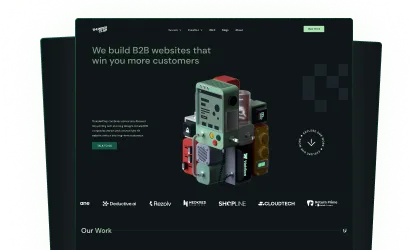

.webp)
Browse Similar Articles




Interested in seeing what we can do for your website?





.webp)


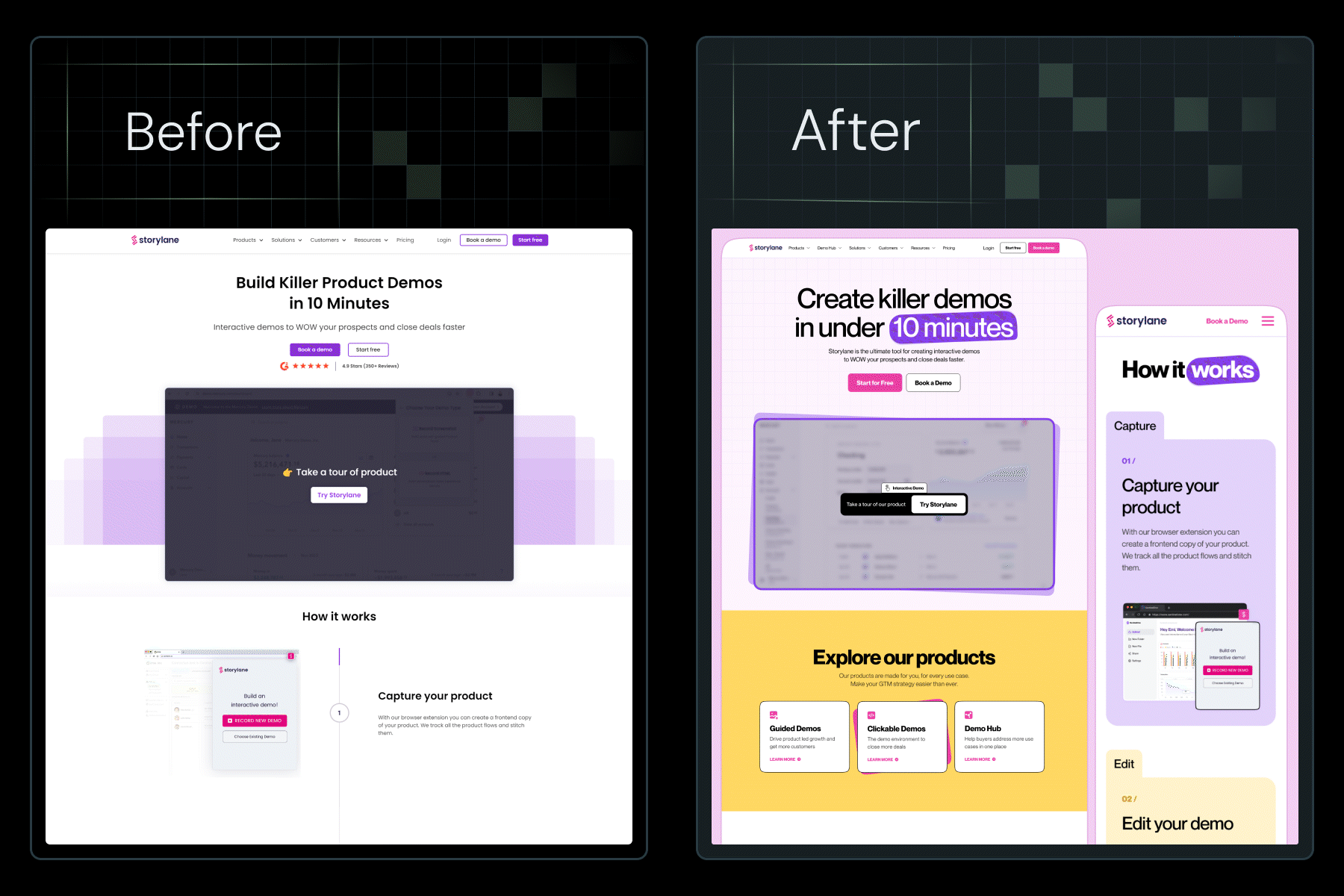








.svg)








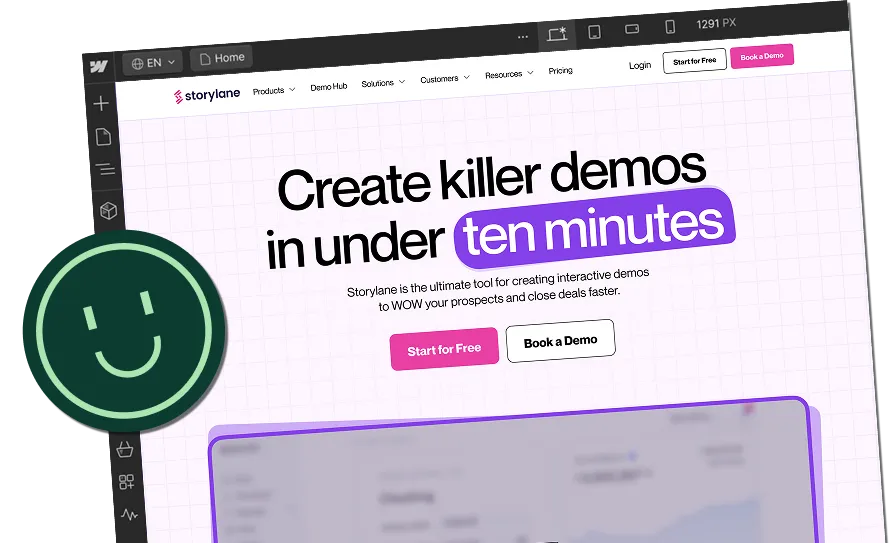


.webp)

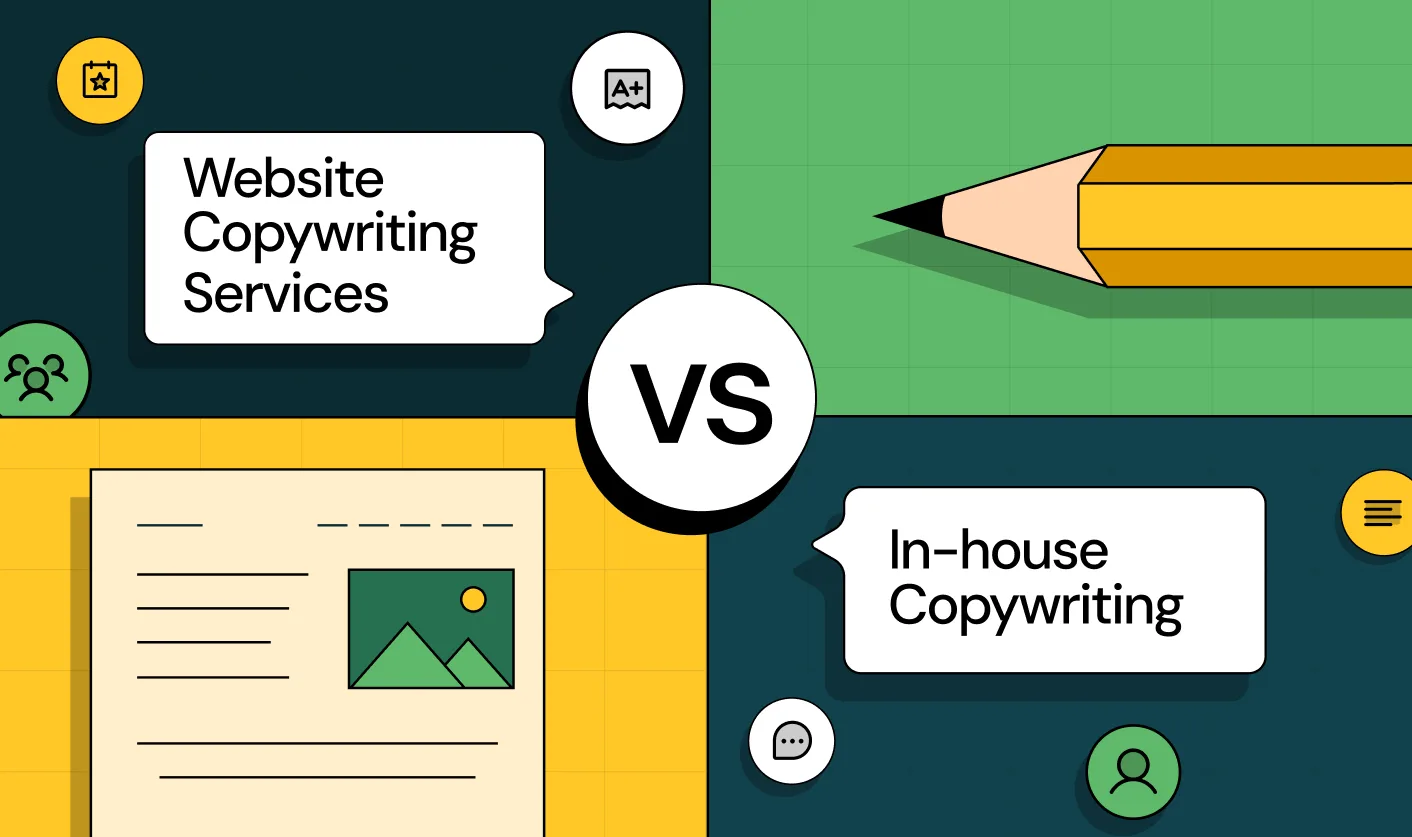












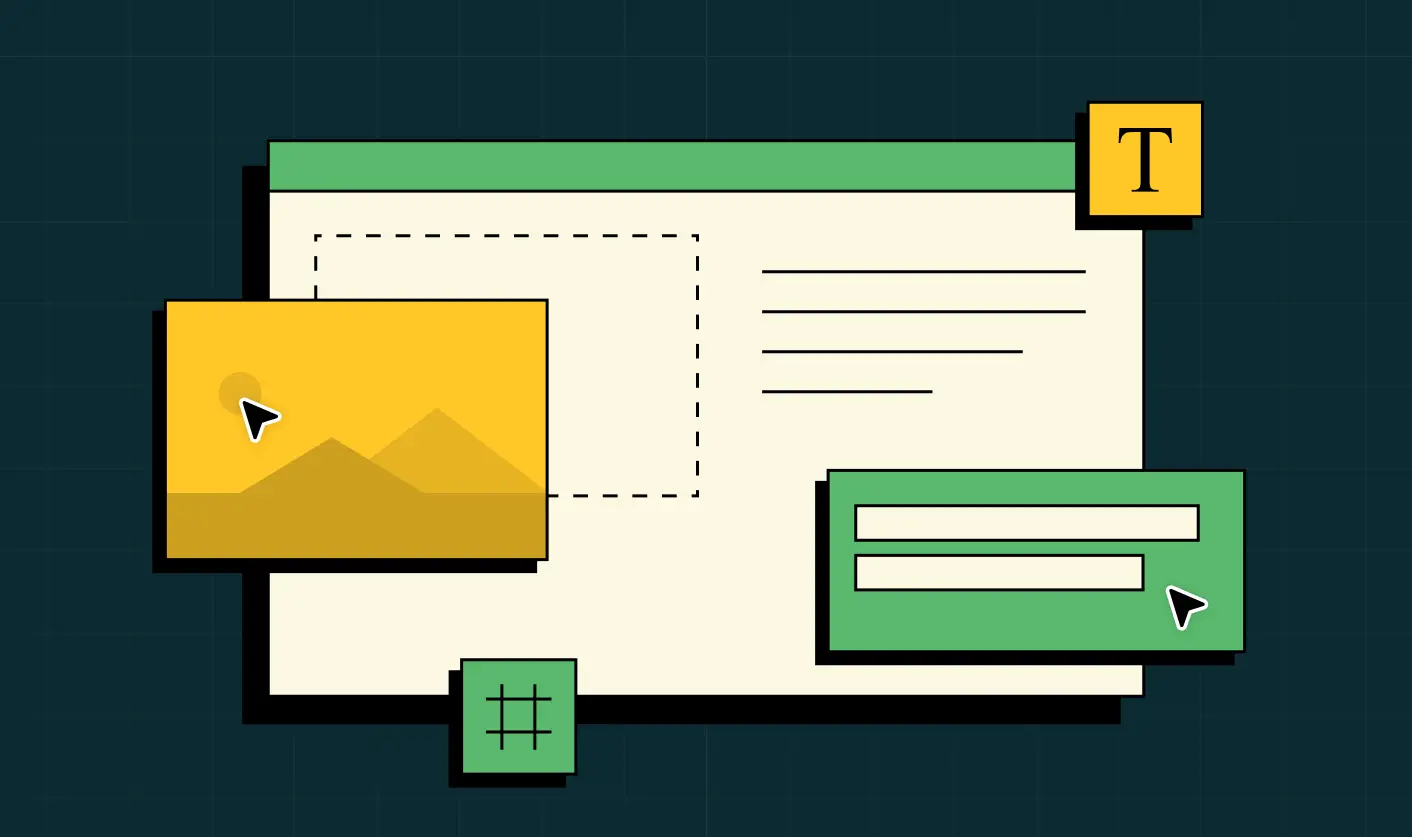


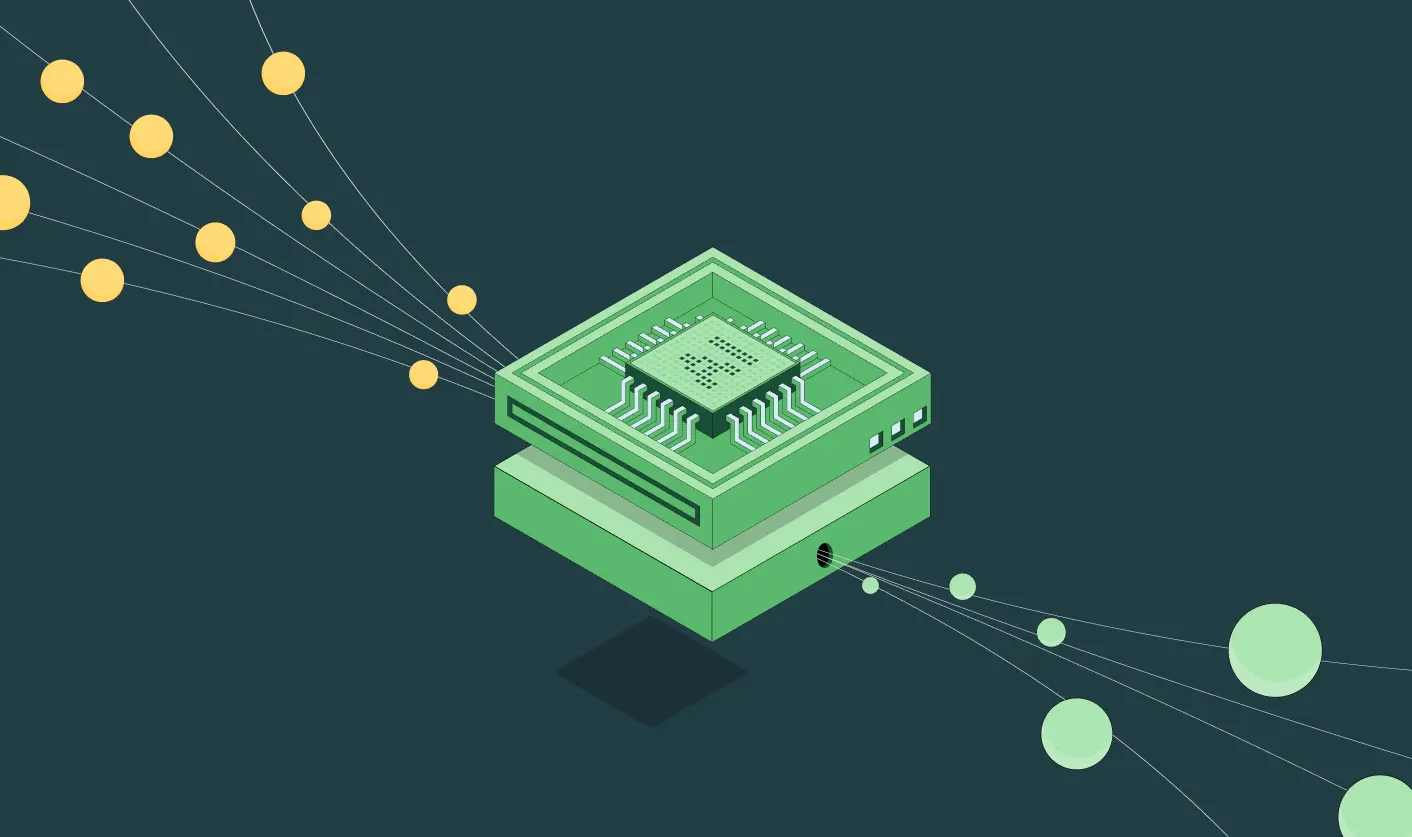


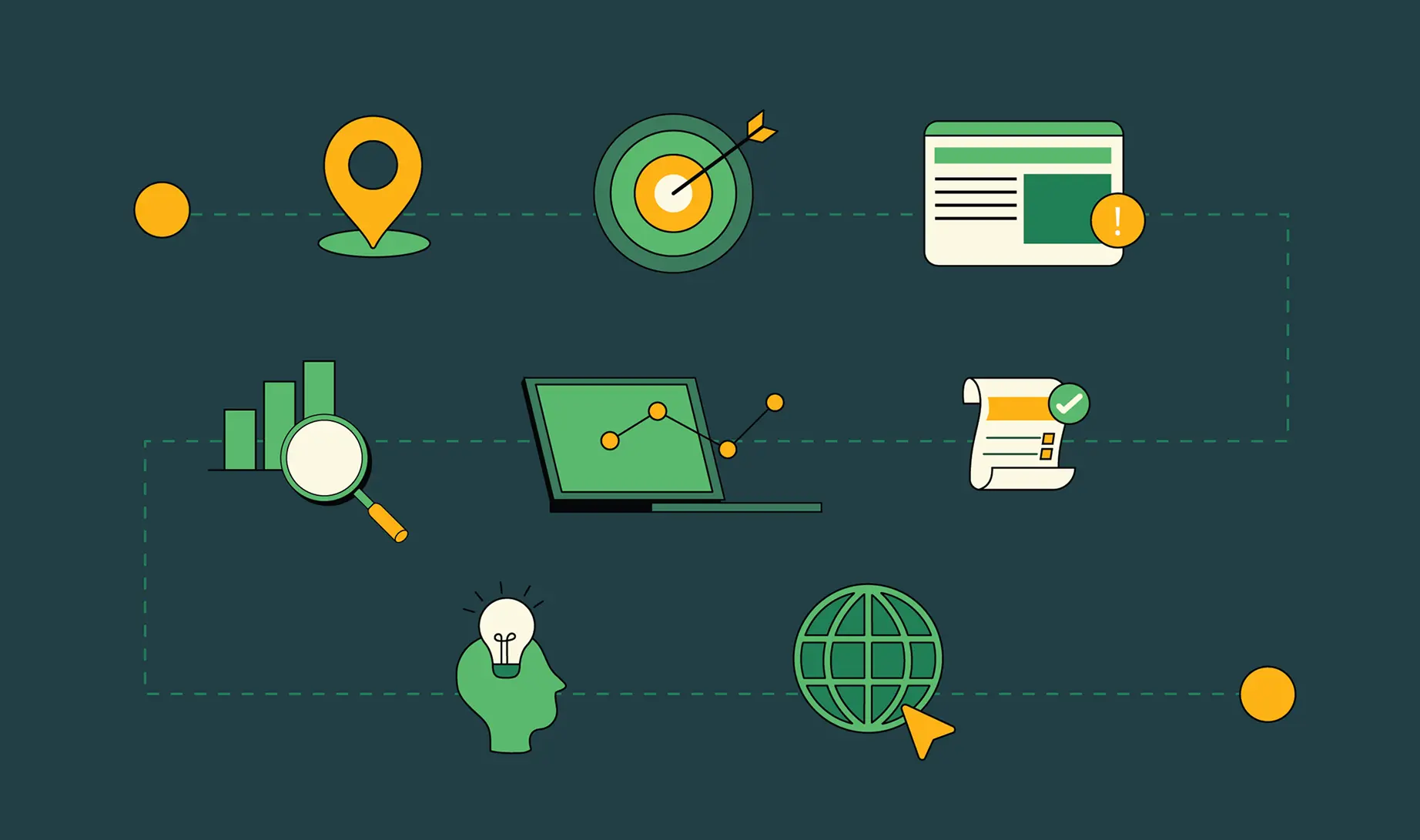














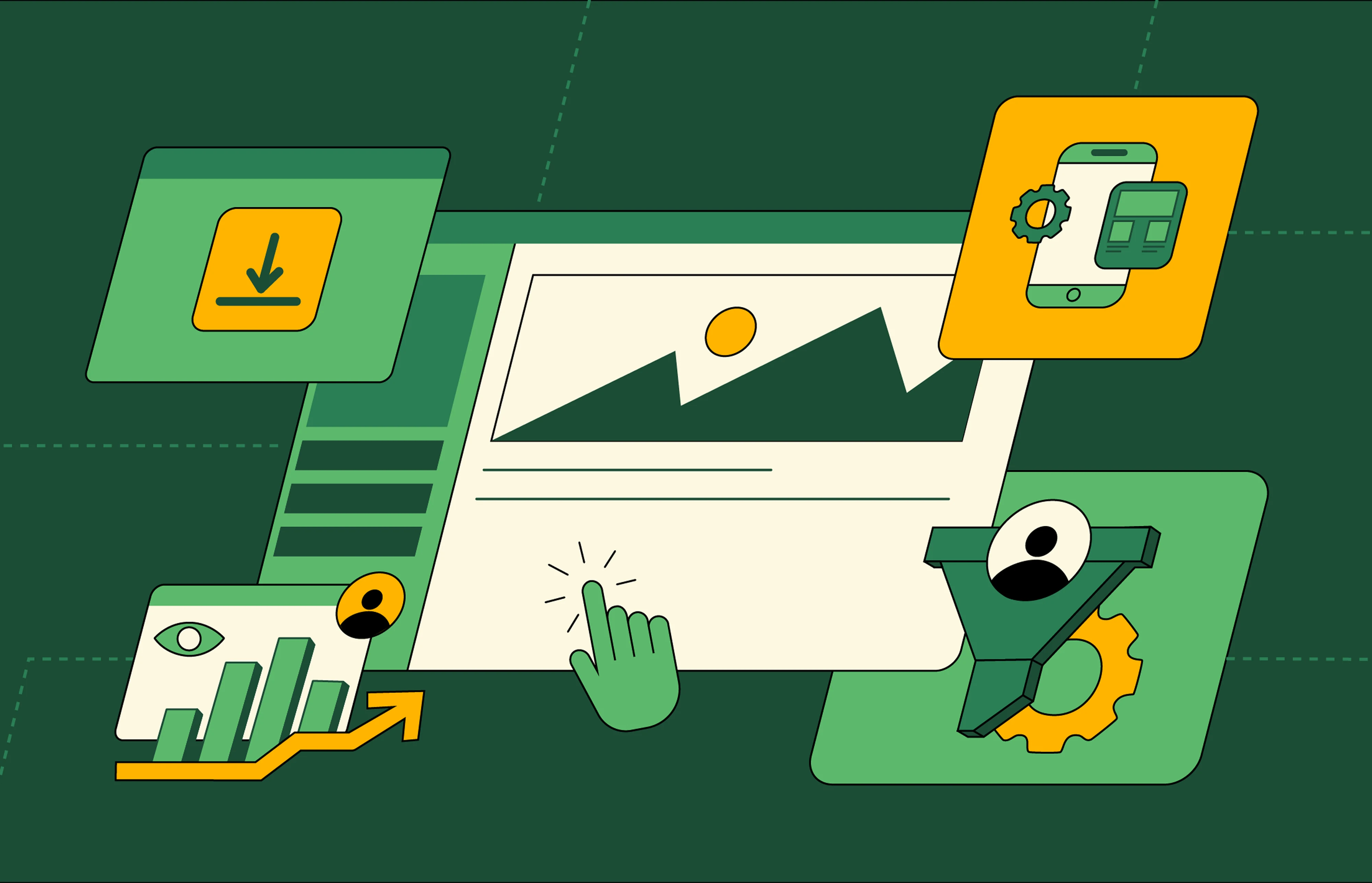


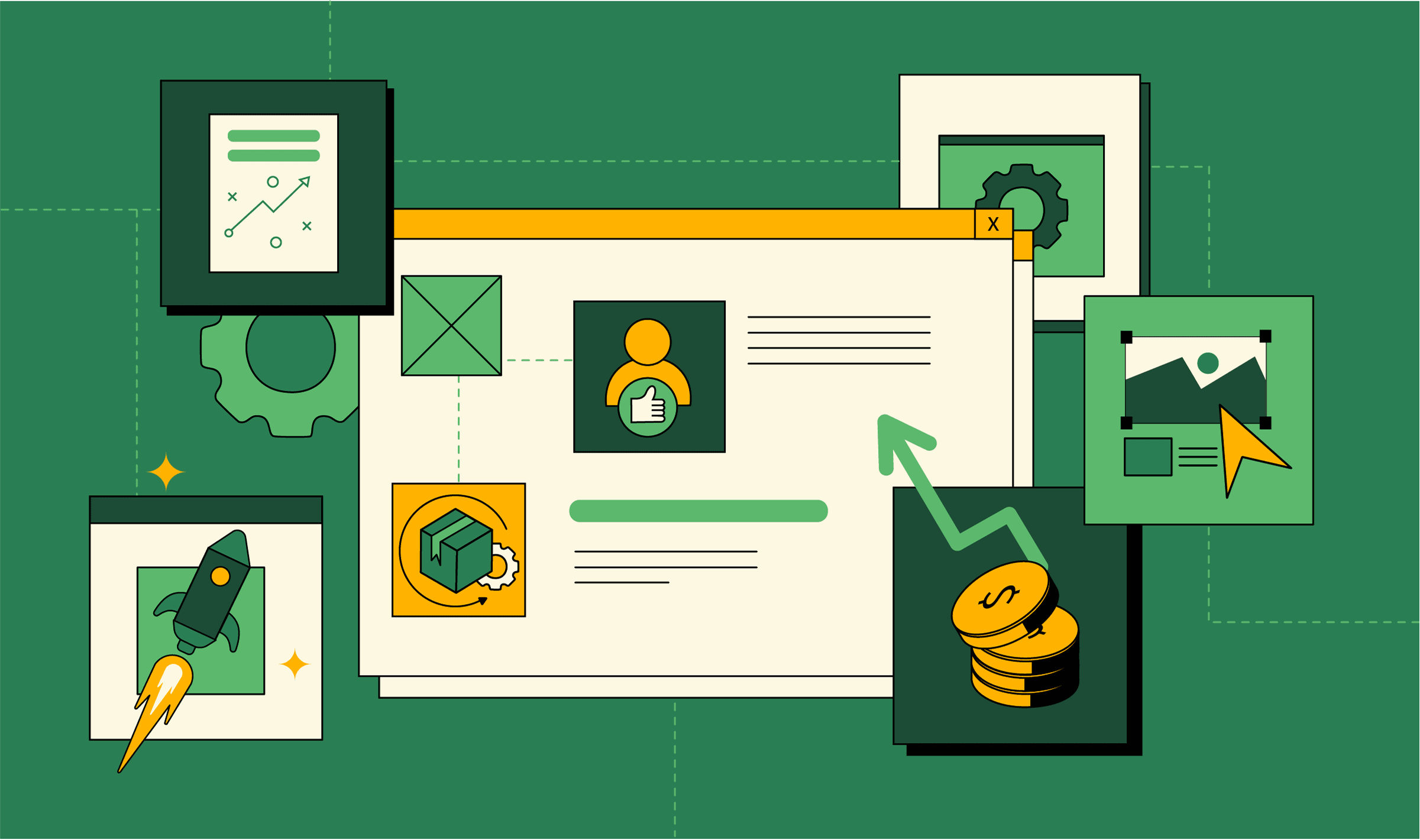















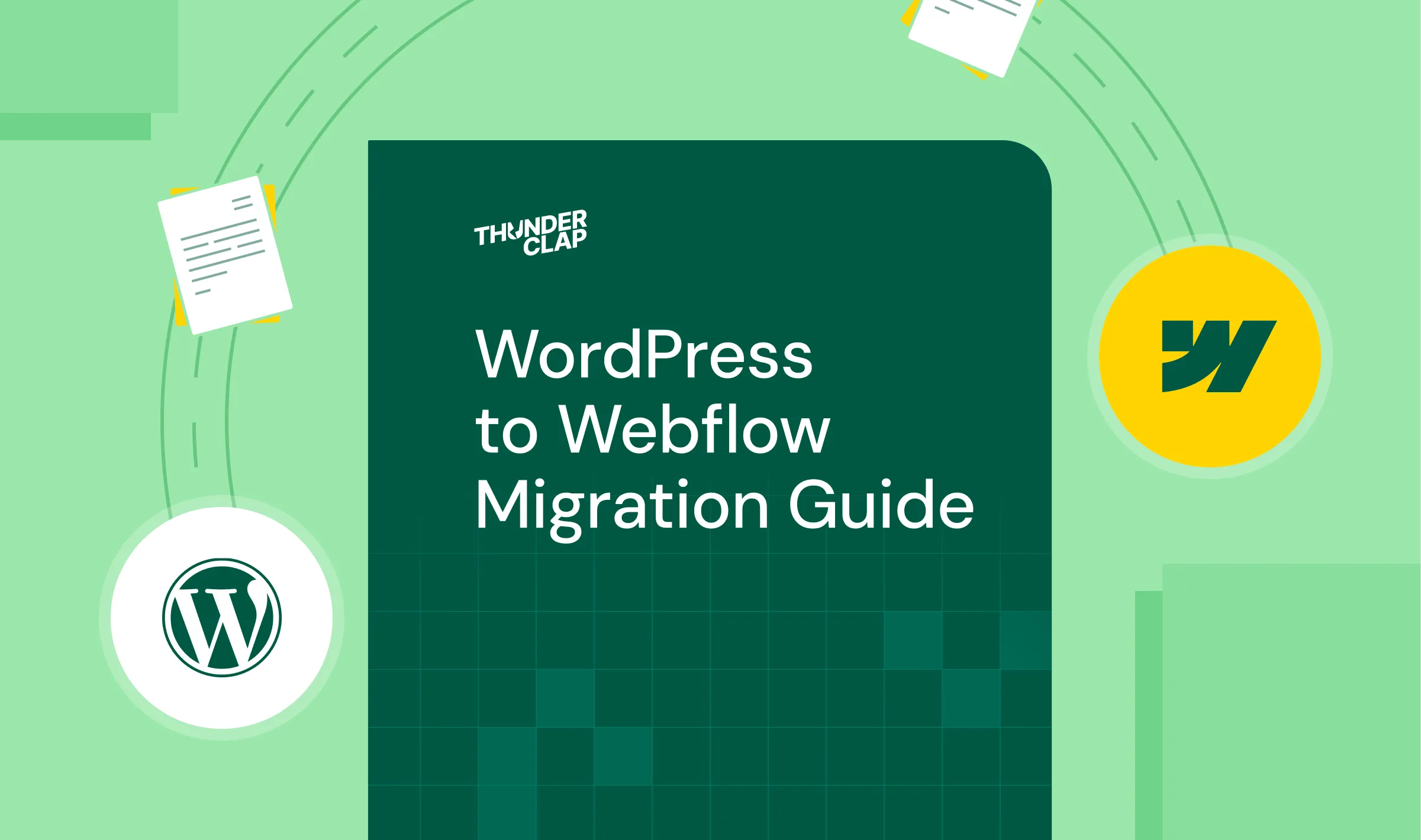















.png)