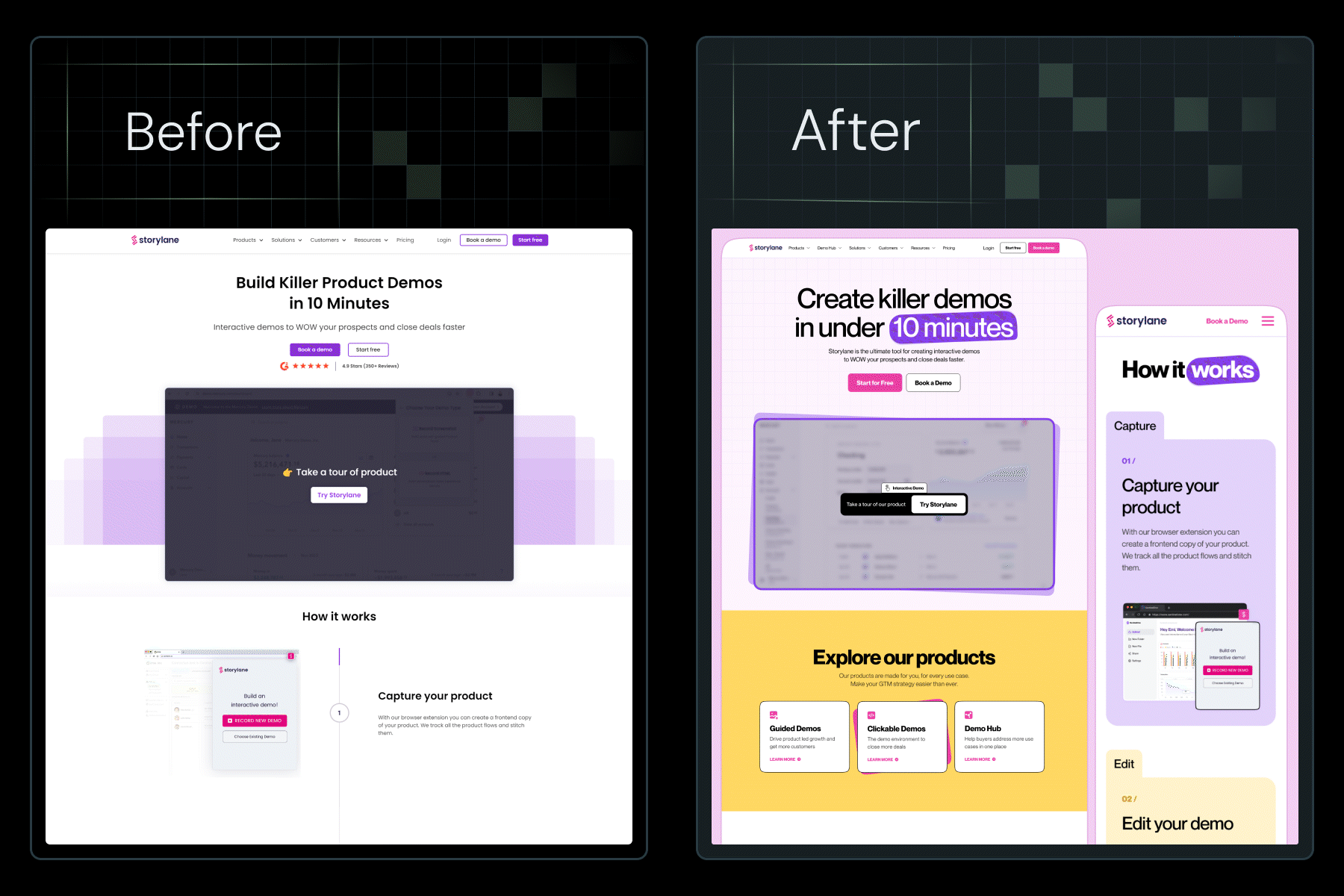Ayush Barnwal is the Founder at ThunderClap, a B2B web design agency, where he helps startups and enterprises build high-performance, visually striking, and conversion focused websites. With a strong background in web design and development, he specializes in creating responsive, conversion-driven digital experiences. Ayush leads a team of creatives at ThunderClap, combining technical expertise with design excellence to transform B2B brands online.
Blogs by Ayush Barnwal
Most fintech brands fall into the growth trap. You obsess over funnels, CTAs, and paid ads, but forget what buyers actually care about: feeling safe. In fintech, the price you pay for ignoring trust is the very thing you’re chasing: conversions.
Trust begins the moment someone lands on your website. Before users trust your product, they judge your website, and if it doesn’t look credible, your funnel leaks before it even starts. That’s where fintech website design becomes your real growth driver.
With the fintech market projected to grow to over 1 trillion by 2032, earning trust is more important than ever.
After shipping 139+ websites, we know the trick is a funnel-first + trust-first UX approach. In this blog, we break down the 8 fintech UX principles we use at ThunderClap, the same ones that helped Razorpay, Zenda, Rezolv, Mysa, and other top fintechs turn their websites into trust- and conversion-driven engines.
8 UX Principles Every Fintech Website Should Follow
Here are the 8 UX principles every fintech web design should follow to earn trust while driving action.
#1 Pick Clean Typography To Build Trust
Typography shapes how you get perceived by your target audience. A 2022 study on typefaces by Monotype and Neurons confirms this.
“Simple shapes of a letter—what many take for granted—can spark a cognitive and emotional reaction, leading to a subconscious judgement around a brand’s honesty, sincerity or innovation,” - Phil Garnham, senior creative type director at Monotype
In the financial services sector, it makes all the difference. The right typeface gives buyers the confidence to trust you with their money. Earlier, traditional serif fonts used to do the trick, but today, brands need to stand out while looking credible.
And according to Ayush Barnwal, Partner at ThunderClap, “the trick is to pick thin, lower weight fonts as they look clean, sophisticated and legible while adding a layer of credibility to your websites”. Cleaner and modern fonts also help create visual harmony and deliver a seamless user experience.
Principle in practice
Rezolv, one of our fintech clients, is a good example of this. As a debt collector platform selling to major banks in India, the brand needs to communicate its value while looking trustworthy. Notice how their website looks modern, approachable, and trustworthy with the right typeface!
#2 Use Product Animations To Boost Conversions
“Why should I trust you over your competitors?” That essentially sums up the modern fintech buyer mindset. And often the difference comes down to how fast you can show them your product’s value.
One way is through product animations because they show and don’t just tell. When added alongside website copy, it helps buyers understand your value proposition, visualize your product, and even get a taste of it.
36% of marketers report that animated content has a measurable impact on their major KPIs. This includes looping product and feature demos, as well as ones that symbolically explain how your product works. In fact, custom-made ones are a great add-on for brand and product recall.
“And that’s exactly why 2 out of 5 of our clients, especially fintech ones, ask for product animations on their websites! It’s about taking the cognitive load off your buyers, simplifying concepts so they know what exactly they are signing up for”, says Ayush.
Principle in Practice
A perfect example of this is our client, Refo, a banking platform. Their website uses product animations to explain its core value proposition, key features, and use cases. Their animations are detailed enough to work with or without copy, instantly conveying value to users.
{{specficBlog}}
#3 Think Beyond The Color ‘Blue’ To Stand Out

Fintech brands' obsession with the color blue is no surprise. Picking a color that signals trustworthiness and stability makes sense when 90% buyers judge your brand based on color alone.
But times have changed. With digital-first millennial and Gen Z buyers, it's more about differentiation than credibility. They already trust fintech brands, but when you look like any other brand out there, with the same blue tones, fonts, and similar brand voice, you force them into decision fatigue.
“The key is to think beyond the color blue. At ThunderClap, we encourage our fintech clients to be bold and experiment with different colors. While not many are brave enough to go all in, green has worked well, most see it as a safe choice”, remarks Ayush.
Also Read: Best practices in B2B web design
Principle in Practice
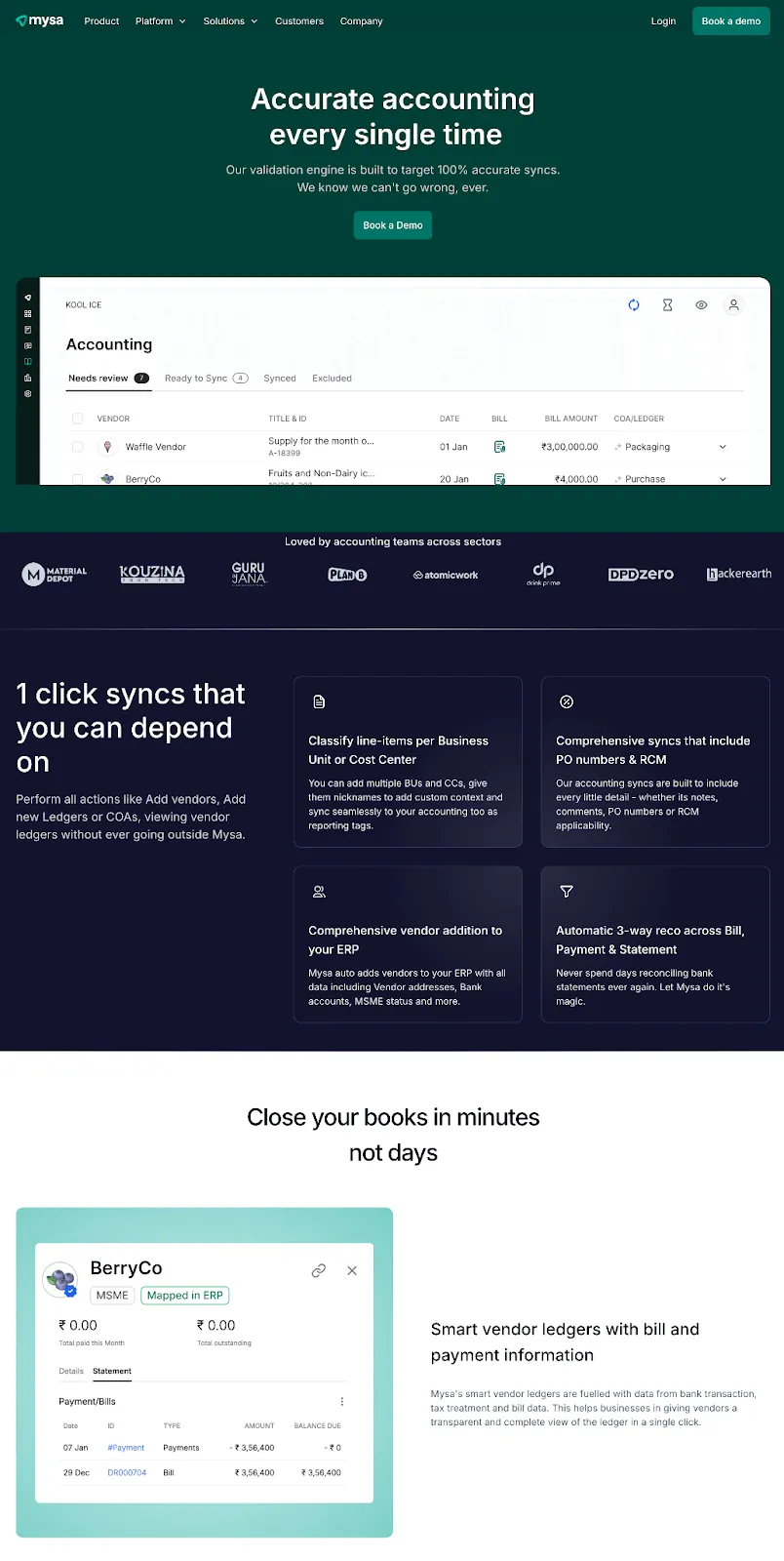
Our client, Mysa, a unified finance and banking platform, uses green against both lighter and darker backgrounds to convey trustworthiness and innovation. The choice also helps them reinforce their AI-powered identity.
#4 Add Microinteractions To Boost Clarity And Engagement
Microinteractions are the quiet workhorses of UX website design. You might not notice them when they’re there, but you’ll definitely notice when they’re missing. And their absence is felt twice as much in fintech websites where buyers expect reassurance at every step.
These tiny design elements guide users through the websites, nudging them to take specific actions. This includes the subtle CTA color changes, pulsing hints, progress rings, and confirmation ticks.
When done right, they speed up time to value, boost engagement, and improve the overall UX.
“For fintech brands, microinteractions are a chance to actually humanize your product. Even simple things like a progress bar or breaking forms into steps stop users from feeling overwhelmed and build trust”, adds Ayush.
Principle in Practice
The best example is US-based neobank Varo’s website. It’s one of those fintech brands that don’t look like one but still nail showing product value and credibility. The website contains multiple microinteractions, like CTA color changes, a clickable stepper for copy, in-line error messages, and a real-time password checker.
#5 Use Product Videos To Deliver Faster Aha Moments
83% of buyers prefer brands using videos over written text for product explanations. That explains why Wistia ranks product videos as the most impactful video type in 2025.
And in the fintech space, that impact is twofold: they cut through the dryness of fintech concepts while building trust in buyers. It’s the shortcut buyers can take to get to the ‘what’s in it for me’ (WIIFT) fast.
And when done right, they can be a chief factor that makes your product and brand unforgettable.
“There’s no single 'best' type of product video. You can go for animated, live-action, or even hybrid ones, depending on what you want to achieve. For instance, animated videos simplify complex ideas, live-action builds trust, and a hybrid approach helps your brand stand out”, adds Ayush.
Principle in Practice
US-based fintech startup Brex’s product video on its website is a great example. In under 2 minutes, the video clearly explains their core value proposition and how the product works.
#6 Show Trust and Security Cues To Reduce Fraud Anxiety
In fintech, your battle is against fear: fear of getting scammed, hidden fees, regulatory issues, and data misuse —the list goes on.
With fraud losses increasing by 25% in 2024 compared to 2023, fintech buyers are more skeptical than ever. Bank-grade encryption means nothing if you can’t prove it to buyers. They need two layers of reassurance at every step: 1) that you are legally compliant, and 2) that you are trustworthy.
Here’s what it looks like in action on a fintech website:
1. Clear assurances at each step
Be upfront about fears and hesitations. Use microcopy to reassure them.
Example: “No hidden fees — what you see is what you pay.”
2. Allow easy corrections
Buyers fear irrevocable mistakes when it comes to banking. Alleviate this by giving them control through easy revision options.
Example: “Review and edit” option or a 30-second correction window after submitting.
3. Guide users through actionable hints
“Why do you need this information?”, “Am I doing it right?”, “Where can I find this?”. These are the questions running through a fintech buyer's mind. Contextual help at the right moment reduces hesitation.
Example: “Your account number is usually 10–12 digits. Find it in your statement.”
4. Visualize security cues
Small steps like lock icons, masking inputs, step confirmations, color cues, and placing CTAs strategically all compound to build stronger buyer confidence. Use them wherever necessary to make users feel safe.
Example: A checkmark that pops up after a successful login.
Principle in Practice
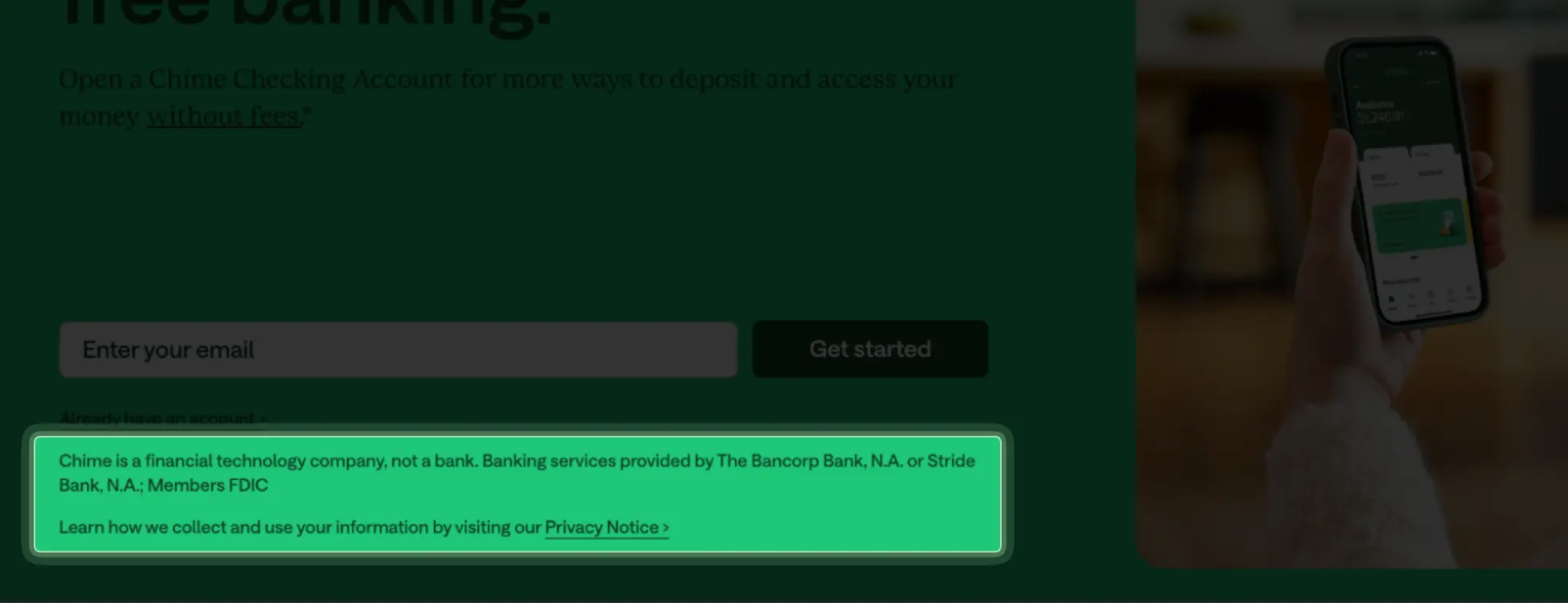
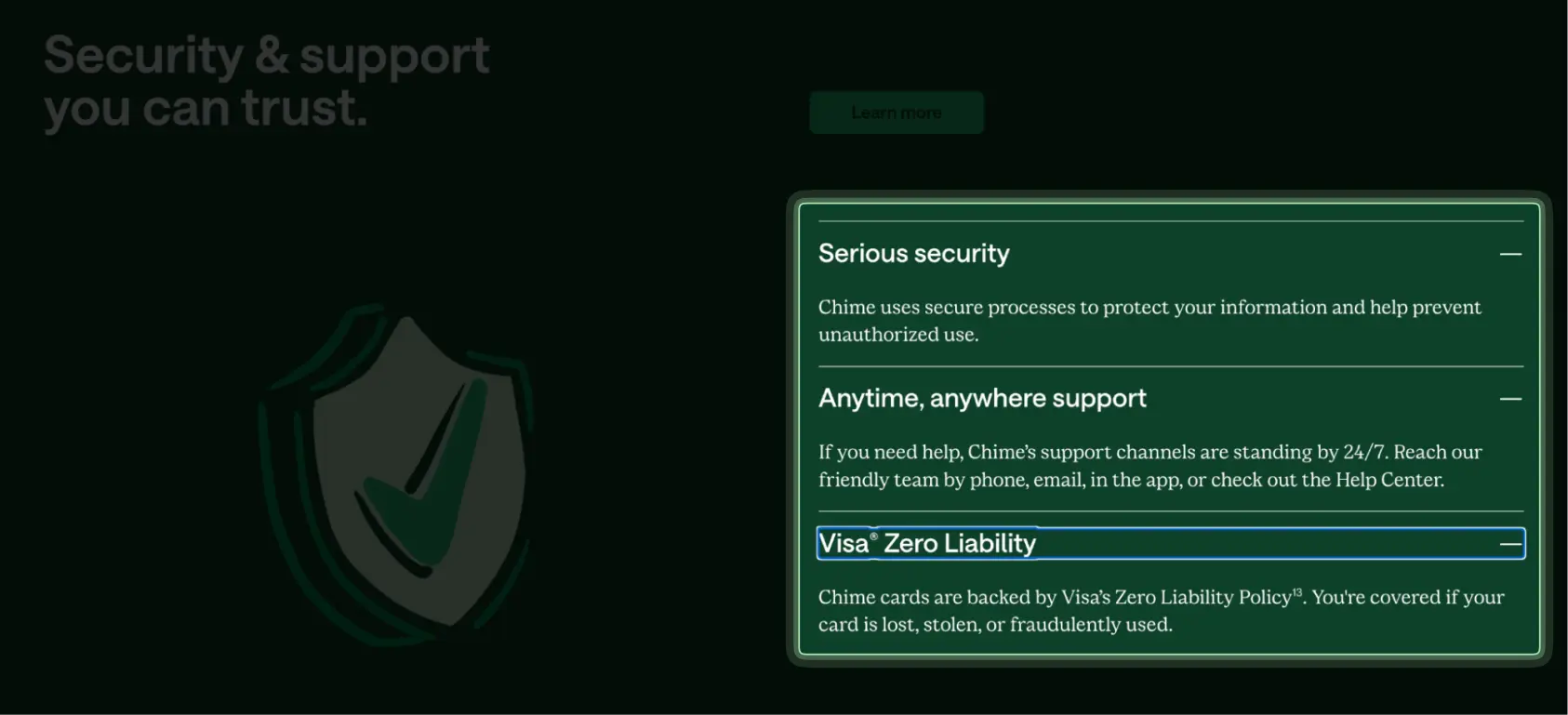
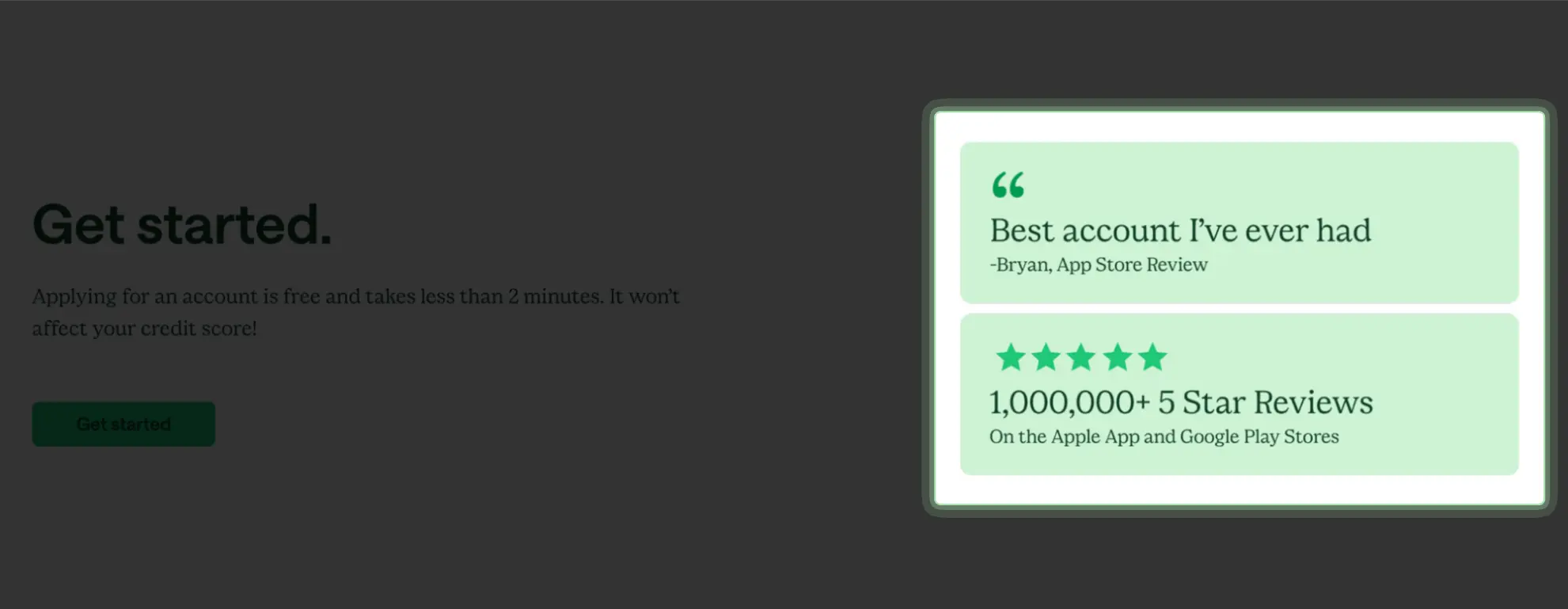
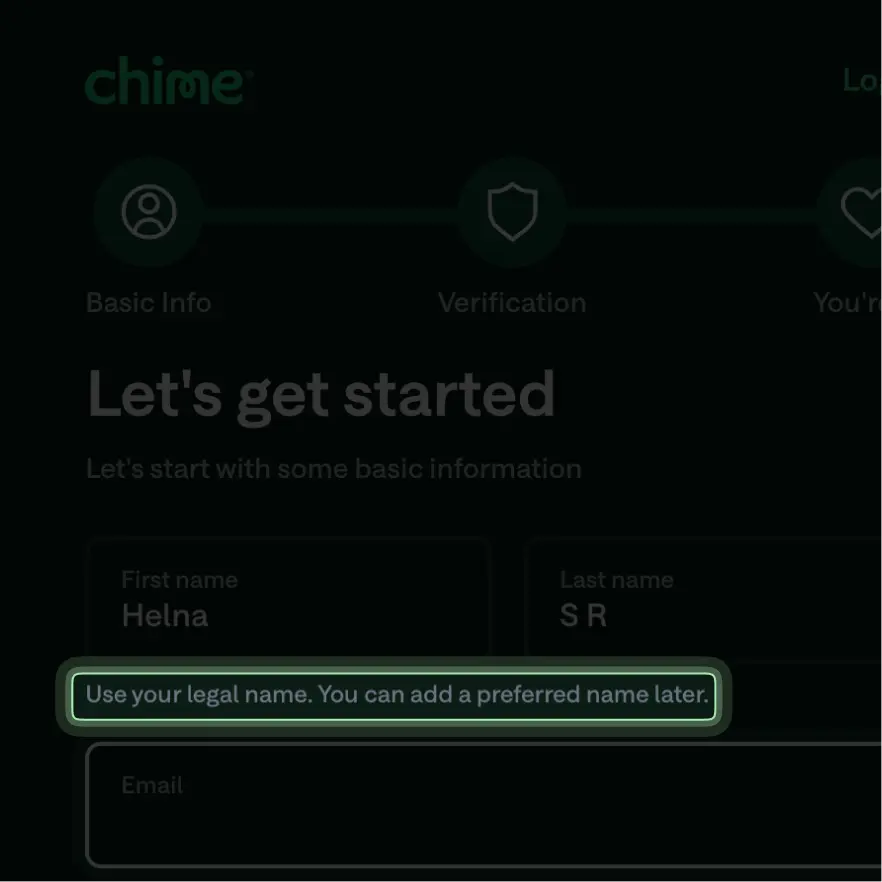
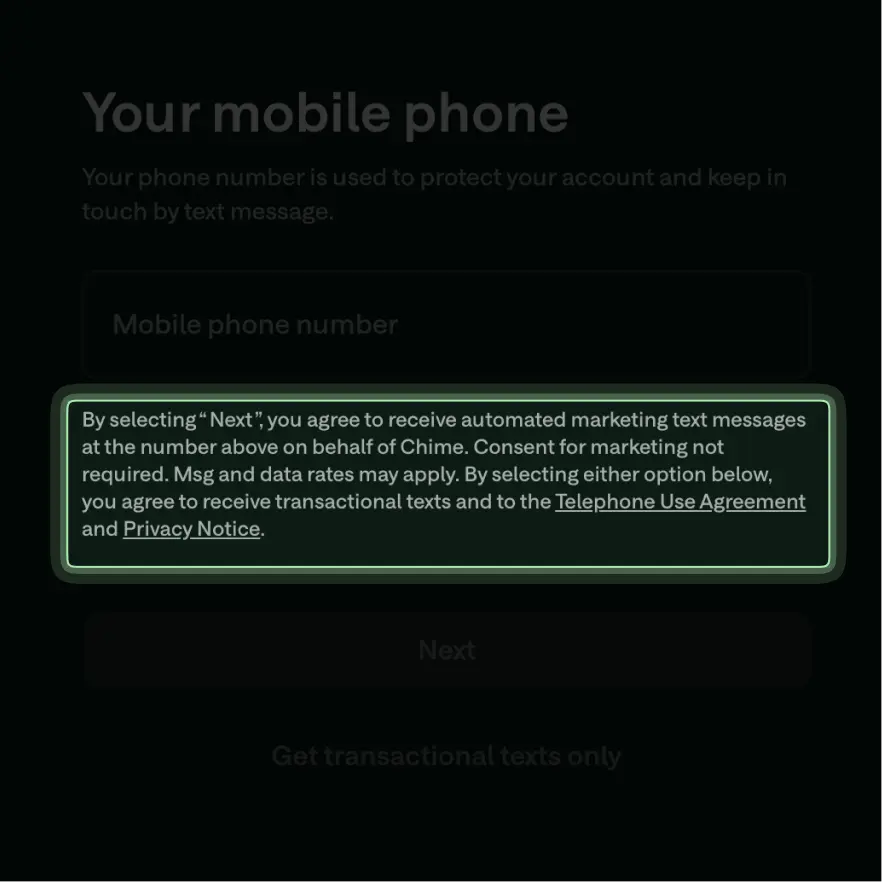
Chime checks all the boxes. From clear assurances, security cues, contextual hints, and easy edits, this finance website design is primed to ease fraud anxiety at every step.
{{specficService}}
#7 Disclose Information Progressively To Prevent Overload
Trust-first design is about earning user confidence before asking for commitment. In fintech, transparency builds trust, but that doesn’t mean dumping every detail at once. Most websites fail here, overwhelming users before they even see your offer.
It’s not about hiding information either, but disclosing it gradually so users never feel lost. Progressive disclosure in fintech web design looks like:
- Breaking crucial financial journeys into digestible steps, showing one decision per screen.
- Using progress indicators to show where users are in the process.
- Offering on-demand depth, like tooltips and collapsible FAQs, gives details without cluttering the main flow.
Principle in Practice
Stripe’s account activation process is a great example. It unfolds progressively, one step at a time, shows a progress bar at the top left, and uses tooltips and FAQ links to give helpful context.
#8 Avoid Financial Jargon To Improve Comprehension
The financial services industry is infamous for fine print and hard-to-understand language. But in fintech, when your trust factor is already at risk, every misunderstood term is a drop in the funnel.
To avoid this, make clarity and comprehension your north star in fintech copywriting. Writing in clear, everyday language benefits everyone, from non-native speakers to older adults, and reduces cognitive load.
Some fintech copywriting tips to avoid overwhelming buyers include:
- Replace insider terms with everyday language: Instead of “overdraft,” use “negative balance,” or “extra charges” for spending beyond available funds.
- Use microcopy to explain outcomes: Use “Deleting this account is permanent” instead of “Delete account.”
- Maintain consistent terminology across screens: Use “Transaction history” on all screens instead of switching between “History” or “Activity.”
- Conduct clarity testing to validate phrasing: Ask real users to explain what your product or a specific feature does based on your copy.
Principle in Practice
Our recent revamp project for Zenda demonstrates this perfectly. The website copy is written in clear, simple language, making it easy for schools and parents (their target audience) to learn the ropes of the platform.
Ready To Put These Principles Into Action?
Adhering to these 8 UX principles, from clear typography and microinteractions to product animations and social proof, gives you a head start over most competitors. But true category leadership comes from funnel-first, trust-first designs.
As a leading fintech design agency, ThunderClap delivers fintech web design services that include:
- Deep fintech expertise: Fluent in the language of fintech buyers, from pre-PMF startups to enterprise brands.
- Growth-driven designs: Websites that resonate with both investors and customers.
- Ability to build for scale and security: Optimized for fast-growing fintech startups without compromising security.
- Competitive timelines: Enterprise-grade fintech websites delivered in under 10 weeks.
- Impressive client roster: Trusted by top fintech brands like RazorPay, Zenda, Mysa, Refo, and Rezolv.
{{ctaBlock}}
FAQs
1. How to make your fintech websites look more trustworthy?
You can make your fintech website design more trustworthy by:
- Opting for a clean and legible typography
- Experimenting with colors other than blue
- Using animations to visualize your product
- Adding microinteractions across the website
- Priming your website for speed and performance
2. What are the common UX mistakes fintech brands commit?
Some of the most common UX mistakes fintech brands commit include:
- Visually blending in with other brands by sticking to the corporate blue color
- Using jargon-heavy language and huge walls of copy to educate the buyers
- Not adding enough social proof
3. Are fintech websites with dark themes less trustworthy?
No, dark themes in fintech website design aren’t necessarily less trustworthy. In a competitive fintech space, standing out visually matters. If a dark theme does that without confusing users, go for it. The key is to maintain trust through clarity and consistency, not just color.
4. Should fintech websites always use the color blue?
While the color blue signals trust, using it in today’s crowded fintech market is not a good move; instead, you can try colors like green, violet, and purple. Or if you are bold enough, you can even experiment with colors like neon green. The key is to have a strong ‘why’ behind it, no matter the color you choose.
5. What should be the load time of a fintech website?
The average load time of any website, regardless of the industry it belongs to, should be less than 2 seconds. Any website that takes longer affects your efficiency and credibility.
6. Does my brand need specialized fintech website design services?
The answer depends on several other factors, such as your goals and budget. For instance, if you aim for category leadership and have the budget, it makes sense to outsource your website to top design agencies offering fintech web design services.
These agencies, with their deep fintech expertise, let you build a website that cuts through the noise while looking trustworthy. However, if you are just starting out, it is enough to follow these eight principles rigorously.
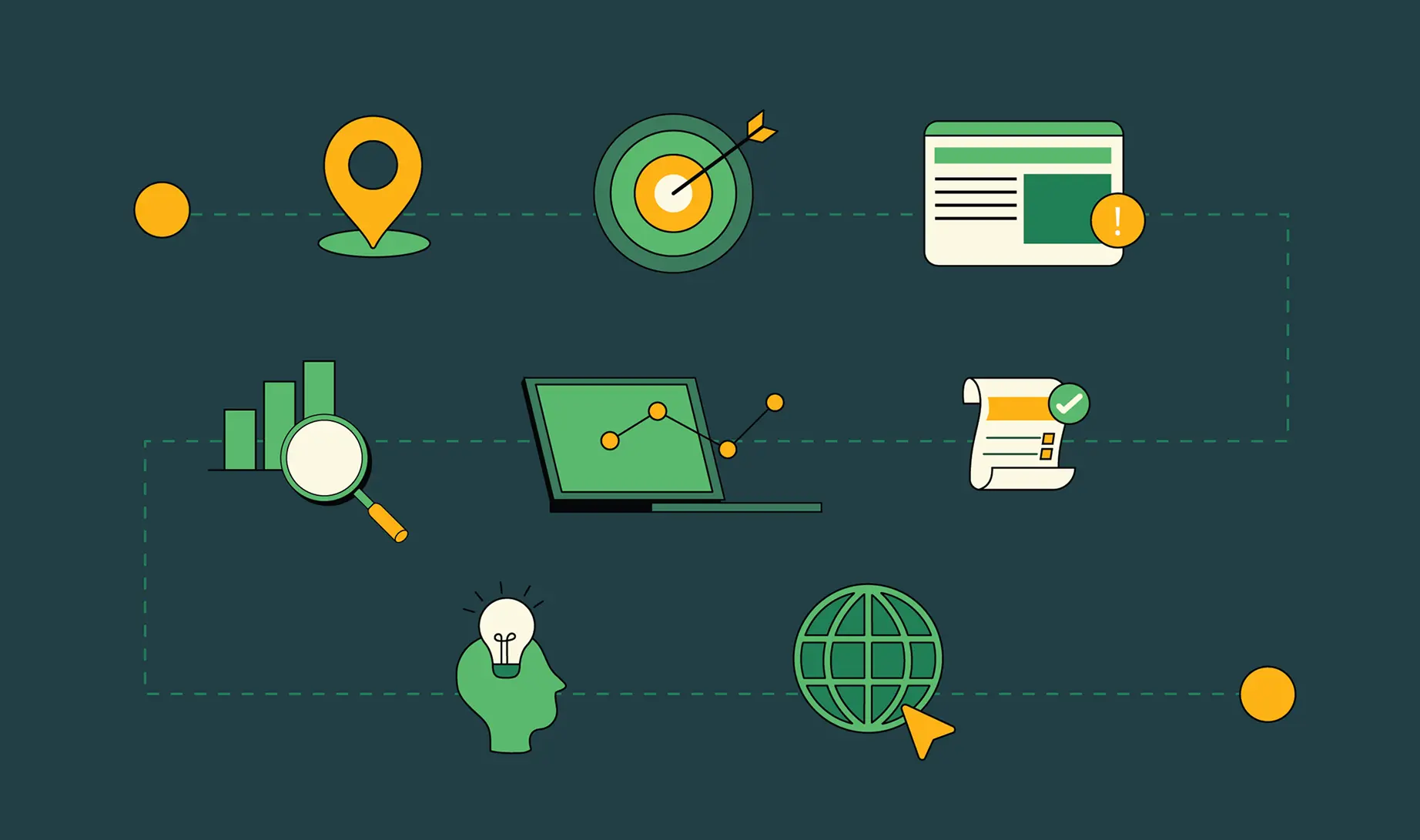
From Audit to Action: 8-Step Process to Optimize Your B2B Website Strategy for 2026 Buyers
You’re in the right place if your current B2B website strategy is:
- Underperforming: You’re getting traffic, but not the right kind, and conversions are flat.
- Overcomplicated: Too many goals, confusing navigation, and content that tries to please everyone but ends up pleasing no one.
- Struggling with the 2026 B2B buyer: Missing buyer enablement, third-party proof, or clear ROI messaging.
In this blog, we’ll walk you through CONVERT X, ThunderClap’s 8-step framework to optimize your current B2B website strategy for better conversions and stronger alignment with modern buyers.
If this is your first time building a website strategy, start with our Website Strategy 101 blog and then come back here to level up for 2025!
8-step process to create a B2B website strategy for the 2026 buyer
When clients say ‘our website doesn’t work for us’ what they mean is ‘our website strategy doesn’t work for us’. And this usually happens when your website doesn’t support your business goals.
The best and most common example for this? When brands want enterprise customers, but their websites look as if they’ve been built to ward them off. Early stage design, no enterprise-specific social proof and a messaging that ignores their priorities altogether!
As a website revamp agency, this is part of our daily chorus. And that’s exactly why we are armed with a solid plan to tackle this. And today we are sharing ThunderClap’s CONVERT X framework, an 8-step process for fixing your current B2B strategy.
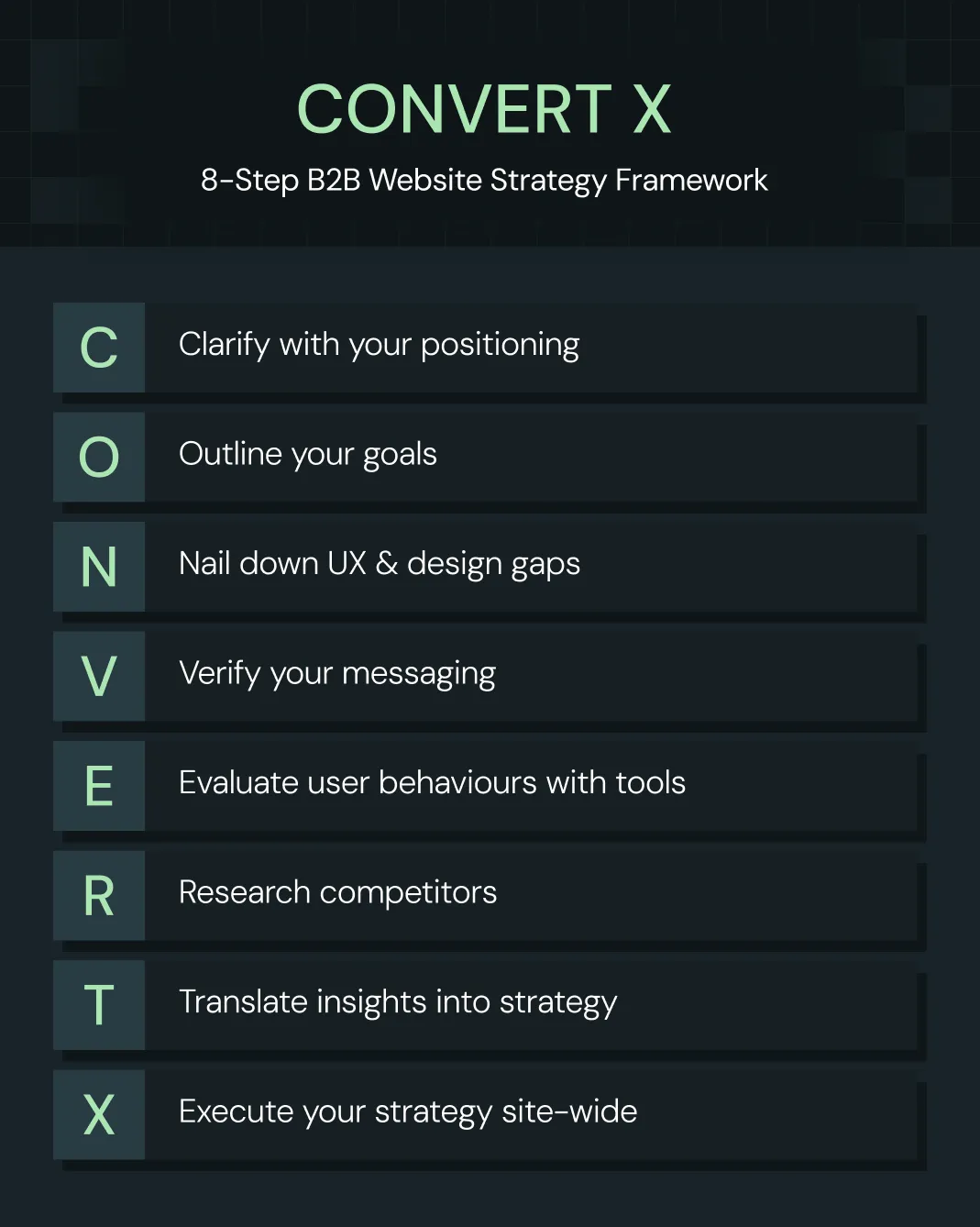
1. Clarify your positioning
Soon after we onboard a client, we send them a detailed brand positioning and messaging questionnaire to know them inside out. The key is to know everything about their product, current messaging, competitors, target market, ICP, and goals for the new website.
Next, we use the classic ‘Onliness statement’ from Marty Neumeier to create the positioning statement. A positioning statement tells you who you are and why you matter to your target audience.
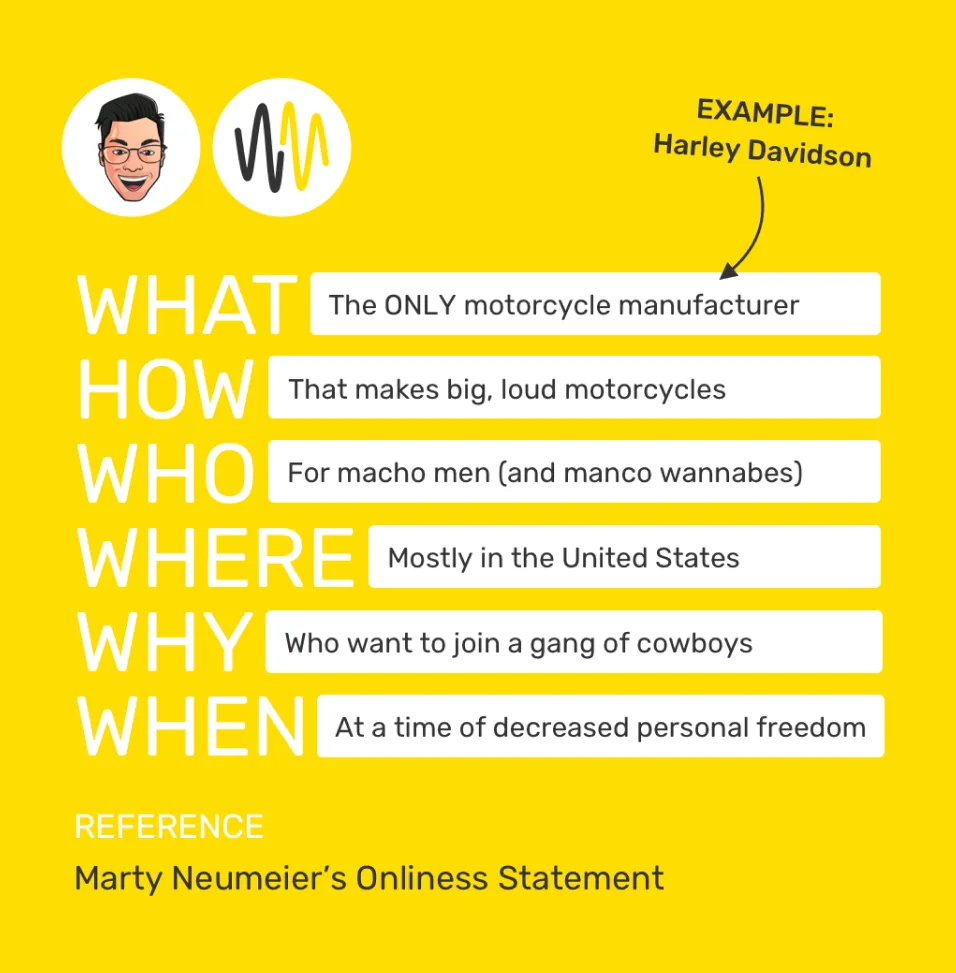
It serves as the north star for website strategy, guiding you to take specific steps while ensuring you stay within your lane.
Here’s an example for a social media aggregator brand:
- WHAT: The only social media aggregator platform
- HOW: That auto-moderates and aggregates content from 20+ social media platforms in real time
- WHO: For B2B and B2C brands
- WHERE: In the US, UK and EU regions
- WHY: Who wants to increase their website engagement
- WHEN: At a time when manual content moderation is time-consuming
2. Outline your goals
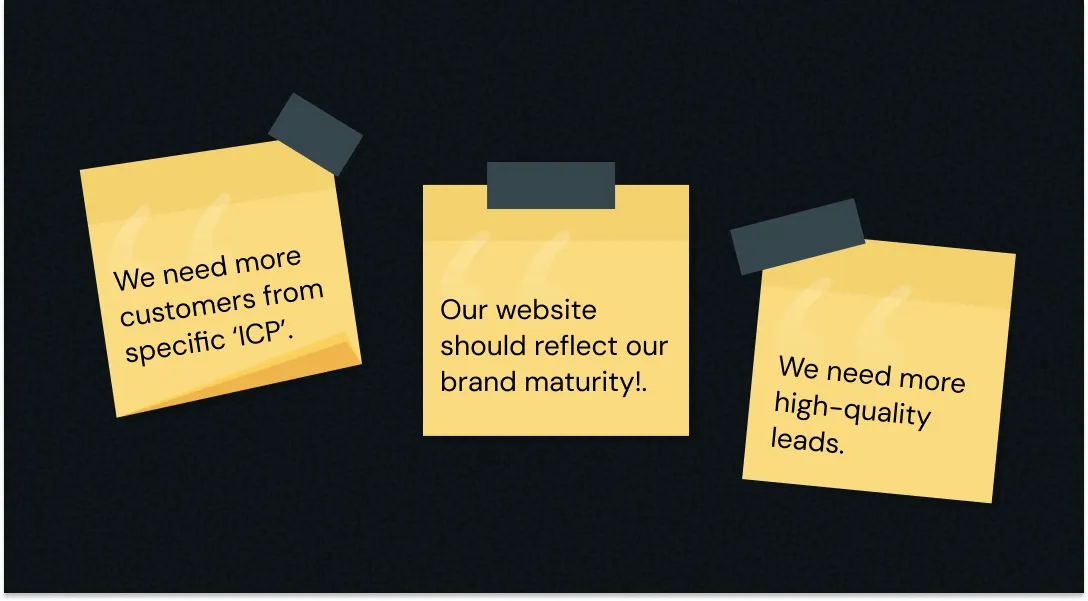
What are your goals behind this revamp? What problems are you trying to solve? Most often, our clients say things like:
“We need more customers from specific ‘ICP’.”
“Our website should reflect our brand maturity!”
“We need more high-quality leads.”
While these are high-level goals, they are clues that help you trace the thread back to the root spool.
For instance, when a website has high bounce rates, it usually points to a UX issue.
Similarly, a website lacking personality often stems from vague messaging and amateurish design.
Bookmark these goals and let them lead your way!
3. Nail down UX & design gaps
Is your current website design and UI capable enough to attract and retain the interest of your ICP? The answer isn’t always as straightforward as you think!
Take the case of Tagalys, one of our SaaS clients in the e-commerce space. Their ICP was fashion-forward European brands, but their website had a corporate SaaS look and feel. This disconnect was costing them conversions.
At ThunderClap, we run a UI & design audit to catch these issues. Our checklist covers major UI, design and accessibility standards like:
- How intuitive is the website?
- Does the content flow logically?
- How good are the CTA placements?
- How does each page guide the user through the funnel?
- Is the page easily navigable?
- Does the stylescape reflect your brand maturity and personality?
- Are the illustrations and visuals generic or brand-specific?
- Is the website visually consistent?
- Does it look boxy and templatized?
- Does it resonate with your target audience?
- Do the images have Alt Text descriptions?
- Does the website comply with WCAG 2.1 (AA) standards
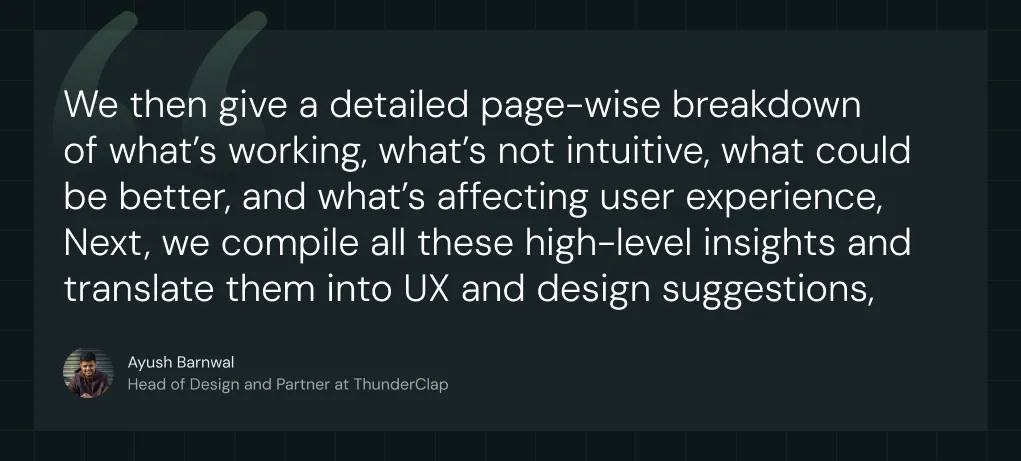
4. Verify your messaging
The core idea behind a messaging audit is to check if you are communicating your product’s value in your customer’s language and weaving it through your website.
But the truth is, not many brands get it right. In fact, vague messaging hurts more than a mediocre product.
One of our recent DevOps projects revolved around this: a promising product from EX-MAANG founders with vague product pages, leading to low conversions. Post revamp, their website engagement 10x'd!
We used ThunderClap's 6-step messaging audit template, the CERTTN (Clarity, Explain, Resonate, Tie, Trust, Next Step) framework, to identify this issue. It helps you check if the webpage:
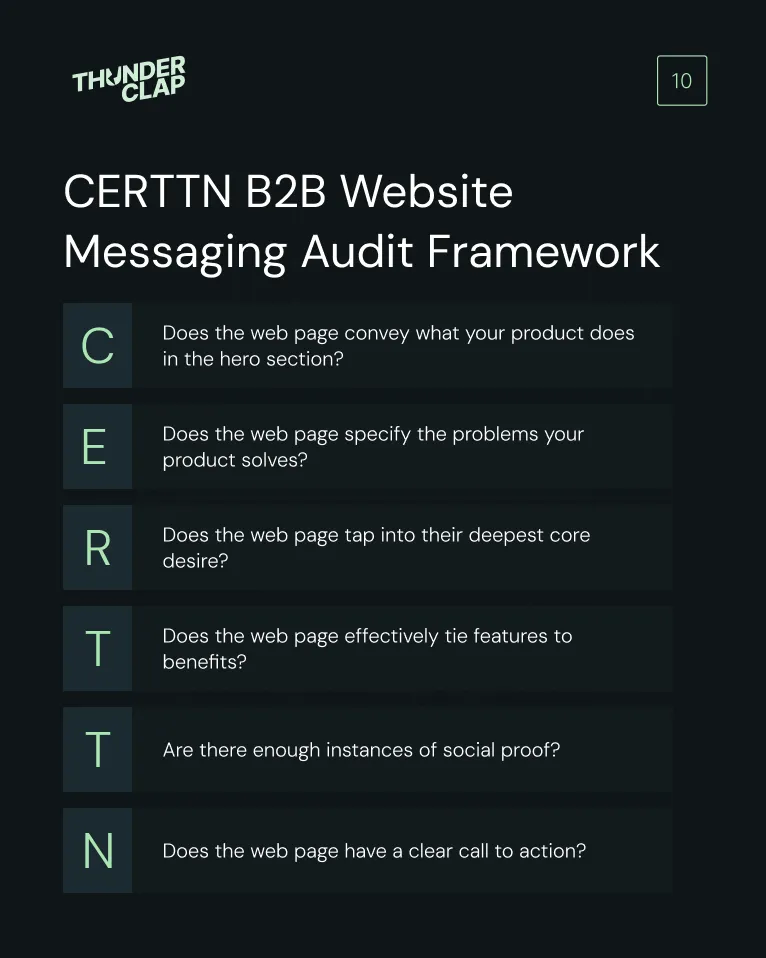
5. Evaluate user behavior with tools
At ThunderClap, data is the ultimate truth. All audit findings are just “what ifs” unless backed by real user data. Audits are based on industry standards and expert judgment, but only actual user behavior confirms what’s really happening.
For example, an audit might flag a fragmented user journey, but heatmaps and session recordings are what confirm it.
Some of the major user-behaviour tools we use include:
1. Google Analytics: Gives quantitative data on how users interact with your website. It throws light on the traffic volume, traffic sources, engagement metrics, top-performing pages, and conversion rates.
.webp)
2. MS Clarity: Shows how users interact with your website through heat maps and session recordings. It helps you spot issues with your overall navigation, content hierarchy, and effectiveness, CTA performance, and website sections and elements.
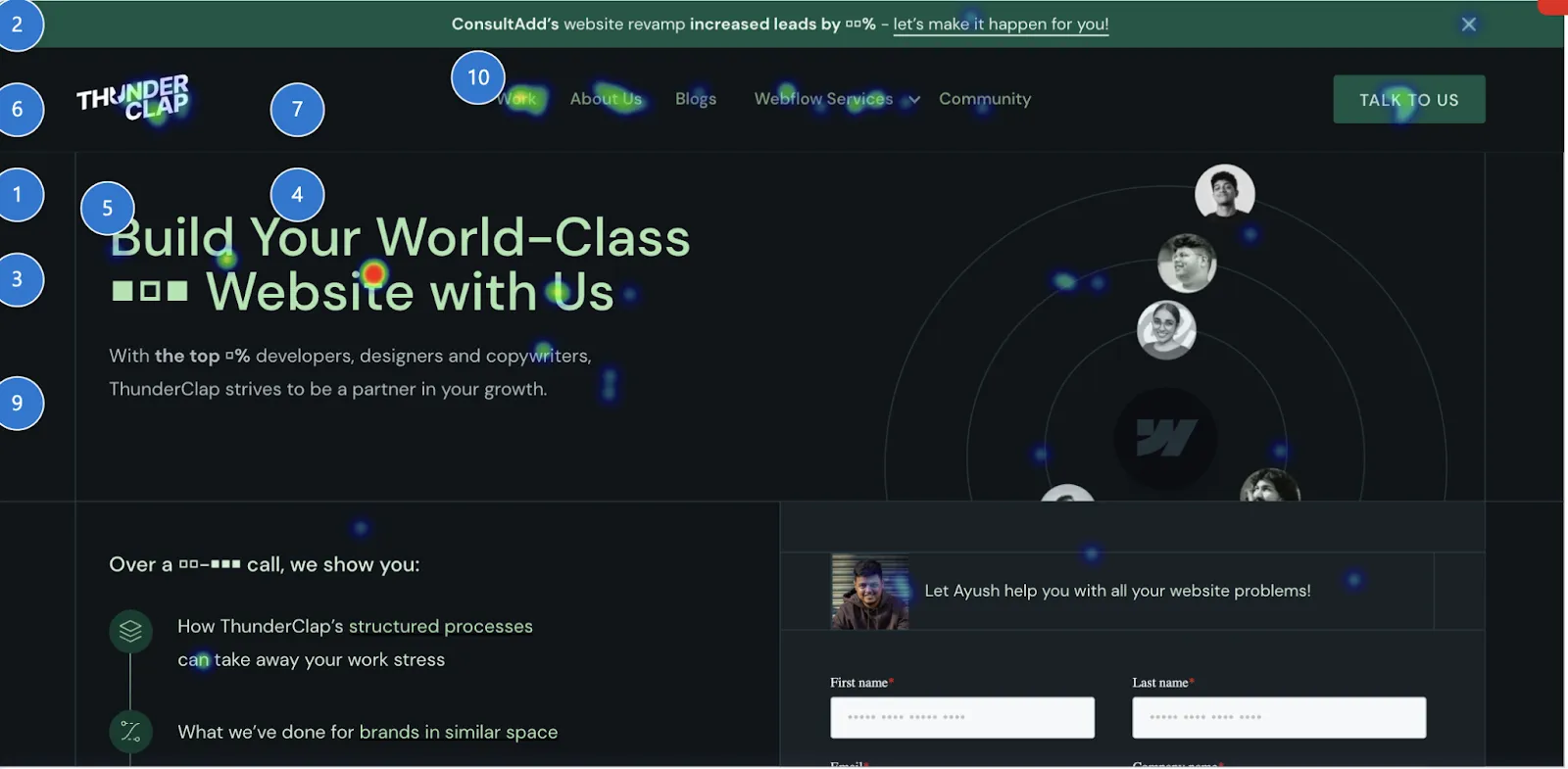
- Check out the complete list of ThunderClap's handpicked CRO tools for high conversions here.
6. Research competitors
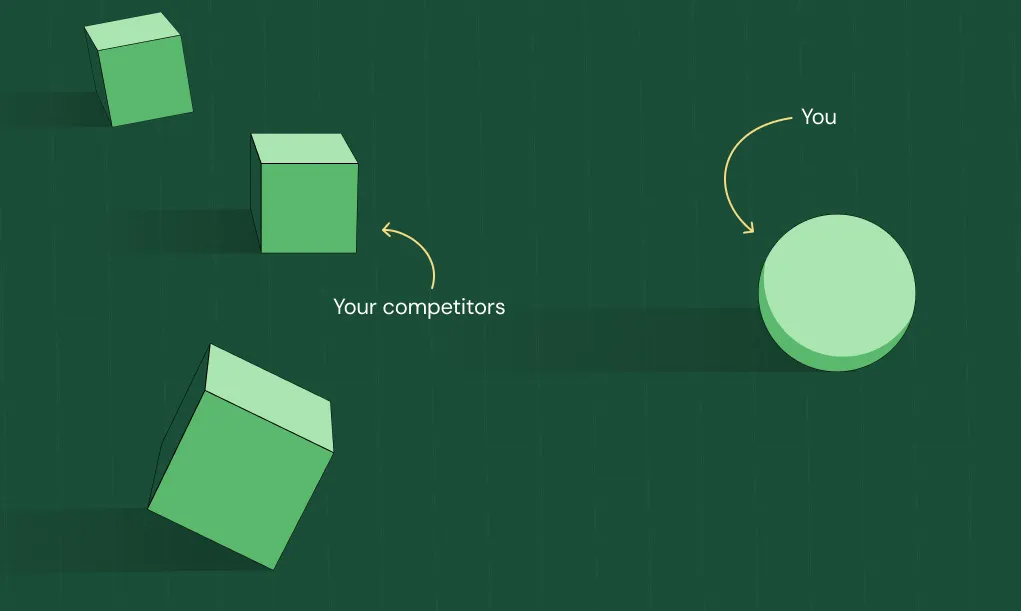
Positioning helps you stay grounded to who you truly are. Website audits and user data reveal what’s working and what’s not. But it is a competitor analysis that reveals how the market truly perceives you.
It tells you whether you're in a league of your own or just another pea in a pod. And according to Wynter’s latest study, if you belong to the latter group, you lose the battle before you start. Why? Because the average B2B buyer has time to demo only 3 vendors, and you can’t be in that list if your website looks like a rehash of 100 other websites out there.
At ThunderClap, we follow a 5-step competitor analysis process to prep our clients for category leadership:
Step 1: Find your promoters and understand how you stand in the current market through surveys and interviews.
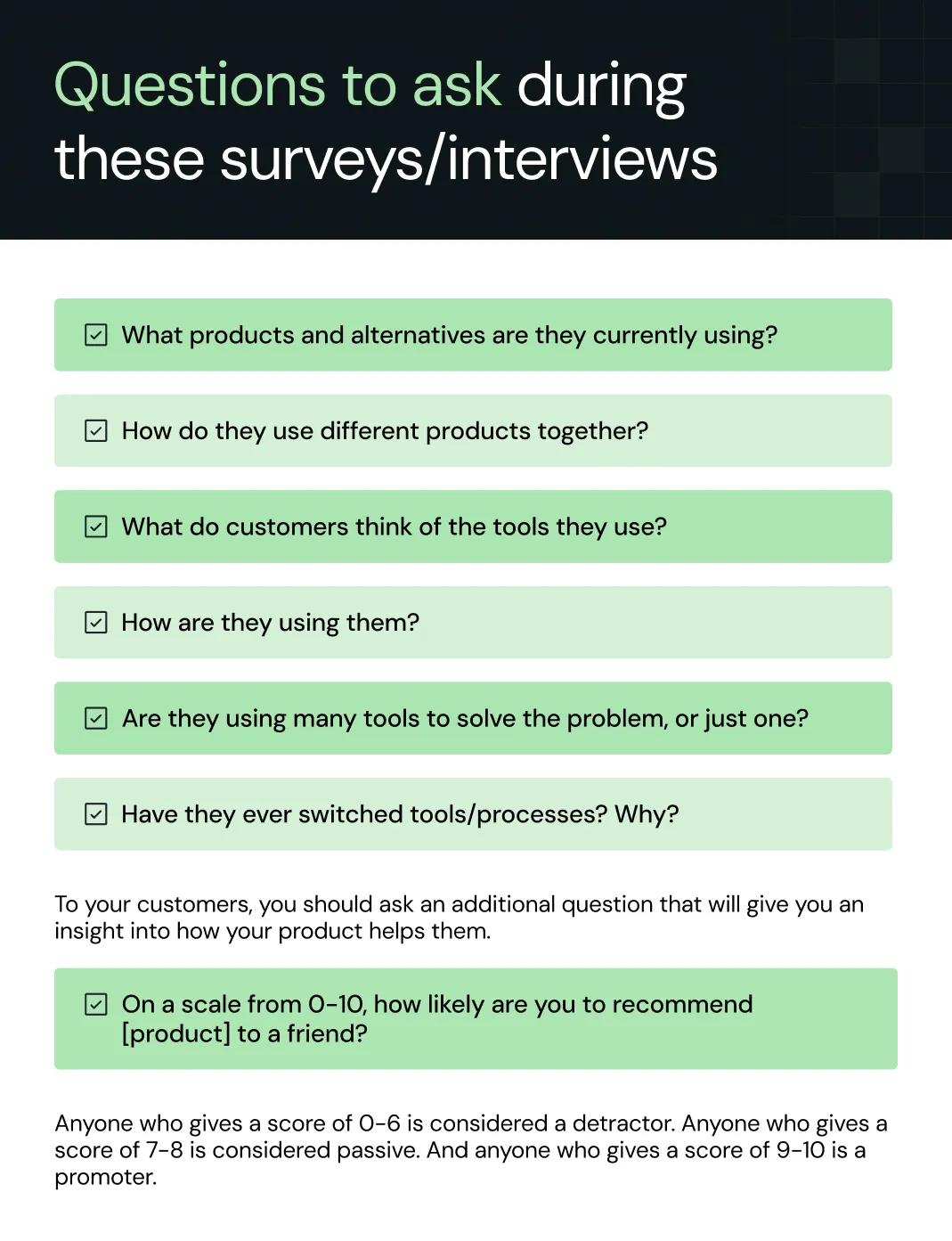
Step 2: Analyze your competitors across parameters like UI/Design, UX, pricing, messaging, CTAs, resources, social proof and other key observations.

Step 3: Read reviews on platforms like G2, Capttera and TrustPilot to know what people are saying about your competitors.
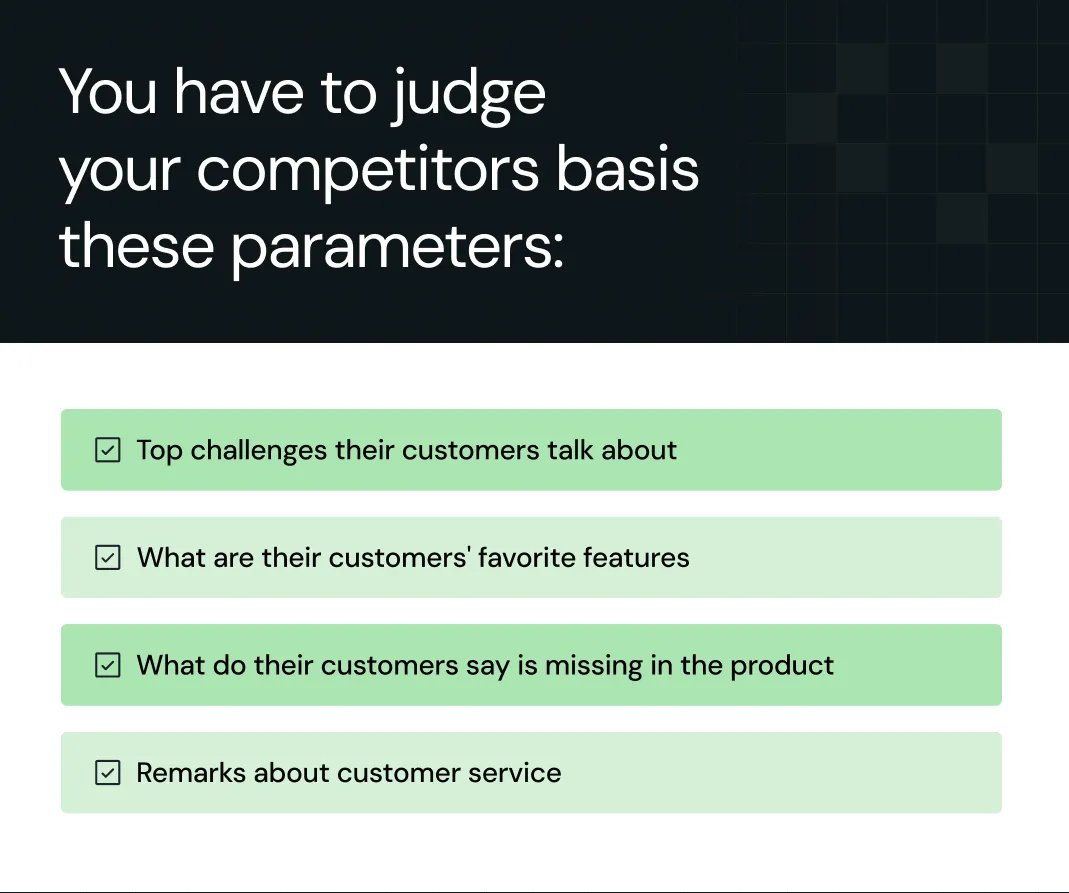
Step 4: Create a gap statement by comparing what competitors lack with what you can do better.
Example: Despite a crowded market of Webflow and website revamp agencies, most fail to connect website transformation with real business outcomes—leaving a gap in ROI–focused, B2B-specialized web solutions (ThunderClap)
Step 5: Define a new positioning by combining your gap statement and onliness statement.
Framework: [Brand Name] is a [category or type of solution] for [target audience] who want to [core outcome/goal they care about], by [key differentiator or how you uniquely deliver value], unlike [primary alternatives/competitors].
Example: ThunderClap is a website revamp partner for mid-market and enterprise B2B product companies ($10M+ revenue, 100–1,000 employees, SaaS, FinTech) in India, the US, or the UK who want to evolve their positioning, expand, or respond to market pressure, by building conversion-focused, differentiated, premium B2B websites backed by a proven process, in-house marketing experts, and international talent, unlike generic design agencies or one-size-fits-all web vendors.
7. Translate insights into strategy
At ThunderClap, we call this step the ‘false finish’. Why? Because this is where most brands stop short. They draw conclusions about what’s working and what can be made better, but fail to translate them into a cohesive goal with actionable steps.
{{specficService}}
You can avoid this pitfall by following these rules of thumb:
Create a prioritization list
Multiple audits and competitor analysis will leave you with a laundry list of fixes. But the truth is, you can’t fix everything, and you shouldn’t bother to. Instead, prioritize strategically by focusing on things that move the needle the most.
A prioritization list tells you which tasks you must do now, which can wait, and which are not worth the effort.
Here’s an example of a prioritization list for a website that’s targeting the wrong ICP but now wants to get more leads from the right one:
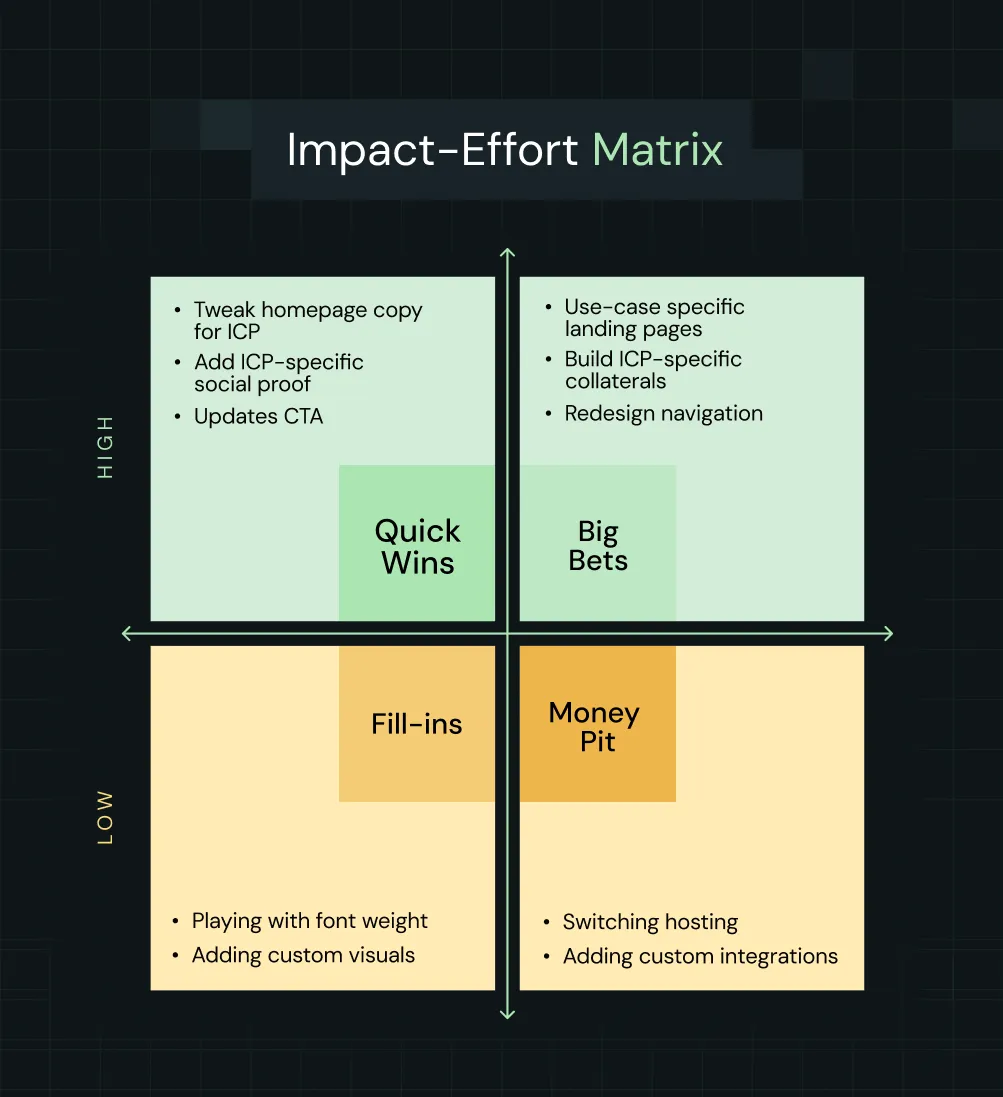
Turn your priorities into trackable outcomes
Once you set your priorities straight, convert them into trackable outcomes. We use the standard ‘SMART’ (Specific, Measurable, Achievable, Relevant and Time-bound) framework for this.
Here’s how the tasks from the high-impact-low-effort quadrant above can look as SMART goals:
| Task | SMART Goal |
|---|---|
| Tweak homepage copy for ICP | Increase demo signups by 15% within 30 days by rewriting homepage copy to highlight ICP’s key pain points and goals. |
| Add ICP-specific social proof | Increase website engagement (time on page) by 10% within 45 days by adding 3 ICP-specific testimonials and 2 case studies to the homepage. |
| Update CTAs | Increase click-through rates by 20% within 45 days by creating and adding ICP-specific CTAs at strategic homepage locations. |
8. Execute your strategy site-wide
The prioritization list gives you an idea about whether you need a complete revamp or a partial overhaul. But one thing to focus on, no matter the type of revamp you plan, is coherence. Whatever you do, ensure it's applied across the entire website, not just your homepage or money pages, whether it's design or copy changes.
Why? Because buyers come to you via multiple channels and if the things you claim don’t add up, you’ll lose credibility.
Imagine an enterprise buyer’s plight when the landing page promises enterprise-grade security, but the pricing/product page tells a different story. They get confused and are forced to walk away!
Here are some ways to avoid this:
- Create a style and design guide for verbal and visual consistency
- Review and make changes to your existing pages before the rollout
- Soft launch first to catch errors and inconsistencies
- Track key metrics after launch to monitor engagement, clicks, and conversions.
Ways to optimize your website for the 2025 B2B buyer
The modern buyer is no longer a damsel in distress waiting to be saved by chivalric salespeople. Understanding this shift is crucial for creating a website strategy that effectively serves them. Here are some ways to cater to their needs better:
Offer more self-serve experiences
Self-serve is no longer a nice-to-have as buyers prefer exploring your product on their own. As sellers, you should enable them through self-serve options like interactive demos, sandbox environments and free trials. Keep them ungated or ask only the basic details to reduce friction and avoid buyers from backing out.
Let social proof take the wheel
Buyers’ distrust in vendor websites grew from 6% in 2023 to 9% in 2024. The old ‘we are the best’ narrative doesn’t make the cut anymore. Use third-party validations, including reviews, case studies, and trust badges on websites to regain credibility.
Tie your messaging to buyer priorities
According to G2’s Buyer Behaviour Report, the modern buyer’s top priorities include security, integrations and ROI impact (C-suite). Addressing these right from the hero section can help you differentiate early and build trust faster.
Switch to a scalable website builder
With the ever-evolving buyer behavior, being agile sellers is non-negotiable. Buyers expect you to meet their expectations quickly, whether that’s refining your messaging or enabling self-serve options.
Without a scalable, enterprise-ready website builder like Webflow, even small changes can snowball into long dev cycles and higher operational costs.
{{specficBlog}}
Closing Thoughts
You can easily refine your B2B website strategy and optimize it for 2025 buyers by following ThunderClap’s CONVERTX framework mentioned above. But while doing it inhouse ensure you don’t fall for the following pitfalls:
- Static thinking: This means treating your new website strategy as something set in stone rather than a living framework that needs constant updating.
- Tunnel vision: Pushing buyer outcomes to the back burner just because you are too attached to your product features.
- Copycat syndrome: That’s when you copy your competitors to the point where nobody would notice if you swapped logos with them. We see it with our clients all the time, and we even developed a test to help them combat it. Read more about it here.
If this feels overwhelming, outsourcing your website strategy is a smart move. Just make sure to pick a website design agency with the expertise to go beyond cookie-cutter templates.
And if ThunderClap seems like a promising option based on our website strategy framework, book a call with us right away! We’ll walk you through everything you need to know from our process to the results we’ve achieved for similar brands!
FAQs
1. What is a B2B website strategy?
A website strategy is a plan that explains how to use your website to achieve your business goals. It defines how different website components, such as messaging, copy, design, and stylescape, effectively contribute to specific objectives like generating leads, building brand authority, or boosting conversions
2. How to measure my website’s performance?
Some of the KPIs to measure website performance include:
- Traffic volume: How many visitors visited the website over a period of time?
- Traffic sources: Are they coming from organic, paid, social media, or other channels?
- Time on website: How much time did they spend on the website? This usually helps gauge engagement and content relevance.
- Clickthrough rates for CTAs: How many visitors clicked on the CTAs?
- Bounce rates: How many visitors left the website after viewing a single page or with minimal interaction?
- Conversion rate: How many visitors completed the desired action, like starting a trial, downloading an e-book, etc.
3. Why should you have a B2B website strategy in 2025?
More than 97% B2B buyers still consider websites as an important touchpoint. However, with stiff competition and growing skepticism towards vendor websites, you need a proper website strategy to stand out and increase conversions.
Your landing page gets three seconds. Three seconds to convince a visitor that your offer matters, that your solution works, and that clicking your CTA will solve their problem. Miss that window, and you've lost them forever.
At ThunderClap, we've designed hundreds of landing pages for B2B SaaS and tech companies. As a conversion-focused website partner, we know that how to design a landing page goes far beyond making it look good - it requires critical thinking, user psychology, and relentless optimization.
The average landing page conversion rate sits at just 2.35%, but the top 10% convert at over 11.45%. What separates the winners from the rest? They follow proven landing page best practices that we'll break down in this all-inclusive guide.
This isn't about templates or quick fixes. This is about building landing pages that convert visitors into customers. Let's get started.
Why Landing Page Design Makes or Breaks Your Campaigns
Your landing page serves as the bridge between promise and result. You drive traffic through ads, emails, and social campaigns, but if your landing page doesn't deliver, you waste every dollar spent getting people there.
The numbers tell the story:
- 50% of consumers believe website design is crucial to a business's brand
- Optimized landing pages generate a 160% higher conversion rate for actions like sign-ups
- 83% of all landing page visits happen on mobile devices, yet most pages still fail mobile users
Landing page design tips that actually work focus on psychology, not just aesthetics. Your page needs to match visitor expectations, reduce friction, and guide users toward a single, clear action.
As we detail in our SaaS Website Design That Converts guide, conversion-focused design separates growing companies from stagnating ones. Landing pages amplify this principle by removing distractions and laser-focusing on one goal.
Landing Page vs Homepage: Why You Need Both
Before we dive into how to design a landing page, let's clear up a common misconception. Landing pages and homepages serve completely different purposes, and understanding this difference shapes every design decision.
Homepages act as your digital front door. They welcome visitors, provide company overview, and offer multiple paths to explore your business. Homepages handle broad audiences with varying intents and need navigation, multiple CTAs, and information.
Landing pages focus on conversion. They connect directly to specific campaigns, remove distractions, and guide visitors toward one clear action. Landing pages eliminate navigation, reduce options, and match precise visitor expectations.
The key differences:
| Element | Homepage | Landing Page |
|---|---|---|
| Purpose | Brand overview and exploration | Single conversion goal |
| Navigation | Full site navigation | Minimal or no navigation |
| CTAs | Multiple options | One primary CTA |
| Content | Comprehensive information | Focused on specific offer |
| Audience | Broad, mixed intent | Targeted, specific intent |
You need both. Homepages build brand awareness and serve organic traffic. Landing pages convert paid traffic and campaign visitors. Use the right tool for the right job.
Essential Elements of Effective Landing Page Design
1. Compelling Headlines That Convert
Your headline creates the first impression and determines if visitors stay or bounce. Effective landing page design starts with headlines that immediately communicate value and match visitor expectations.
Keep headlines concise: Limit headlines to 8-10 words maximum. Every word must justify its place by adding clarity or benefit.
Lead with benefits, not features: "Reduce Customer Churn by 40%" beats "Advanced Analytics Platform" because it focuses on outcomes visitors care about.
Match your traffic source: Your headline should align with the ad, email, or link that brought visitors to your page. Mismatched expectations kill conversions instantly.
Test different approaches: A/B test benefit-focused vs. solution-focused headlines to see what clicks with your specific audience.
Strong headline examples:
- "Cut SaaS Churn by 40% in 90 Days"
- "Turn Website Visitors Into Customers"
- "Book 5x More Demos This Quarter"
2. Visual Hierarchy
Landing page design tips are guiding visitor attention exactly where you want it. Visual hierarchy creates a logical flow from headline to CTA that feels natural and compelling.
Use the F-pattern: Visitors scan in an F-shaped pattern - across the top, down the left side, and across key sections. Design your layout to match this natural behavior.
Apply contrast effectively: Your CTA button should stand out through color contrast, size, and positioning. Make it impossible to miss without being obnoxious.
Create visual flow: Use arrows, images, and white space to guide eyes toward your conversion goal. Every visual element should either support or direct attention to your CTA.
This connects to our B2B Web Design Best Practices where we discuss how strategic design drives measurable business results.
3. Conversion-Focused Copywriting
Your copy needs to persuade, not just inform. Landing page best practices for copy focus on addressing objections, highlighting benefits, and creating urgency.
Write benefit-driven subheadings: Break up sections with headlines that show specific advantages. "Save 10 Hours Per Week" is more compelling than "Automated Workflows."
Address common objections: Use copy to handle concerns before they become barriers. Include phrases like "No credit card required" or "Cancel anytime" to reduce risk perception.
Create scannable content: Use bullet points, short paragraphs, and bold text to make benefits easy to digest. Visitors scan, they don't read.
Match your audience's language: Use terminology your target customers use, not internal jargon. If they say "lead generation," don't say "prospect acquisition."
4. Trust-Building Social Proof
Effective landing page design leverages social proof to overcome skepticism and build credibility. The right social proof can increase conversions by 15% when placed strategically.
Customer testimonials: Use specific, outcome-focused quotes. "Increased conversions by 40% in three months" beats "Great product!" every time.
Company logos: Display recognizable client logos near your CTA to build instant credibility. Enterprise buyers especially respond to seeing similar companies.
Usage statistics: Numbers like "Join 10,000+ marketing teams" create social validation and urgency.
Case studies: Link to detailed success stories for visitors who need deeper proof before converting.
Position social proof close to your CTA where it can influence the final decision. As we show in our B2B Conversion Rate Optimization Strategies, social proof placement dramatically impacts its effectiveness.
5. Mobile-First Design Approach
With 83% of landing page visits happening on mobile, mobile optimization isn't optional - it's critical for success.
Design for thumbs: Make buttons large enough to tap easily (minimum 44px). Space interactive elements to prevent accidental clicks.
Optimize load speed: Pages loading in 1-2 seconds hit the conversion sweet spot. Every additional second costs 4.42% of conversions.
Simplify mobile forms: Reduce form fields and use mobile-friendly input types. Single-column layouts work better than complex multi-column designs.
{{specficBlog}}
Step-by-Step Landing Page Design Process
A good example here would be: HubSpot.
Imagine landing on HubSpot’s homepage. You’re looking for marketing automation tips. You are not ready to buy, but curious.
Right away, the site grabs your attention and shows navigation. You click ‘Products’ to learn what’s possible.
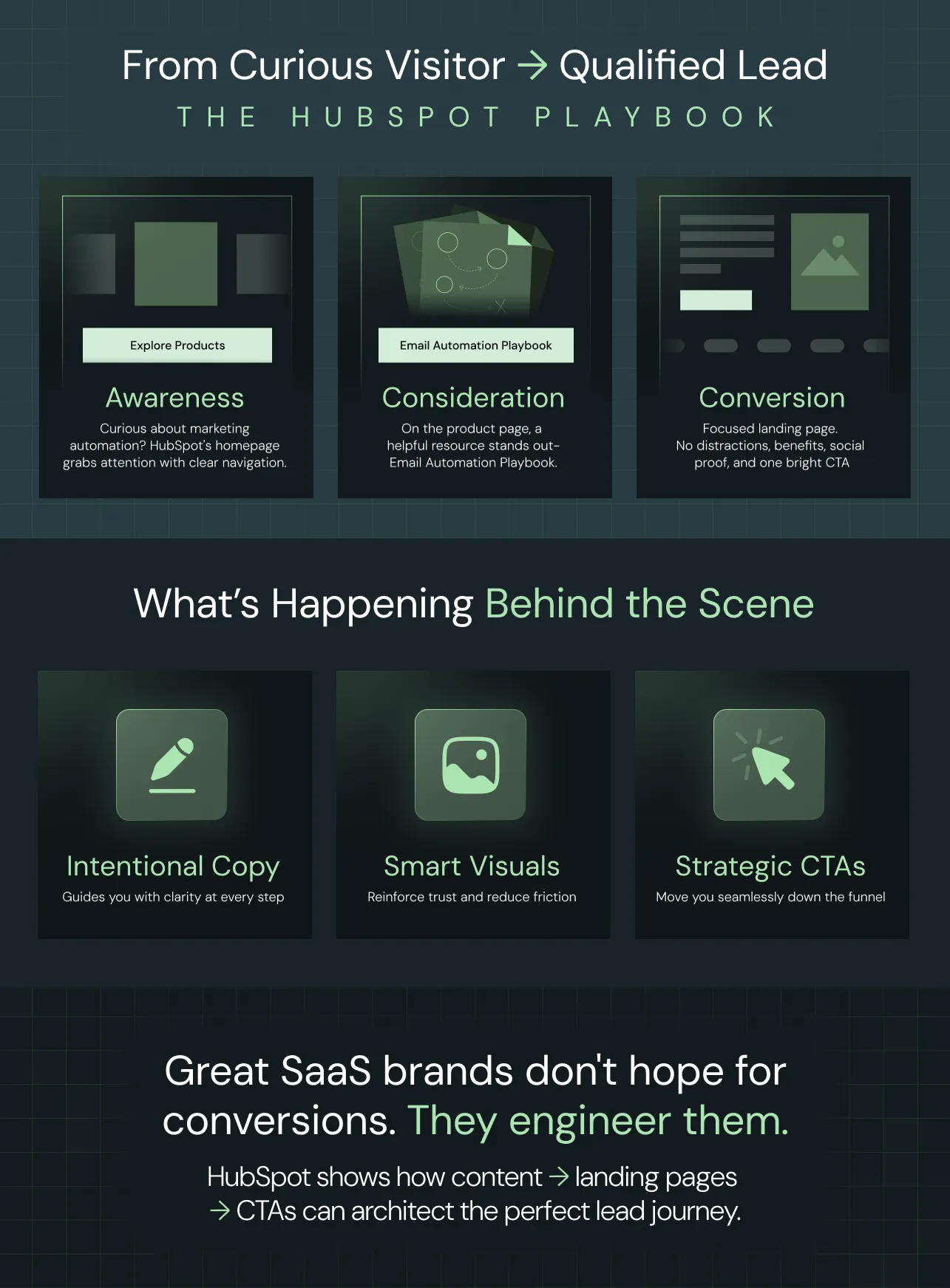
Phase 1: Strategy and Planning
Before designing anything, you need clarity on goals, audience, and messaging.
Define your conversion goal: What specific action do you want visitors to take? Be precise - "Download the guide" is clearer than "generate leads."
Understand your traffic source: Visitors from Google Ads have different expectations than email subscribers. Match your page to their context.
Research your audience: What problems do they face? What language do they use? What objections do they have? This research shapes every design decision.
Create your value proposition: Craft a clear statement of what visitors get, why it matters, and how it's different from alternatives.
Phase 2: Content and Copy Creation
With strategy clear, focus on creating persuasive content.
Write your headline: Start with your core benefit and test variations. Make it specific, clear, and compelling.
Develop supporting copy: Create subheadings, bullet points, and descriptions that reinforce your value proposition.
Craft your CTA: Use action words that connect to outcomes. "Start My Free Trial" beats "Submit" every time.
Gather social proof: Collect testimonials, case studies, and usage statistics that build credibility with your target audience.
Phase 3: Design and Visual Elements
Now translate your content strategy into visual design.
Choose your layout: Single-column layouts work best for focus and mobile compatibility. Avoid multi-column designs that create confusion.
Select colors strategically: Use your brand colors but make your CTA button stand out through contrast.
Add compelling visuals: Use images that support your message, not distract from it. Product screenshots, explainer videos, and other graphics for engagement.
Responsive design: Start with mobile and scale up to desktop.
Phase 4: Technical Implementation
Turn your design into a functioning, optimized landing page.
Build for speed: Optimize images, minify code, and use fast hosting. Page speed directly impacts conversions and search rankings.
Set up tracking: Implement conversion tracking, heat mapping, and analytics to measure and optimize performance.
Test functionality: Verify forms work, buttons click, and pages load correctly across all devices and browsers.
This process aligns with our Website Strategy 101 guide, where we detail how strategic thinking helps with better design decisions.
{{specficService}}
Advanced Landing Page Optimization Techniques
1. A/B Testing for Continuous Improvement
Landing page best practices include systematic testing to improve performance over time. Test one element at a time to understand what works for conversions.
Test these elements:
- Headlines and subheadings
- CTA button color, size, and text
- Form length and field requirements
- Social proof placement and type
- Page layout and visual hierarchy
Testing: Run tests until you reach statistics. Small changes can create big improvements, but only data should help make decisions.
Tools like VWO and Optimizely help manage testing, but focus on meaningful improvements, not random changes. As detailed in our CRO Tools guide, the right tools amplify strategy, they don't replace it.
2. Personalization and Dynamic Content
Modern landing page design includes personalization based on visitor characteristics and behavior.
Geographic personalization: Show local phone numbers, currencies, or region-specific offers to increase relevance.
Source-based customization: Display different content for visitors from ads vs. email vs. social media to match their expectations.
Account-based personalization: For B2B companies, customize content for known accounts or company sizes to increase relevance.
Behavioral targeting: Show different CTAs or offers based on pages visited, time on site, or previous interactions.
3. Performance Optimization
Speed and technical performance directly impact conversions and user experience.
Image optimization: Compress images without losing quality. Use modern formats like WebP for faster loading.
Code efficiency: Minify CSS and JavaScript. Remove plugins or scripts that slow page loading.
Hosting optimization: Use content delivery networks (CDNs) and fast hosting providers to reduce load times globally.
Mobile performance: Test loading speed on actual mobile networks, not just fast office connections.
How to Choose the Right Landing Page Builder?
Selecting the ideal landing page builder can make or break your campaign’s success. With so many options, it’s tempting to chase shiny features. But at ThunderClap, we believe your choice should always support your conversion goals and long-term business strategy.
ThunderClap’s Decision-Making Framework
We start by analyzing your core requirements before making any recommendations. For every client, we ask:
- What functionality do you really need?
Custom integrations, advanced analytics, or specialized design features shouldn’t be afterthoughts. We uncover these needs up front and factor them into your builder selection. - How much design flexibility do you require?
Some brands need total creative control. Others benefit from rapid, template-driven deployment. Our web experts help you identify which approach works best with your audience and goals. - Will the platform deliver optimal performance?
Page speed directly affects conversions. We test builder options for fast loading, seamless responsiveness, and reliability across all devices. - How should your landing page connect with other tools?
Whether it’s your CRM, marketing automation, or analytics stack, ThunderClap makes sure your landing pages integrate perfectly with the rest of your growth ecosystem.
Why ThunderClap Leads the Way
Our experts don’t just set up your landing pages and call it a day.
We combine strategic platform selection with ongoing optimization and CRO. Your landing page becomes a growth engine and not just a digital flyer.
Curious about our process?
Chat with our team for personalized advice on choosing the builder that fits your marketing ambitions and technical roadmap.
{{ctaBlock}}
Frequently Asked Questions
1. What are the key elements of a high-converting landing page?
A high-converting landing page has a clear headline with a benefit, a bold button with a simple call-to-action, some proof that real people or companies trust you, and a simple, clean design. It should look great and load fast on phones. Most importantly, keep everything focused on one goal and don’t add distractions or too many links.
2. What's the difference between a landing page and a homepage?
A landing page helps you get visitors to take one action, like signing up or downloading something. It’s made for a specific ad, email, or post. There aren’t many choices or links. Landing pages focus on conversion, while homepages focus on exploration. This fundamental difference shapes every design decision.
3. How do I design a landing page for lead generation?
Offer visitors something valuable (like a free report or guide). Only ask for what you really need (usually just name and email at first). Add some proof, like logos or reviews, near your sign-up form. Write copy that makes it super clear what they’ll get. The button should be clear, like “Download the Guide.”
4. How can I test if my landing page is effective?
Don’t just look at one number. Track how many people sign up, how many leave without taking action, how long they stay, and whether the leads are of high quality. Use Google Analytics or Hotjar to see what visitors do on your page. Test changes one at a time, like the headline or button, to see what works best. Compare your numbers to industry averages, and then continue to improve.
If you’re sitting at a 2% conversion rate, you might feel good. After all, you just doubled from 1%. But here’s the reality check: 2% is still below average.
According to recent benchmarks:
- 25% of advertisers struggle with conversion rates under 1%.
- The median conversion rate sits at 2.35%.
- The top 25% push past 5.31%.
- And the top 10% hit 11.45% or higher.
That means if you’re cruising at 5%, you’re ahead of most SaaS competitors. But you still have massive room to grow. The top performers are aiming for 10%, 20%, or even higher.
And the lever that gets you there? Landing page optimization.
At ThunderClap, we’ve worked on 129+ B2B websites like Amazon, Razorpay, and Storylane to optimize their websites and boost conversions. In this guide, we’ll show you how to systematically optimize your landing pages with proven frameworks, case studies from companies like Notion, ClickUp, and Storylane, and a look at how AI is reshaping CRO.
If you’re ready to move out of the average bucket and into the top tier of performers, keep reading.
TL;DR
Landing page optimization can lower your CAC, boost conversions, and directly impact ROI. Here’s how we do it at ThunderClap:
- Pick one goal per landing page (free trial, demo booking, etc.).
- Write a headline focused on outcomes, not features.
- Put social proof above the fold (logos, reviews, badges).
- Simplify to one CTA (don’t overwhelm your visitors).
- Personalize with AI or user data (distinguish first-time vs. returning visitors).
- Test headlines and CTAs with a structured roadmap.
- Link optimizations to ROI metrics like CAC, LTV, and payback period.
- Build a testing roadmap. Start with messaging, CTAs, and high-leverage elements.
- Use the right tools: Unbounce, Instapage, VWO, and Optimizely to design, test, and personalize landing pages.
- Explore AI for CRO: Tools like Mutiny, Clearbit, and Drift enable dynamic personalization, predictive testing, and conversational landing pages for faster, smarter optimizations.
- And we’re learning from SaaS leaders like Notion, ClickUp, and Storylane.
Why Landing Page Optimization Matters for ROI
How much are you spending every month to drive traffic to your site? Google Ads. LinkedIn campaigns. SEO content. Now, how many of those hard-won clicks are dropping off because your landing page isn’t doing its job?
Landing page optimization is the rare growth lever that drives efficiency, cash flow, and growth velocity at the same time.
We saw this firsthand when we worked with Storylane on their website revamp.
- Total conversions up 22%
- Conversions per user up 19%
Here’s the before-and-after look.
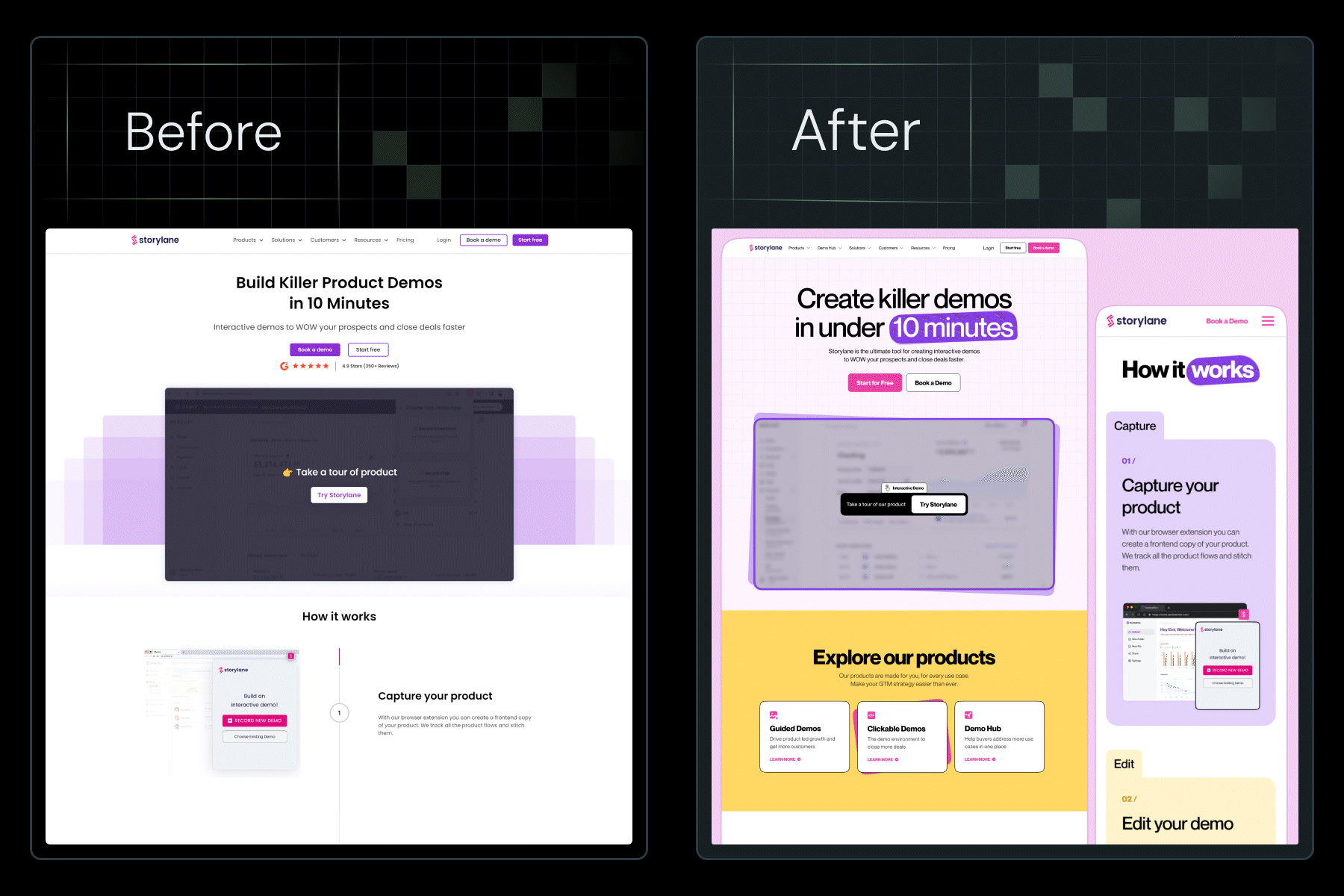
Here’s how landing page optimization ties directly to SaaS growth metrics:
1. You can cut your CAC without spending more
CAC (Customer Acquisition Cost) = Marketing Spend ÷ New Customers.
If you spend $100,000 on paid ads and convert at 3%, you acquire 300 customers → CAC = $333. Improve conversion to 6%, and suddenly you acquire 600 customers → CAC = $166.
You didn’t increase spend (you just halved CAC).
2. You speed up payback and free up cash
SaaS companies live or die by how fast they recoup CAC. SaaS companies live or die based on how fast they recoup their CAC. A faster payback means more cash to reinvest in growth. With a reduced CAC, the payback period shortens, allowing you to reinvest that cash in growth without raising funding.
3. You build more pipeline from the same traffic conversions
Every % increase in conversion compounds across the funnel. An extra 2% lift on a landing page driving 50,000 monthly visits = 1,000 more trial sign-ups → even if only 20% convert to paid, that’s 200 new customers/month.
Over a year, that’s 2,400 extra customers without buying more traffic.
Cool, the math checks out. But the real question is: what can you actually do about it?
Landing page optimization for SaaS can feel like whack-a-mole if you chase small tweaks. You can stay really busy running micro-tests (tweaking button colors, swapping stock photos, or shuffling page sections), but busy doesn’t always mean better.
The real growth comes from big, high-leverage optimizations. Let’s dive into the step-by-step playbook that actually moves your numbers for our 78+ clients across various domains, including B2B SaaS, VC funds, FinTech, and AI.
Step 1: Define the single job the page must do
Before you tweak a headline or test a button color, you need clarity: What is the primary purpose of this page?
Here’s a quick gut-check: if I landed on your page right now, would I immediately know the one action you want me to take?
Too many SaaS landing pages try to do everything on one page: get trial sign-ups, capture newsletter emails, book demos, AND push a webinar. The result is confusion and diluted conversions.
One of the things we do at ThunderClap is help clients like roommaster and Z47 set one specific goal for each landing page. Here’s how we think about it:
Framework #1: SaaS Landing Page Goal Matrix
| Funnel Stage | Primary Goal | Example CTA | Why It Works |
|---|---|---|---|
| TOFU (Awareness) | Lead capture | Download the 2025 SaaS Growth Report | Low friction, nurture audience |
| MOFU (Consider) | Free trial sign-up | Start for Free | Quick product experience |
| MOFU/BOFU | Demo booking | Book a Demo | Tailored for enterprise |
| BOFU (Decision) | Paid sign-up/upgrade | Upgrade Now | Direct conversion |
Case in point is Notion, a SaaS brand often studied in B2B web design best practices.
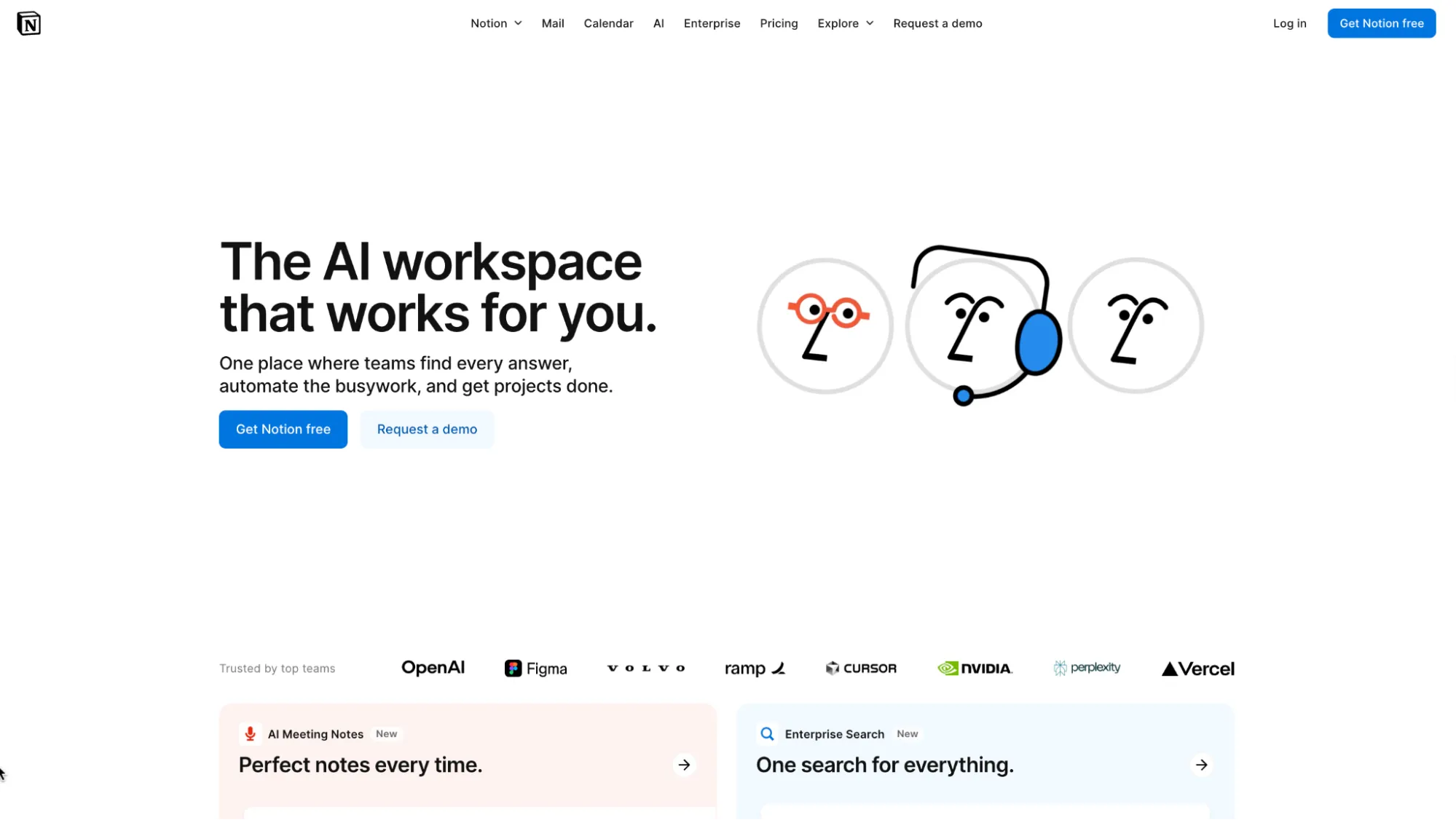
Notion’s earlier site offered multiple navigation paths and CTAs that could pull visitors in different directions. Their current homepage emphasizes one bold primary CTA: Get Notion free. In a PLG (product-led growth) model, one clear CTA reduces friction and drives people directly into the product experience.
- Do a website audit and define ONE goal per landing page.
- Write it at the top of your CRO doc: “This page exists to get [X outcome].”
- Remove or de-prioritize any CTA that doesn’t serve that goal.
Step 2: Create a Headline That Speaks to Outcomes, Not Features
When you land on a SaaS page that says “The #1 project management tool”, do you feel compelled to sign up? Probably not.
Your headline is the make-or-break moment. Visitors decide in 3–5 seconds if they’ll stick around. Don’t waste it describing what your product is. Use it to show what your product does for them.
Here’s how to rewrite your feature-first headline (descriptive) to an outcome-first headline (persuasive).
Framework #2: Headline Value Formula
| Feature-First (Weak) | Outcome-First (Strong) | Why It Works |
|---|---|---|
| Team collaboration software | Cut project delivery time by 30% with X | Ties to ROI (time saved) |
| “All-in-one CRM” | Close deals 25% faster with X CRM | Quantified business impact |
| Business Messenger | Convert more visitors into customers with X | Revenue-focused |
How to write high-ROI headlines:
- Step 1: Identify your product’s biggest outcome (e.g., reduce churn, accelerate pipeline).
- Step 2: Add a timeframe or proof point (or both).
- Step 3: Add audience context.
As Ayush Barnwal, Founder at ThunderClap, lays out in our 8-step copywriting framework for high-converting landing pages, a great copy is a checklist, not inspiration.
Rewrite your headline using this formula:[Outcome] + [Proof/Timeframe] + [Audience]. Example: Reduce churn by 25% in 90 days with AI-driven insights for SaaS.
Once your headline and copy hook them, you need to prove you’re legit. That’s where social proof comes in.
{{specficBlog}}
Step 3: Social proof to meet trust where people look
Your visitors don’t believe you. They believe your customers.
If your landing page doesn’t show logos, testimonials, or reviews above the fold, you’re forcing people to take a leap of faith. And most won’t.
Our social proof pyramid shows how we prioritize what to show:
Framework #3: Social Proof Pyramid
| Level | Example | SaaS Example | Why It Works |
|---|---|---|---|
| Basic | Customer logos | ClickUp → Sephora, Datadog, AT&T logos | Instantly credible |
| Strong | Testimonials with outcomes | Basecamp → 30 pages of customer testimonials | Specific ROI proof |
| Stronger | Third-party badges | Factors.ai → G2 Leader badges & reviews | Independent validation |
| Strongest | Case studies with numbers | Salesforce → Over 150,000 companies, both big and small | Hard data convinces |
ClickUp Brain's landing page nails this landing page optimization strategy.
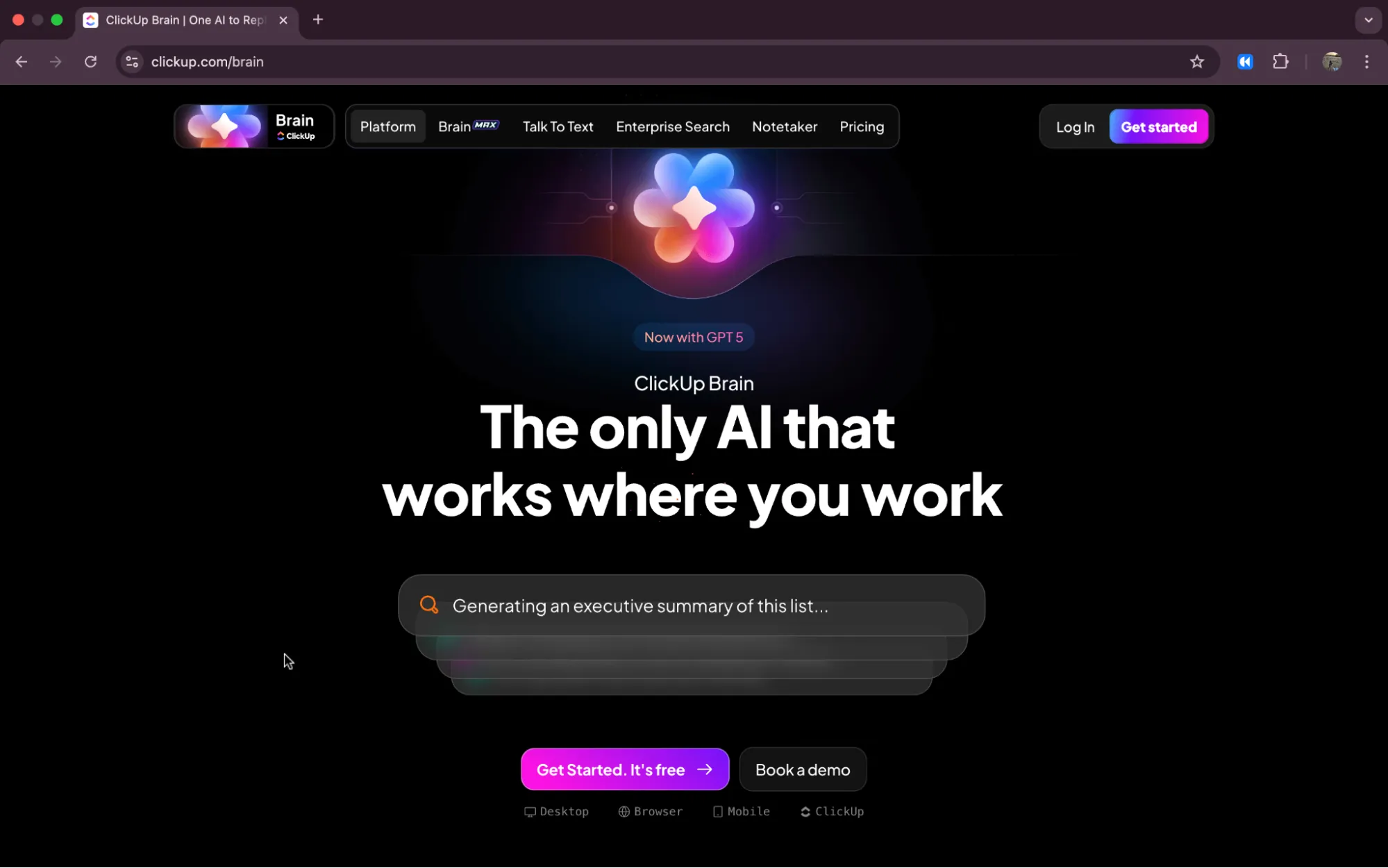
Here’s what they’re doing right to optimize landing pages for conversions:
- Bold differentiator (The only AI that works with your work).
- Clear guarantee (Save 1 day per week, guaranteed).
- Stacked logos (IBM, Booking.com, Logitech) + 150,000+ companies.
- Quantified ROI stats: 88% cost savings, 1.1 days saved/week, 3x faster tasks.
- Relatable proof (named Deadline Guardian and Content Reviewer).
- Enterprise trust badges (GDPR, HIPAA, ISO, SOC 2).
- Dual CTAs (Get Started Free + Book a Demo) for both self-serve and enterprise buyers.
- Audit your LP. Ask: Does a visitor see evidence above the fold within 5 seconds?
- Place logos/testimonials above the fold.
- Use quantified ROI (Cut costs by 18%), not vague praise (We love it).
Step 4: One CTA, then be obsessive about placement
One of the most common mistakes we see clients make? Too many CTAs. Visitors get paralyzed when asked to choose. But landing pages with a single CTA convert at 13.5%, while those with 2–4 CTAs convert at only 11.9% We learned this pattern from multiple website revamps, too.
Here’s the CTA hierarchy we use for our clients at ThunderClap:
Framework #4: CTA Hierarchy
| CTA Type | Placement | Example Text | SaaS Example | Best Practice |
|---|---|---|---|---|
| Primary | Hero, sticky nav | Start Free Trial | Notion | Clear & bold |
| Secondary | Footer, sidebar | Request a Demo | HubSpot | Subtle option |
| Tertiary | Blog/resource links | Learn More | Intercom | Minimal |
- Every landing page should feel like it’s guiding visitors down a single, obvious path.
- Make the primary CTA impossible to miss. Use benefit-driven text (“Start saving time today”) instead of “Submit.”
- Test CTA placement (hero vs. mid-page).
If you run demos, use ThunderClap’s High-Converting Demo Page Playbook. We studied 30 B2B SaaS brands to find landing page optimization strategies that leading brands are using on demo pages (value ladder, what reps need, checklist for book demo pages).
Inside the 39-page ebook, you'll find landing page optimization best practices, an editable wireframe you can use to create a high-converting demo page for your SaaS brand, and 3 ready-to-use prompts to craft a perfect headline for your demo landing page
Step 5: Personalize with simple firmographics, then scale with AI
Say you’re evaluating a SaaS tool. You visit the landing page twice. The first time, you’re just browsing. Second time, you’re ready to book a demo. But the page looks exactly the same.
Frustrating, right?
No wonder personalized landing pages convert 202% better than generic ones.
Framework #5: SaaS Landing Page Personalization Tiers
| Tier | Personalization Type | Example | Why It Works |
|---|---|---|---|
| Basic | Industry-specific copy | Project management for Agencies vs. Project management for Startups | Quick, lightweight edits that make content instantly relevant. |
| Mid-Level | Firmographic (size, geo, role) | Plans built for SMBs vs. Solutions trusted by Enterprise teams | Aligns offers with company size, geography, or role priorities. |
| Advanced | Behavioral + AI-driven | First-time visitor → Start Free Trial Returning visitor → Book a Demo |
Matches intent in real time, guiding users toward the next logical step. |
- Start with easy wins like industry-based copy.
- Then scale to real-time personalization with AI.
Use dynamic proof (e.g., industry-specific testimonials).
Step 6: Build a testing roadmap
Testing is where hypotheses become growth.
Most SaaS teams fall into one of two traps:
- They don’t test at all (they launch a page and leave it untouched for months).
- Or they test the wrong things (button color, microcopy) instead of high-impact elements like messaging and CTAs.
The way out is building a testing roadmap. And when Saas teams commit, they have recorded up to 75% higher conversions through CRO.
At ThunderClap, we keep a ranked backlog and run one major hypothesis per sprint for our clients. We document winners and why they won. This is how knowledge compounds across projects (we’ve used the same lessons across dozens of clients).
You too can implement our testing pyramid. Start at the top of the pyramid (messaging and CTAs). Once you nail those, move down to design details and layout.
| Tier | Focus Area | Example Test | Priority |
|---|---|---|---|
| 1 | Messaging | Headline variations | High |
| 2 | Conversion drivers | CTA copy/placement | High |
| 3 | Supporting assets | Images, trust signals | Medium |
| 4 | Structure | Pricing layout, nav menus | Low |
One of our recent revamp projects for Z47, one of India’s leading VC funds, shows exactly how applying this blueprint to messaging, structure, and supporting assets can transform both the experience and the results.
Here’s a step-by-step of what we did for Z47:
- Ran a comprehensive website + analytics audit to identify drop-offs, weak engagement, and missed trust signals.
- Conducted a competitor scan to benchmark positioning and site structure.
- Recrafted messaging around “founders first” to build trust.
- Designed wireframes with a single purpose per page to eliminate clutter.
- Built stylescapes and mood boards to align visuals with Z47’s brand book.
- Revamped the site design to be more colorful, elegant, and trust-led (team, portfolio companies, IPs).
- Launched Zero to Infinity content IP hub that positioned Z47 as a thought leader and scaled their content engine.
Here’s how the Z47 homepage evolved before the revamp vs. after applying the blueprint
In just six weeks post-revamp, Z47 saw:
- +59% website traffic
- +54% active users
- +50% engagement
- +121% direct traffic
- +465% social traffic
Don’t waste cycles on vanity tests. Focus on messaging, CTAs, and big levers first.
- Keep a test backlog: Write down every idea, then rank by potential impact vs. effort.
- Test one high-priority element per sprint: Headlines, CTAs, or offers first.
- Run tests long enough to reach statistical significance: Don’t stop early just because you see a spike.
- Document everything: What you tested, what won, and why. That way, your team learns over time instead of repeating mistakes.
Also Read: 20 Proven SaaS Conversion Optimization Hacks to Boost Your Sales
Step 7: Link everything back to $$ (CAC, LTV, payback)
Your CEO doesn’t care that your headline test boosted conversions by 4%. They care that it lowered CAC or added $1M in pipeline. If you can’t tie landing page optimization back to money, you’ll never get budget or buy-in.
Here’s a quick helper on reframing CRO metrics into business language:
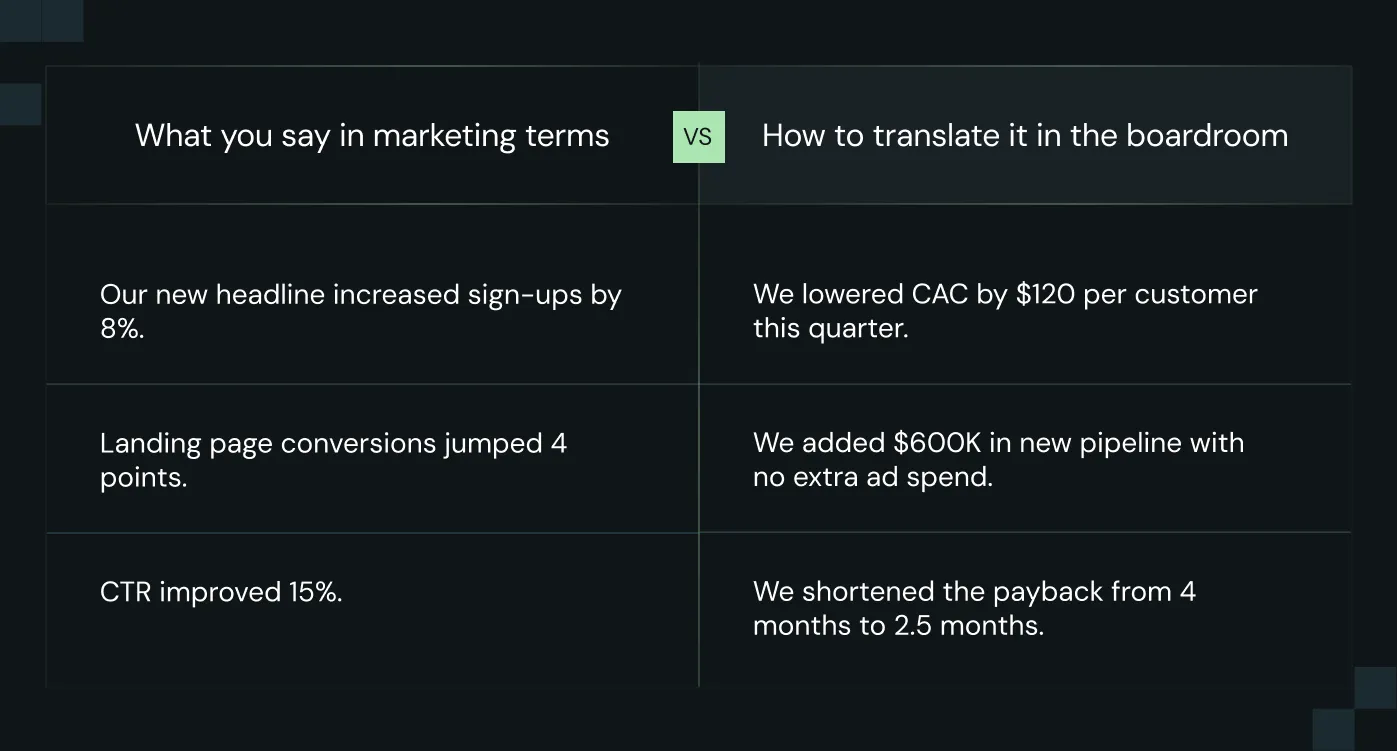
Talking the talk is important, but you also need to show where the money shows up in the numbers. Here’s the four-metric framework every marketing lead lives by.
Framework #7: ROI Impact Model
| Metric | Formula | Why it matters |
|---|---|---|
| Conversion rate | (Sign-ups ÷ Visitors) × 100 | The direct measure of landing page success |
| CAC (Customer Acquisition Cost) | Marketing Spend ÷ Customers | Shows efficiency (higher conversions mean lower CAC) |
| LTV (Lifetime Value) | ARPU × Avg. Customer Lifespan | Proves the long-term value of customers acquired |
| Payback Period | CAC ÷ Gross Margin per Customer | Tells you how quickly you recover acquisition costs |
If you want bigger budgets and more CRO resources, talk about pipeline, CAC, and payback.
- Always translate % lifts into $ impact. Don’t say “+5% conversion.” Say: “That test added $1.2M in ARR this quarter.”
- Use CAC as your anchor. Report in the language of finance.
- Track LTV on CRO wins (that’s a story leadership loves).
- Close the loop. Don’t just report sign-ups, follow them through the funnel to pipeline and revenue.
Also Read: 5 Tips & Best Practices for Maintaining your WebFlow Website
6 common mistakes in landing page optimization (and how to fix them fast)
Before you optimize, it’s worth calling out the pitfalls most SaaS teams fall into. Kiran audited over 100 SaaS home pages, and the same landing page optimization mistakes keep reappearing.
Chances are, you’ve made one (or more) of these mistakes. Let’s break them down.
1. Treating all traffic the same
Not all visitors arrive with the same intent. Someone clicking from a LinkedIn ad isn’t in the same headspace as someone arriving from a branded Google search. Serving them the same generic landing page is a wasted opportunity.
Fix: Build intent-specific landing pages. One for cold ad traffic, another for high-intent organic, and another for retargeting.
2. Designing for aesthetics, not action
It’s tempting to obsess over “pretty” designs with complex animations or heavy imagery. But what looks slick to you may distract or slow down the user.
Fix: Optimize for speed and clarity first. A landing page should load in under 3 seconds and guide the eye directly to your CTA.
3. Ignoring mobile experience
Too many SaaS landing pages are designed desktop-first and shrink badly on mobile. Long forms, tiny CTAs, or broken layouts drive bounce rates through the roof.
Fix: Design mobile-first. Test every landing page on actual devices. Make CTAs thumb-friendly and forms minimal.
4. Skipping message-match with ads
Ever click an ad promising one thing, only to land on a page that talks about something else? That disconnect kills trust instantly.
Fix:Align landing page headlines, copy, and CTAs exactly with the ad or campaign that drove the click. Message-match is CRO 101 (but it’s still widely ignored).
5. Relying too heavily on templates
Using pre-built landing page templates is fine for speed, but if you never customize beyond swapping in your logo and headline, your page will blend in with every other landing page out there.
Fix:Use templates for structure, but invest in custom messaging, visuals, and proof elements that reflect your brand’s unique positioning.
6. Failing to refresh proof and content
Outdated proof hurts credibility. Logos from 2019, old review badges, outdated product screenshots, these small signals scream stale to visitors.
Fix:Refresh logos, testimonials, and screenshots at least once per quarter. Treat your landing page like a living product, not a one-off project.
5 landing page optimization tools for SaaS teams
If you’ve ever searched for “best landing page optimization tools,” you know there are dozens of platforms promising to boost conversions, run experiments, and personalize your pages.
But you don’t need every tool under the sun. What you need is a lean, reliable toolkit that helps you design, test, and scale landing page optimization.
Think of this list as your starting stack:
- Unbounce → Great for building and A/B testing landing pages without dev help. Drag-and-drop + dynamic text replacement for personalization.
- Instapage → Advanced features like heatmaps, multivariate testing, and ad-to-page personalization.
- VWO → Best for structured CRO programs. Offers testing, heatmaps, session recording, and ROI reporting.
- Optimizely → Enterprise-level experimentation platform. Ideal for SaaS teams with high traffic.
- Google Optimize (sunset in 2023, but replaced by GA4 experiments) → Still worth mentioning as part of GA4’s experimentation suite.
Pro Tip: Pick one tool for building (Unbounce/Instapage) and one for testing (VWO/Optimizely). This gives you both speed and structure.
The future: what AI will change in CRO
AI is quietly reshaping how SaaS teams build and optimize landing pages for conversions. What used to take weeks of manual work (brainstorming copy, setting up tests, waiting for significance) is starting to happen in hours.
Recent studies show that AI integration can lift conversion rates by as much as 30%. HubSpot, for example, saw a 10–15% conversion increase after implementing AI-driven personalization across landing pages.
So if you’re not thinking about how AI fits into your CRO process, you’ll soon be outpaced by competitors who are.
Here’s what’s already changing (and where we’re heading in the next 2–3 years):
1. AI-driven personalization at scale
Tools like Mutiny and Clearbit already let you swap copy based on firmographic data (industry, company size, even tech stack). The next wave goes further: AI will automatically adjust headlines, CTAs, visuals, and even pricing emphasis in real time based on who’s visiting and what stage they’re in.
2. AI-powered copy + design testing
If you’ve ever spent a week writing five headline variations, only to watch them flop, this one will hit home. AI can now generate dozens of on-brand headlines, CTAs, and layout variations in minutes.
Instead of creative bottlenecks, you’ll be able to test 50 angles at once (with AI not only writing the copy but also predicting which ones have the highest chance of winning before they even go live). That means faster cycles, less guesswork, and a pipeline of fresh experiments ready every sprint.
3. Predictive CRO
Today, you might run an A/B test for weeks waiting for statistical significance. By then, you’ve burned your budget and lost time. Using behavioral data (scroll depth, time on page, click patterns), AI can predict winners in days, not weeks. That means you can kill underperforming variations quickly and double down on winners faster.
4. Voice & conversational landing pages
Static forms are one of the biggest drop-off points in SaaS funnels. Nobody likes filling out 12 fields just to see a demo. AI-powered chat (like Drift) is already replacing forms with conversational flows that feel natural.
The future is landing pages where visitors talk (by text or voice) and the page adapts in real time.
What does this mean for you?
The rise of AI doesn’t mean you stop optimizing (it means your role evolves). Marketing teams that embrace AI will out-test, out-learn, and out-convert their competitors. The question is whether you’ll be leading that curve… or trying to catch up.
Want to put this into practice without boiling the ocean? Here’s a quick starter stack of AI-powered CRO tools you can try today:
Your AI CRO Starter Stack
| Use Case | Tool | Why It’s Useful |
|---|---|---|
| Personalization at scale | Mutiny, Clearbit | Dynamically swap headlines, CTAs, and visuals based on firmographic or visitor data. |
| AI copy + design testing | Copy.ai, Jasper | Generate dozens of on-brand variations for headlines, CTAs, and layouts in minutes. |
| Predictive CRO | VWO with AI insights, Optimizely AI | Use behavioral data to predict winners faster and reduce wasted test cycles. |
| Conversational landing pages | Drift, Qualified | Replace static forms with AI-driven chat that adapts content and CTAs in real time. |
Pro tip: You don’t need to adopt everything at once. Start with one personalization tool (like Mutiny) and one AI copy/testing tool (like Jasper). That’s enough to give you quick wins without overwhelming your stack.
Your landing page optimization journey: do it yourself or let ThunderClap take you further
You now have a battle-tested step-by-step guide on how to optimize your landing pages. If you’ve got the time and resources, you can absolutely start on your own.
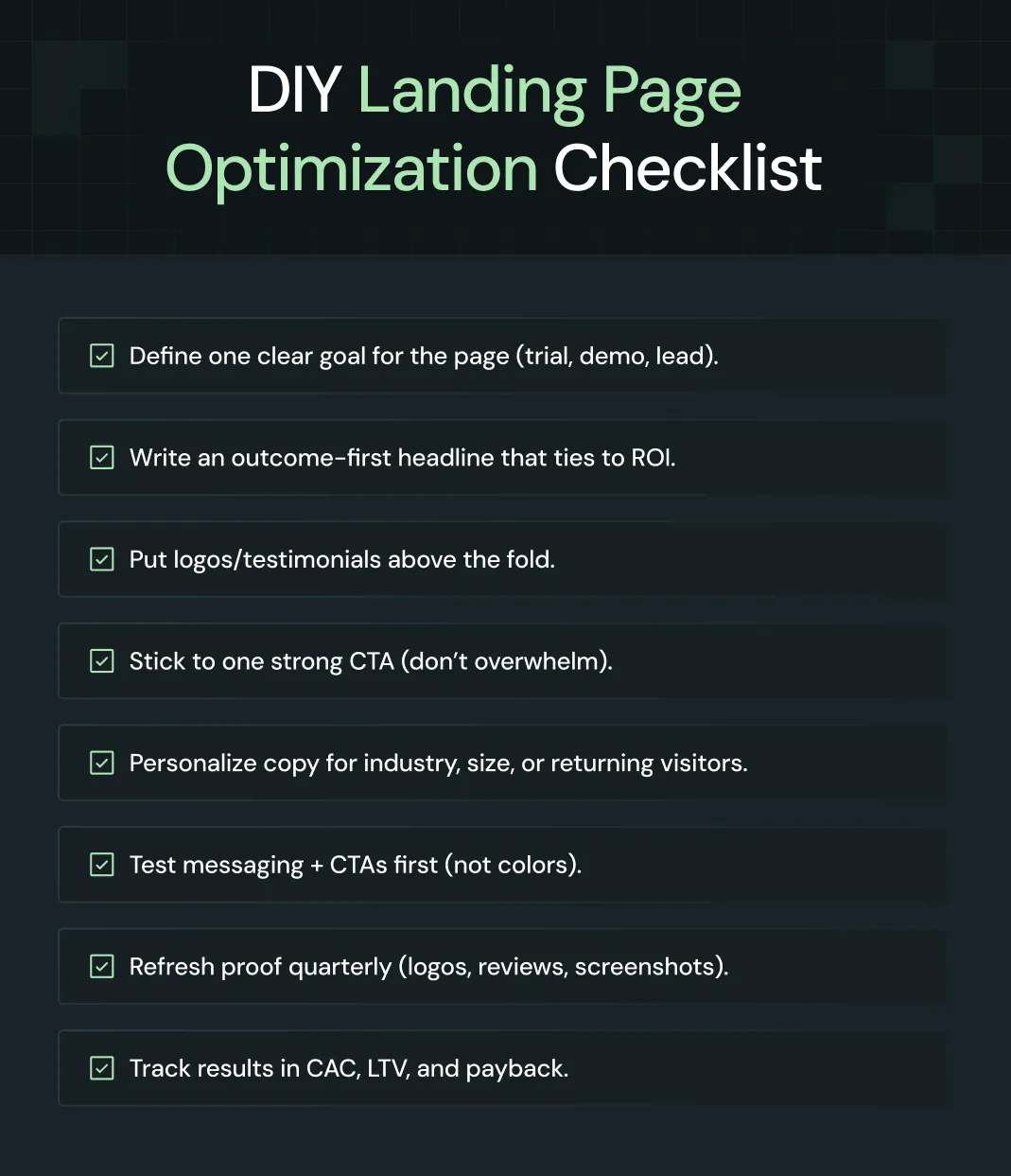
Even these small changes can deliver quick wins.
But most teams we work with hit a ceiling. DIY gets you part of the way there. Then the tests stall, the design gaps show, and the results plateau. Scaling CRO into a reliable growth engine takes structured playbooks, design + dev muscle, and experience knowing what works across industries.
At ThunderClap, we’ve optimized 129+ B2B websites, partnering with mid-market SaaS brands and enterprises like Amazon, Razorpay, and Storylane. Their challenges are always familiar: unclear positioning, low conversions, and a site that doesn’t match the maturity of the company.
{{ctaBlock}}
What we bring to the table is a proven expertise in having it done across industries, helping clients double demo signups, cut CAC, and reposition themselves as category leaders.
If you’re ready to make your landing page your #1 salesperson, we’d love to show you how. Let’s audit your current funnel, pinpoint where the leaks are, and build a roadmap that gets measurable results in weeks, not months. Book a 30-minute demo!
FAQs
1. What are the best landing page optimization strategies for SaaS?
The best landing page optimization strategies include setting one clear conversion goal, writing outcome-focused headlines, showcasing social proof above the fold, simplifying CTAs, and running structured A/B tests. SaaS leaders like Notion and HubSpot use these approaches to improve conversions.
2. How do I optimize landing pages for conversions?
To optimize landing pages for conversions, focus on clarity and trust. Reduce CTA overload, personalize experiences for different segments (SMB vs. enterprise), and test messaging elements like headlines. Adding trust signals like customer reviews and G2 badges can significantly lift conversions.
3. What are SaaS landing page optimization best practices?
Best practices for landing page optimization for SaaS include:
- Clear single CTA
- Outcome-driven headline
- Social proof above the fold
- Personalized content by audience/region
- Continuous A/B testing with a roadmap
These practices ensure SaaS landing pages maximize ROI.
4. How do I measure ROI from landing page optimization?
Link landing page performance to financial metrics: CAC (Customer Acquisition Cost), LTV (Lifetime Value), and payback period. For example, if your conversion rate doubles from 3% to 6%, your CAC is cut in half (directly boosting ROI).
5. What tools help with landing page optimization for SaaS?
Popular landing page optimization tools for SaaS include Unbounce, Instapage, VWO, Optimizely, and HubSpot CMS. These platforms help run experiments, track conversions, and personalize landing pages for maximum ROI.
Your competitors use the same stock photos, speak the same corporate jargon, and chase the same tired positioning.
Meanwhile, breakthrough B2B brands cut through the noise like lightning through fog - commanding attention, decisions, and markets while everyone else fights for scraps.
At ThunderClap, we watch this transformation daily. We partner with B2B companies globally, and the difference between winning and losing comes down to one thing: brand positioning that makes prospects choose you before they evaluate anyone else.
India's B2B market explodes with opportunity 1.3 million startups compete for enterprise attention while established companies scramble to stay relevant. Smart brands leverage this chaos - they position, communicate, and execute.
This guide features the top B2B branding agencies in India that understand business-to-business marketing. These aren't just creative studios; they're partners who build brands that sell, scale, and sustain growth.
Why B2B Branding Matters More Than Ever in 2026
B2B buyers have changed. 83% of B2B buyers now research solutions online before talking to sales, and the rest start with generic searches rather than branded terms. Your brand needs to capture attention, build trust, and differentiate your solution before you ever get a chance to present.
As we detail in our B2B Branding Strategies guide, effective B2B branding requires understanding buyer journeys, multiple touchpoints, and purchase decisions backed by trust.
Top 9 B2B Branding Agencies in India
We analyzed over 30 branding agencies across India based on B2B expertise, client results, approach, and proven track record. Here are the 10 agencies that earned spots on our list:
1. ThunderClap
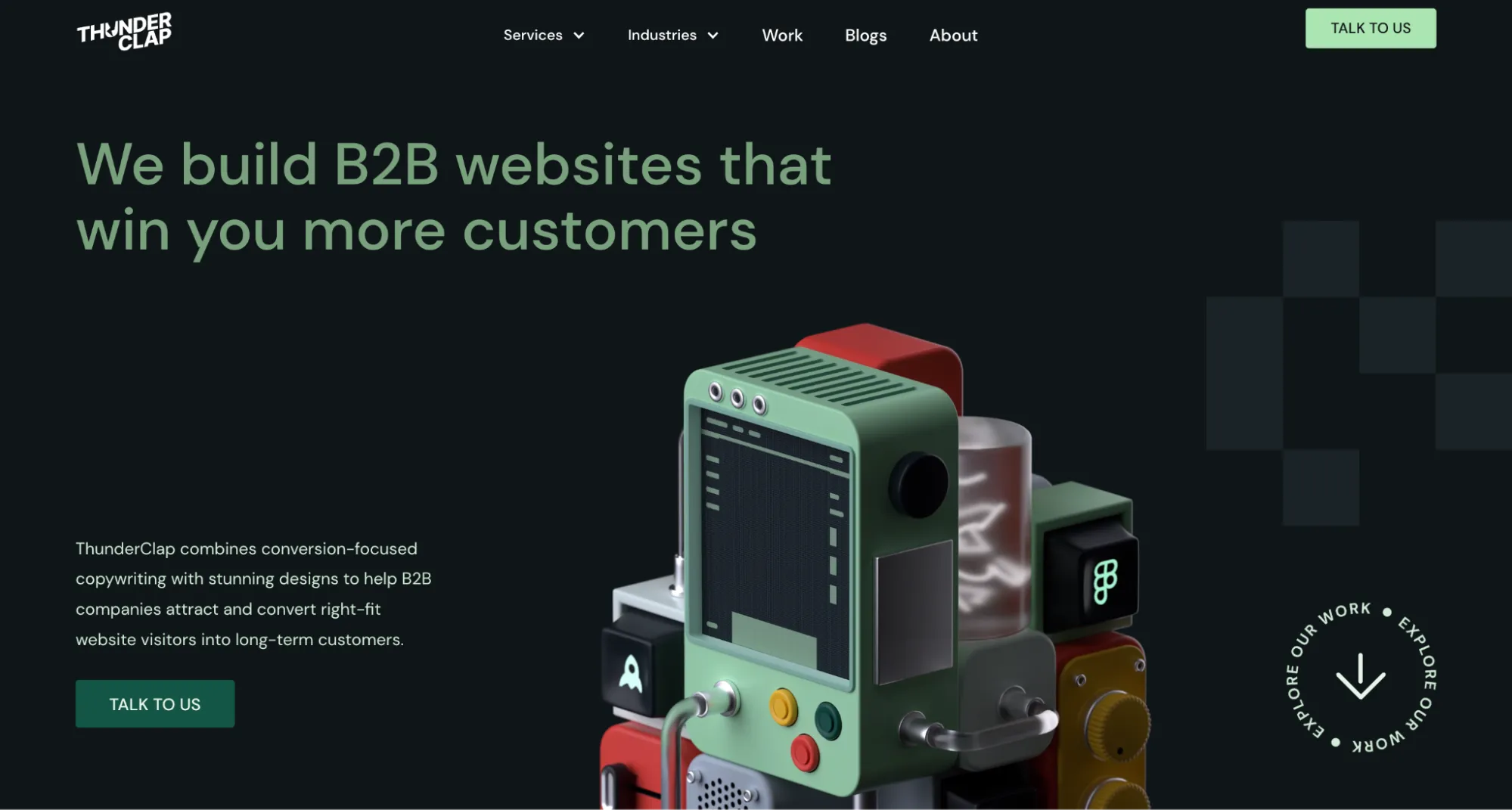
Best for: B2B SaaS, Tech, and Enterprise companies needing conversion-focused branding
Notable Clients: Amazon, Razorpay, Z47, Storylane, Roommaster, Shopline, Deductive.
ThunderClap leads our list because we specialize exclusively in B2B branding that brings measurable results. As recipients of Webby Awards and CSS Design Awards, they bring brand thinking with conversion-focused execution.
Core strengths:
- Brand Strategy & Positioning: Starting with deep market research and competitive analysis to identify positioning opportunities. We have a strategic framework that includes brand architecture, messaging hierarchy, and value proposition development, all of which speak directly to B2B buyers. Product clarity is paramount for us. We make your B2B products unforgettable (what a Marketer wants at the end of the day).
- Conversion Design: The design team creates visual systems that guide prospects through your sales funnel. Every design decision connects to conversion goals, from color psychology to layout optimization.
- Webflow Development: Brand building that performs across all touchpoints. Their Webflow expertise ensures your brand translates perfectly into high-performance websites that convert visitors into leads.
- CRO + Growth Support: Brand development doesn't end at launch. They also provide ongoing optimization, A/B testing, and performance tracking to ensure your brand investment generates sustained returns.
Proven Case Studies:
Storylane: Helped this sales demo platform establish category leadership through branding and website redesign.
Amazon: Pulled off a new website for their sitebuilder GTM to support the SME’s of India who sell on Amazon.
Additional expertise includes:
- SaaS Design Agency: Specialized branding for software companies with 57+ successful redesigns
- Fintech Design: Financial technology branding that builds trust and adoption
- Enterprise Solutions: Large-scale brand transformations for established B2B companies
Services: Brand Strategy, Visual Identity, Website Design, Copywriting, Brand Guidelines, Ongoing Optimization
Investment: Custom pricing based on scope and business goals.
“As an early-stage company, we needed a clear brand identity and messaging before launching. ThunderClap delivered exactly that! Concise, impactful copy and branding that feels right.” - Karan Mehta, Founder, Rezolv
2. Langoor Digital
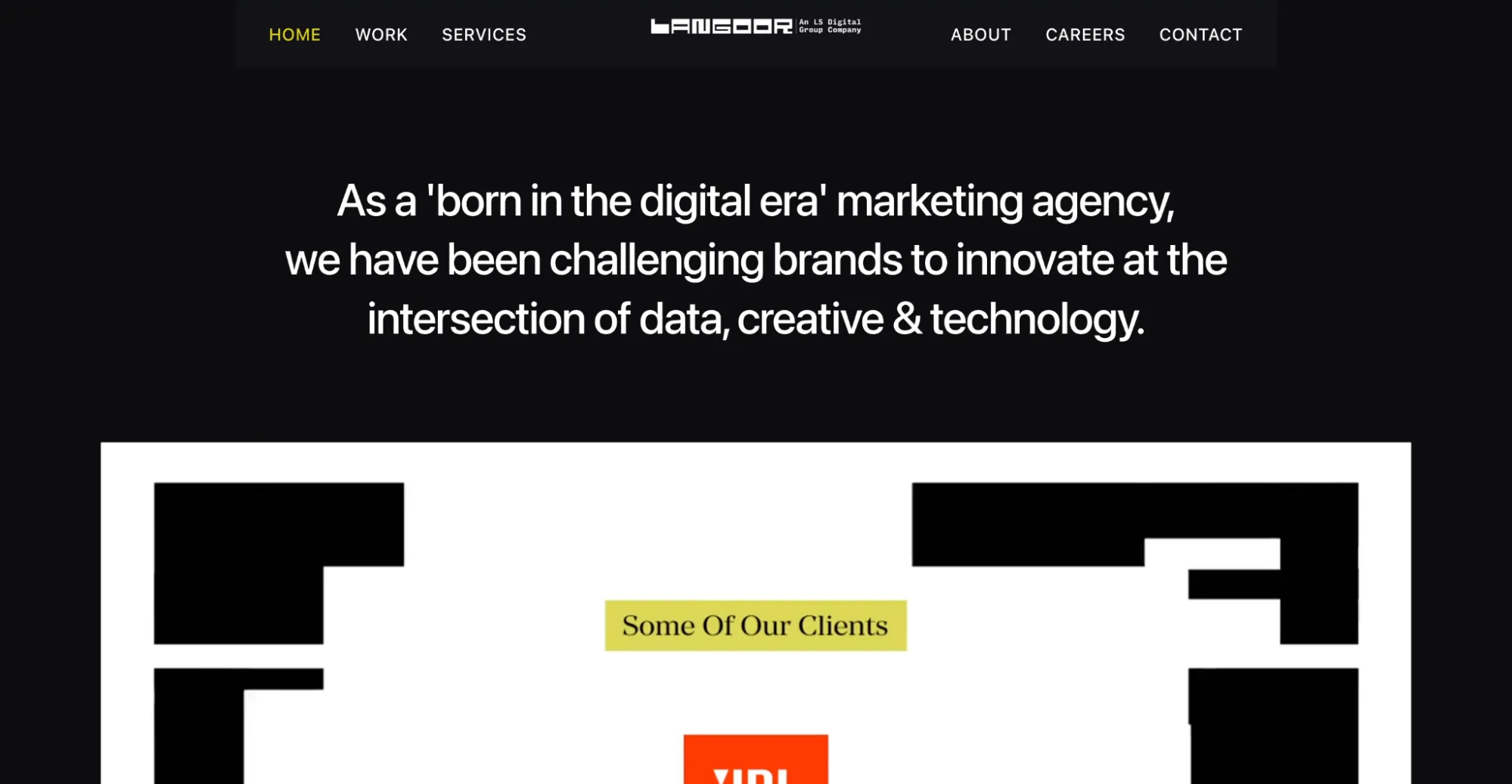
Best for: Enterprise B2B companies
Notable Clients: Unilever, Lenovo Infrastructure, Epson, Wipro, Krispy Kreme
Langoor Digital specializes in helping established enterprises modernize their brand presence while maintaining market authority and customer trust.
Their unique strength lies in managing multi-brand portfolios for global enterprises. Langoor particularly stands out for digital brand upgrades that require advanced marketing automation and AI-driven personalization.
Core Strengths:
- Global enterprise experience with Fortune 500 companies
- Technology integration expertise (AI, AR, marketing automation)
- Multi-brand portfolio management capabilities
- International market expansion support across APAC, the Middle East
Services: Digital Brand Strategy, Marketing Automation, Enterprise Web Development, Performance Marketing
Investment: $50,000 to $150,000 for comprehensive enterprise transformations
3. Monaqo

Best for: B2B SaaS and tech companies
Notable Clients: Various B2B technology companies
Monaqo positions itself as an elite B2B branding agency in India that engineers market-dominant brands. They work in positioning with visual design to create brands that sell, scale, and stick in buyers' minds.
Their MoatCraft Positioning System identifies market white space and competitor messaging gaps to create differentiation.
Core Strengths:
- MoatCraft Positioning System for strategic differentiation
- Focus on brand identities that attract buyers
- Integration of brand positioning with sales enablement
Services: Brand Strategy, Visual Identity, Brand Guidelines, Sales Collateral, Brand Videos
Investment: $8,000 to $25,000
4. TripleDart
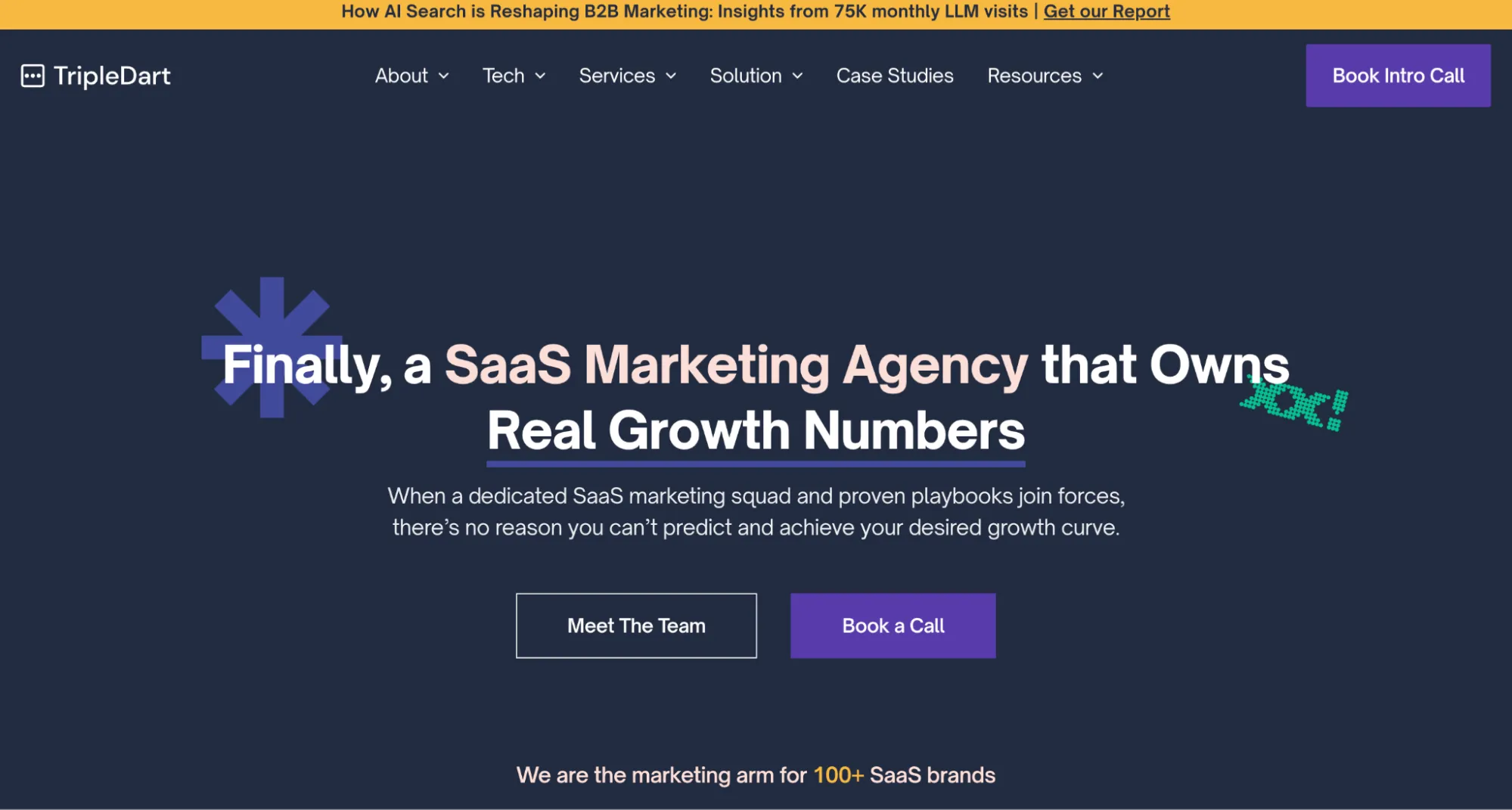
Best for: B2B SaaS companies
Notable Clients: Blume, Accel, Surge
TripleDart stands out as a specialized B2B branding agency in India that focuses exclusively on SaaS and high-growth technology companies. They understand the unique challenges of SaaS branding.
Their approach has a brand strategy with growth marketing, so that your brand not only looks professional but actively grows its pipeline.
Core Strengths:
- Deep expertise in 100+ B2B SaaS brand transformations
- Integration of branding with performance marketing and growth strategy
- Understanding of SaaS-specific buyer journeys and decision-making processes
- Proven track record with funded startups and scale-up companies
Services: Brand Strategy, Website Design & Development, Growth Marketing, SEO, Performance Marketing
Investment: $12,000 to $24,000
{{specficBlog}}
5. Fresh Mind Ideas
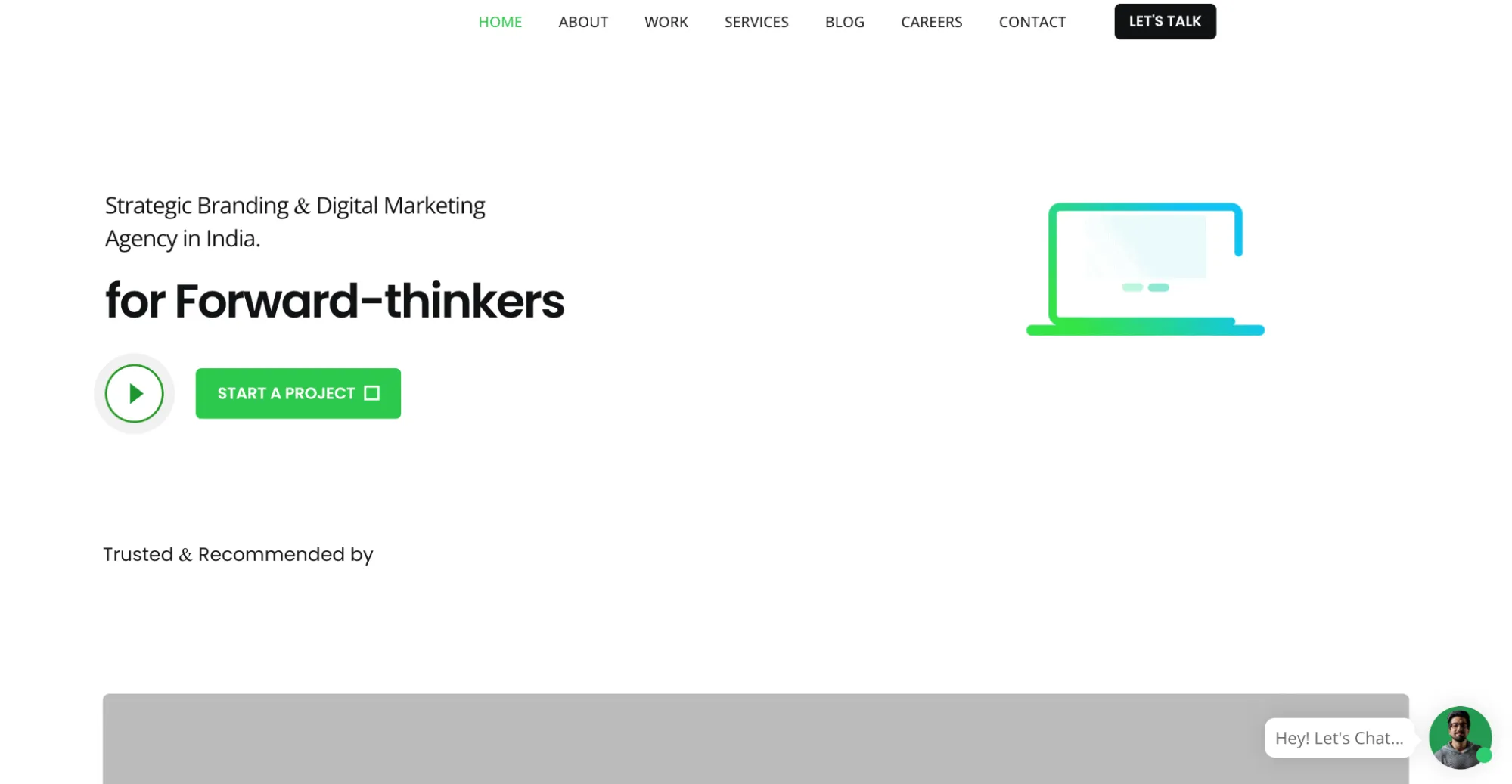
Best for: High-growth startups and SMBs
Notable Clients: QWQER, Unity, Temple Trees, TutorComp, Valight Electric
Fresh Mind Ideas’ branding solutions are specifically designed for growing companies that need professional brand presence without enterprise-level investment. They’ve completed 200+ projects across startups, scale-ups, and government organizations.
Their client-centric approach and transparent project management make them effective for startups navigating their first major branding initiatives while maintaining budget.
Core Strengths:
- 8+ years specializing in startup and SMB branding
- Award-winning creative solutions with proven ROI
- Multi-industry expertise (fintech, real estate, education, healthcare)
- Scalable brand systems designed for rapid growth
Services: Brand Strategy, Logo Design, Packaging, UX/UI Design, Video Production
Investment: $3,000 to $15,000
6. Upclues
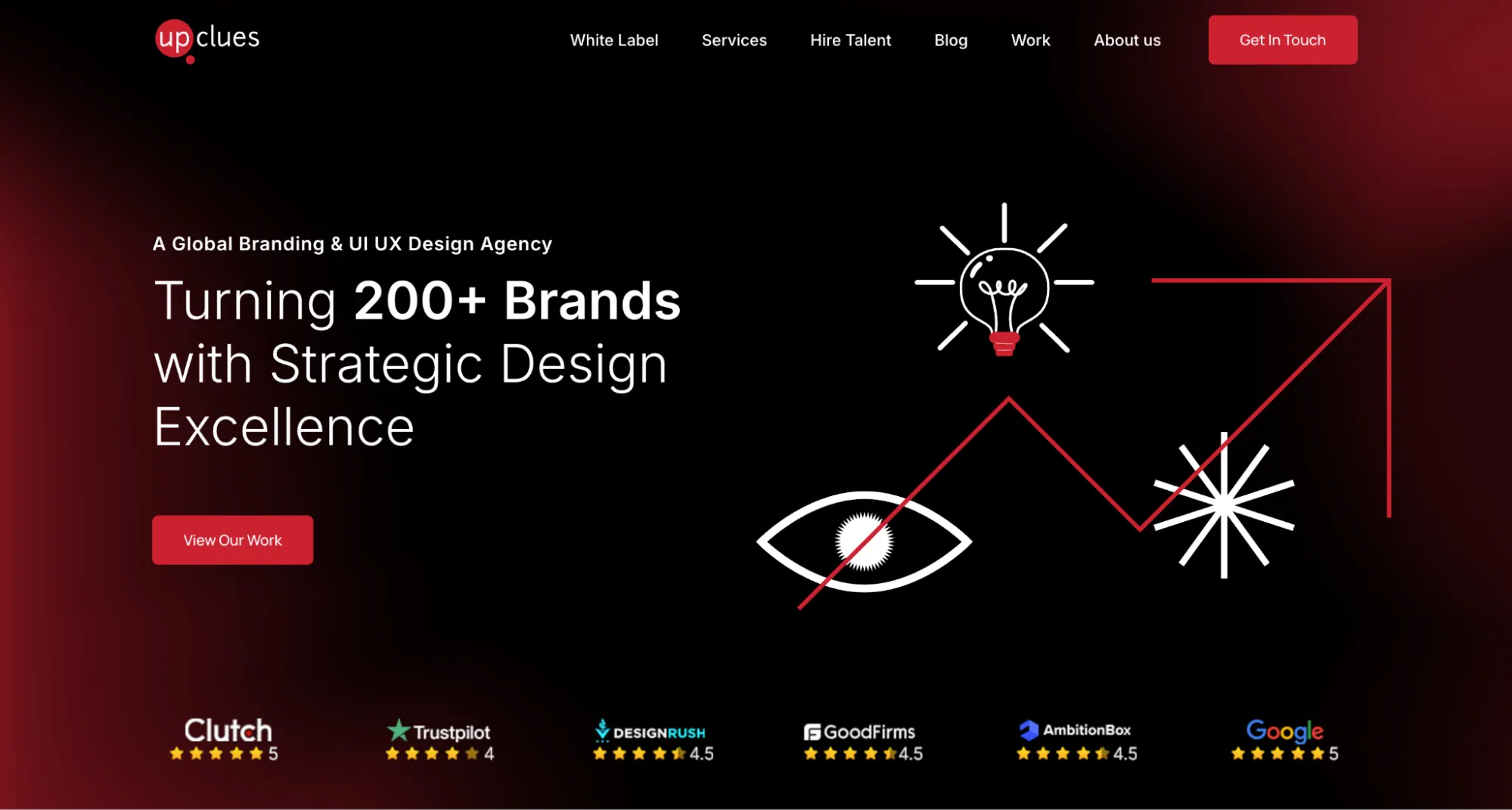
Best for: Early-stage to growth-stage B2B Digital-first companies
Notable Clients: Various B2B technology and service companies
Upclues stands out for their strategy-first approach to B2B branding combined with digital marketing expertise. They understand that modern B2B brands need to work seamlessly across digital channels and sales processes.
Their proven process includes discovery, strategy development, visual identity, and digital implementation, ensuring brands work effectively across every customer touchpoint.
Core Strengths:
- Comprehensive brand process from discovery to launch
- Focus on brands
- SEO and digital marketing integration
Services: Brand Strategy, Visual Identity, Website Development, SEO, Digital Marketing
Investment: $5,000 to $18,000
7. Yellow Slice
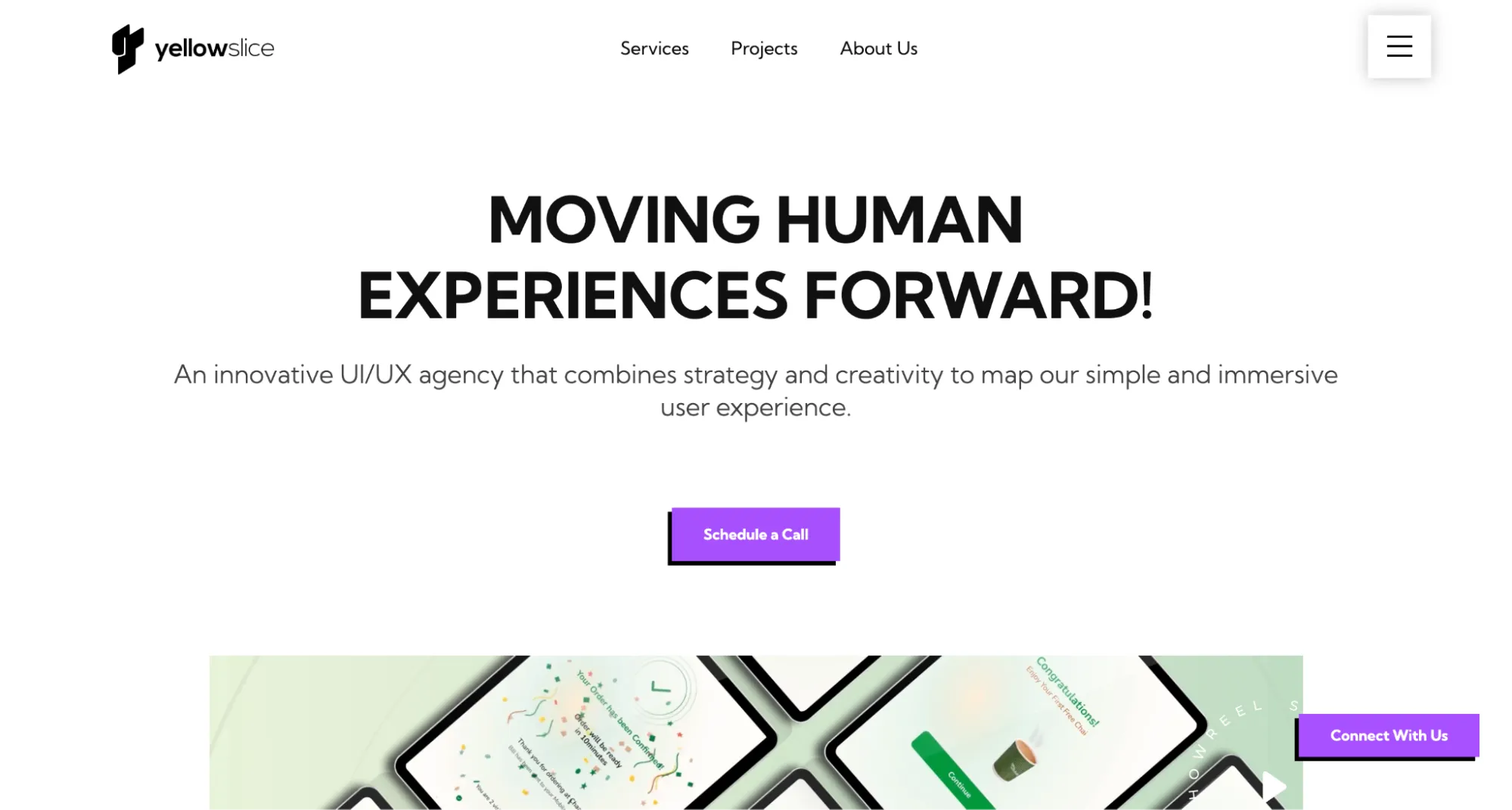
Best for: Established B2B companies
Notable Clients: FedEx Express, PayTM
Yellow Slice brings 15+ years of experience and 1500+ successful projects to B2B brand challenges. Their STEP approach (Soak, Think, Execute, Proof) is systematic brand development that brings measurable results.
They excel at helping established B2B companies modernize their brands while maintaining existing equity and market recognition.
Core Strengths:
- 15+ years of proven experience
- 1500+ successful brand projects
- Systematic STEP methodology
- Strong track record with established brands
Services: Brand Strategy, UI/UX Design, Website Development, Digital Marketing
Investment: $15,000 to $40,000
8. Wilson Wings
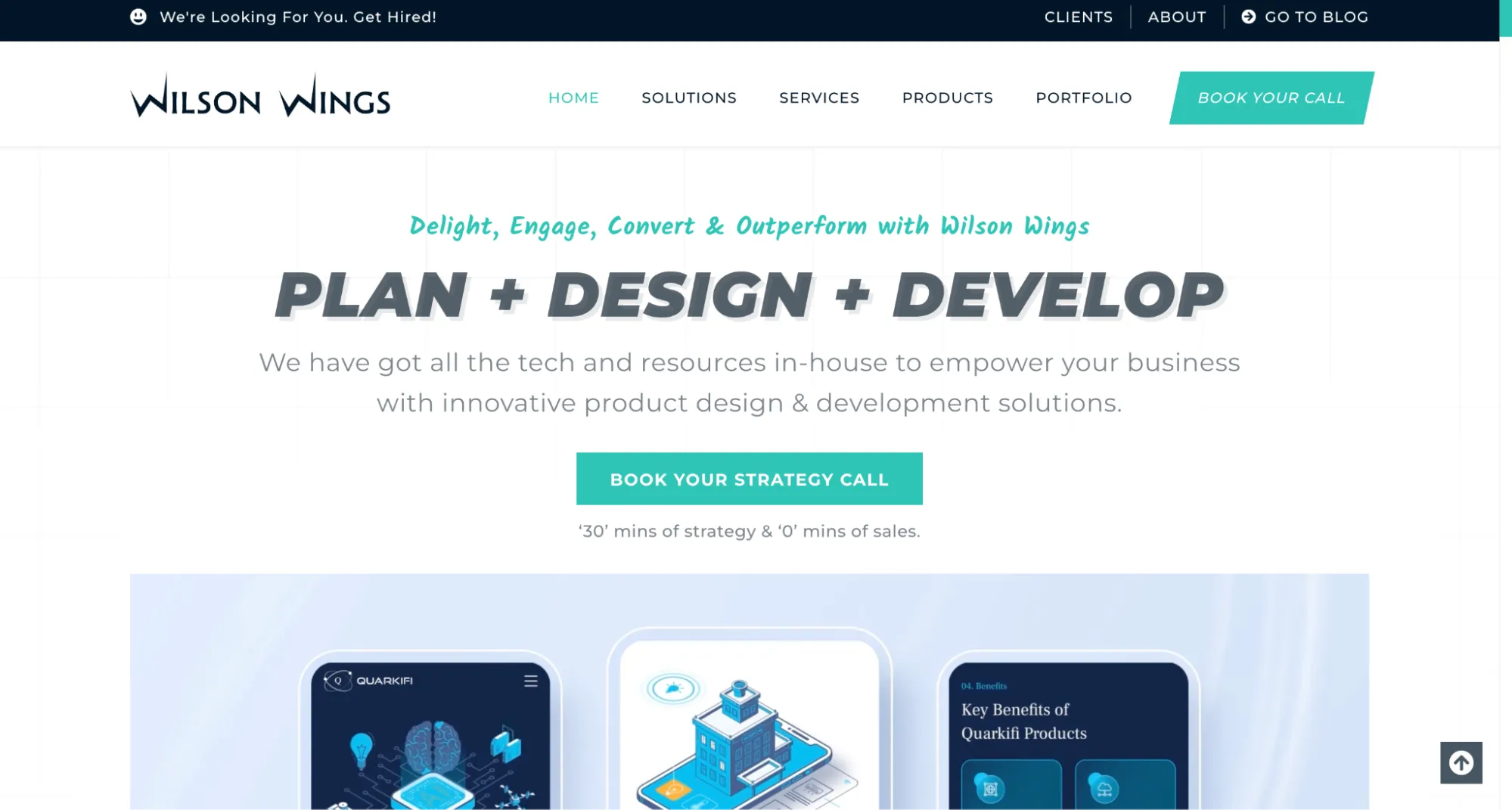
Best for: B2B companies
Notable Clients: Various B2B brands across industries
Wilson Wings has quickly established itself as a branding agency known for creative approaches to B2B brand challenges.
Their approach focuses on creating brands that not only look distinctive but also perform effectively across complex B2B sales processes.
Core Strengths:
- Innovative approach to B2B branding challenges
- Focus on brand development
- Integration of creativity with strategic thinking
Services: Brand Strategy, Visual Identity, Brand Guidelines, Marketing Collateral
Investment: $6,000 to $20,000 Competitive pricing
9. GrowthCX
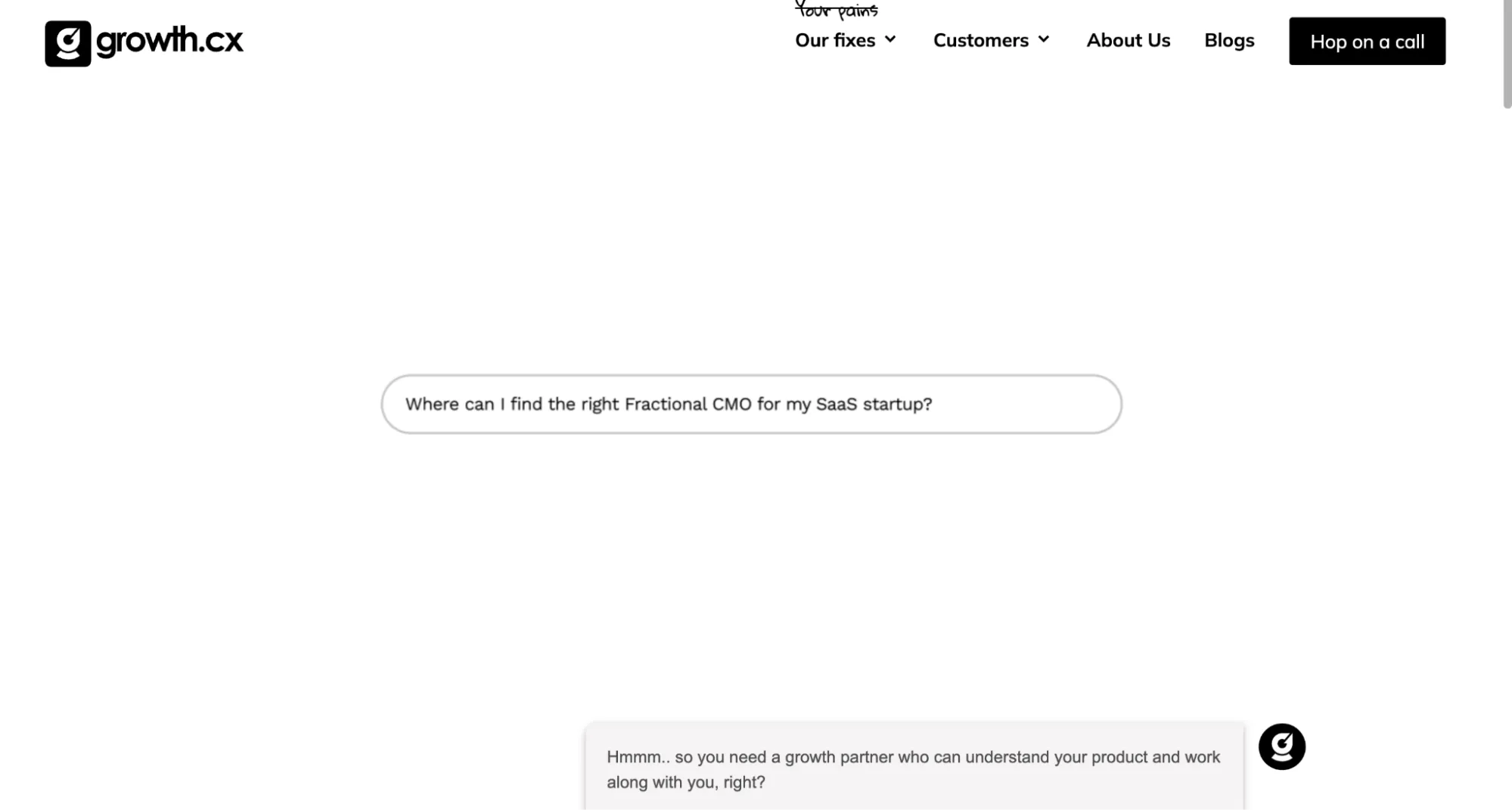
Best for: Specialty: B2B SaaS and product-led growth companies
Notable Clients: BrowserStack, Capillary Technologies, Whatfix, Manthan, Zypp Electric, QuickBooks India
GrowthCX uses data and user insights to shape SaaS brand strategies and experiences. They integrate brand positioning with product UX and performance marketing to accelerate user acquisition and retention.
Core Strengths:
- Deep analytics on user behavior and market trends
- Intuitive UX flows
- Brand-led growth campaigns
- Scalable and modular design systems
Services: Brand Strategy & Positioning, UX/UI & Product Design, Performance Marketing, Content & SEO, Analytics & Optimization
Investment: $10,000 to $25,000
How to Choose the Right B2B Branding Agency
Selecting the right B2B branding agency requires more than comparing portfolios. Here's how to make the correct choice:
Evaluate B2B Experience
Look for agencies with proven B2B track records. Ask specific questions:
- How many B2B clients have you served in my industry?
- Can you show examples of brands that drove measurable business results?
- Do you understand our complex sales process and buyer journey?
Assess Thinking
Great B2B brand positioning agencies lead with strategy, not creative. Evaluate their approach:
- Do they start with research and competitive analysis?
- Can they articulate your brand positioning clearly?
- How do they connect brand work to business outcomes?
Review Their Process
Professional agencies follow systematic processes that ensure consistent results:
- Discovery and research phase
- Strategic development and positioning
- Creative development and iteration
- Implementation and optimization
Understand Investment Levels
B2B branding agencies in India typically charge:
- Basic brand packages: $2,400 to $6,000 for logo and identity
- Comprehensive branding: $6,000 to $18,000 for strategy and complete systems
- Enterprise transformations: $18,000+ for complex rebranding projects
Ready to Turn Your Brand Into a Growth Asset?
You’ve seen how top B2B agencies in India craft powerful brands that attract the right customers and bring revenue. Now it’s your turn.
At ThunderClap, we jump in and own every step: we research your market, nail your positioning, design a brand identity that sticks, build a high-performance website in Webflow, and keep improving through CRO and growth support. You get one partner handling strategy, design, development, and ongoing optimization.
Pick us and watch your brand:
- Grab attention from the first click
- Build trust with every interaction
- Fill your pipeline with qualified leads
- Grow revenue predictably quarter after quarter
No fluff. No jargon. Just a clear path from brand to sales.
Ready to see how a strategic B2B brand drives growth? Let’s talk.
{{ctaBlock}}
Discover how ThunderClap can help you build a B2B brand for measurable growth. No generic creative process - just strategic brand development that connects with your buyers and gets results.
Frequently Asked Questions
1. Which is the best B2B branding agency?
The best B2B branding agency depends on your specific needs, industry, and growth stage. For example, ThunderClap leads for conversion-focused B2B branding.
Consider these factors when choosing:
- Does the agency understand your market and buyers?
- Do they lead with research and positioning?
- Can they show brands that drove business growth?
- Do they connect branding with digital presence?
2. How much does it cost to hire a branding agency?
B2B branding agency costs in India typically range from $2,400 to $30,000+, depending on the scope of work. Strong B2B brands typically generate 2-3x ROI through improved lead quality, faster sales cycles, and premium pricing opportunities.
Your website is your most powerful sales rep. Is yours converting?
Most B2B websites look visually appealing, but opportunities often slip away with every click. In 2026, smart B2B companies build websites that bring in more leads, faster sales cycles, and ROI. This guide shows you exactly how to do it.
At ThunderClap, we’ve rebuilt 129+ B2B websites for SaaS, fintech, and enterprise tech companies. We don’t just make sites look good. We make them convert. Every design decision must answer one question: Will this help engage the user?
Here’s your complete playbook for B2B Web Design in 2026, no fluff, just proven strategies that work.
Chapter 1: Why Most B2B Websites Fail
B2B Buyers Changed. Your Website Didn’t.
B2B buyers complete 67% of their research before they talk to sales. They expect experiences, even when buying enterprise software. They bounce in 5 seconds if your value isn’t crystal clear.
Most B2B websites still treat visitors like they have infinite time to decode corporate speech. They don’t.
The 3 shifts killing traditional B2B web design:
Research Independence: Buyers educate themselves online. Your website must answer every question they have, or they’ll find a competitor who does.
Mobile-First Behavior: Over 60% of B2B research happens on phones. If your site breaks on mobile, you lose the sale.
Speed: One-second delays kill 7% of conversions. B2B buyers won’t wait for slow sites.
The Conversion-First Tactic
At ThunderClap, we approach every B2B Web Design project with one obsession: conversion. Pretty pictures don’t pay the bills. Pipeline does.
Clarity beats creativity. Your homepage hero should explain what you do in 5 seconds, not win design awards.
Speed beats spectacle. We choose fast-loading solutions over animations that make visitors wait.
Data beats opinions. We test everything. Every headline, every button, every form field gets optimized based on user behavior.
“We used to design around visuals first. Now we start every project with conversion metrics,” explains Ayush Barnwal, Team Lead at ThunderClap. “If a design doesn't have a pilot leads, it doesn’t make the cut.”
This isn’t just web design. It’s revenue optimization.
Chapter 2: The 8 B2B Web Design Best Practices That Actually Work
1. Build Your Message Architecture First
Most companies start with pretty mockups. Smart companies start with messaging that converts.
Your homepage must answer three questions in 5 seconds:
- What do you do?
- Who do you help?
- What happens next?
Bad example: We leverage cutting-edge AI to optimize enterprise workflows.
Good example: Cut your manual data entry by 80% in 30 days.
The second headline tells you exactly what you get and when you get it. The first one says nothing useful.
💡Pro tip: Use the 5-second test. Show your homepage to someone for 5 seconds. If they can’t explain your business, rewrite your headline.
Related read: Find a few good b2B website design examples here
2. Design for Multiple Decision Makers
B2B purchases involve 6-10 people. Your website must speak to all of them.
- Technical buyers want specs, integrations, and performance data.
- Business buyers want ROI, case studies, and competitive advantages.
- Procurement teams want pricing, contracts, and vendor information.
Create distinct paths for each audience. Use role-based navigation, targeted content, and persona-specific CTAs.
Example: Atlassian’s homepage lets visitors choose their role (Product Manager, Developer, etc.) and shows relevant content for each.
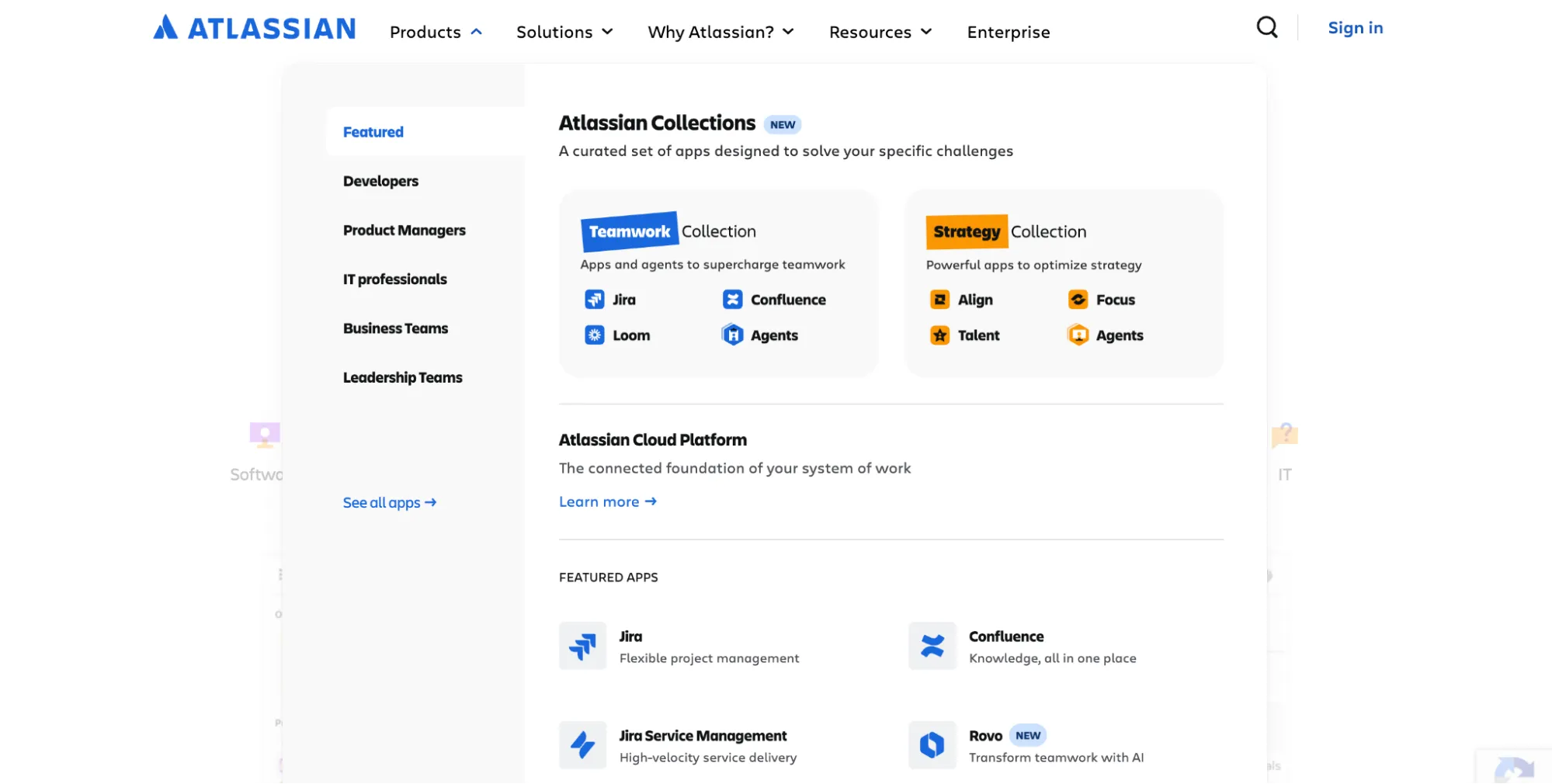
3. Speed Up Everything
Fast sites convert better. Period. Target these benchmarks:
- Page load time under 2 seconds
- Core Web Vitals are in the green
- Mobile speed matches desktop
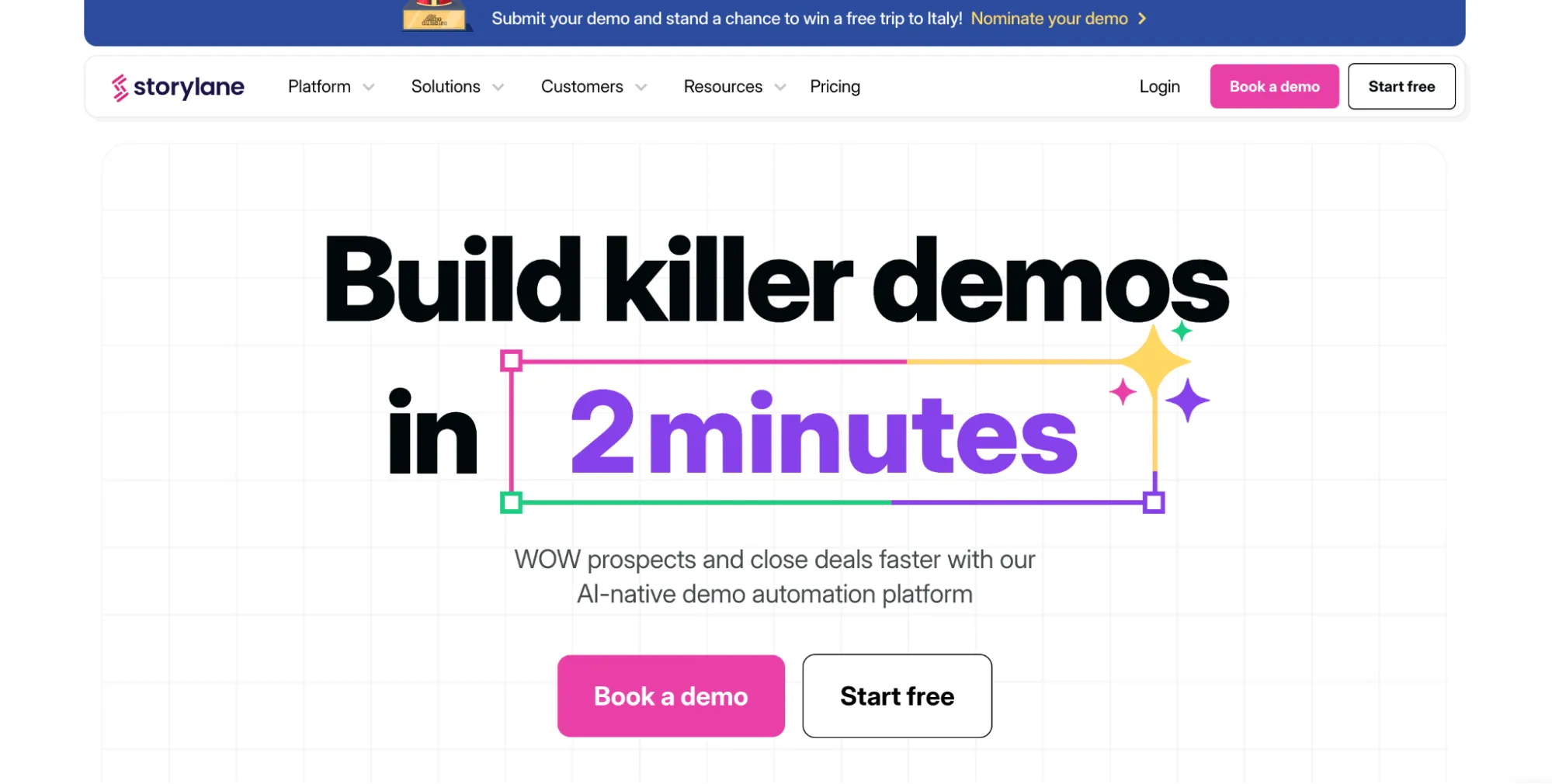
How we do it at ThunderClap:
- Choose Webflow’s global CDN over slow WordPress hosting
- Optimize images with next-gen formats (WebP, AVIF)
- Load critical content first, everything else second
- Test speed on mobile networks, not just wifi
4. Make Mobile the Priority
Over half of B2B research happens on mobile. Design for thumbs, not mice. Mobile-first B2B Web Design means:
- Navigation works with one thumb
- Forms have large, tappable fields
- CTAs stay visible while scrolling
- Content loads fast on 4G networks
Example: Monday.com’s mobile site keeps the main CTA sticky at the bottom. Users can book a demo without scrolling back to the top.
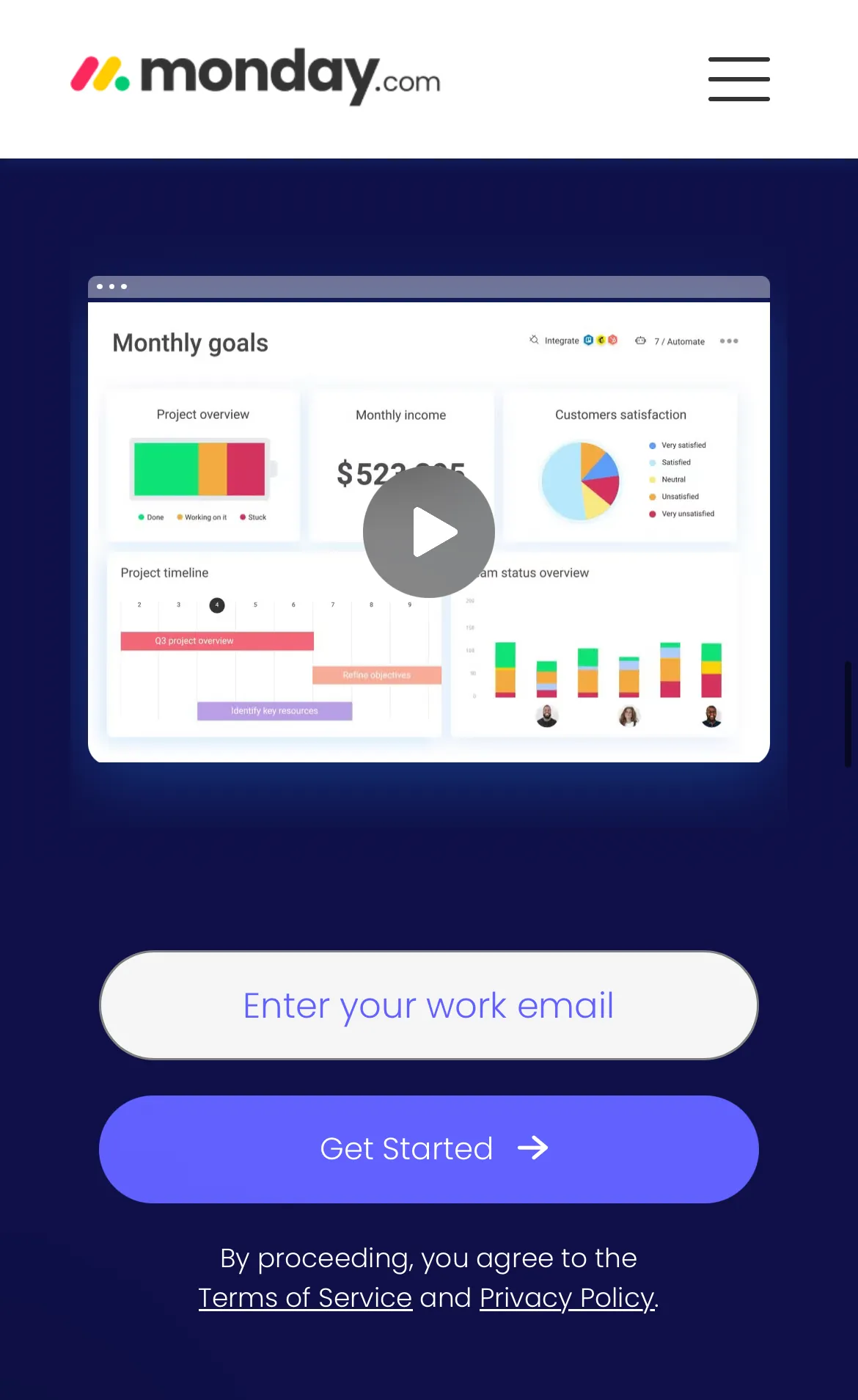
5. Show Proof, Not Promises
B2B buyers are skeptical. They’ve been burned by vendors who overpromise and underdeliver.
Three types of proof that convert:
Logo walls: Show recognizable customer brands above the fold.
Metric-driven testimonials: Increased MQLs by 40% in 3 months beats ‘Great product!’
Detailed case studies: Show the problem, solution, and specific results with real numbers.
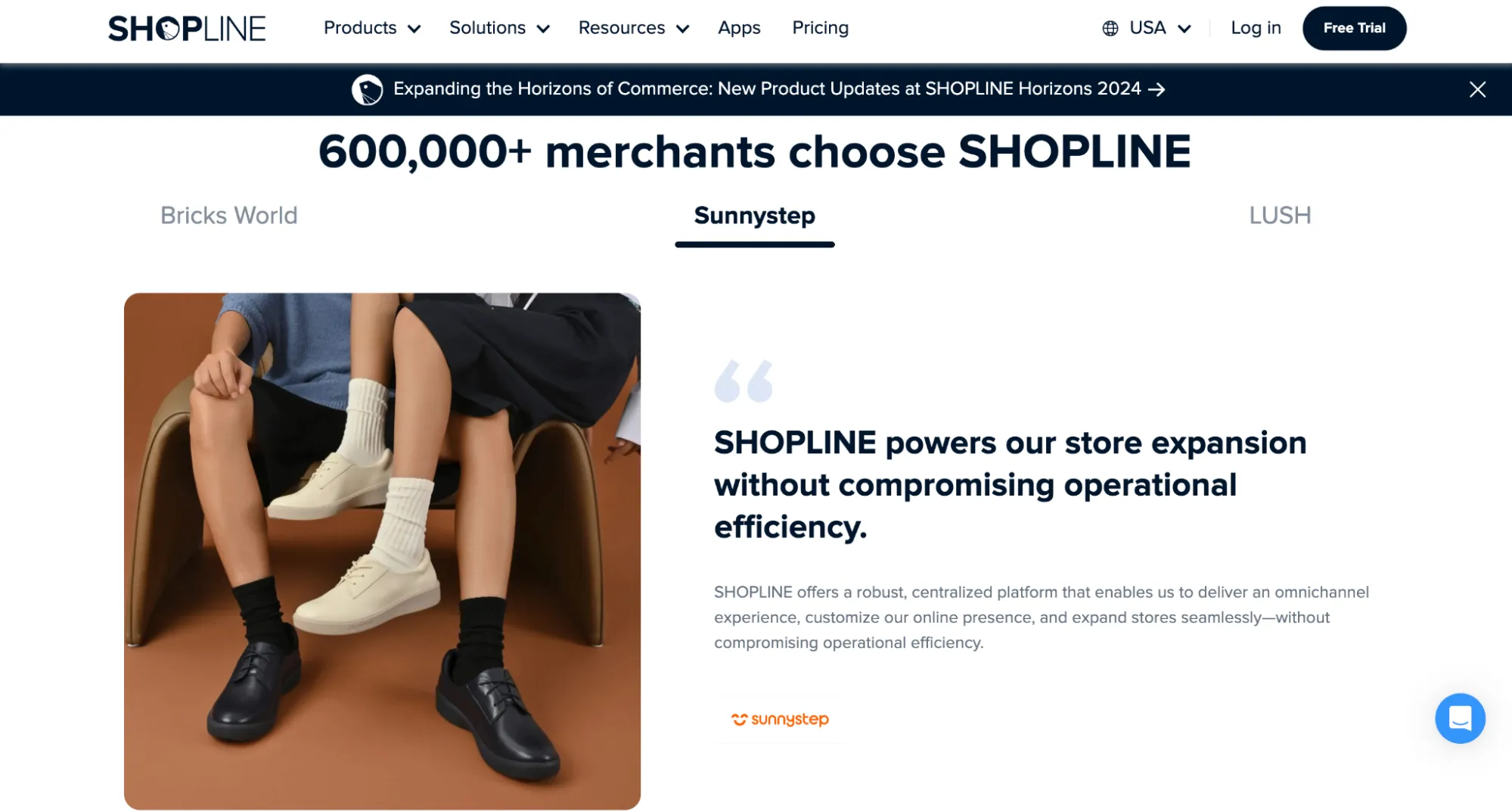
💡Pro tip: Use industry-specific proof. Show fintech logos to fintech prospects, not generic Fortune 500 brands.
6. Simplify Your Navigation
If visitors can’t find what they need, they’ll leave.
Navigation best practices:
- Keep top-level menu items under 7
- Use clear labels, not clever ones
- Add search for content-heavy sites
- Make contact info easy to find
Example: Segment organizes navigation by audience (Solutions) also than just the internal structure (Products). Visitors find relevant information faster.
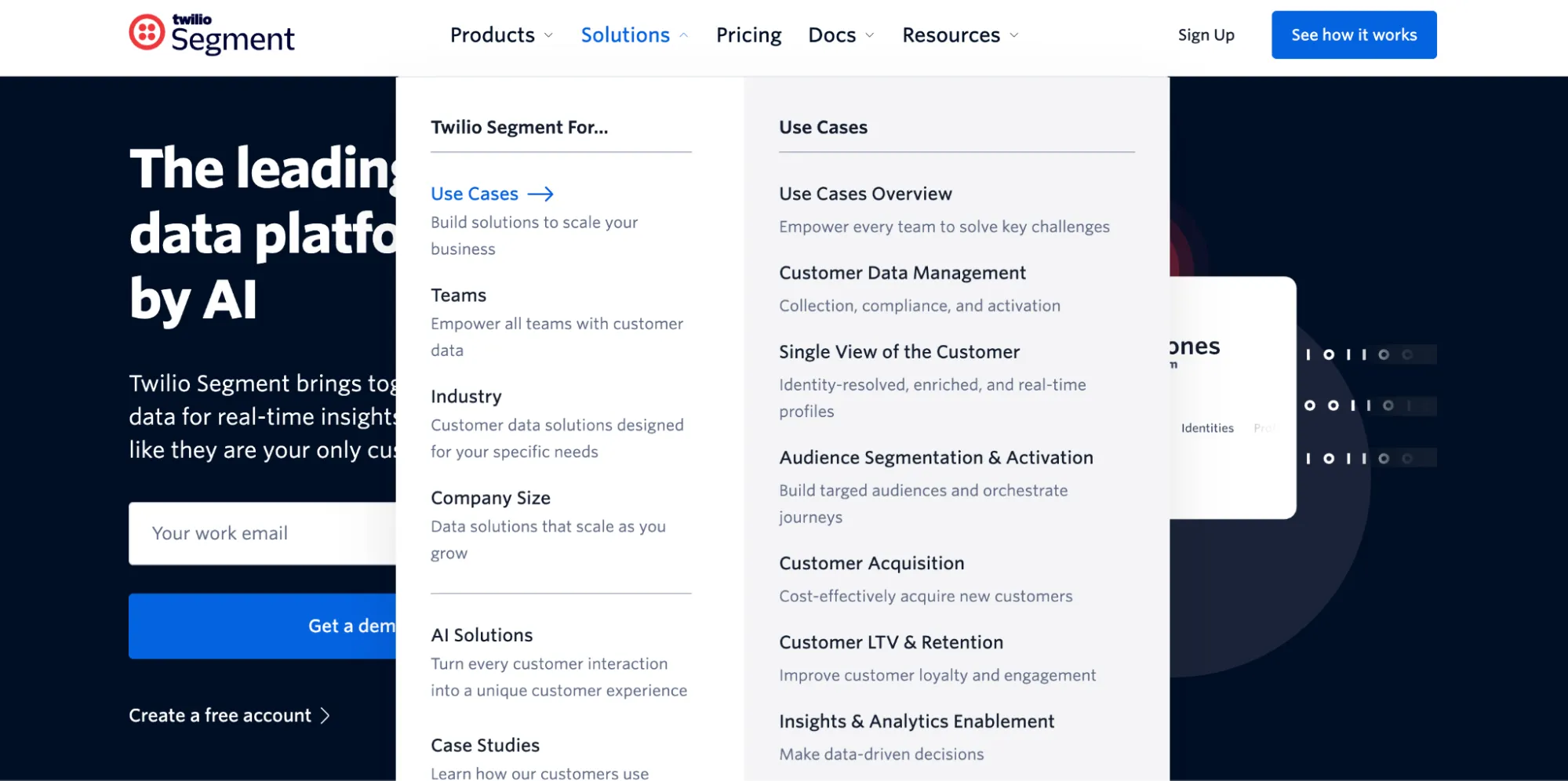
7. Optimize Every Form
Forms are where conversions happen or die. Form optimization rules:
- Ask for less information upfront
- Use single-column layouts
- Add helpful error messages
- Test mobile form completion
Example: Apollo.io’s signup form asks for just an email address. They collect more details after users see value in the product.
Anisha, Art Director, notes: “Reducing form fields from five to two often boosts conversions for SaaS clients.”
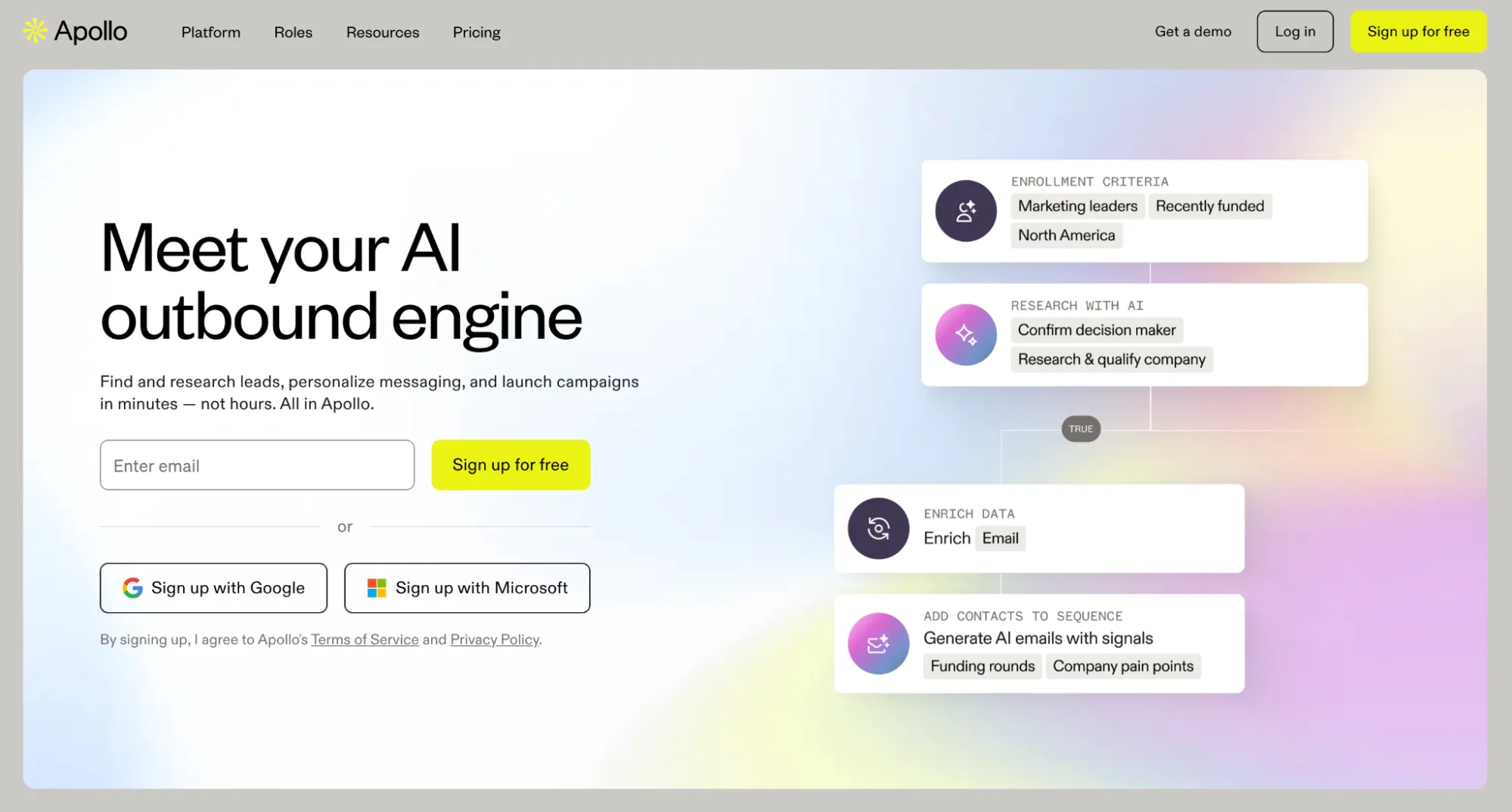
8. Design for Conversion Paths
Every page should guide visitors toward the next logical step. Conversion path strategy:
- Homepage → Product pages → Demo request
- Blog post → Resource download → Email nurture → Sales call
- Pricing page → Free trial → Onboarding → Paid plan
Map out these paths before you design anything. Every page needs a clear next step.
Related read: See how top brands balance performance, scalability, and user experience at scale
“Before we touch a single design file, we define your product’s marketing angle through a rigorous discovery process that aligns your unique value proposition with your buyers’ most urgent needs,” says Ragini Ramanathan, Creative Director.
Chapter 3: Why Webflow Dominates B2B Web Design in 2026
WordPress, Drupal, and custom development create bottlenecks between your marketing team and your website. Want to update a headline? Submit a dev ticket. Need a new landing page? Wait two weeks.
B2B companies need to build pages as fast as campaigns need them.
{{specficService}}
At ThunderClap, we chose Webflow because it lets us move fast without breaking things. Our clients can update content, launch campaigns, and optimize conversions in real-time.
Scale Without Rebuilds
Growing B2B companies need websites that grow with them. Webflow’s modular architecture makes this seamless.
Component libraries: Build once, reuse everywhere. Create consistent landing pages, product sections, and testimonial blocks.
Multi-site management: Run multiple brands, regions, or product sites from one dashboard.
Design systems: Maintain brand consistency across all digital properties with experimentation.
Chapter 4: Performance That Enables Conversions
Security and Compliance Build Trust
B2B buyers evaluate your security before they evaluate your product. Enterprise-grade security isn’t optional.
Security essentials:
- SSL certificates (HTTPS everywhere)
- GDPR compliance for global markets
- SOC 2 compliance for enterprise sales
- Regular security audits and updates
Chapter 5: Content Strategy to Educate and Convert
SEO-Driven Content
Your website should own every search term your buyers use to research solutions.
Content strategy framework:
- Map buyer journey stages to content types
- Create pillar pages for major topics
- Link related content to build topical authority
- Optimize for buyer-intent keywords, not just traffic
Educational Content That Qualifies
The best B2B content educates prospects while moving them toward purchase decisions.
Content types that convert:
- ROI calculators that quantify your value
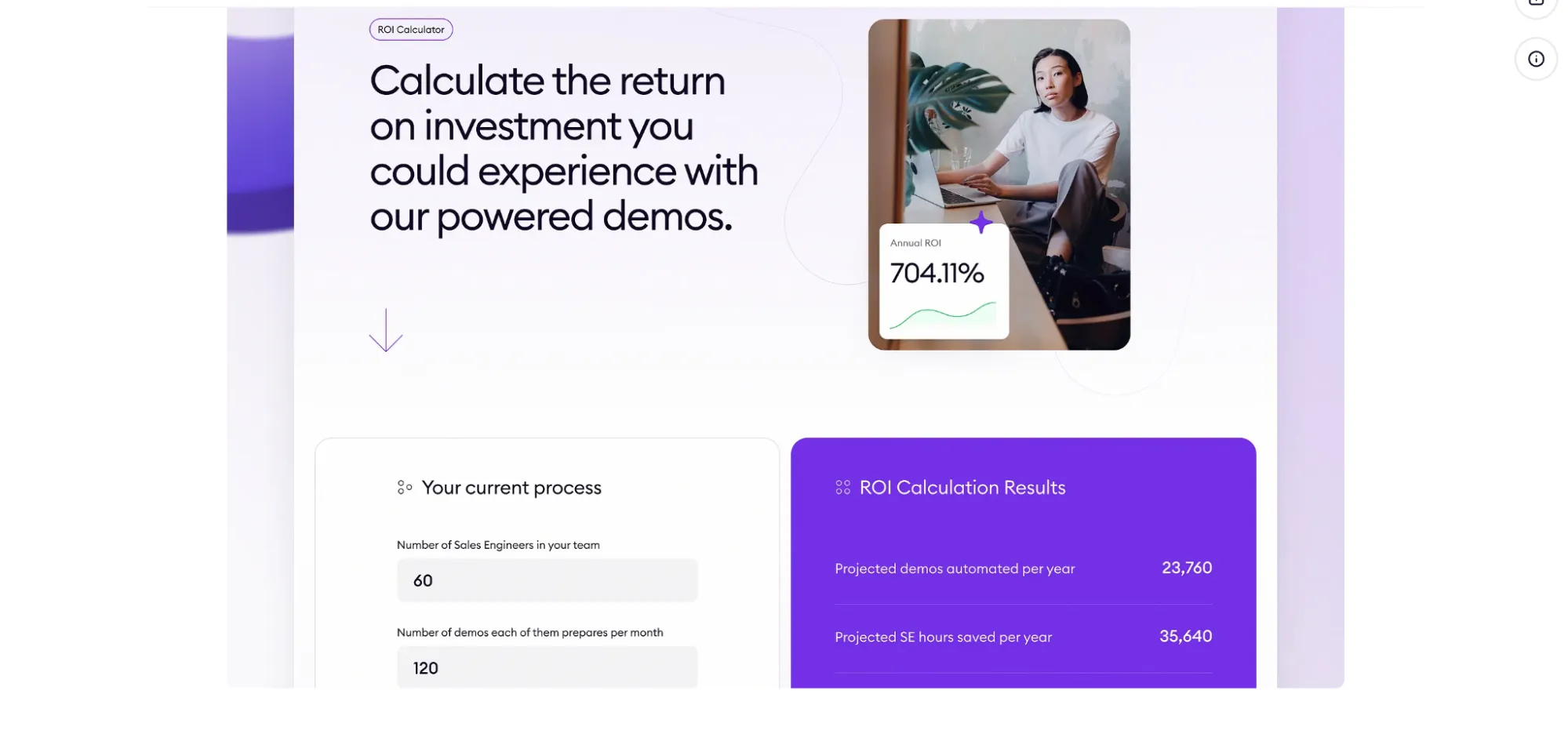
- Comparison guides that highlight your advantages
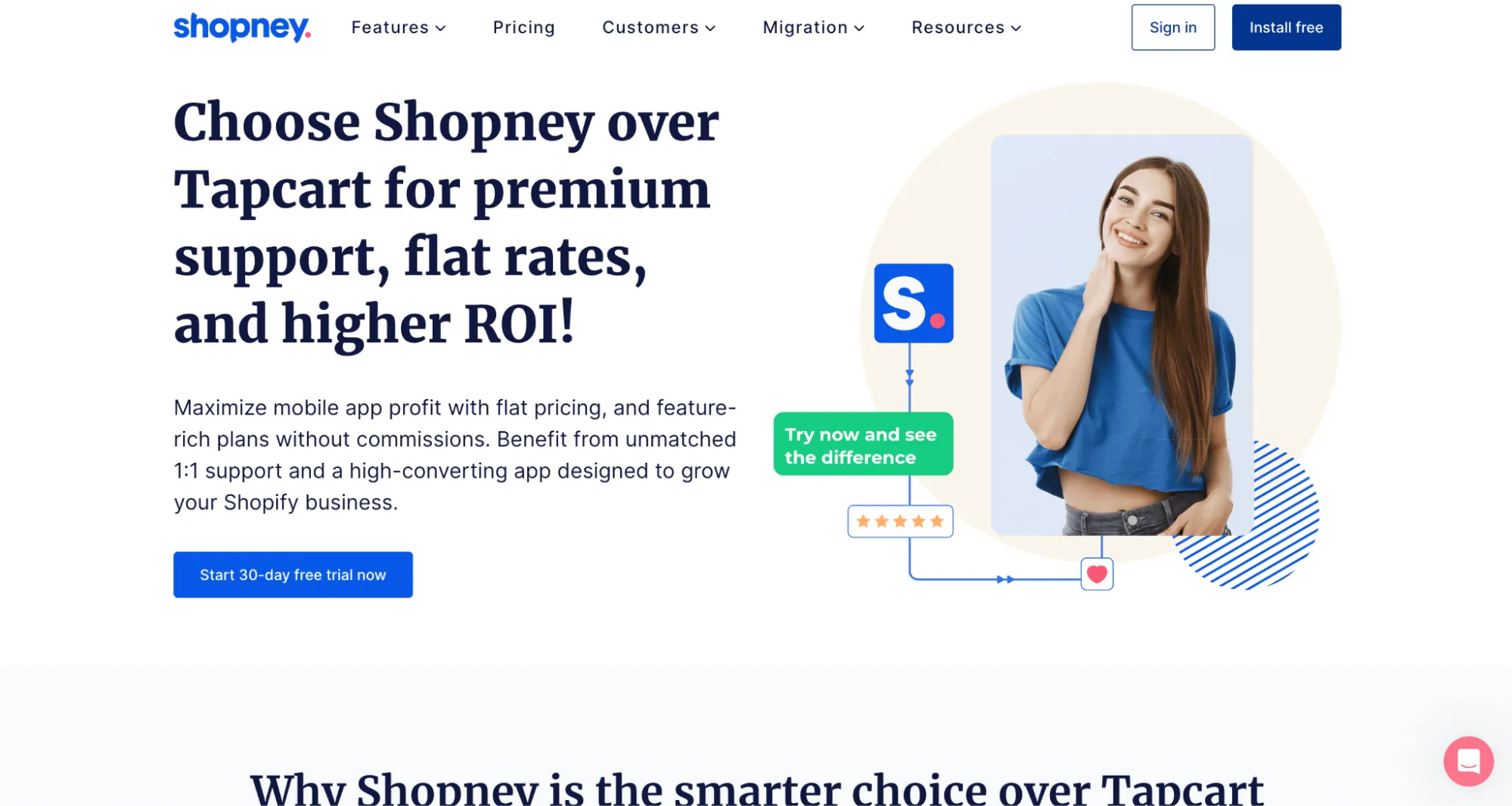
- Implementation guides that show ease of use
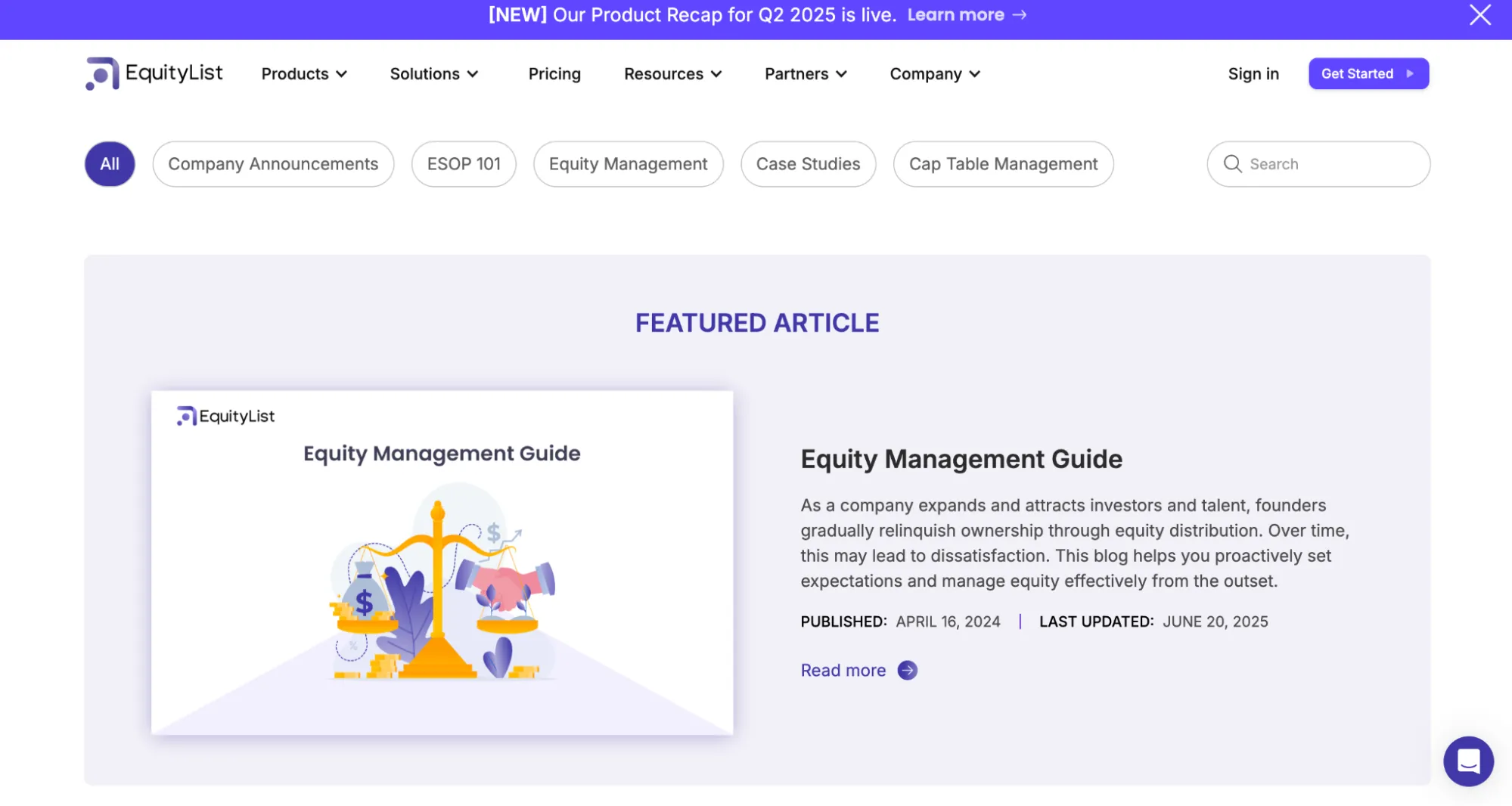
- Case studies with specific, measurable results
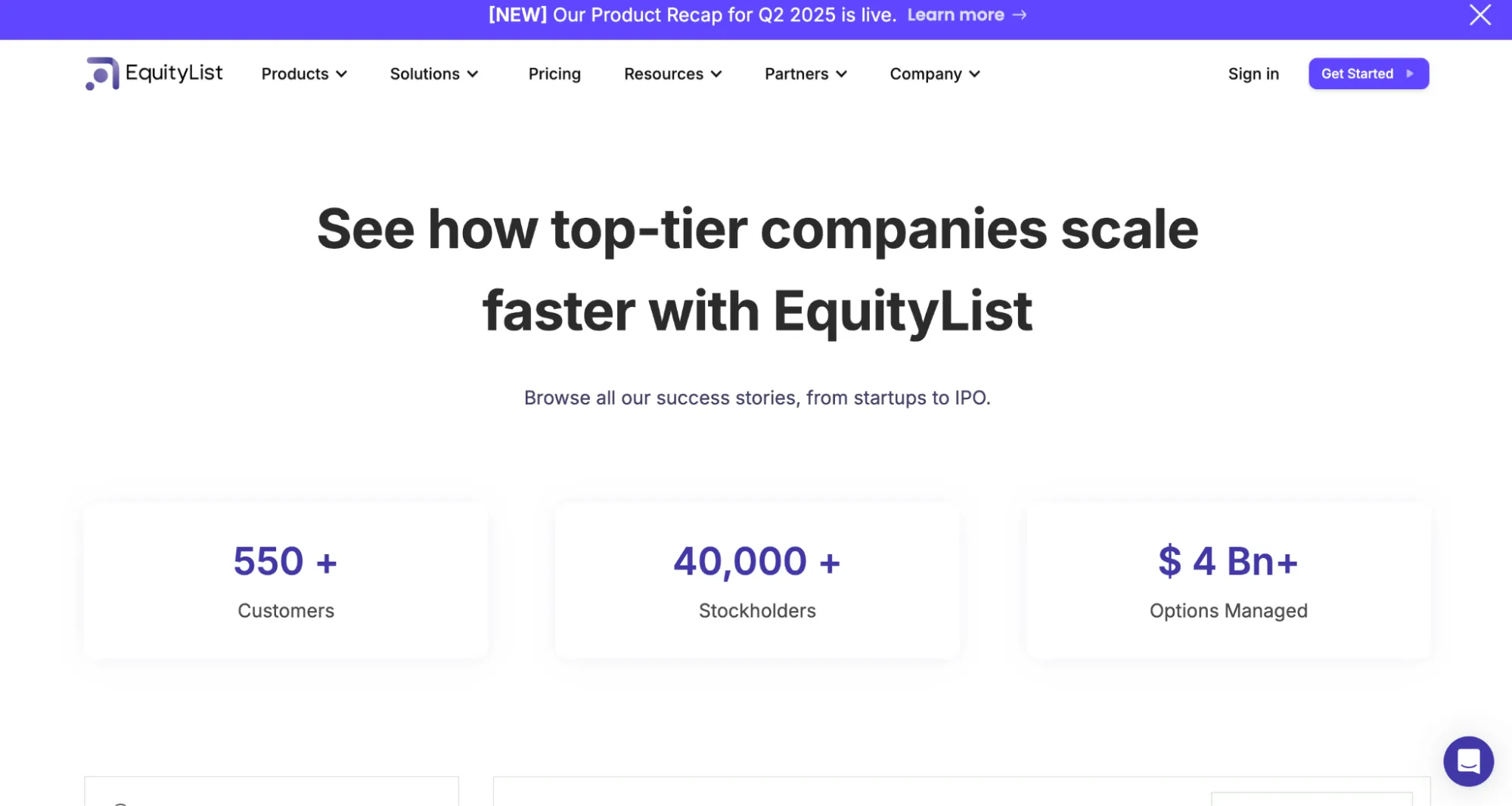
Industry-Specific Optimization

Generic content gets ignored. Specific content gets shared, bookmarked, and referenced in buying decisions.
- Create content for specific verticals (fintech, healthcare, manufacturing)
- Address pain points and regulations
- Show customer success stories
- Speak the language of each industry
Chapter 6: Systematic Conversion Optimization
Testing Frameworks
Conversion optimization is not guesswork. It is systematic experimentation based on data.
Testing priorities:
- Headlines and value propositions
- CTA copy and button colors
- Form lengths and field types
- Page layouts and content order
B2B-Specific Metrics
Track metrics that connect to revenue, not just vanity numbers.
- Marketing Qualified Lead (MQL) conversion rate
- Demo request conversion rate
- Content engagement depth
- Return visitor progression through funnel
- Track multi-touch buyer journeys
- Connect website behavior to closed deals
- Measure long-term customer value by traffic source
- Identify the highest-converting content and pages
Behavioral Analytics for Optimization
Numbers tell you what happened. Behavior tells you why.
- Heatmaps show where visitors look and click
- Session recordings reveal friction points
- Form analytics identify abandonment causes
- Scroll tracking measures content engagement
{{specficBlog}}
Chapter 7: Building Systems That Scale
Create once, use everywhere. Design systems let you build consistent experiences while moving fast.
Design system components:
- Hero sections with proven layouts
- Testimonial blocks with consistent formatting
- CTA buttons optimized for conversion
- Form templates tested across devices
Multi-Brand Management
Growing B2B companies often manage multiple brands, products, or regions. Your website architecture should handle this. Scalable website strategy:
- Shared component libraries across properties
- Centralized content management
- Consistent performance optimization
- Coordinated SEO strategy
Integration Ecosystem
Your website should work seamlessly with your entire marketing and sales stack.
- CRM (HubSpot, Salesforce) for lead management
- Marketing automation for campaigns
- Analytics (Google Analytics, Mixpanel) for optimization
- Chat tools (Intercom, Drift) for real-time engagement
Chapter 8: Advanced Features That Differentiate
Interactive Tools
Static brochure sites get ignored. Interactive tools get bookmarked and shared. Interactive content ideas:
- ROI calculators that show your value
- Assessment that qualifies prospects
- Product configurators for solutions
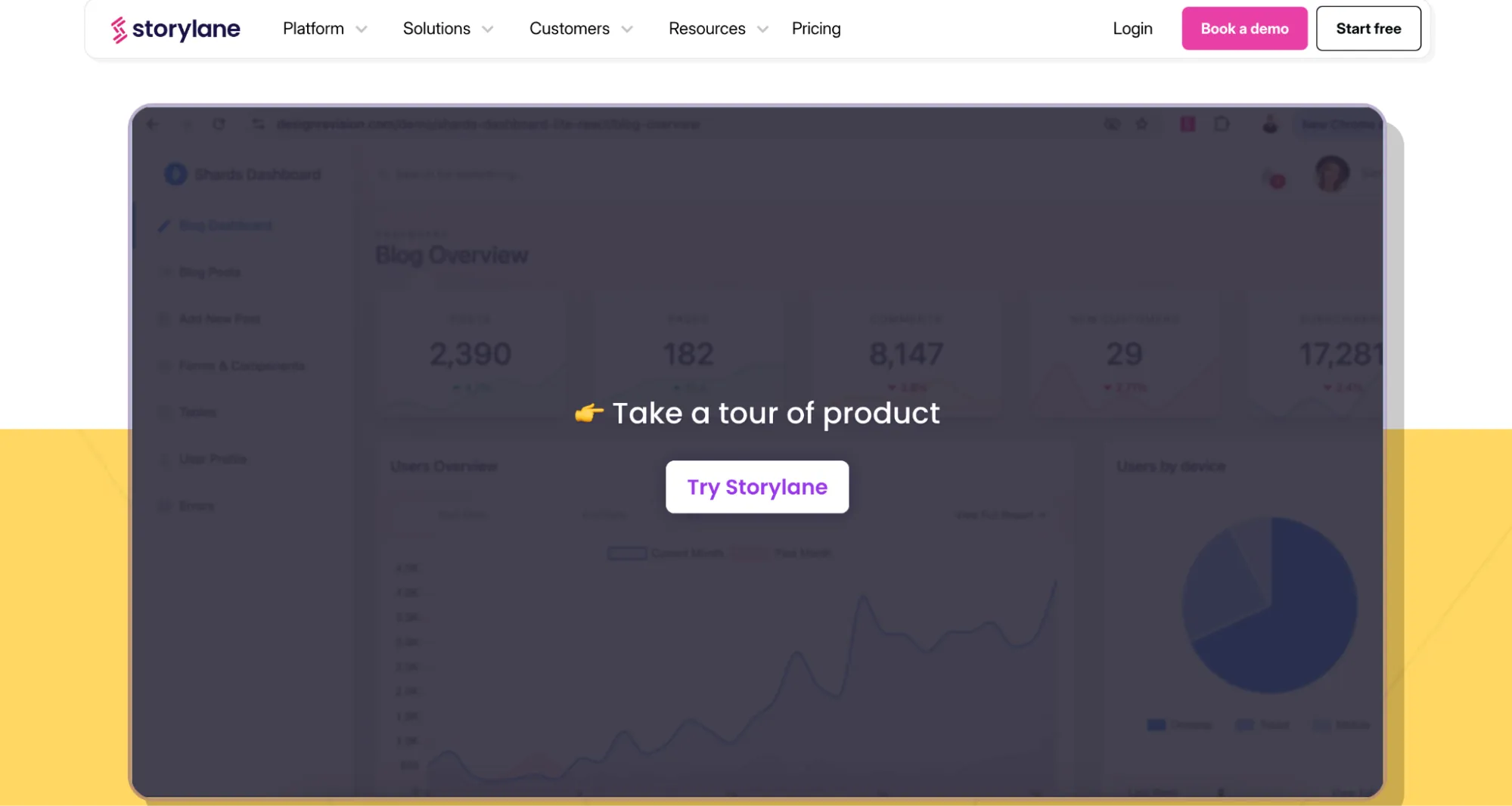
- Comparison that highlights advantages
Video and Rich Media Strategy
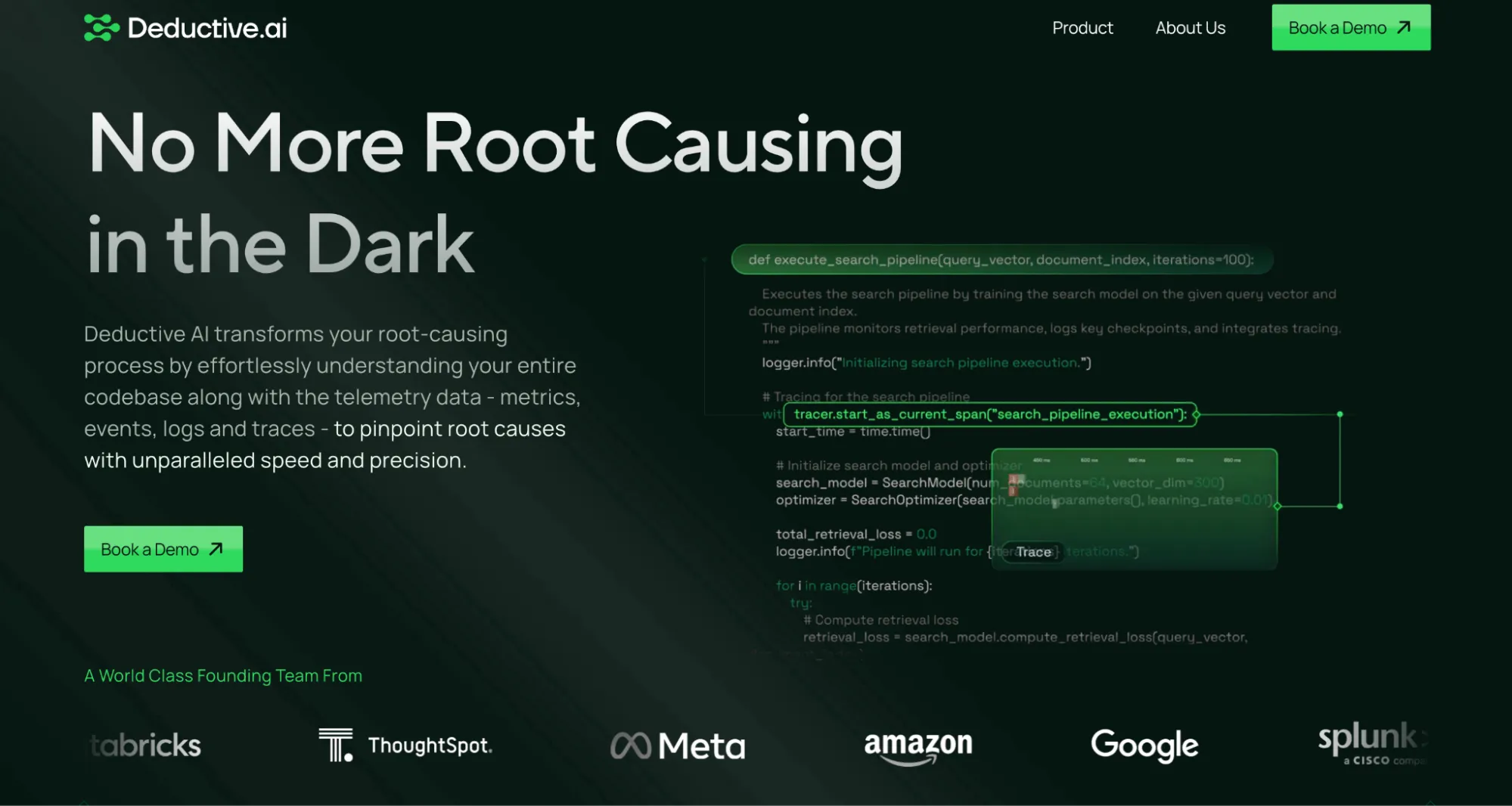
Video explains B2B solutions better than text. Use it strategically. Video content that converts:
- Product demos
- Customer testimonials
Sales and Marketing Alignment
Your website should enable your sales team, not create more work for them.
- Lead scoring based on website behavior
- Alerts for high-intent activities
- Content consumption history for sales calls
- Direct meeting booking with available reps
Finale: Implementation
Project Planning That Prevents Failures
66% of B2B web projects fail due to poor planning. Don’t be a statistic.
Project success framework:
- Stakeholder alignment workshops before design starts
- User journey mapping with sales team input
- Content strategy before visual design
- Performance benchmarks and success metrics
Team Skills for Modern B2B Web Design
Building high-converting B2B websites requires diverse skills.
- Analytics and data interpretation
- Conversion optimization and testing
- Content strategy and creation
- Technical SEO and performance optimization
KPIs That Connect to Revenue
Track metrics that matter to your business, not just your marketing dashboard.
- Lead volume and quality scores
- Demo and consultation requests
- Content engagement depth and progression
- Customer acquisition cost by traffic source
- Page speed and Core Web Vitals
- Mobile user experience scores
- Search visibility for buyer-intent keywords
- Customer satisfaction and feedback scores
Your 2026 B2B Web Design Action Plan
The companies that dominate B2B markets in 2026 will have websites that work as hard as their sales teams. They’ll choose performance over pretty pictures, conversion over creativity, and systematic optimization over set-it-and-forget-it approaches.
Your priorities:
Design for your buyers who research on mobile, demand fast experiences, and expect valuable content.
Build conversion systems that guide visitors from initial interest through qualified leads to closed customers.
Optimize continuously through systematic testing, measurement, and improvement rather than periodic redesigns.
Integrate everything so your website works seamlessly with your sales and marketing processes.
The investment in modern B2B Web Design Best Practices pays dividends through better lead quality, shorter sales cycles, and higher conversion rates across all marketing channels.
Companies that implement these strategies see improvements in pipeline quality, sales velocity, and revenue growth.
Ready to Build a Website That Drives Revenue?
Reading about B2B Web Design best practices is one thing. Implementing them effectively is another.
At ThunderClap, we specialize in recharging underperforming B2B websites into revenue-generating systems. We work exclusively with ambitious B2B companies, SaaS platforms, fintech innovators, and enterprise tech providers, who understand their website should be their most effective sales asset.
{{ctaBlock}}
Our proven approach:
Discovery: We research your buyers, competitors, and business goals before we touch any design tools.
Conversion-Focused Design: We prioritize user experience and conversion optimization over winning design awards.
Modern Tech: We build on Webflow so you can iterate fast without technical bottlenecks.
Ongoing Optimization: We provide continuous testing and improvement services that compound results over time.
Whether you’re planning a complete rebuild or optimizing your current site, we can help you implement these strategies for lead generation and revenue growth.
Ready to see what systematic B2B Web Design optimization looks like for your company? Book a free strategy session with ThunderClap and discover how our approach can turn your website from a marketing expense into your strongest growth engine.
TL;DR
AI marketing teams are burning through multi-million dollar ad budgets on visually appealing but conversion-deficient AI Landing Pages. Rebuild funnels into revenue-generating machines with 7 tested design principles, from intelligent message hierarchy to micro-CRO tactics, and discover how ThunderClap’s Strategy + Webflow + Growth methodology turns every AI Landing Pages visitor into a qualified pipeline.
The $10 Million AI Landing Page Conversion Crisis
The artificial intelligence space exploded into a $190 billion market, yet most AI companies are losing marketing dollars through fundamentally broken conversion funnels. Every week, dozens of new AI platforms launch with pixel-perfect designs competing for the same keywords, investors, and enterprise customers. The harsh reality? Most AI Landing Pages fail spectacularly at their primary objective: converting sophisticated technical buyers into a qualified pipeline.
Why does this epidemic persist? Because too many AI companies treat web design as decoration rather than conversion optimization science. They build breathtaking AI SaaS Landing Page experiences that win ‘Awwwards’ but lose 7-figure revenue opportunities due to failed differentiation. Consequently, you abandon gorgeous, award-winning landing pages because they fail to answer the fundamental question: Why should I choose this AI solution over the 50 others that look and sound the same?
Our comprehensive analysis of B2B sites reveals a hard truth: while first impressions relate to design aesthetics, traditional “pretty page” approaches fail for AI products. The average SaaS conversion rate hovers around 2.1%, but AI platforms face unique challenges that drive conversions even lower.
Challenges such as: technical complexity, buyer skepticism, longer enterprise sales cycles, and commoditized positioning claims.
In this blog post, each principle integrates AI Landing Page Optimization with ThunderClap’s proven methodology.
1. Principle 1 – Intelligent Message Architecture Above the Fold
AI buyers are sophisticated information processors operating under severe time constraints. They allocate 8-12 seconds to evaluate whether your platform deserves deeper investigation. During this window, they need immediate answers to three fundamental questions:
- What specific business outcome does your AI deliver?
- How does your approach differ from 100+ competitive alternatives?
- What’s the next step for evaluation?
Miss this positioning window and 94% of AI Landing Pages visitors bounce without conversion, regardless of your outstanding product.
Traditional landing page advice says broad, feature-focused headlines like ‘Advanced Machine Learning Platform’ or ‘AI-Powered Business Intelligence.’ These approaches fail for AI products because:
- Commodity language: Every AI platform uses identical terminology (advanced, intelligent, powerful)
- Feature fixation: Capabilities matter less than outcomes to decision-makers
- Audience ignorance: Different personas care about different benefits within the same AI platform
ThunderClap’s Message Architecture Framework
Based on analyzing conversion patterns across AI platform rebuilds, ThunderClap has developed a 3-part architecture:
One-Line Promise
Lead with quantified business outcomes, not features. ‘Reduce model drift by 85% in production environments’ engages users better than ‘Advanced ML monitoring and alerting platform.’
Single Primary CTA
Resist the temptation to offer multiple paths. Focus ONLY on your highest-value conversion objective.
Context-Rich Proof
‘Deployed across 3,000+ healthcare AI pipelines processing 47M patient records’ provides evidence that generic testimonials cannot match.
{{specficBlog}}
2. Principle 2 – Persona-Based Journey
ThunderClap’s analysis of AI platform websites reveals common persona-based conversion failures:
Technical Evaluators (data scientists, ML engineers) bounce when messaging doesn’t address integration journey or performance benchmarks.
Executive Decision-Makers (CTO, VP of Engineering) abandon pages without clear ROI calculations, competitive advantages, or impact.
Compliance Officers (CISO, Legal, Risk Management) exit immediately when security, governance, and regulations aren’t featured.
Procurement Teams struggle with pages lacking pricing transparency, contract terms, or vendor evaluation criteria.
Each persona requires messaging, social proof, and conversion paths. But, creating separate landing pages for every audience segment becomes unsustainable at scale.
ThunderClap’s Intelligent Segmentation System
1. Behavioral Intelligence Triggers
- Referral source analysis: GitHub referrals indicate technical evaluators; LinkedIn suggests executive traffic
- Content consumption patterns: Documentation views vs. case study downloads
- Session behavior: Time spent on pricing vs. specifications
- Form field interactions: Job titles, company sizes, use case descriptions
2. Content Adaptation
With our in-house product marketing team, we create AI SaaS Landing Page experiences that adjust messaging based on ideal persona identification:
- Headlines for persona-specific value propositions
- Social proof rotates to show customer success stories
- CTA matches decision-maker priorities
- Content sections based on persona-specific needs
3. Principle 3 – Interactive Product Intelligence Demonstrations
Unlike project management software with familiar interfaces or CRM systems with intuitive data layouts, AI platforms perform complex mathematical operations that produce insights invisible to end users. Static screenshots and generic product mockups fail AI Landing Pages because they cannot communicate:
- Algorithm: How does your ML model actually process data?
- Output: What do results look like with real-world datasets?
- Performance: How fast, accurate, and reliable are your predictions?
- Integration: How does your AI fit into existing technical infrastructure?
ThunderClap’s Interactive Demonstration Framework
1. Progressive Loading Architecture
Interactive demos initialize only when visitors scroll into view, preventing initial page load delays that increase bounce rates.
2. CDN-Optimized Assets
All interactive components use Webflow's global CDN infrastructure sub-2-second load times across geographic regions.
3. Mobile-Responsive Interactions
Interactive elements automatically adapt to touchscreen interfaces, maintaining full functionality across device types.
4. Graceful Degradation
When JavaScript fails or network connections are limited, interactive elements fall back to static demonstrations that preserve core messaging.
Related Reading: Enterprise Web Design: Best Practices with Examples
4. Principle 4 – Evidence-Based Trust for Skeptical AI Buyers
The artificial intelligence industry suffers from a chronic credibility crisis. Years of overhyped product launches, claims, and ‘AI washing’ have created a skeptical buyer that demands evidence before considering vendor partnerships.
Unlike traditional SaaS categories where case studies provide social proof, AI platform buyers require deeper verification of claims, security, and performance metrics. They’ve witnessed too many failed AI pilots, production deployments, and vendor relationships that promised outcomes but delivered incremental improvements.
Your AI Product Landing Page faces the challenge of overcoming skepticism while building confidence. Generic social proof approaches that work for project management or CRM platforms fail when applied to artificial intelligence solutions.
These concerns require systematic trust-building that go beyond testimonial and case study presentations.
ThunderClap’s Evidence-Based Trust Hierarchy
Layer 1: Immediate Credibility Signals (Above the Fold)
- Quantified customer outcomes with metrics: ‘Reduced fraud detection false positives from 23% to 1.7% for Tier-1 financial services clients’
- Technical compliance badges with verification links: SOC 2 Type II, GDPR certification, FedRAMP authorization status
- Industry-recognized partnerships: Strategic alliances with AWS, Microsoft, Google Cloud, or major system integrators
Layer 2: Performance Evidence (Progressive Disclosure)
- Comparison studies showing across datasets
- Third-party audit results from security firms, compliance organizations, or academic institutions
- Customer case studies featuring implementation, timeline, and quantified outcomes
Layer 3: Technical Validation Resources (Deep Engagement)
- Open-source code repositories demonstrating algorithmic approaches and implementation quality
- Technical documentation with diagrams, API specifications, and integration guides
- Research paper citations supporting algorithmic claims with peer-reviewed validation
5. Principle 5 – Conversion Engineering for Technical Audiences
Research consistently shows that each additional form field reduces landing page completion rates by approximately 11%. Lengthy qualification processes feel like homework assignments rather than evaluation.
AI buyers, particularly data scientists, ML engineers, and technical architects, prefer hands-on evaluation over sales qualification processes. They want to test API performance, examine documentation quality, and validate integration before engaging with sales teams. The solution requires rethinking conversion engineering from a technical buyer’s perspective: minimize qualification friction while maximizing evaluation capability access.
{{specficService}}
ThunderClap’s Friction-Reduction Framework
1. OAuth Integration Strategy
- GitHub OAuth: Instant access for developers and data scientists without additional credential management
- Google Workspace: Immediate access for enterprise users within identity management systems
- Azure Active Directory: Integration for Microsoft-centric enterprise environments
- LinkedIn Professional: Captures professional context while minimizing information entry requirements
2. Progressive Disclosure Forms
- Essential fields first: Email and use case for immediate evaluation access
- Context-triggered expansion: Additional fields appear based on company size, industry, or use case selections
- Optional enhancement: Advanced features unlock through voluntary information rather than mandatory requirements
- Post-trial qualification: Lead information collection occurs after positive evaluation experiences
3. Smart Behavioral Lead Scoring
- Documentation engagement: Time spent reviewing API guides and specifications
- Feature exploration: Depth of interaction with different platforms during trial periods
- Code download activity: Interest in implementation examples and sample projects
- Support question sophistication: Quality and depth of questions submitted through help
4. Dynamic CTA Optimization
- Technical evaluators: ‘Start Free Evaluation’ instead of generic ‘Request Demo’
- Business stakeholders: ‘Schedule a Strategy Consultation’ for executive-level traffic
- Procurement teams: ‘Download Vendor Evaluation Kit’ for purchasing decision-makers
- Compliance officers: ‘Review Security & Compliance Documentation’ for risk management audiences
6. Principle 6 – Performance Engineering for AI-Scale Traffic
AI companies often see traffic spikes from ProductHunt launches, Hacker News features, viral social media content, or major conference announcements. Here are some common bottlenecks that ruin potential conversions:
Interactive Demo Overhead: Real-time API demos, data visualizations, and algorithmic simulations create significant JavaScript processing requirements that can freeze browser experiences on low-power devices.
Documentation Integration Weight: Comprehensive technical documentation, API references, and code examples add content volume that web hosting cannot deliver.
Media-Rich Content Requirements: AI platforms typically show complex neural network diagrams, data flow, performance charts, and video that require optimization.
Third-Party Service: Integration with authentication providers, analytics platforms, CRM systems, and customer support creates multiple potential failure points that can cascade into complete page failures.
Traffic Spike Vulnerability: AI platform launches often generate 10-100x normal traffic volumes within hours, exposing bottlenecks that aren’t visible during normal operation periods.
ThunderClap’s Performance-First Architecture
1. Advanced CDN Implementation
- Edge caching strategies: Static content serves from geographically distributed nodes closest to visitors
- Dynamic content acceleration: API calls and database queries route through optimized network pathways
- Image optimization: Automatic format conversion (WebP, AVIF) and responsive sizing based on device capabilities
- Compression algorithms: Advanced gzip and Brotli compression reduces bandwidth requirements by 60-80%
2. Progressive Loading Architecture
- Above-the-fold prioritization: Critical content renders immediately while secondary elements load asynchronously
- Lazy loading implementation: Interactive demos initialize only when visitors scroll into view
- Code splitting: JavaScript bundles loading only required components
- Resource hints: Browser pre-loading optimization for likely next-page destinations
3. Performance Monitoring Integration
- Real User Monitoring (RUM): Continuous performance measurement across visitor sessions
- Core Web Vitals tracking: Google ranking factors monitored and optimized continuously
- Performance budgets: Automated testing prevents regressions during content updates
7. Principle 7 – Continuous Intelligence Optimization Through Iteration
Traditional ‘launch and monitor’ approaches to landing page management don’t work for AI platform marketing because:
Messaging Decay Rates: AI platform value propositions lose effectiveness due to competitive differentiation.
Obsolete Proof: Customer success stories and competitive comparisons require updates every 3-4 months.
Technical Documentation Drift: API specifications, integration guides, and feature descriptions become outdated faster than traditional software documentation due to rapid development cycles.
Buyer Evolution: Enterprise AI procurement processes become more sophisticated quarterly, requiring updated sales enablement content and resources.
ThunderClap’s Always-On Optimization System
1. Rapid-Cycle Testing Framework
- Weekly headline optimization: A/B testing value proposition variations based on competitive intelligence and market feedback
- Bi-weekly proof point rotation: Customer success stories, benchmarks, and advantages updated based on fresh case studies
- Monthly messaging audits: Complete positioning review against buyer feedback
2. Behavioral Intelligence Collection
- Micro-survey: Contextual feedback collection asking ‘Did this page answer your key technical question?’ to identify specific content gaps
- Heat mapping analysis: Visual attention pattern tracking reveals which AI platform features and benefits generate highest engagement
- Session replay study: User behavior observation identifies friction points and invisible in aggregate analytics
The Complete AI Landing Page Optimization Methodology
| Optimization Principle | Implementation Priority | Expected Impact | Timeline |
|---|---|---|---|
| Message Architecture | Immediate (Week 1–2) | Short-term lift in clarity & engagement | 14–30 days |
| Persona Orchestration | Early (Week 3–4) | Improved relevance & conversion rates | 30–60 days |
| Interactive Demonstrations | Core (Week 5–8) | Stronger engagement & demo requests | 45–90 days |
| Trust Architecture | Parallel (Week 6–9) | Reduced friction; higher intent conversions | 60–120 days |
| Friction Engineering | Optimization (Week 10–12) | Higher form completion & booking rates | 90–150 days |
| Performance Engineering | Continuous | Ongoing speed & reliability improvements | Ongoing |
| Intelligence Optimization | Always-On | Compound improvements via data & personalization | Compound over time |
Ready to Level Up Your AI Platform’s Revenue Engine?
In a market where algorithms rapidly commoditize, conversion optimization becomes your differentiation. But only when you understand what makes AI products compelling.
Unlike traditional SaaS, AI platforms require specialized design. Your visitors need to feel the intelligence behind your product through:
- Futuristic animations that show AI processing in real-time
- Product illustrations that simplify into digestible visuals
- Interactive demos that let users experience your AI instantly
- Visual storytelling that transforms algorithms into outcomes
When Rakesh Kothari (ex-Amazon) and Sameer Agarwal (ex-Facebook) approached us with their stealth-mode AI startup, Deductive AI had cutting-edge tech but lacked the brand clarity to create lasting impressions.
Their product page failed to convey their unique AI value proposition to their target audience.
Here's exactly how we solved it:
🎯 Rewrote their brand story to reflect their AI vision and product value clearly
🚀 Implemented futuristic design elements, including animated AI process flows
💡 Created product illustrations that made algorithms understandable
⚡ Built interactive product demos showing AI
The results since launch:
- 10x website engagement (validated through analytics)
- Industry recognition from AI thought leaders
- High-intent lead generation from qualified prospects
Ready to see what systematic AI Landing Page Optimization looks like for your platform?
Book a free strategic consultation with ThunderClap and discover how our Strategy + Webflow + Growth approach can transform your website from a marketing expense into your strongest revenue generation asset.
During your consultation, we’ll analyze your current conversion performance, identify the highest-impact optimization opportunities, and develop a customized roadmap for achieving improvements within 90 days.
{{ctaBlock}}
Building high-conversion AI Landing Pages isn’t about reinventing design. It’s about applying proven CRO principles through a framework, then iterating weekly. That’s exactly how ThunderClap turns AI SaaS Landing Page visitors into a pipeline for fintech, cybersecurity, and enterprise AI clients alike.
Your website looks sleek. The copy reads well, and the visuals are polished. Everything seems perfect until you check the conversion rates.
They’re flat. Buyers are coming in, but your website fails to hold their interest.
What’s going wrong, and where do you even begin to look? That’s exactly where a website design audit comes in.
It helps uncover design and UX flaws that might be costing you conversions.
In this blog, we’ll cover what a website design audit is, the key benefits, a step-by-step guide to the audit process, and common mistakes to avoid.
Let’s dive in.
What is a website design audit?
A website design audit is like a periodic medical checkup for your brand’s visual identity. It evaluates how well a site’s visual design and functionality work together to create a seamless user experience and drive conversions. Through this process, you can identify and resolve issues related to UX, visual design, accessibility, and responsiveness and build a website that resonates with your brand and audience alike.
Why do you need a website design audit?
Long answer short? Because 50% of the users decide whether to trust your brand based on your website design. A website design embodying your brand character and connecting with your target audience is indispensable to making an impression. And that’s exactly where a website design audit comes in. It helps you:
1. Get guaranteed results from a website revamp
A website design audit uncovers the real reason why your website needs a revamp. By giving a clear picture of your current website design performance, it throws light on the gaps causing conversion leaks and performance issues. You can then translate these data into strategic design decisions instead of relying on guesswork or personal preference. In other words, a design audit report acts like a blueprint you can use to prime your websites for maximum conversions and performance.
2. Ensure the website reflects your brand’s current maturity
The brand identity of most startups is ever-evolving. They’re constantly adding more features to existing products or building new ones to cater to new needs. Sometimes, the website fails to keep up with this fast-tracked brand evolution. On top of that, with new features and product subpages cropping up often, there’s a higher chance of design inconsistency. This can affect credibility and drive away enterprise buyers. With a design audit, you can catch these issues early on and identify tweaks and improvements to fix them.
3. Improve conversions and UX with minimal efforts
A complete design overhaul is never the answer for low conversions or poor user experience. More often, it’s the minor tweaks that create the biggest differences. A website design audit helps you spot those changes, like placing your CTA in a different location to increase clicks.
How to do a website design audit?
Here’s the exact website design audit checklist we use at ThunderClap, straight from the experts, our Head of Design, Ayush Barnwal, and Creative Director, Ragini Ramanathan.
1. Know the product and its users

At ThunderClap, every website design audit begins with in-depth learning about your product and its users. Making any design decision without this intel is like throwing darts in the dark. A website brings in conversion only when it caters to the right audience with the right information.
- Take Storylane, for example. One of the biggest transformations we made for Storylane after the revamp was making its website reflect its brand maturity and attract enterprise customers. And to get there, our first step was to learn about the product and its users inside out.
We do this by interviewing your product and sales teams, reviewing demo and sales calls and performing competitor analysis. This helps us clearly define your ideal customer persona (ICP) and identify your product’s unique selling points (USPs).
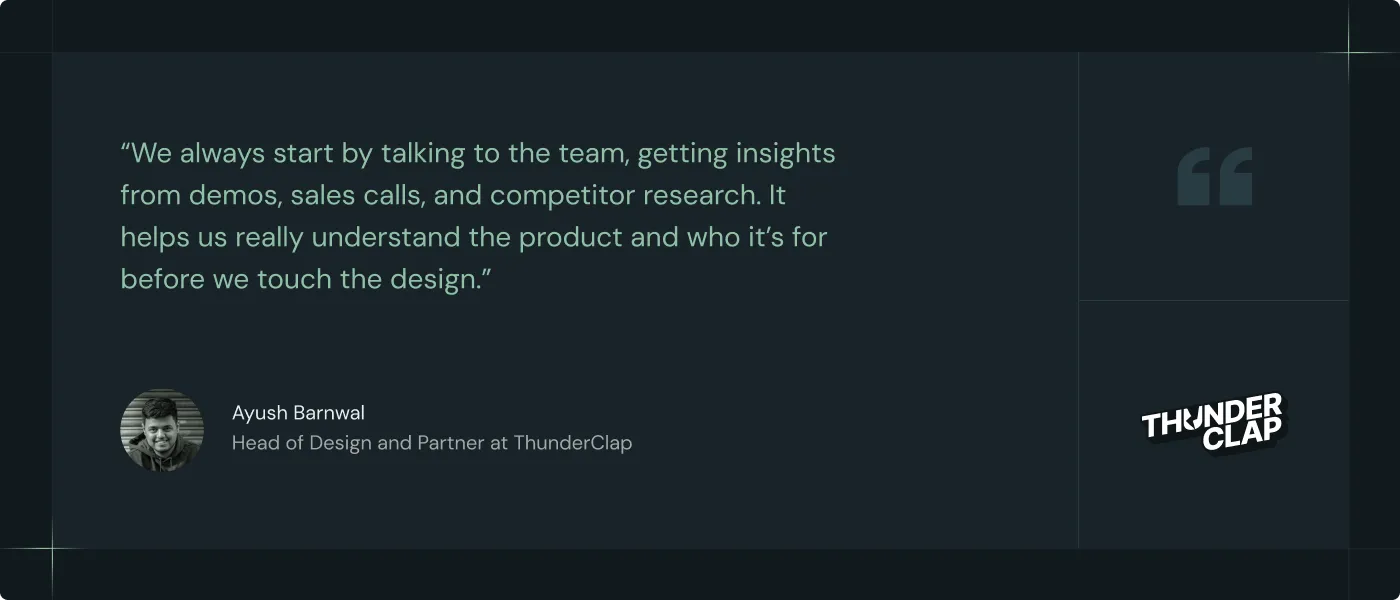
Here are some key areas you can focus on while interviewing in-house teams and reviewing sales calls:
- Who is your target audience? What are their demographics?
- What are their pain points, and how does your product solve them?
- What are the main objections, and how do salespeople handle them?
- What’s their level of awareness, and what kinds of questions do they usually ask during sales calls?
- How is your product different from competitors?
- Why do you think a website revamp is necessary now?
- Which features do customers mention most often during calls?
2. Figure out what’s working (and what’s not)

The next step is to evaluate the performance of your current website. Analyzing this is essential to know how well your current website caters to your audience. By running numbers, you can get information about the website traffic and engagement, page-wise performance, behavioural data, and conversion metrics. This includes answers to questions like:
- What’s your major website traffic source?
- What’s the average engagement time per session?
- What’s the average time spent on main pages, like landing pages?
- What’s your bounce rate, and where exactly are users dropping off?
- Which pages have high conversion rates, and which ones aren’t converting at all?
Here are the 3 main CRO tools we use during this stage at ThunderClap:
1. Google Analytics: To identify traffic sources, high and low-converting pages, and drop-off points of a website.
2. Hotjar: To figure out the reason why website visitors bounce.
3. Microsoft Clarity: Gives session recordings to analyze how visitors interact with your website.
3. Perform a UX audit
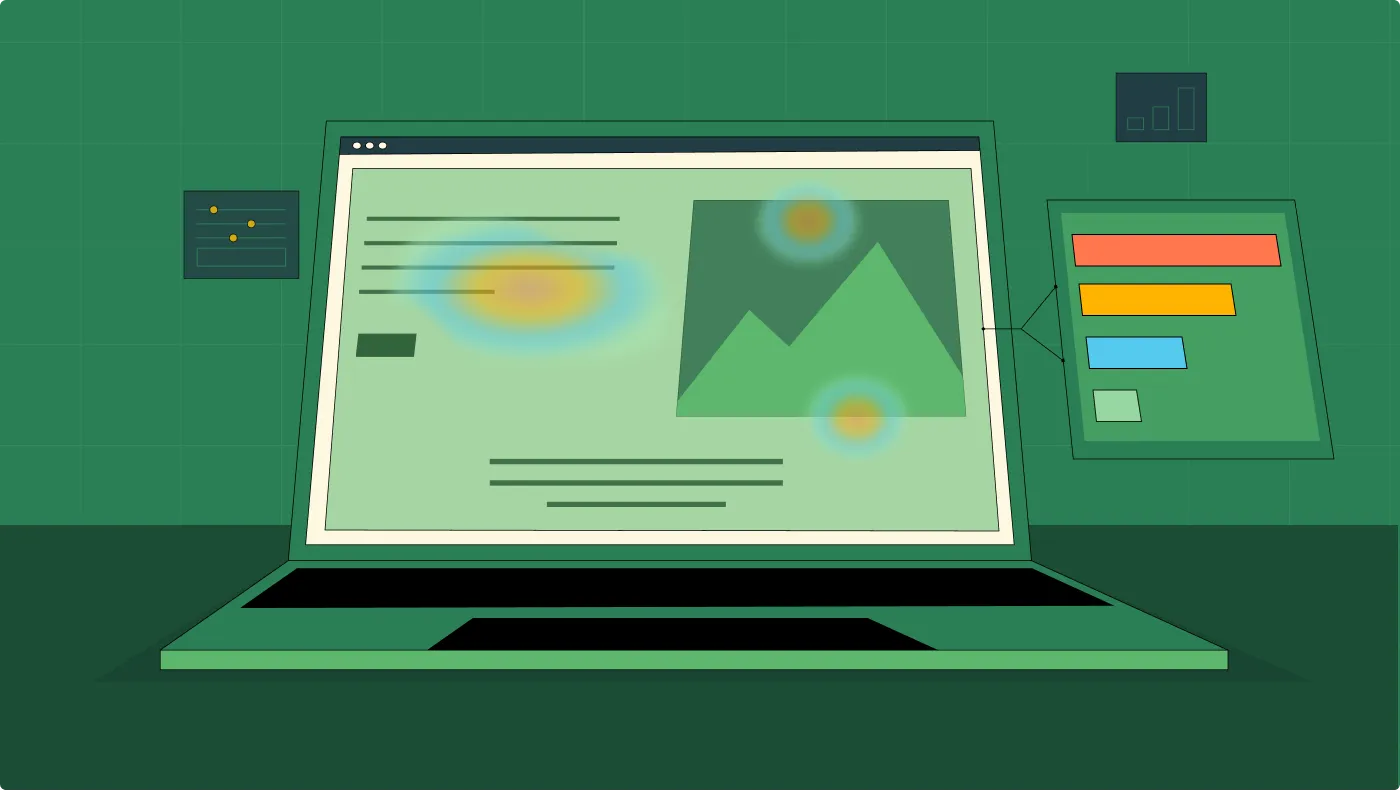
How intuitive is your website design? Does it guarantee a seamless user experience? Which elements are causing friction and costing conversions? These are some of the key questions a UX audit helps you answer. Understanding these gaps is essential for capturing and retaining the attention of your target audience.
“During the UX audit, we give a detailed page-wise breakdown of what’s working, what’s not intuitive, what could be better, and what’s affecting user experience,” says Ayush. “Then we compile all these high-level insights and translate them into UX and design suggestions,” he adds.
For instance, when we collaborated with ClearlyRated for their website revamp, they already had a solid structure in place. But the website didn’t fully reflect their brand or showcase their product effectively. Our UX audit identified areas of improvement, like adding interactive visual cues, introducing social proof, and restructuring content hierarchy to create a seamless user experience.
4. Review the visual design
While a UX audit checks usability, a visual design audit ensures your website design reflects your brand’s identity and maturity and appeals to your target audience. This is where you take a closer look at the brand colors, logos, typography, visual elements and formatting to find areas of improvement.
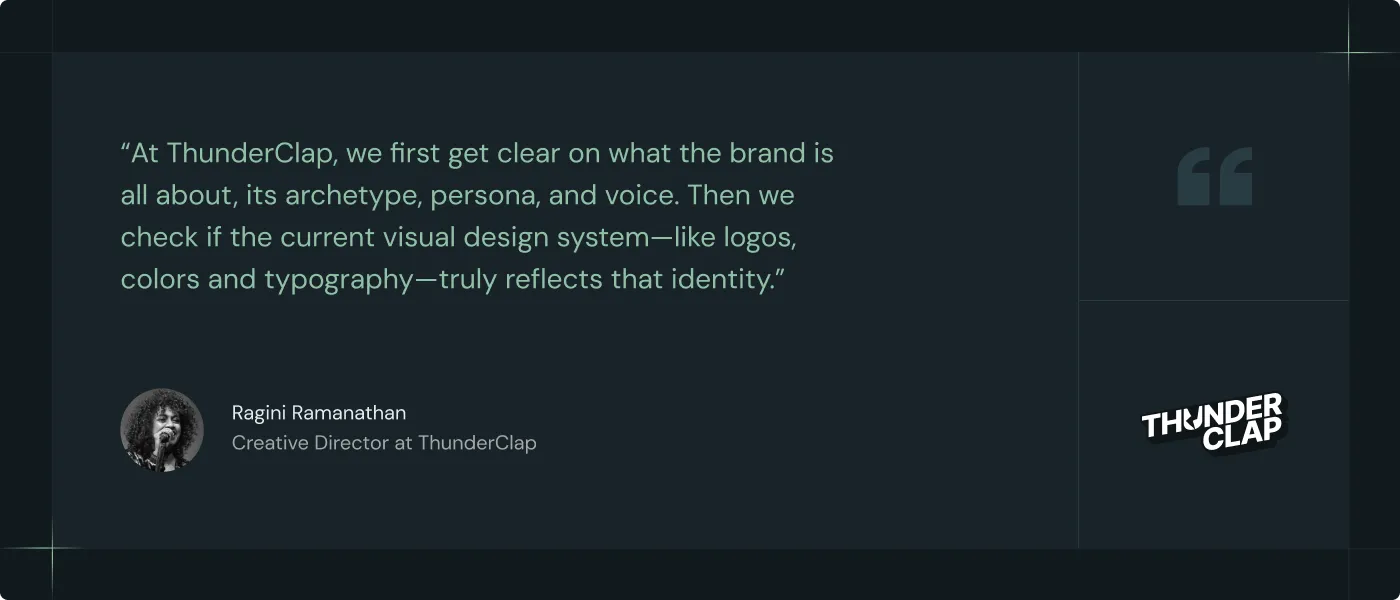

Knowing your brand’s true personality is essential to creating a design system that represents who you are and resonates with your audience. Take Storylane, for example. One of the game-changer insights from our visual design audit for the brand was uncovering their true personality - innovative, bold and playful. After the redesign, the new website now embodies its true brand personality and attracts enterprise customers!
Here are some questions you can ask to check if your website design aligns with your brand personality:
- Does the design look polished and reflect your brand maturity?
- Do the design and website copy work together to bring out your brand personality?
- How long does it take for a visitor to make sense of what you do?
- Is the design consistent across all pages?
- Does the website design help build trust and credibility?
{{ctaBlock}}
5. Assess the responsiveness and accessibility
Before you ask, no, responsiveness and accessibility tests aren’t the same as UX audits. Accessibility tests check if the website is optimized for all user segments, including those with disabilities, while responsiveness tests check if it works on all devices. These tests often require specialized third-party tools.
However if your website is on WebFlow, you get access to inbuilt website audit tools for testing responsiveness and accessibility. This includes pre-defined breakpoints for different devices, a suit panel for flagging common accessibility issues and a responsive preview.
During this step, you should check if your website complies with the web accessibility guidelines. This includes ensuring:
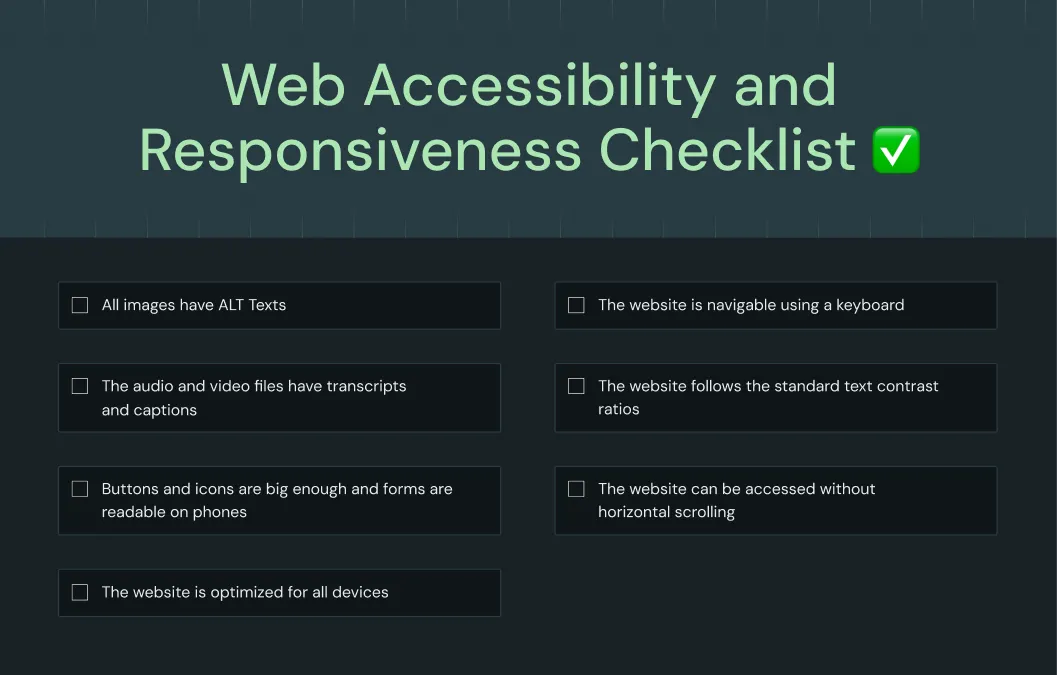
6. Devise a strategy based on the results
This is where you consolidate findings from the audit to create a new website design strategy. Here are a few things to keep in mind while mapping out the new strategy:
1. Not every issue needs your immediate attention: Prioritize changes that are likely to create the most impact on conversions, performance and user experience. The rest can wait.
2. Implement strategic design changes: Instead of making vague design decisions based on aesthetics, make strategic decisions tied to greater business goals. For example, instead of vague goals like ‘looking modern or polished,’ tie them to your business goals like ‘fix design inconsistencies to attract enterprise buyers’ to boost conversions.
3. Set SMART goals: SMART goals are a framework you can use to ensure the goals you set for the website design strategy are specific, measurable, achievable, relevant and time-bound. For example, ‘increase website engagement time’ is a vague goal, while ‘increase website engagement time by 30% in 60 days by redesigning the hero section and replacing old CTAs’ is a SMART goal.
{{specficBlog}}
3 mistakes to avoid while performing a design audit
We’ve managed over 129 websites in a span of 3 years, and here are some of the most common mistakes we’ve seen brands commit while auditing their website design:
1. Not gauging their current website performance
Most brands skip analyzing the current website performance before a design audit. That’s usually because design audits often happen as a part of a website revamp process. So, brands rush in for a complete overhaul instead of reviewing what’s working and what’s not.
And why is it a mistake? Even underperforming websites usually have something that’s working. When you rely on guesswork instead of data, you miss out on those very elements bringing in conversions.
For instance, sometimes you might feel a hero section isn’t working, but the heat maps might tell a different story.
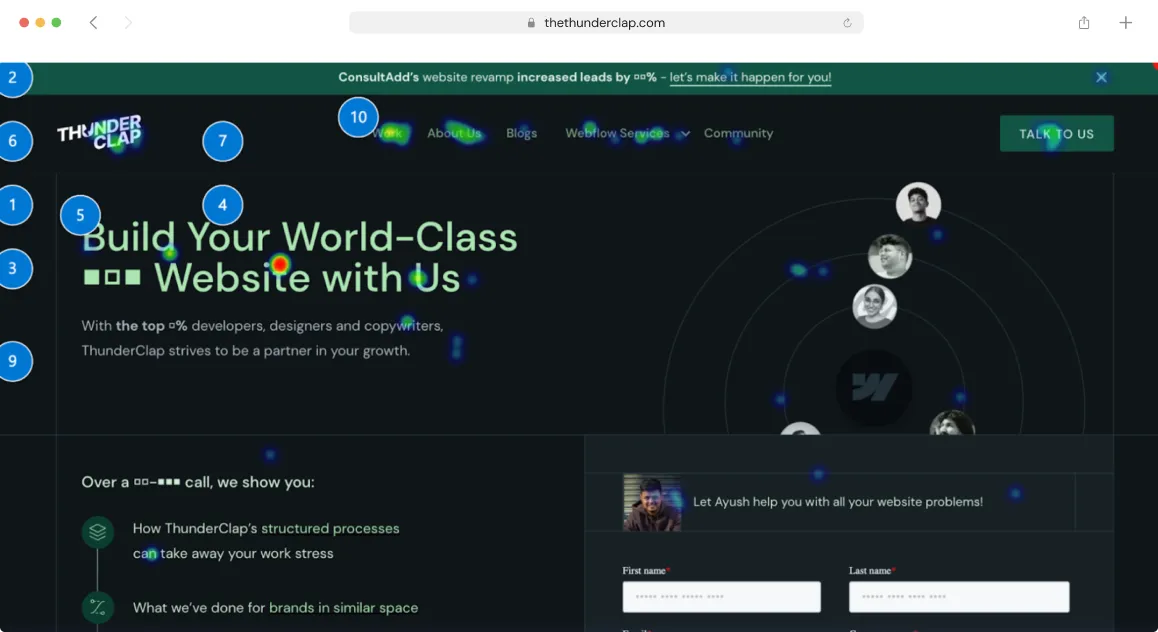
2. Same approach to companies of all sizes
Following another company’s website design audit strategy to a tee is like setting yourself up for failure. Why? Because their strategy is based on their expectations, target audience, brand maturity and website structure, not yours.
For instance, an enterprise website might be auditing its website to check if its visual identity aligns with its true brand maturity. However, borrowing the same strategy for a startup leads to overlooking more pressing concerns like vague messaging, lack of trust and slow load speed.
3. Not auditing secondary pages
The homepage isn’t the only entry point for website visitors. Sometimes, they find out about your brand through secondary pages like case study pages, blog pages or even feature or use case pages. If these pages lack visual coherence or look outdated, visitors bounce without thinking twice.
“If your secondary pages look different from your homepage, visitors get confused and don’t know which version of your brand to trust. This creates a scattered experience and hurts your credibility”
- Ragini Ramanathan, Creative Director at ThunderClap
That’s exactly why it is important to audit your secondary pages along with your main pages. It helps you uncover design inconsistencies, broken user flows, and opportunities for UX refinement, eventually bringing in more leads and conversions.
Final thoughts
Knowing how to audit a website design the right way helps you uncover valuable insights to boost website performance and conversions. However, if it feels like too much of a task, you can always outsource it to an agency like ThunderClap.
At ThunderClap, we take care of everything, including performing the website design audit, devising a new design strategy, and doing a complete brand overhaul (if needed.). Our proprietary website design audit process has helped some of the popular B2B brands like Z47, Deductive, Amazon, Storylane and RazorPay.
Want to jump on the bandwagon and get the best results? Book a call with us!
{{specficService}}
FAQs
When should I do a website design audit?
You can consider doing a design audit for your website if:
- You are planning to revamp your website
- If your conversions are low or bounce rates are high
- You haven’t audited the website in less than 6 months
- If your brand has evolved or undergone a rebrand recently
How is a website design audit different from a UX audit?
A UX audit is a part of the website design audit. UX audit involves analyzing the user experience of your website, while website design audit involves analyzing visual elements and user experience to gauge their impact on website conversions.
How long does a website design audit take?
A website design audit usually takes 1 week. However, if the website is complex and involves multiple pages, it takes longer, 1.5 to 2 weeks.
How to do a website design audit?
Here are the steps you can follow to conduct a successful website design audit:
- Understand the product and its target audience inside out
- Review your current website performance and identify what’s working
- Conduct a UX audit to know what’s bringing and costing conversions.
- Perform a visual design audit to ensure the website design reflects the brand maturity and resonates with your target audience.
- Gauge the responsiveness and accessibility of your website
- Make necessary tweaks based on the results.


Interested in seeing what we can do for your website?





.webp)