How to do a Website Design Audit?


Your website looks sleek. The copy reads well, and the visuals are polished. Everything seems perfect until you check the conversion rates.
They’re flat. Buyers are coming in, but your website fails to hold their interest.
What’s going wrong, and where do you even begin to look? That’s exactly where a website design audit comes in.
It helps uncover design and UX flaws that might be costing you conversions.
In this blog, we’ll cover what a website design audit is, the key benefits, a step-by-step guide to the audit process, and common mistakes to avoid.
Let’s dive in.
What is a website design audit?
A website design audit is like a periodic medical checkup for your brand’s visual identity. It evaluates how well a site’s visual design and functionality work together to create a seamless user experience and drive conversions. Through this process, you can identify and resolve issues related to UX, visual design, accessibility, and responsiveness and build a website that resonates with your brand and audience alike.
Why do you need a website design audit?
Long answer short? Because 50% of the users decide whether to trust your brand based on your website design. A website design embodying your brand character and connecting with your target audience is indispensable to making an impression. And that’s exactly where a website design audit comes in. It helps you:
1. Get guaranteed results from a website revamp
A website design audit uncovers the real reason why your website needs a revamp. By giving a clear picture of your current website design performance, it throws light on the gaps causing conversion leaks and performance issues. You can then translate these data into strategic design decisions instead of relying on guesswork or personal preference. In other words, a design audit report acts like a blueprint you can use to prime your websites for maximum conversions and performance.
2. Ensure the website reflects your brand’s current maturity
The brand identity of most startups is ever-evolving. They’re constantly adding more features to existing products or building new ones to cater to new needs. Sometimes, the website fails to keep up with this fast-tracked brand evolution. On top of that, with new features and product subpages cropping up often, there’s a higher chance of design inconsistency. This can affect credibility and drive away enterprise buyers. With a design audit, you can catch these issues early on and identify tweaks and improvements to fix them.
3. Improve conversions and UX with minimal efforts
A complete design overhaul is never the answer for low conversions or poor user experience. More often, it’s the minor tweaks that create the biggest differences. A website design audit helps you spot those changes, like placing your CTA in a different location to increase clicks.
How to do a website design audit?
Here’s the exact website design audit checklist we use at ThunderClap, straight from the experts, our Head of Design, Ayush Barnwal, and Creative Director, Ragini Ramanathan.
1. Know the product and its users

At ThunderClap, every website design audit begins with in-depth learning about your product and its users. Making any design decision without this intel is like throwing darts in the dark. A website brings in conversion only when it caters to the right audience with the right information.
- Take Storylane, for example. One of the biggest transformations we made for Storylane after the revamp was making its website reflect its brand maturity and attract enterprise customers. And to get there, our first step was to learn about the product and its users inside out.
We do this by interviewing your product and sales teams, reviewing demo and sales calls and performing competitor analysis. This helps us clearly define your ideal customer persona (ICP) and identify your product’s unique selling points (USPs).
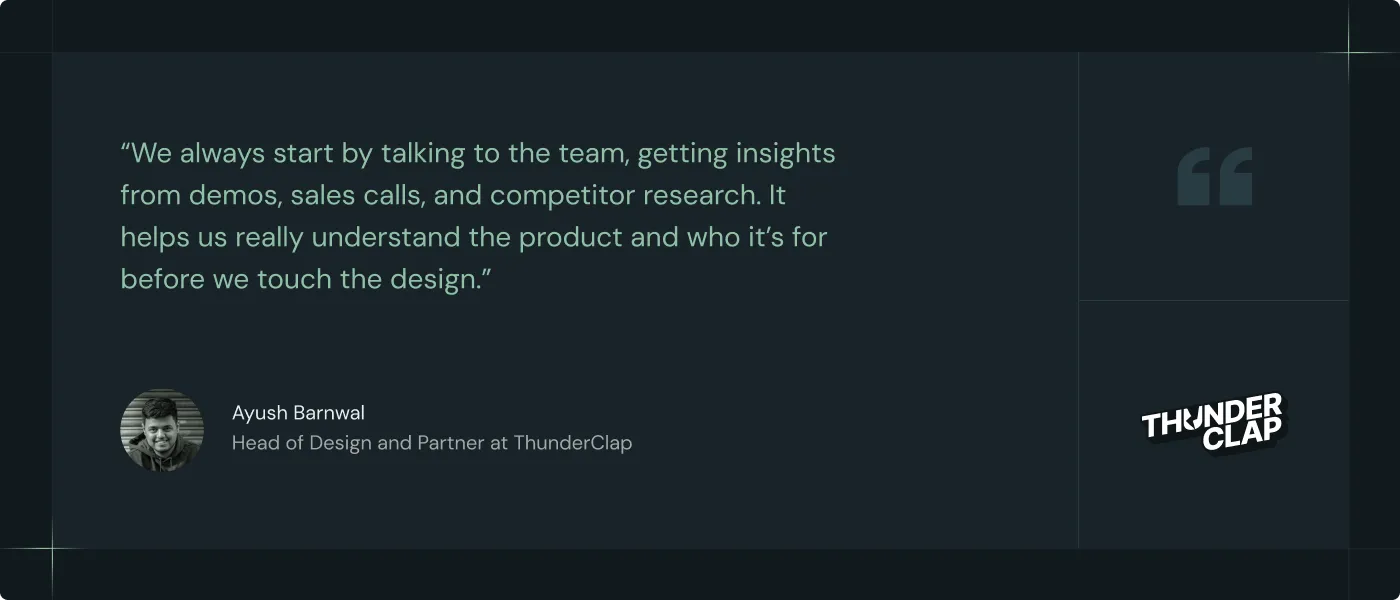
Here are some key areas you can focus on while interviewing in-house teams and reviewing sales calls:
- Who is your target audience? What are their demographics?
- What are their pain points, and how does your product solve them?
- What are the main objections, and how do salespeople handle them?
- What’s their level of awareness, and what kinds of questions do they usually ask during sales calls?
- How is your product different from competitors?
- Why do you think a website revamp is necessary now?
- Which features do customers mention most often during calls?
2. Figure out what’s working (and what’s not)

The next step is to evaluate the performance of your current website. Analyzing this is essential to know how well your current website caters to your audience. By running numbers, you can get information about the website traffic and engagement, page-wise performance, behavioural data, and conversion metrics. This includes answers to questions like:
- What’s your major website traffic source?
- What’s the average engagement time per session?
- What’s the average time spent on main pages, like landing pages?
- What’s your bounce rate, and where exactly are users dropping off?
- Which pages have high conversion rates, and which ones aren’t converting at all?
Here are the 3 main CRO tools we use during this stage at ThunderClap:
1. Google Analytics: To identify traffic sources, high and low-converting pages, and drop-off points of a website.
2. Hotjar: To figure out the reason why website visitors bounce.
3. Microsoft Clarity: Gives session recordings to analyze how visitors interact with your website.
3. Perform a UX audit
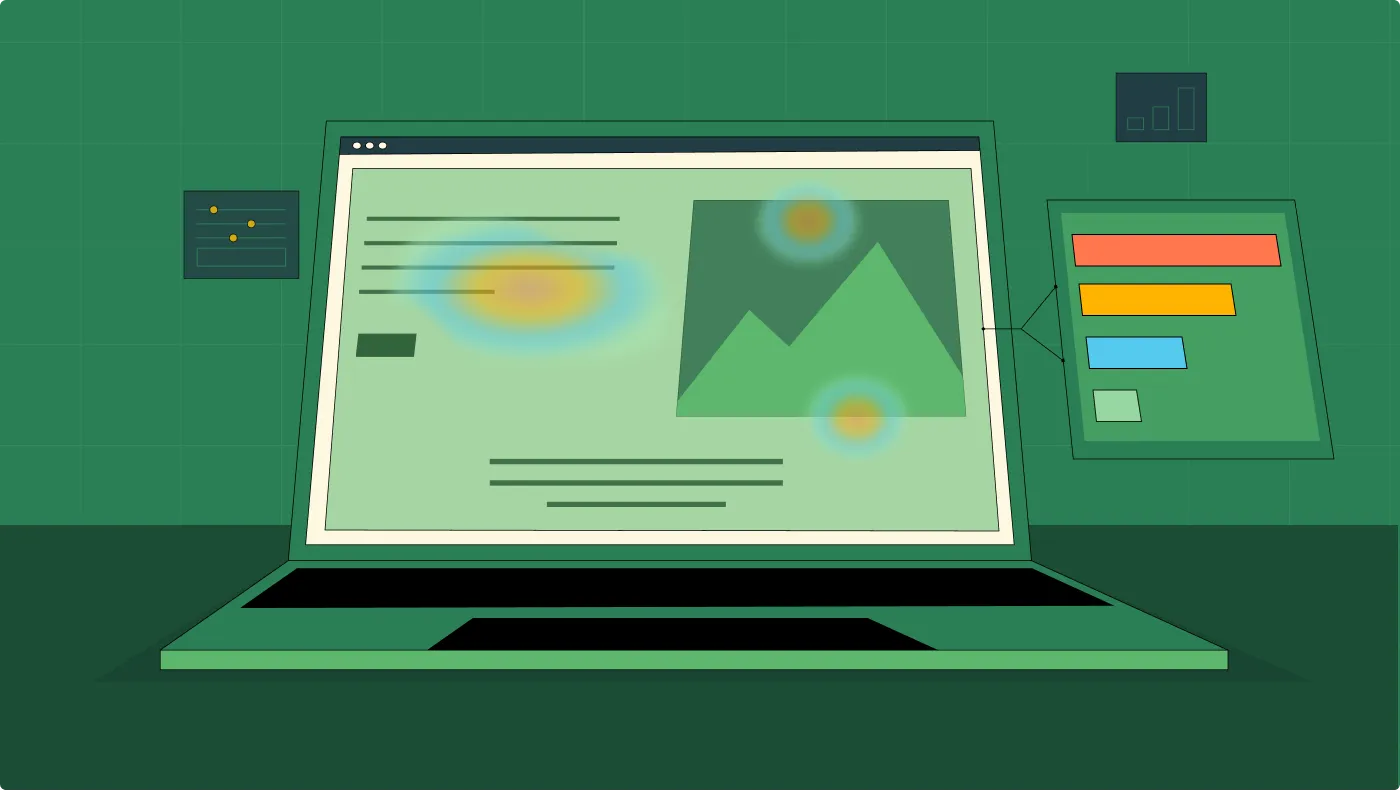
How intuitive is your website design? Does it guarantee a seamless user experience? Which elements are causing friction and costing conversions? These are some of the key questions a UX audit helps you answer. Understanding these gaps is essential for capturing and retaining the attention of your target audience.
“During the UX audit, we give a detailed page-wise breakdown of what’s working, what’s not intuitive, what could be better, and what’s affecting user experience,” says Ayush. “Then we compile all these high-level insights and translate them into UX and design suggestions,” he adds.
For instance, when we collaborated with ClearlyRated for their website revamp, they already had a solid structure in place. But the website didn’t fully reflect their brand or showcase their product effectively. Our UX audit identified areas of improvement, like adding interactive visual cues, introducing social proof, and restructuring content hierarchy to create a seamless user experience.
4. Review the visual design
While a UX audit checks usability, a visual design audit ensures your website design reflects your brand’s identity and maturity and appeals to your target audience. This is where you take a closer look at the brand colors, logos, typography, visual elements and formatting to find areas of improvement.
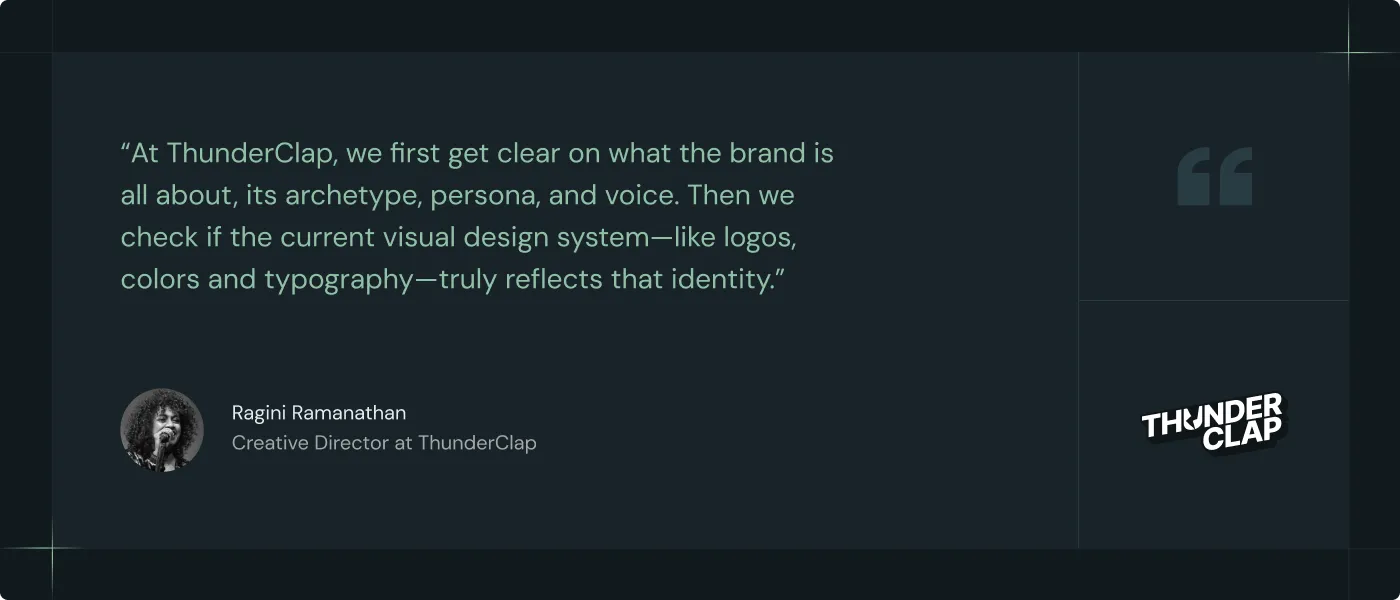

Knowing your brand’s true personality is essential to creating a design system that represents who you are and resonates with your audience. Take Storylane, for example. One of the game-changer insights from our visual design audit for the brand was uncovering their true personality - innovative, bold and playful. After the redesign, the new website now embodies its true brand personality and attracts enterprise customers!
Here are some questions you can ask to check if your website design aligns with your brand personality:
- Does the design look polished and reflect your brand maturity?
- Do the design and website copy work together to bring out your brand personality?
- How long does it take for a visitor to make sense of what you do?
- Is the design consistent across all pages?
- Does the website design help build trust and credibility?
{{ctaBlock}}
5. Assess the responsiveness and accessibility
Before you ask, no, responsiveness and accessibility tests aren’t the same as UX audits. Accessibility tests check if the website is optimized for all user segments, including those with disabilities, while responsiveness tests check if it works on all devices. These tests often require specialized third-party tools.
However if your website is on WebFlow, you get access to inbuilt website audit tools for testing responsiveness and accessibility. This includes pre-defined breakpoints for different devices, a suit panel for flagging common accessibility issues and a responsive preview.
During this step, you should check if your website complies with the web accessibility guidelines. This includes ensuring:
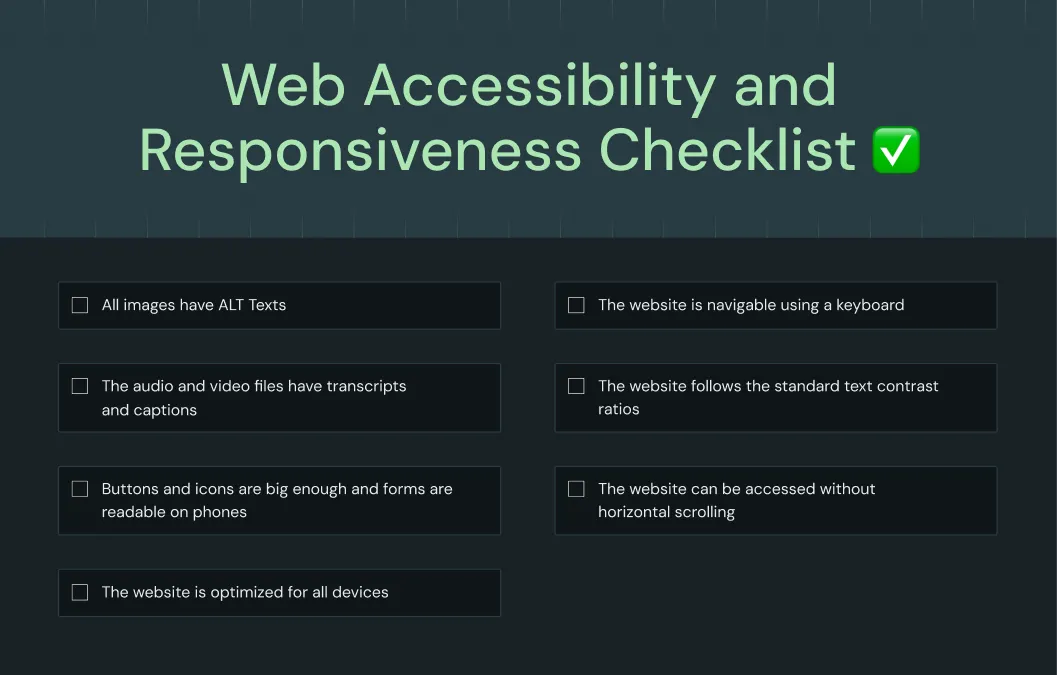
6. Devise a strategy based on the results
This is where you consolidate findings from the audit to create a new website design strategy. Here are a few things to keep in mind while mapping out the new strategy:
1. Not every issue needs your immediate attention: Prioritize changes that are likely to create the most impact on conversions, performance and user experience. The rest can wait.
2. Implement strategic design changes: Instead of making vague design decisions based on aesthetics, make strategic decisions tied to greater business goals. For example, instead of vague goals like ‘looking modern or polished,’ tie them to your business goals like ‘fix design inconsistencies to attract enterprise buyers’ to boost conversions.
3. Set SMART goals: SMART goals are a framework you can use to ensure the goals you set for the website design strategy are specific, measurable, achievable, relevant and time-bound. For example, ‘increase website engagement time’ is a vague goal, while ‘increase website engagement time by 30% in 60 days by redesigning the hero section and replacing old CTAs’ is a SMART goal.
{{specficBlog}}
3 mistakes to avoid while performing a design audit
We’ve managed over 129 websites in a span of 3 years, and here are some of the most common mistakes we’ve seen brands commit while auditing their website design:
1. Not gauging their current website performance
Most brands skip analyzing the current website performance before a design audit. That’s usually because design audits often happen as a part of a website revamp process. So, brands rush in for a complete overhaul instead of reviewing what’s working and what’s not.
And why is it a mistake? Even underperforming websites usually have something that’s working. When you rely on guesswork instead of data, you miss out on those very elements bringing in conversions.
For instance, sometimes you might feel a hero section isn’t working, but the heat maps might tell a different story.
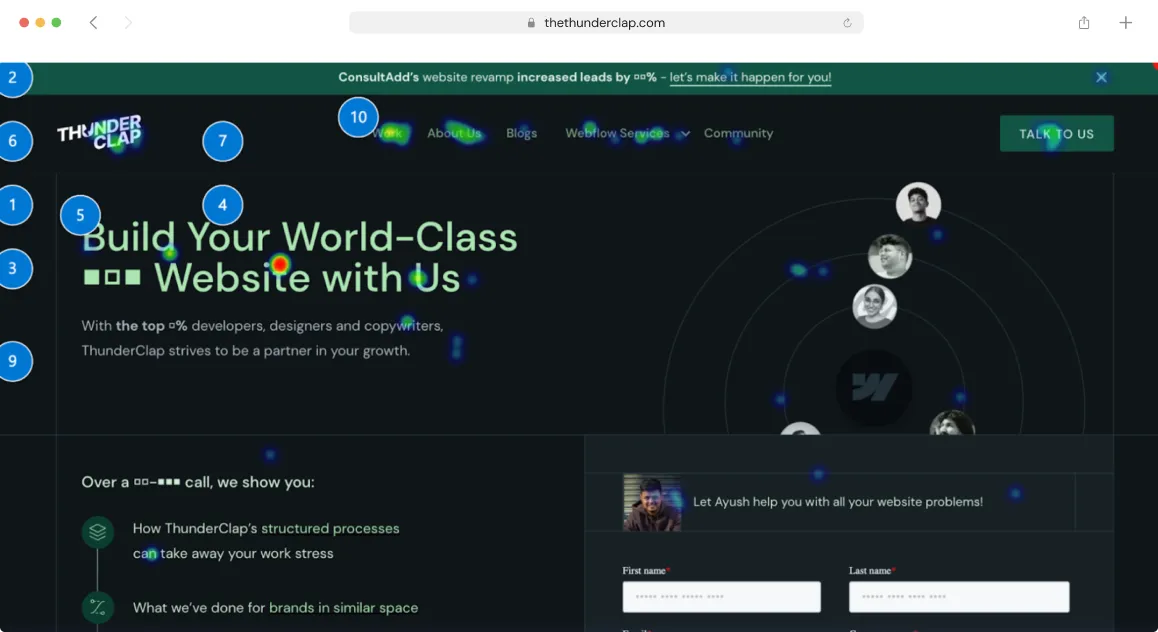
2. Same approach to companies of all sizes
Following another company’s website design audit strategy to a tee is like setting yourself up for failure. Why? Because their strategy is based on their expectations, target audience, brand maturity and website structure, not yours.
For instance, an enterprise website might be auditing its website to check if its visual identity aligns with its true brand maturity. However, borrowing the same strategy for a startup leads to overlooking more pressing concerns like vague messaging, lack of trust and slow load speed.
3. Not auditing secondary pages
The homepage isn’t the only entry point for website visitors. Sometimes, they find out about your brand through secondary pages like case study pages, blog pages or even feature or use case pages. If these pages lack visual coherence or look outdated, visitors bounce without thinking twice.
“If your secondary pages look different from your homepage, visitors get confused and don’t know which version of your brand to trust. This creates a scattered experience and hurts your credibility”
- Ragini Ramanathan, Creative Director at ThunderClap
That’s exactly why it is important to audit your secondary pages along with your main pages. It helps you uncover design inconsistencies, broken user flows, and opportunities for UX refinement, eventually bringing in more leads and conversions.
Final thoughts
Knowing how to audit a website design the right way helps you uncover valuable insights to boost website performance and conversions. However, if it feels like too much of a task, you can always outsource it to an agency like ThunderClap.
At ThunderClap, we take care of everything, including performing the website design audit, devising a new design strategy, and doing a complete brand overhaul (if needed.). Our proprietary website design audit process has helped some of the popular B2B brands like Z47, Deductive, Amazon, Storylane and RazorPay.
Want to jump on the bandwagon and get the best results? Book a call with us!
{{specficService}}
FAQs
When should I do a website design audit?
You can consider doing a design audit for your website if:
- You are planning to revamp your website
- If your conversions are low or bounce rates are high
- You haven’t audited the website in less than 6 months
- If your brand has evolved or undergone a rebrand recently
How is a website design audit different from a UX audit?
A UX audit is a part of the website design audit. UX audit involves analyzing the user experience of your website, while website design audit involves analyzing visual elements and user experience to gauge their impact on website conversions.
How long does a website design audit take?
A website design audit usually takes 1 week. However, if the website is complex and involves multiple pages, it takes longer, 1.5 to 2 weeks.
How to do a website design audit?
Here are the steps you can follow to conduct a successful website design audit:
- Understand the product and its target audience inside out
- Review your current website performance and identify what’s working
- Conduct a UX audit to know what’s bringing and costing conversions.
- Perform a visual design audit to ensure the website design reflects the brand maturity and resonates with your target audience.
- Gauge the responsiveness and accessibility of your website
- Make necessary tweaks based on the results.



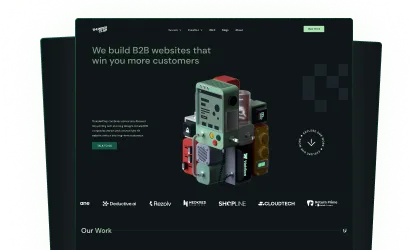

.webp)
Browse Similar Articles




Interested in seeing what we can do for your website?





.webp)


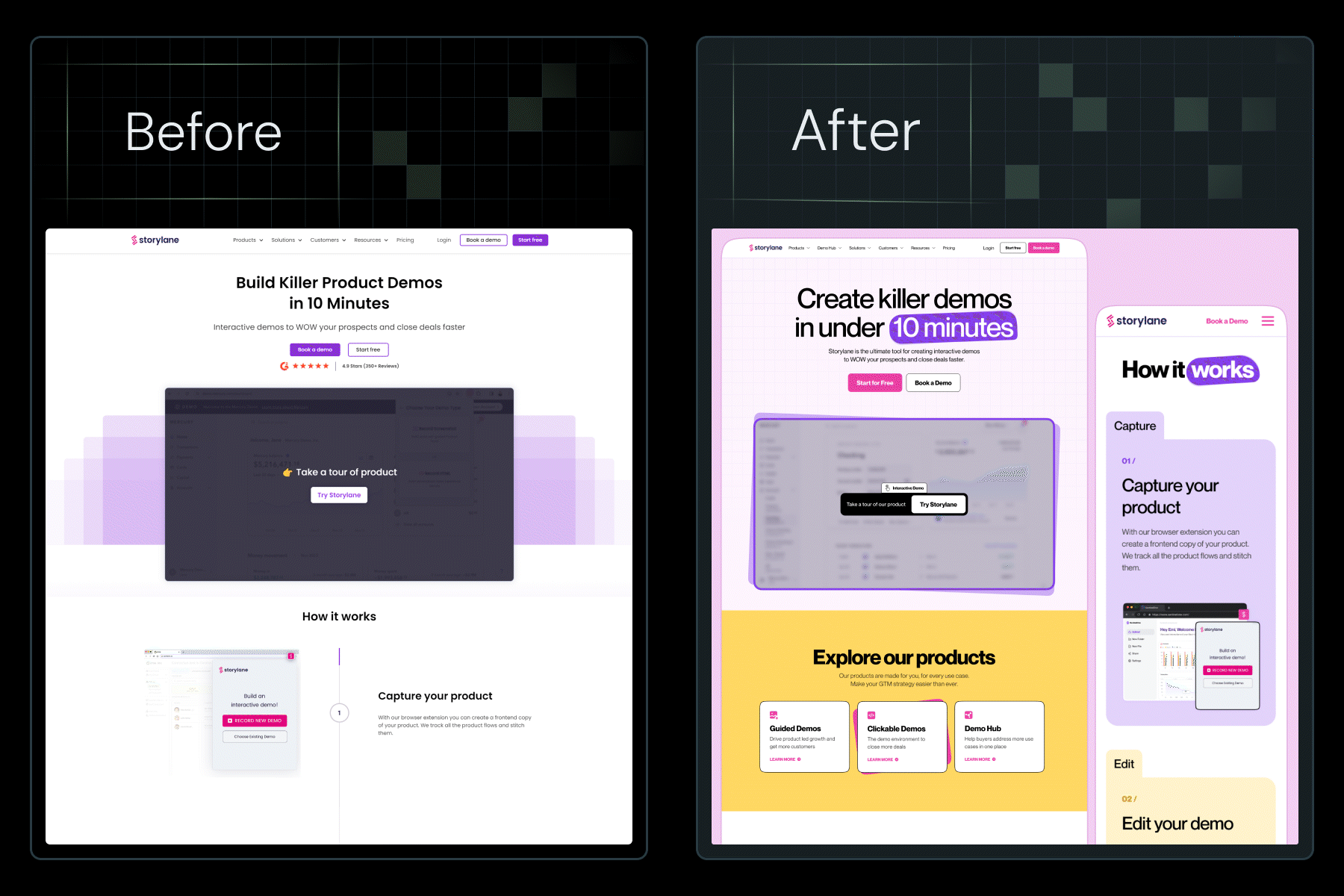








.svg)








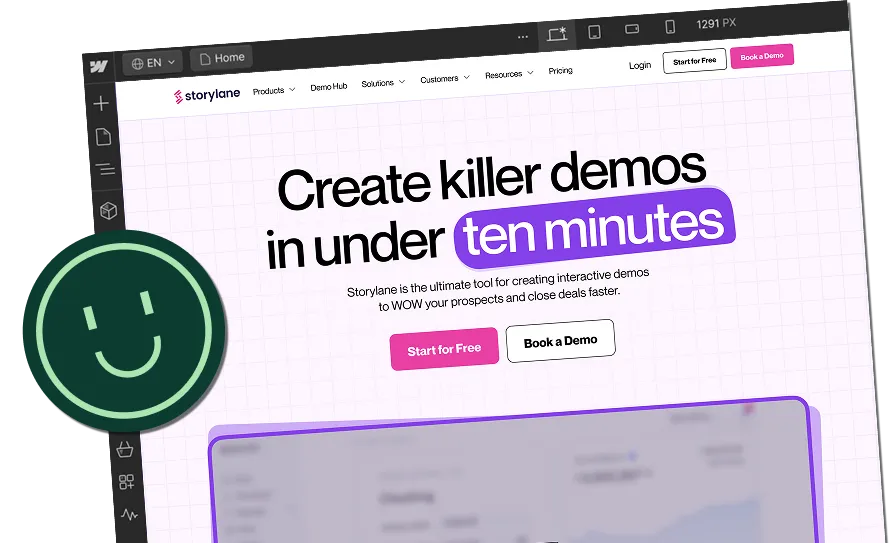
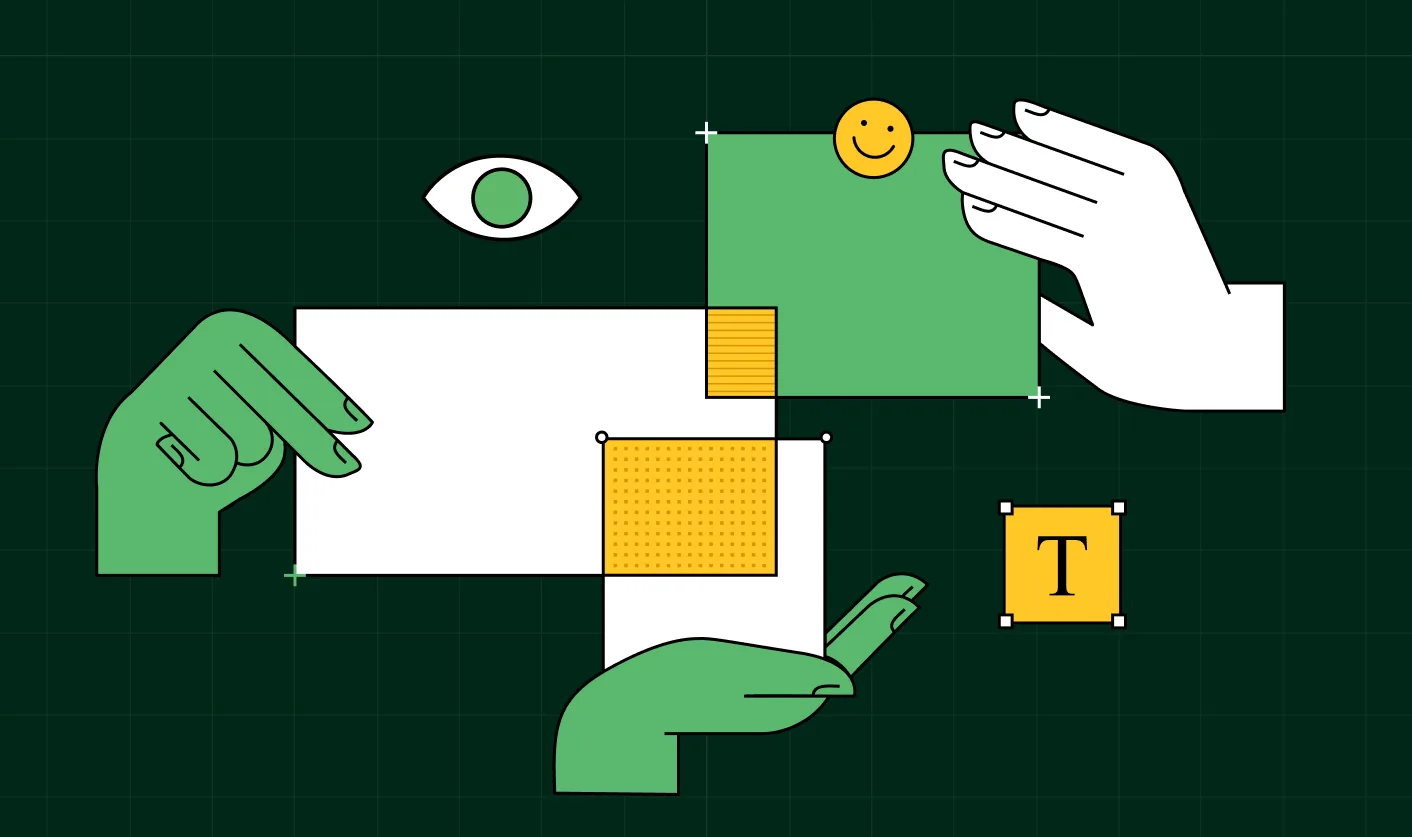






.webp)

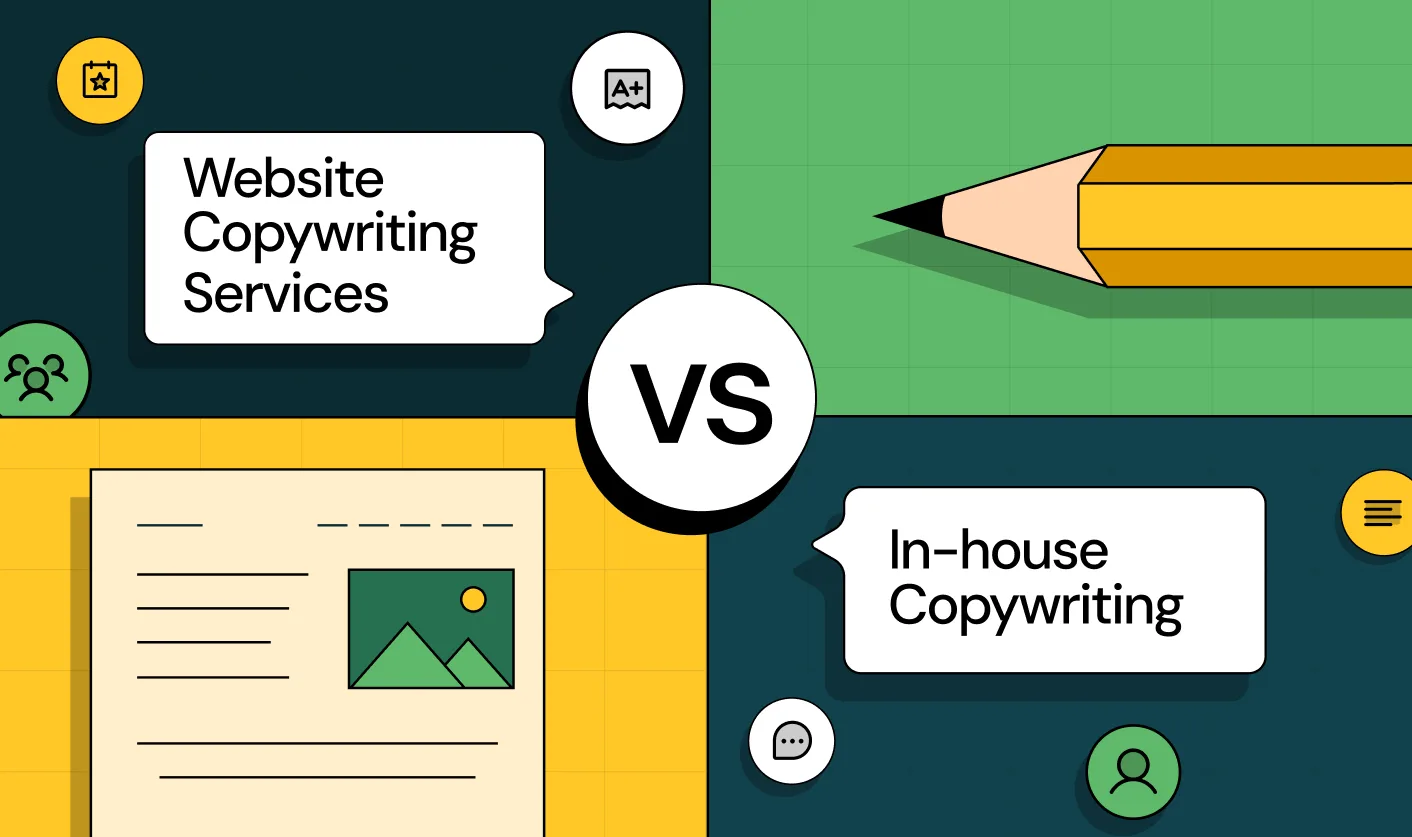











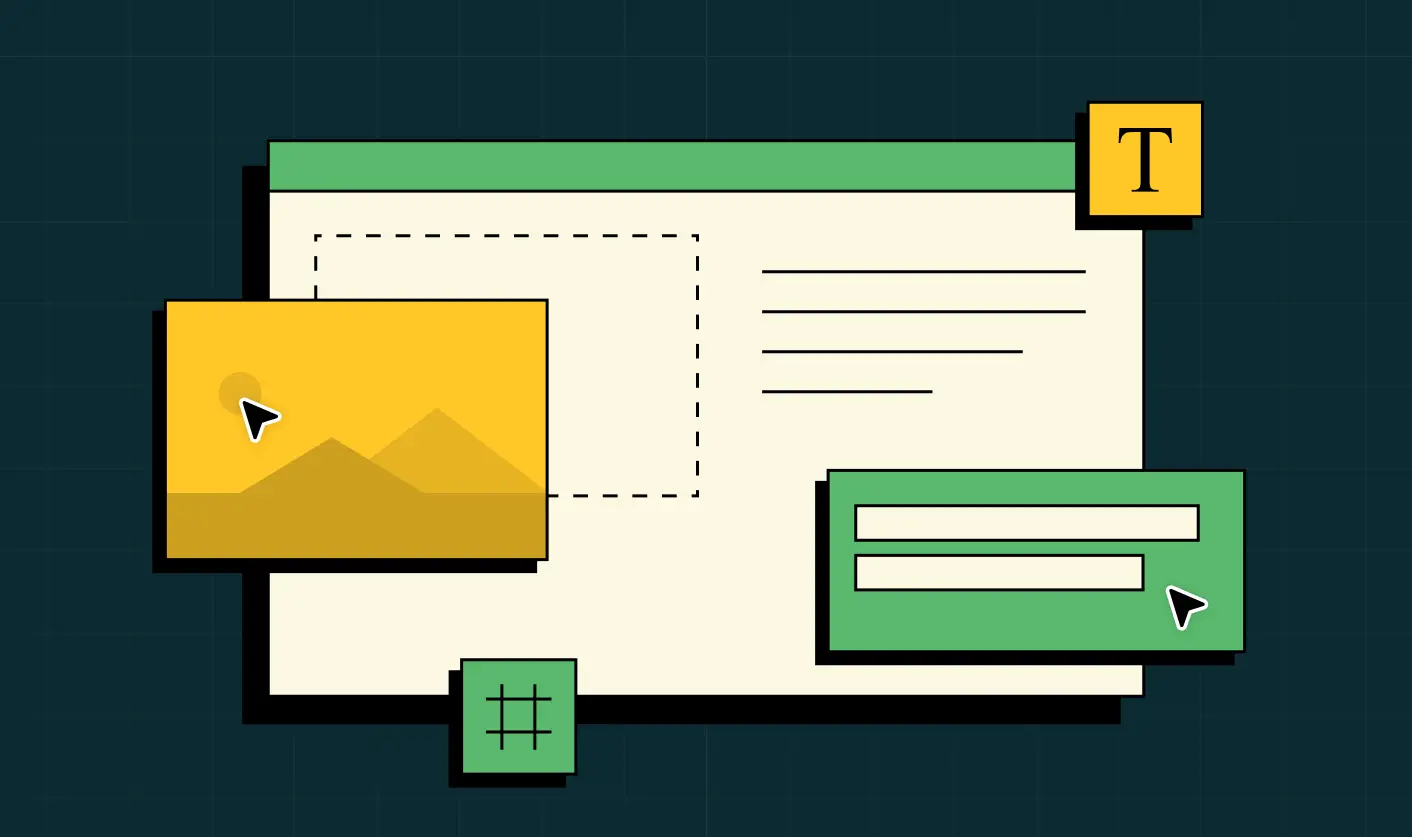


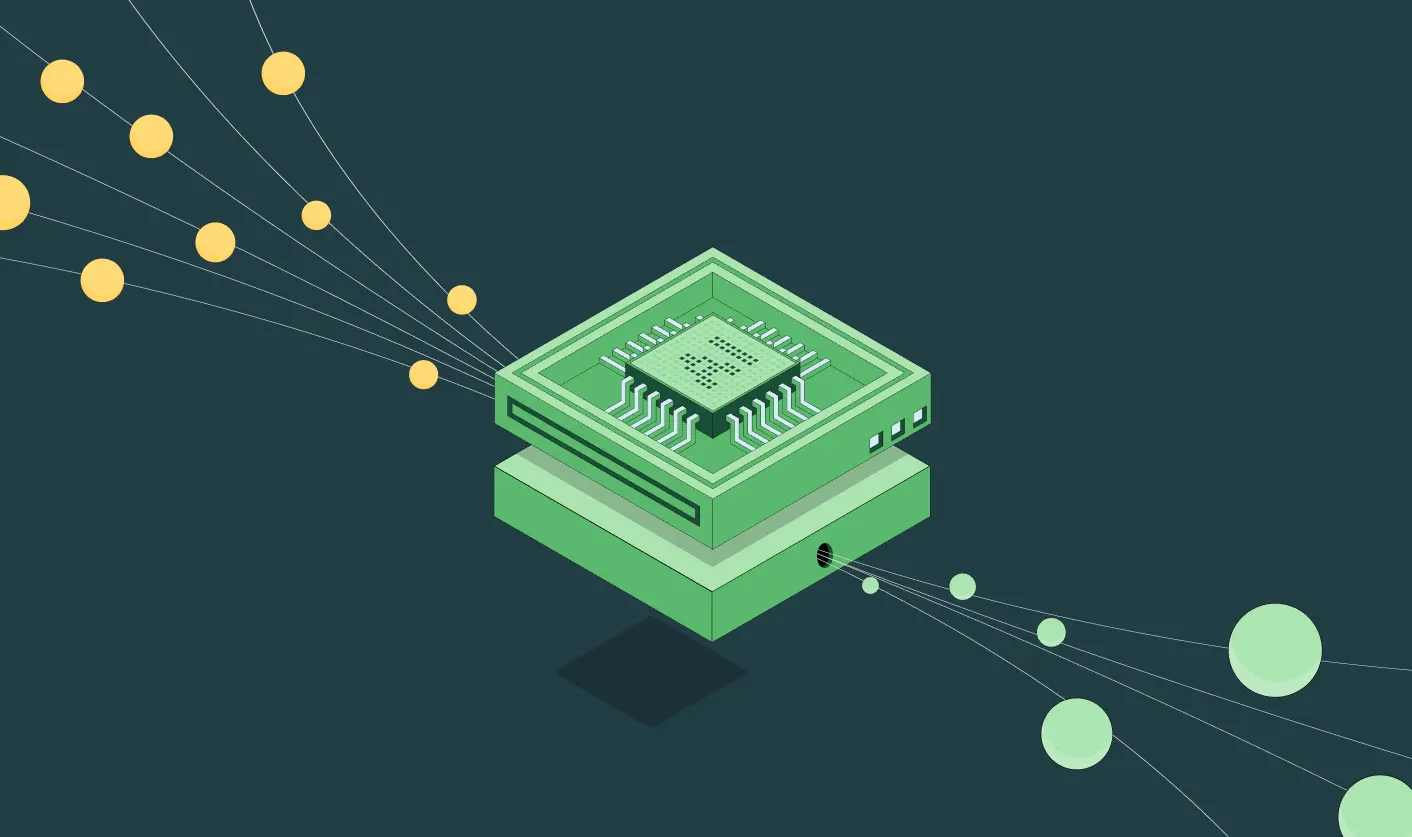


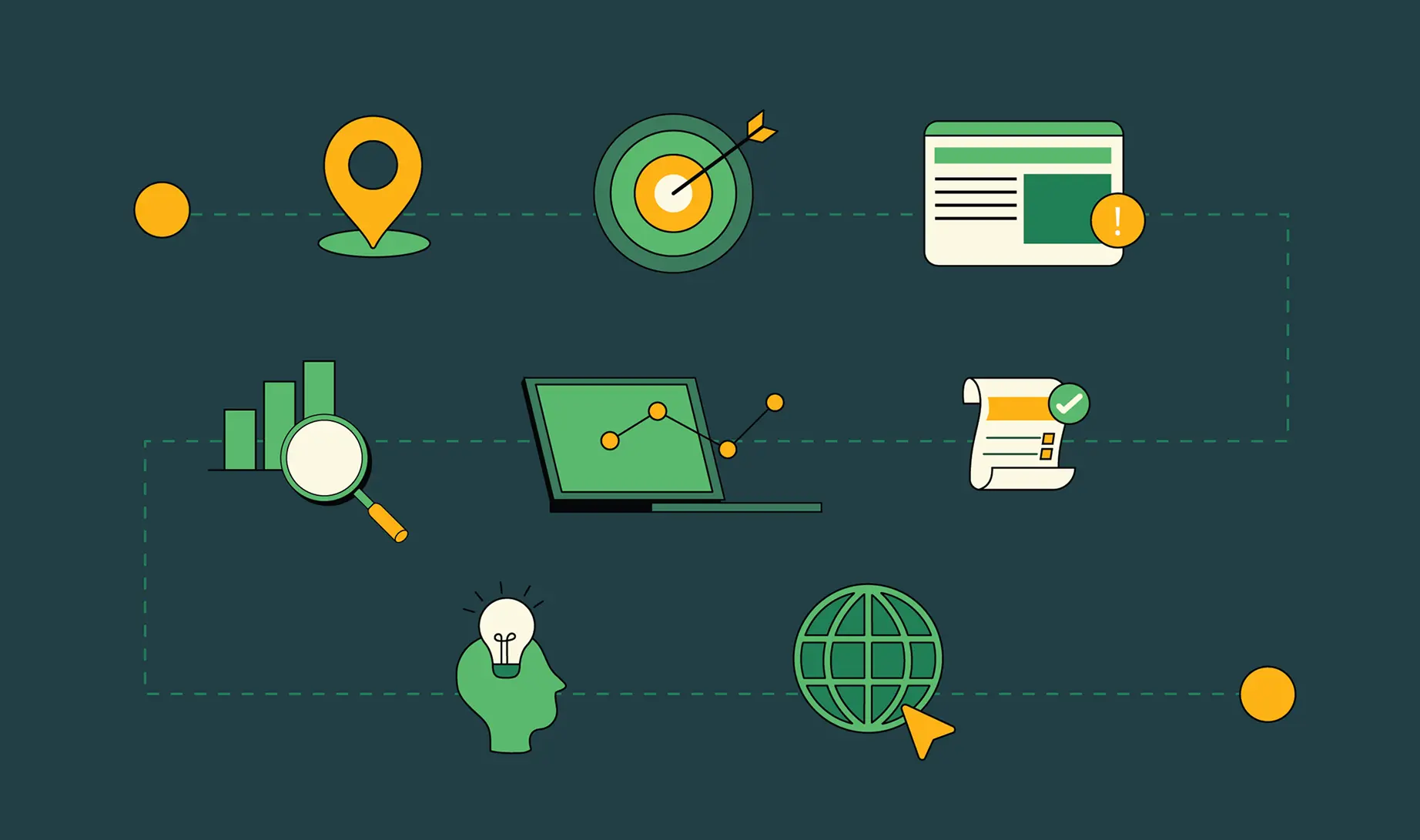














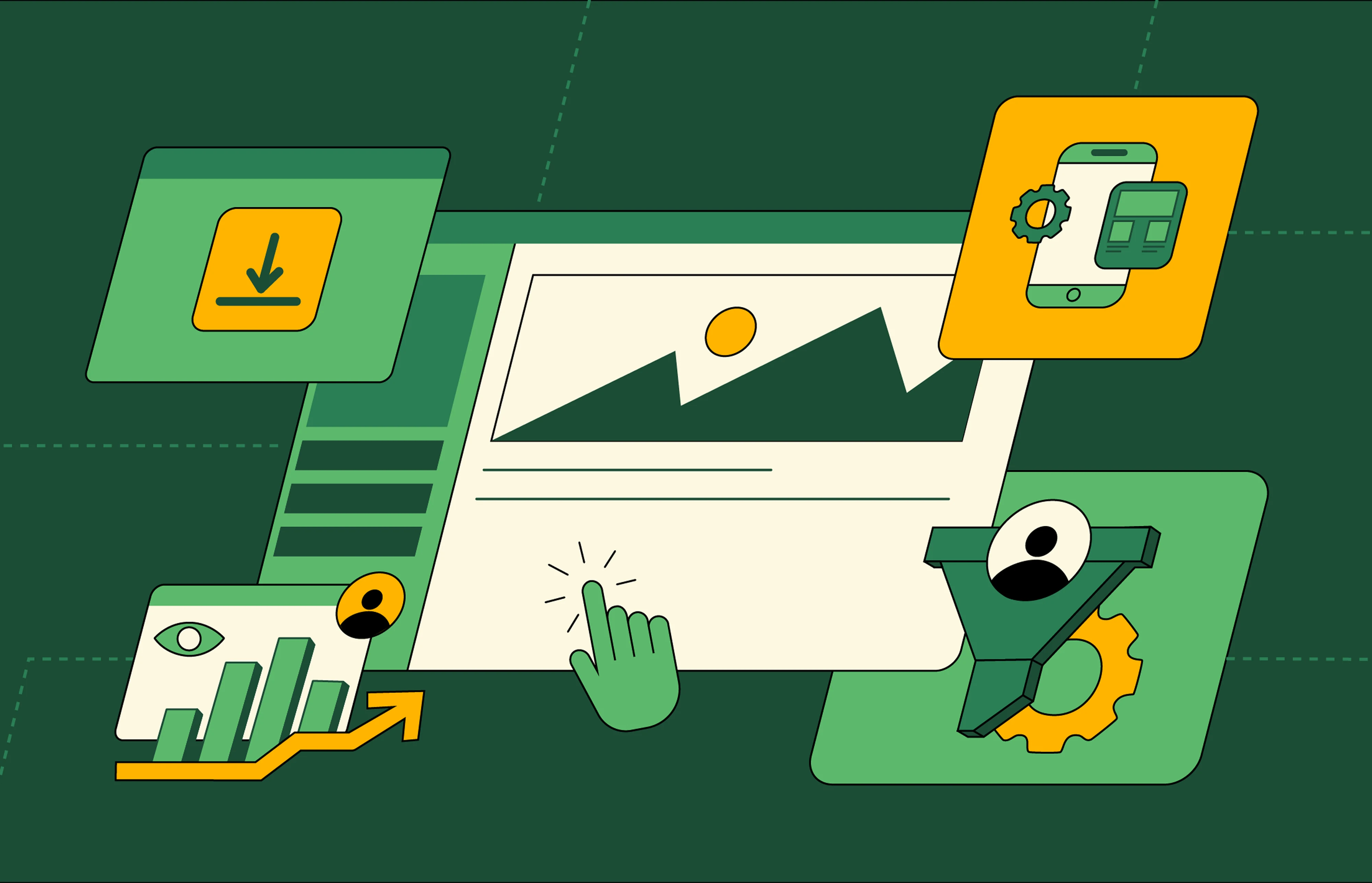

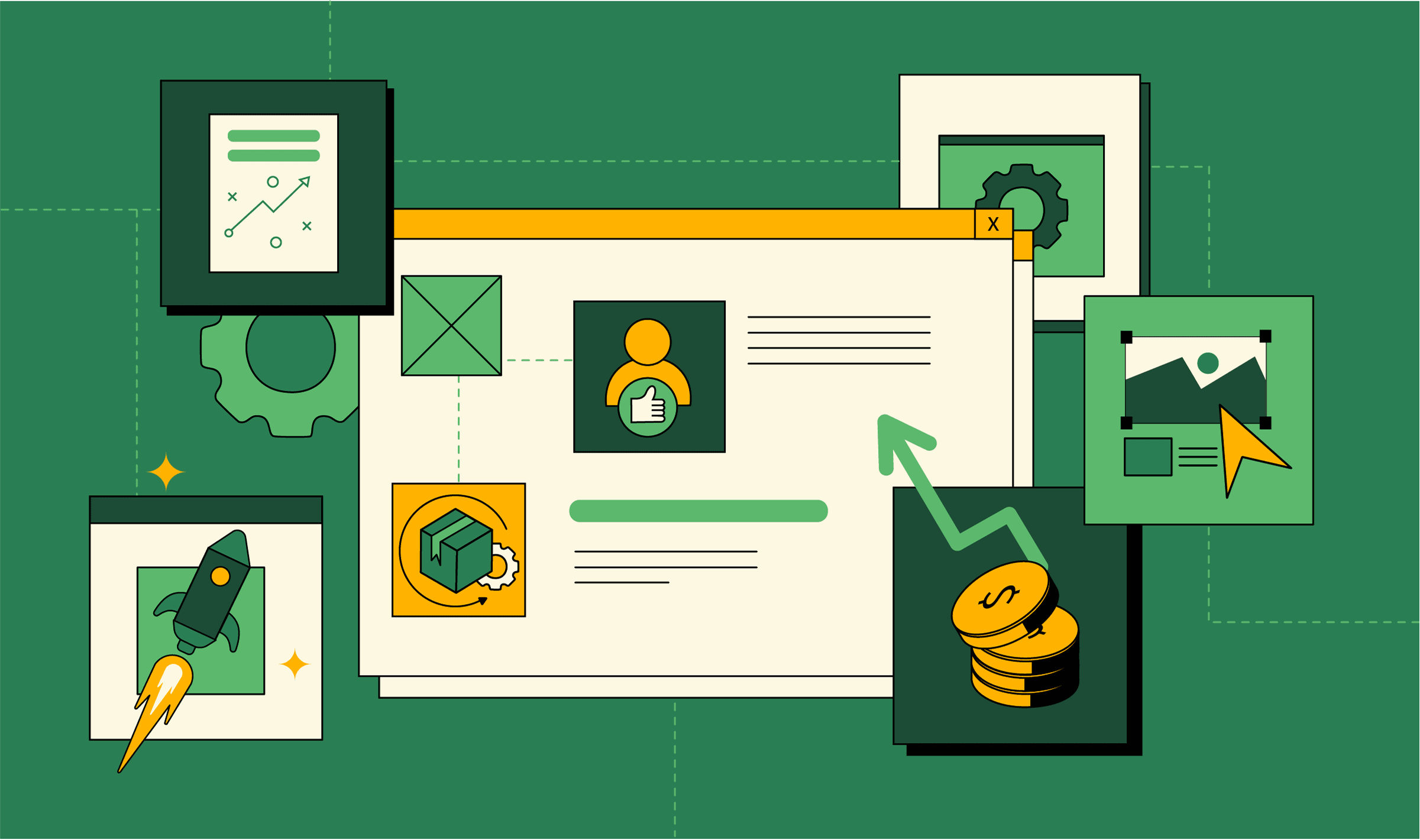
















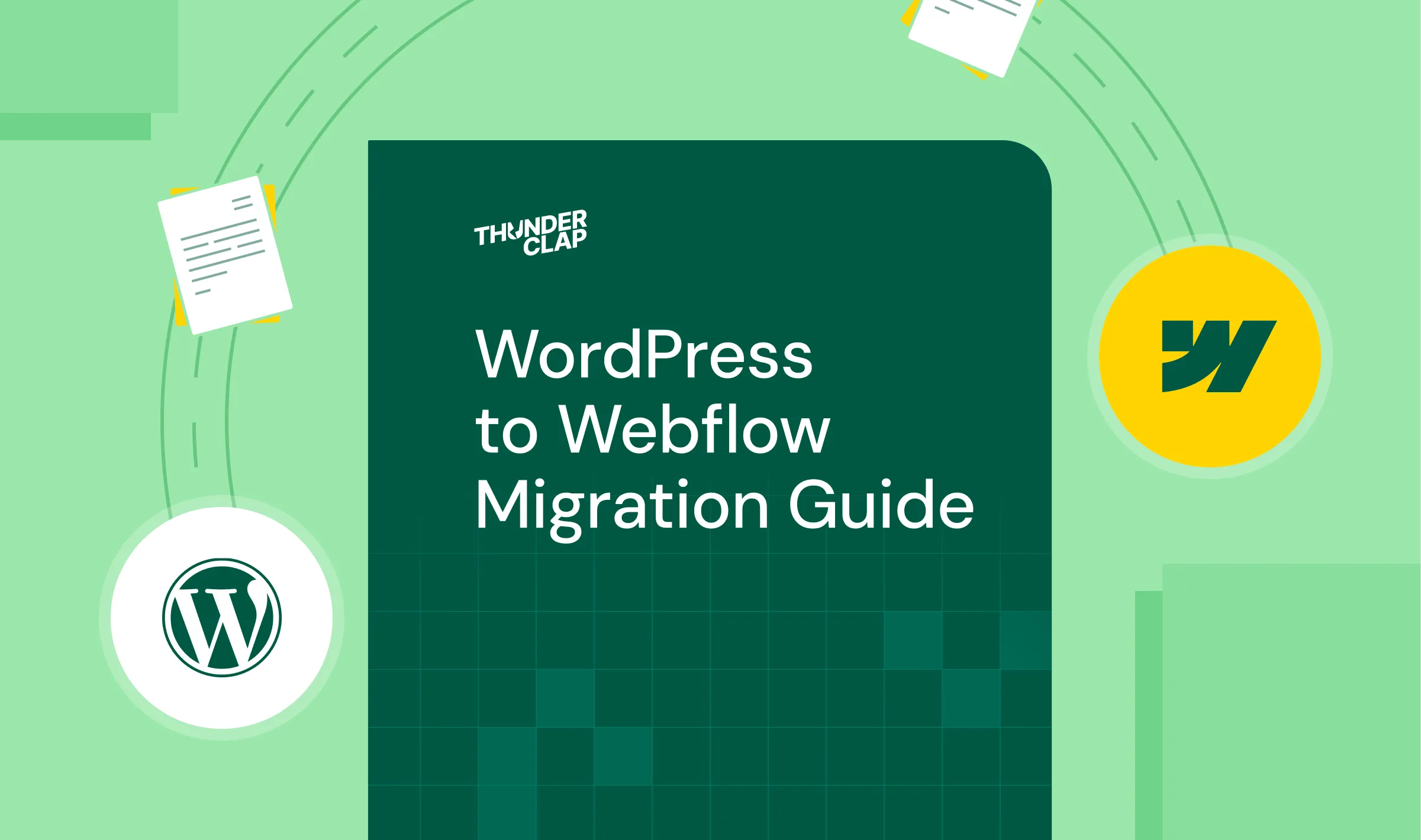















.png)