9 Best Conversion Rate Optimization Tools for B2B Companies in 2026


Your website is the most important touchpoint in the complex B2B buying cycle. It is the face of your brand, and the way website visitors navigate it shows whether they'll trust you enough to revisit or even take the desired action.
In other words, a clear user experience is essential to grab your website visitor's eye, sustain their interest and encourage them to convert. With the right set of conversion rate optimization tools, you can spot and rectify issues causing users to bounce and deliver a seamless user experience.
For instance, we recently revamped ConsultAdd's website, boosting its website conversions by 60%. A large part of the success came from choosing the right suite of CRO tools. But picking the best CRO tools is not always easy, especially when there are 100s of them in the market.
But not anymore! In this article, we list the 9 best conversion rate optimization tools available in 2026 after comparing around 30 CRO tools based on their features, pricing, core strengths and reviews. We also share tips on finding the perfect CRO tools for your brand.
But before we zero in on that, let's address some basics:
What are conversion rate optimization tools?
Conversion rate optimization tools are a type of software that helps you optimize user journey on a website and improve conversions. These tools uncover the underlying issues affecting a website's conversions and user experience through strategies like user behavior analysis, funnel analysis, personalization, A/B testing and customer surveys.
For example, using heatmaps, a user behavior analysis tool, you can spot areas of the website that get the most attention and the ones that get overlooked. Similarly, customer surveys let you hear why exactly your website isn't converting straight from the horse's mouth!
9 Best Conversion Rate Optimization Tools for B2B Companies
Here are the top 9 conversion rate optimization tools for B2B brands in 2026 based on their features, pricing, G2 ratings and core strengths.
1. Google Analytics
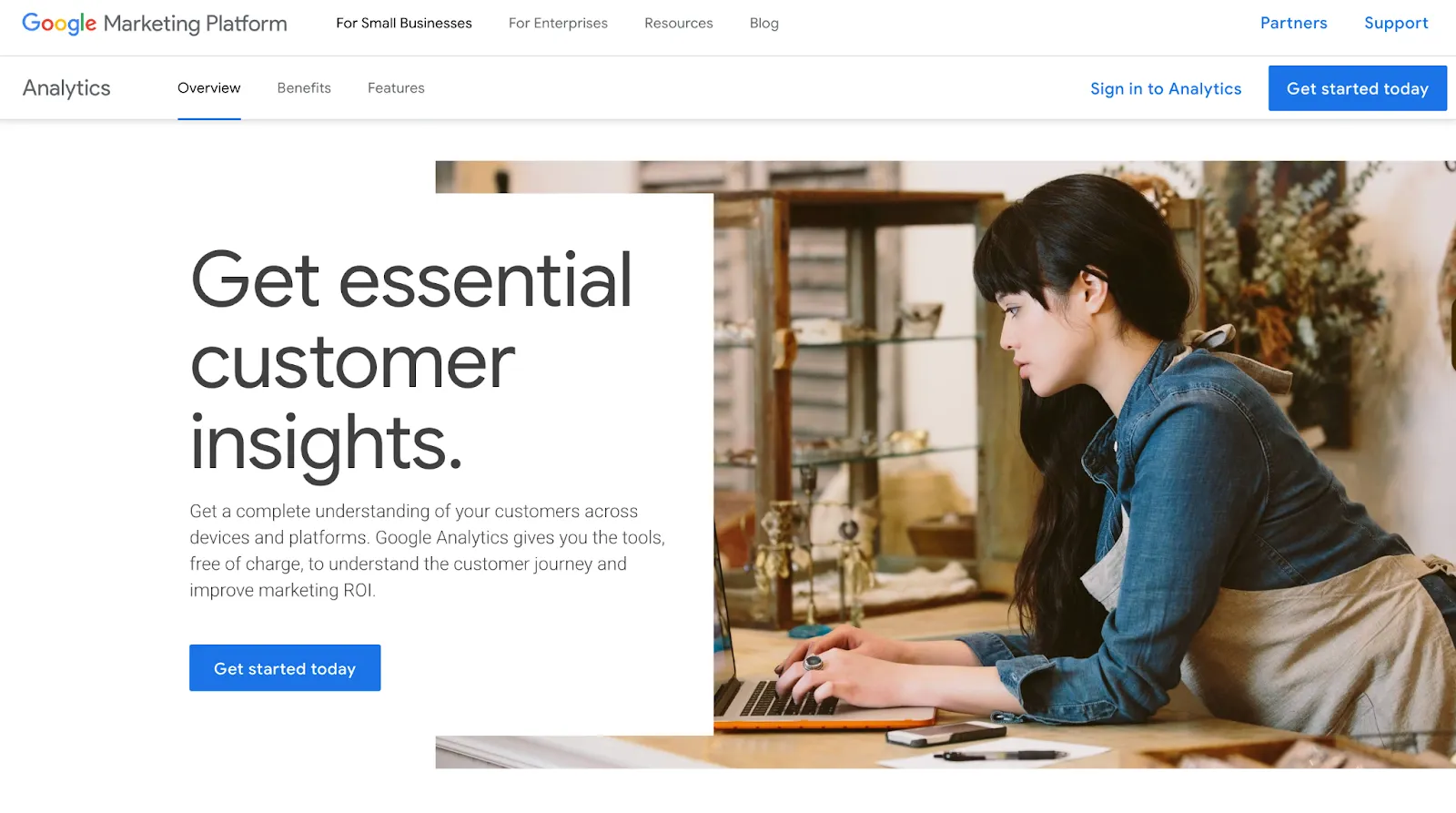
Best for: Quantitative analysis during the research phase to identify low-converting pages, exact drop-off points and traffic sources.
Google Analytics is a web analytics tool that helps you understand how visitors interact with your website. The tool offers two versions, Google Analytics 4, a free version suitable for startups and mid-level brands and a paid one with advanced features, Google Analytics 360, for enterprise brands.
Pros:
- Has real-time reporting feature to monitor activities on a website live. This is especially beneficial to gauge the impact of tweaks like replacing CTAs or buggy interactive elements in real-time.
- Gives you a session-wise and user-wise breakdown to map out the customer journey and pinpoint issues.
- Analyzes performance across multiple devices and browsers to highlight cross-browser compatibility inconsistencies or responsiveness issues.
- Tracks engagement metrics like engaged sessions, engagement time, engagement rate and user stickiness to uncover each user's intent and focus on high-intent ones.
- Integrates with major CRO tools like Hotjar, Plerdy, VWO TypeForm and SurveyMonkey.
Cons:
- Some users find the UI clunky and complex for beginners.
- Most users mention a steep learning curve.
Pricing:
GA 4: Free
GA 360: starting at $50,000/year
G2 Rating: 4.5
2. Hotjar
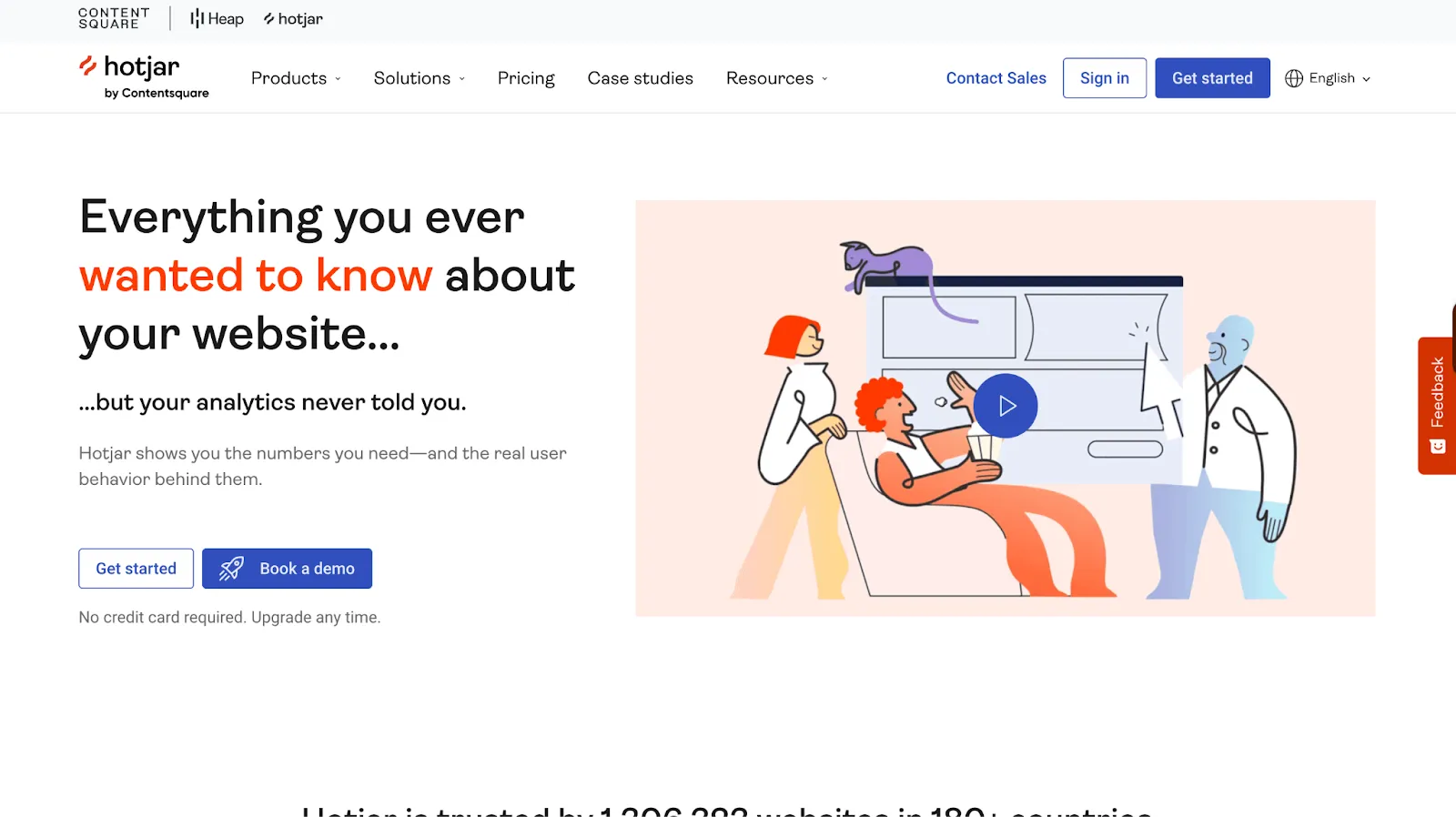
Best for: Qualitative website performance analysis and understanding why users bounce.
Hotjar is a web analytics tool that uses visual data to uncover insights about your website performance and user experience. Unlike GA, it gives quantitative data on why a user behaved in a certain way through visual representations like heatmaps, recordings and on-site surveys.
Pros:
- The 'Heatmaps' feature helps you spot roadblocks in your website user journey. It shows you parts of your websites that get the most attention and get ignored so you can rectify the issues.
- The 'Session Recordings' feature shows you how a user interacts with your website. This is beneficial to uncover the real reason behind low conversions.
- Lets you collect data from your users on what needs to be improved through on-site surveys.
- The 'Engage' feature gives you a pool of participants that match your target audience criteria to test your websites.
- The tool integrates with other CRO tools like GA and MixPanel and CRMs like Hubspot.
Cons:
- Some users find the tool quite expensive compared to its competitors.
- The app dashboard navigation is not intuitive for certain users.
Pricing:
Basic: Free
Plus: $32/month
Business: $80/month
Scale: $171/month
G2 Rating: 4.3
{{specficBlog}}
3. Plerdy
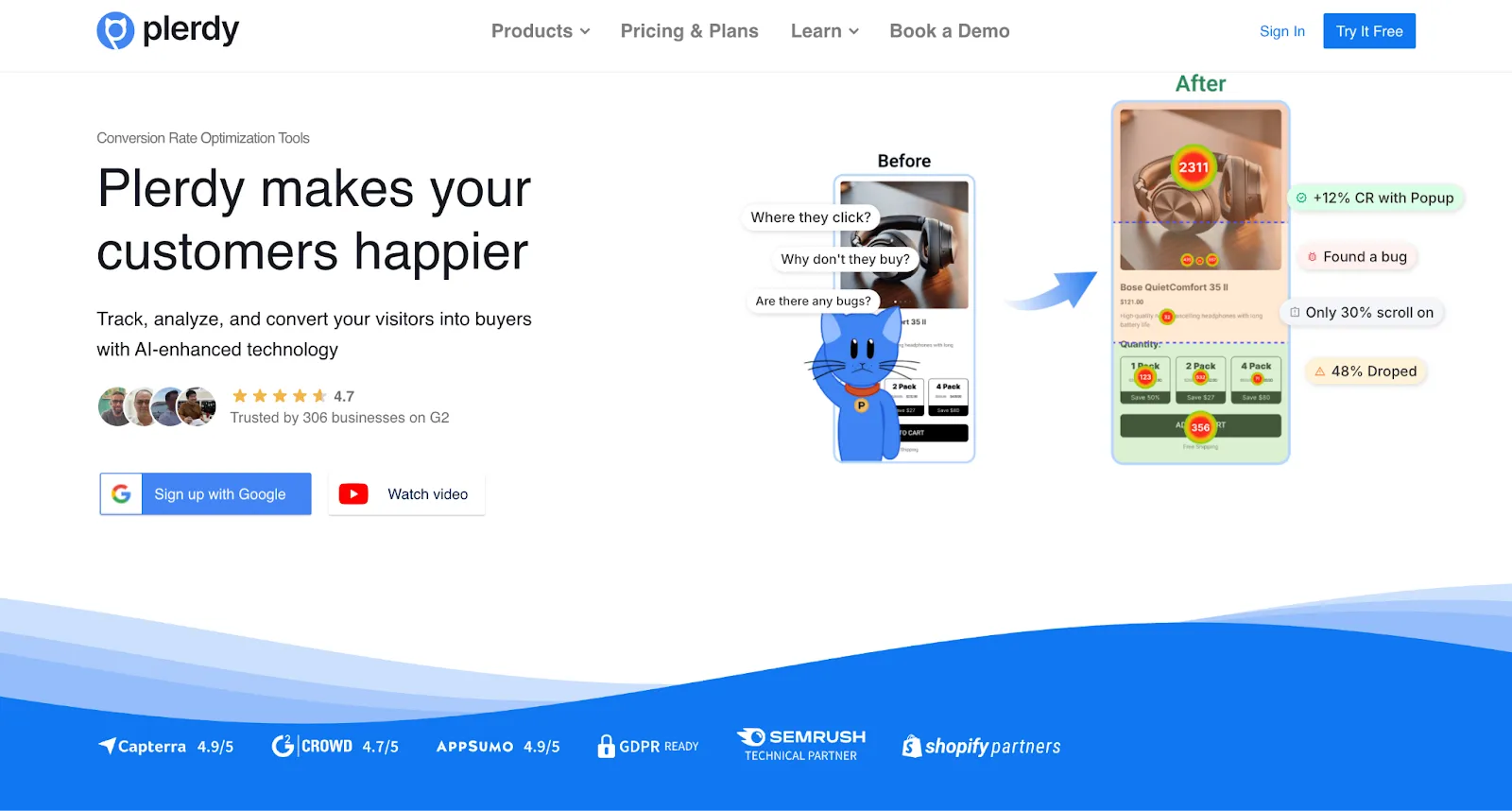
Best for: Gaining visual and quantitative insights on website conversions and optimization.
Plerdy is an AI-assisted user behavior analytics tool that offers insights into website conversions and user experience. It goes a step further than Hotjar by offering SEO and behavioral insights. This makes it an excellent choice for B2B brands looking for a tool that offers quantitative and qualitative CRO and SEO insights.
Pros:
- Offers heat maps, session recordings, and feedback tools like NPS and CES to help users understand how they move through and engage with your website.
- Lets you embed popup videos, forms and surveys on websites to prevent bounces and increase sales and website engagement.
- Conducts SEO audits and pinpoints issues like broken links, missing alt texts, etc. to improve the website's visibility and ranking.
- Has an AI UX assistant that analyzes heatmaps and recordings and offers tailored suggestions for improvement. This lets you skip the time-consuming task of manually tracking every page of the website.
Cons:
- Some users find it challenging to use at first, especially when navigating the dashboard.
- Plerdy's A/B testing options are limited, according to some G2 users.
Pricing:
Free: $0
Startup $21/month
Scale: $42/month
Thrive: $70/month
G2 Rating: 4.7
4. VWO
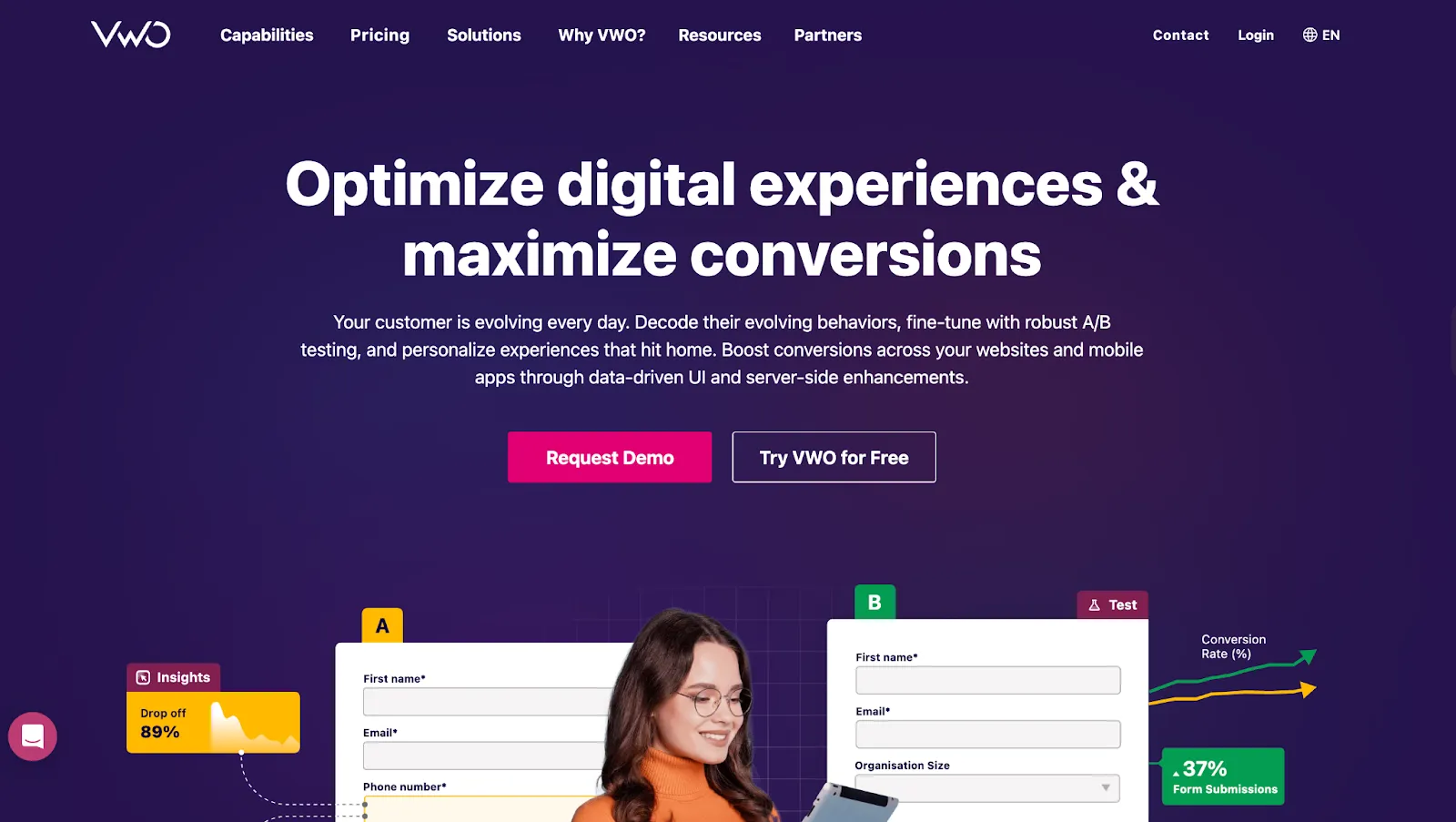
Best for: Testing different variations of website copy, design elements, placements, and URLs to find the ones that bring the most conversions.
VWO is an end-to-end CRO tool that offers behavioral analytics, testing and rollout features in one place. VWO Insights includes features like heatmaps and surveys to pinpoint areas contributing to lower conversions.
VWO Testing and Personalize offers testing and personalization features to try out different variations. VWO Rollouts lets you deploy the changes after testing to achieve the best results.
Pros:
- Offers advanced testing features like A/B testing, multivariate testing, URL testing, funnel testing and server-side testing to find the version of the website with the most conversion potential.
- Lets you fast-track resolving conversion roadblocks by collaborating with team members through comments and snipper recordings.
- Has behavioral analytics features like heatmaps, surveys, and recordings to understand how users navigate and interact with your website.
- Integrates with Hubspot, GA4, Microsoft Clarity, WordPress, and Shopify.
Cons:
- The tool doesn't have advanced survey features like on-site surveys or different survey variants like popups, according to some G2 reviews.
- Some users find the UI hard to navigate.
Pricing:
VWO Testing: Starts from $842.94/month
VWO Insights: Starts from Rs. $577.12/month
VWO Personalize: Starts from $592.19//month
VWO Rollouts: Starts from $257.92/month
G2 Rating: 4.3
Related read: Best Conversion Rate Optimization Companies in US in 2026
5. Optimizely
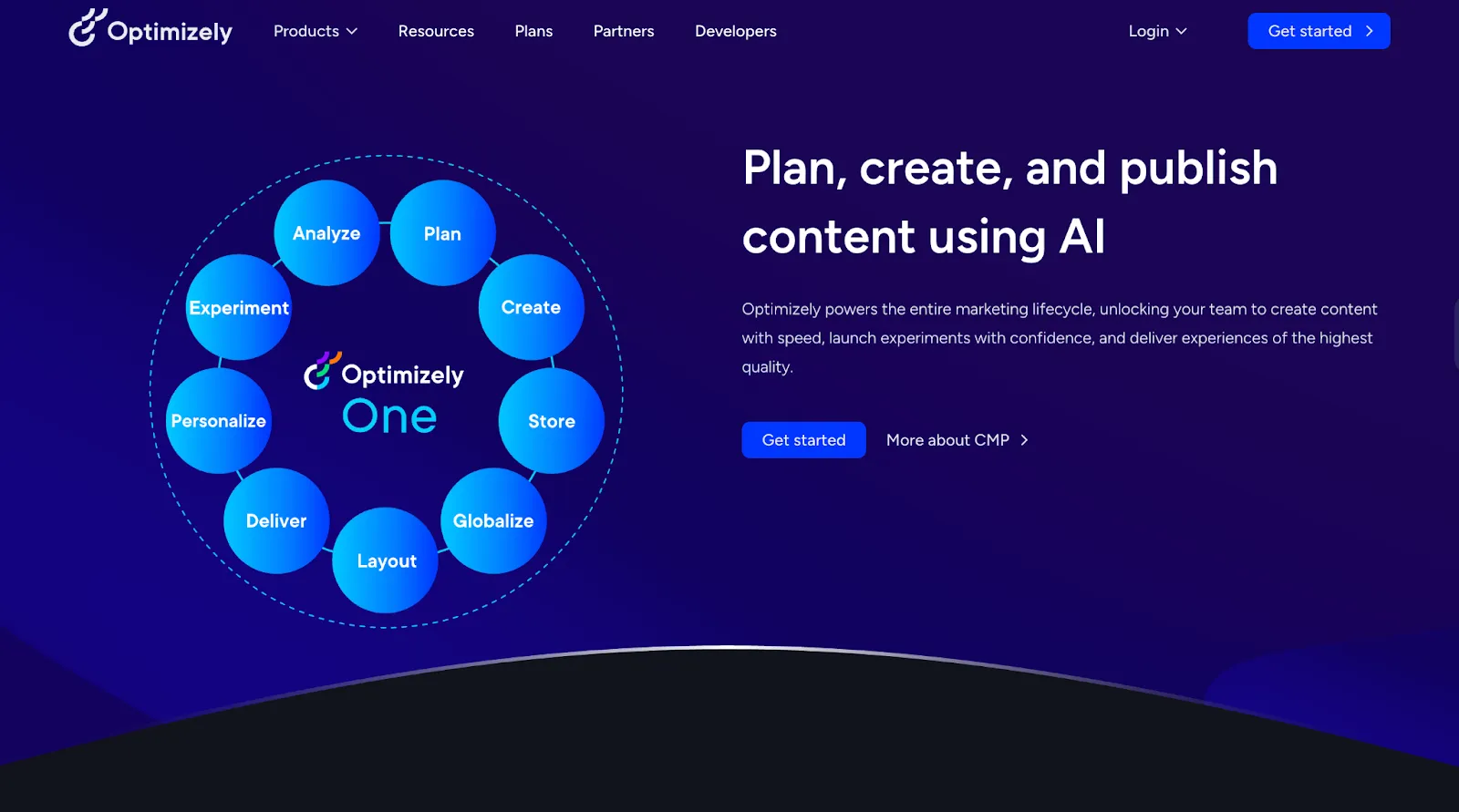
Best for: Carrying out AI-based testing with no latency and flickering for B2B enterprise companies.
Optimizely is the perfect option for enterprise websites that want to run complex testing experiments without the fear of slowing down websites. It uses Edge Delivery technology to conduct experiments directly through the content delivery network (CDN) and avoid slow load speeds.
Compared to VWO, Optimizely is more developer-friendly as it offers both server- and client-side testing.
Pros:
- Conducts flicker-free, real-time testing on enterprise-scale websites through server-side testing and Edge Delivery technology.
- Apart from A/B and multivariate testing, it uses armed bandit tests to optimize websites in real-time.
- Offers advanced-level collaboration features that let your whole team brainstorm ideas and test them in one place.
- Allows full-stack experimentation on websites, mobile apps, and APIs to ensure every touchpoint is primed for conversions.
- Integrates with major engineering tools like GitHub, Snowflake, DataDog and Contentful.
Cons:
- There's a learning curve associated with the tool.
- Some find the tool dashboard a bit clunky and confusing.
Pricing:
Available on request.
G2 Rating: 4.2
6. ABTasty
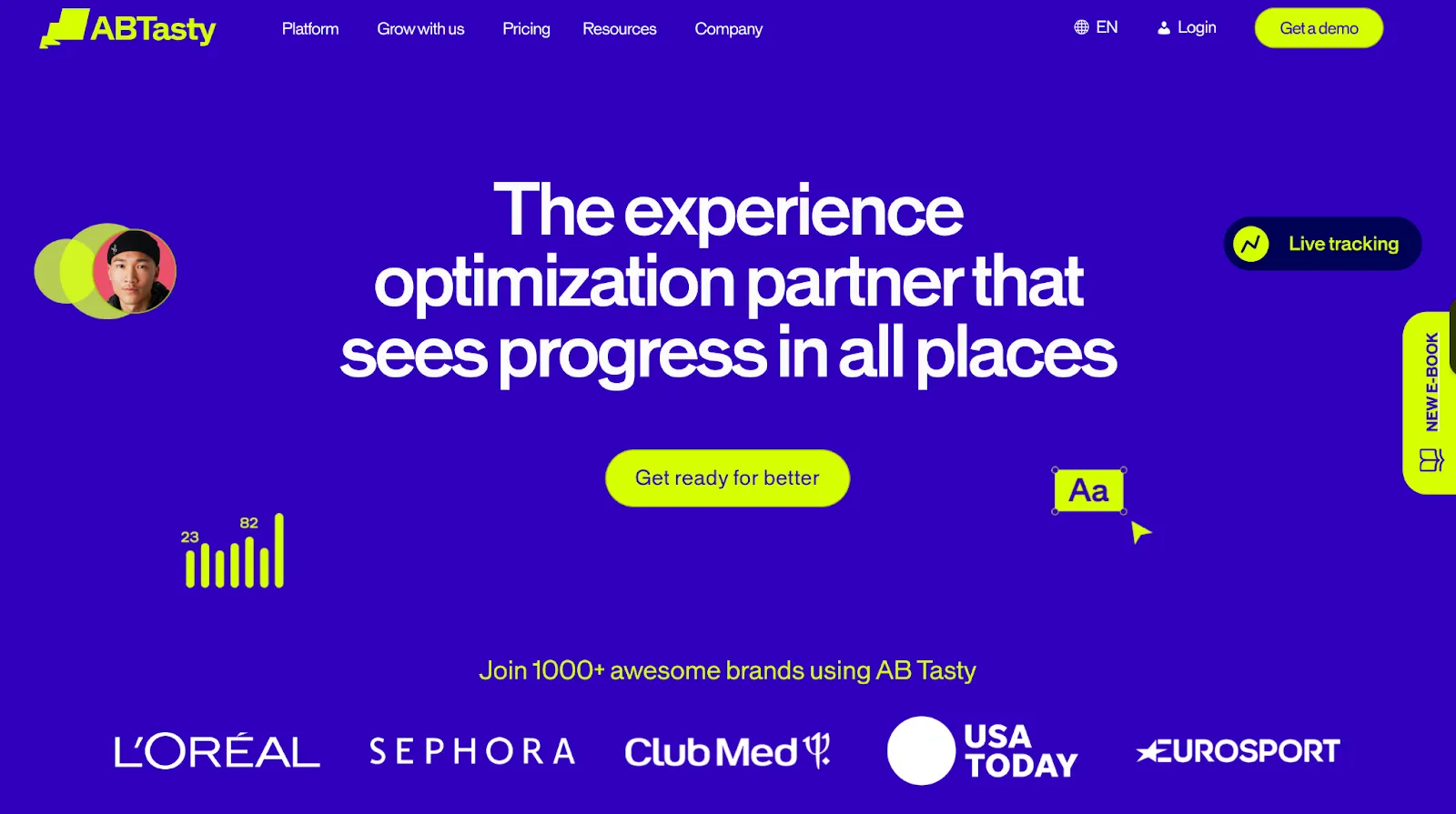
Best for: Personalizing, testing out, and deploying various website experiences with minimal help from developers.
ABTasty is another top end-to-end testing tool that manages everything from experimentation to rollouts. With its no-code visual editor, ABTasty is a great option for marketers or teams with less technical knowledge.
Pros:
- Lets you conduct A/B tests, multivariate tests and armed-bandit tests across multiple devices, even with low traffic volumes.
- The 'EmotionsAI' feature segments website visitors into 10 categories like 'need for attention,' need for clarity,' etc. and personalizes their website experience to cater to their needs.
- The 'Tag Performance' feature lets you control the size of the tag and prevent it from causing flicking or slowing down the website. It also offers suggestions on keeping the tag small or optimizing website speed.
- Integrates with other CRO tools like Heap, GA4, MixPanel, Hubspot and Optimizely.
- Like Optimizely, it offers server-side testing, making it a great option for B2B companies worried about their data privacy.
Cons:
- Some users complain about flickering and latency while testing, according to G2.
- The mobile app version is clunky and slow-loading, according to some G2 reviews.
Pricing:
Available on request.
G2 Rating: 4.5
Want to improve your website conversions? Book a call with ThunderClap today!
{{ctaBlock}}
7. SurveyMonkey
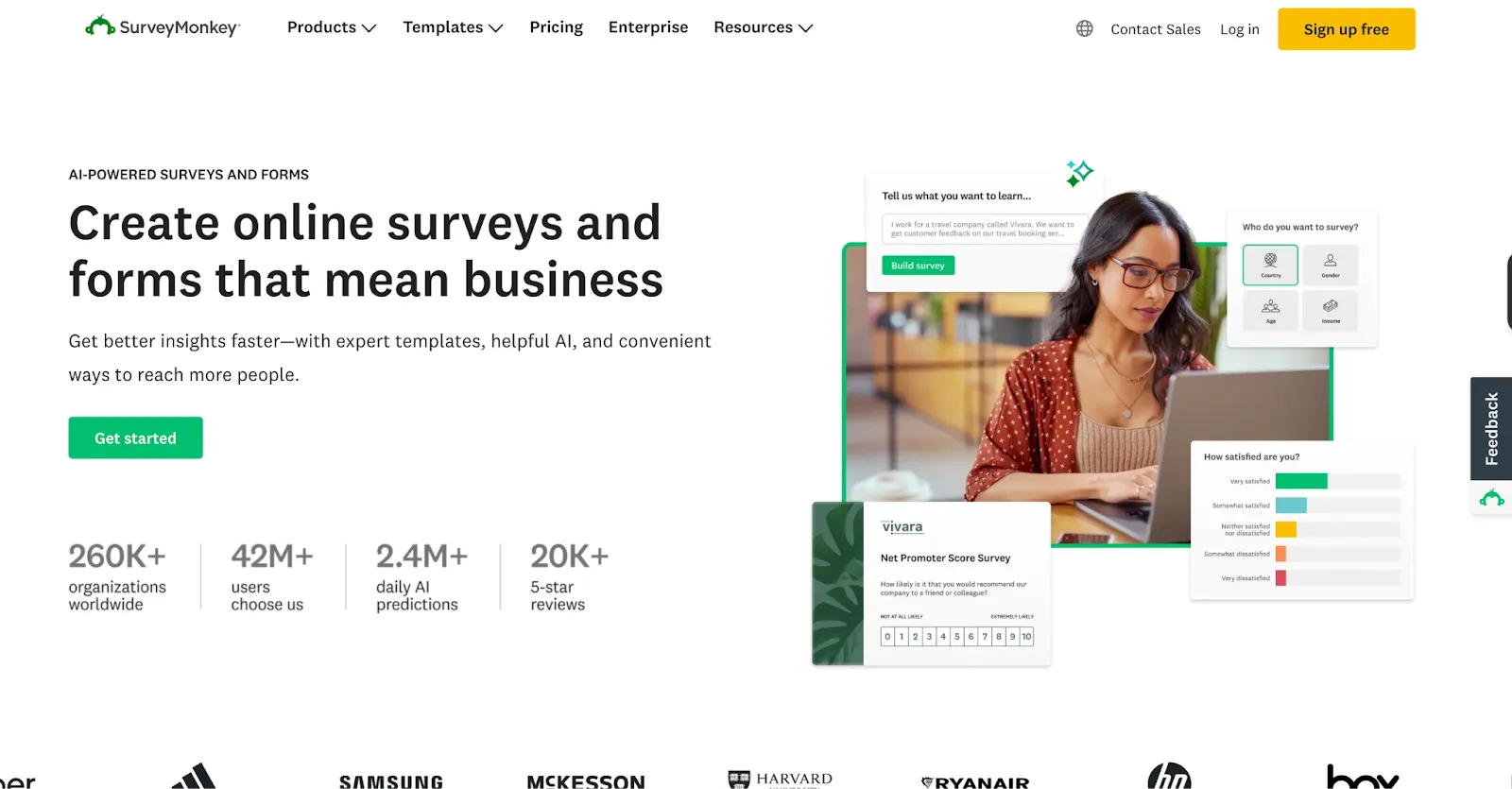
Best for: Gathering feedback after implementing changes to the websites.
With over 400+ pre-built templates and a database of over 334M people, SurveyMonkey is one of the best online survey and market research platforms. The tool has various AI-assisted features to improve the quality of surveys, get more responses and cleanse survey data.
Pros:
- Creates surveys tailored to your needs based on prompts in under 30 seconds.
- Evaluates your surveys and flag issues that might result in low-form submissions.
- Weeds out low-quality survey responses like gibberish or vague responses to maintain the quality of the survey results.
- Leverages SurveyMonkey's proprietary market research data to evaluate ads, messages and videos and offer suggestions for conversions.
- Integrates with popular CRMs like Zoho CRM. Hubspot, Pipedrive and Microsoft Dynamics 365.
Cons:
- You'll need to upgrade for advanced survey features.
- Some users are dissatisfied with their customer support.
Pricing:
Team plans: Starts from $18.67/month/user
Individual plans: Starts from $60.23/month
Enterprise plans: Custom
G2 Rating: 4.4
8. Typeform
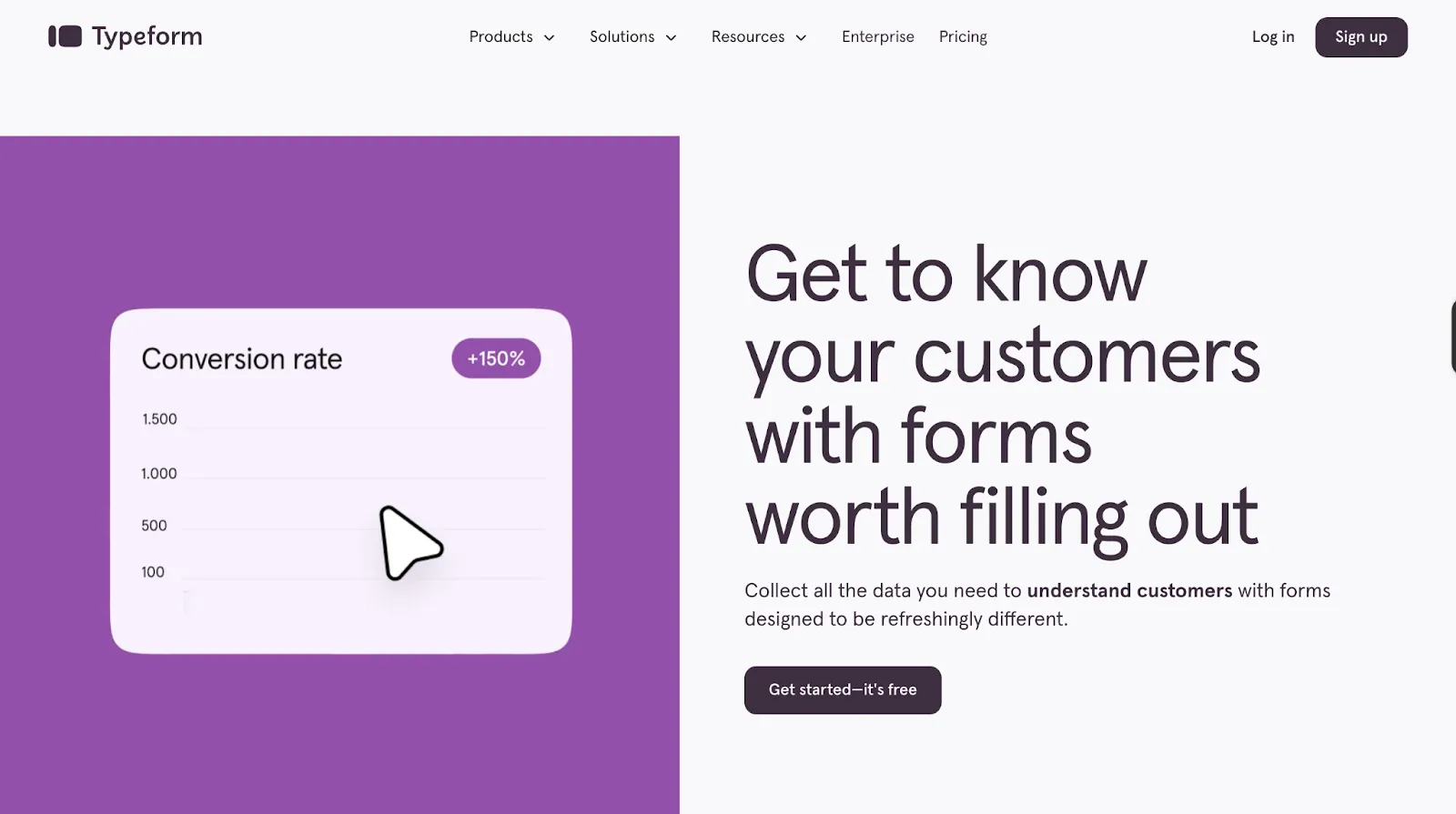
Best for: Both research and implementation phases to know your users' thoughts about the websites.
Unlike traditional form builders, Typeform builds interactive forms that match your websites' look and feel to enhance user experience.
Like SurveyMonkey, the tool offers templates, prompts and AI-assisted survey analysis features. However, according to G2, their reporting features aren't as robust as SurveyMonkey's.
Pros:
- Offers 400+ templates for quizzes, surveys, forms and polls that you can choose from.
- Lets you instantly create on-brand forms and surveys with its AI Brand Kit feature.
- The 'Clarify AI' feature lets you ask followup questions for vague answers to open-ended questions. This is beneficial for improving the quality of answers.
- Allows you to translate forms and surveys into 25 global languages including Chinese, Japanese, Hebrew and Danish.
- Insights AI feature helps you fast-track form analysis by summarizing findings and uncovering key themes.
Cons:
- Expensive for startups and mid-market B2B companies.
- Some users complain about glitchy integrations at times.
Pricing:
Basic: $25/month
Plus: $50/month
Business: $83/month
Enterprise: Custom
G2 Rating: 4.5
9. Qualaroo
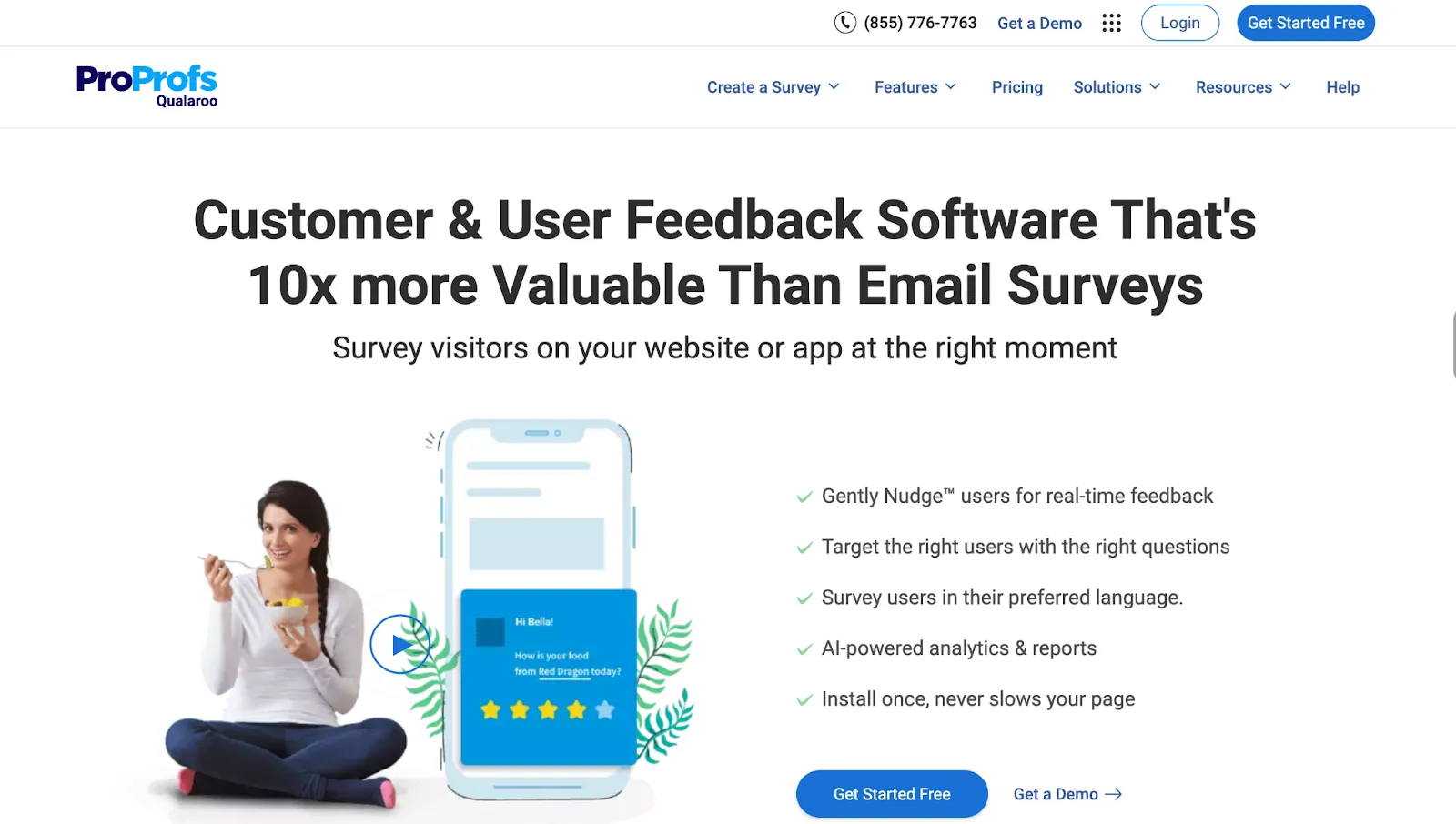
Best for: Getting real-time user feedback after the CRO implementation phase.
Qualaroo is a customer and user-feedback tool that lets you embed popup questions on your websites. Unlike surveys, these mini-surveys, called 'nudges,' are personalized to your users' specific user journey and are, hence, more likely to get accurate responses.
Pros:
- Like SurveyMonkey and TypeForm, Qualaroo offers the 'Skip-logic' feature to ask followup questions based on users' previous responses.
- Uses the 'Sentiment Analysis' feature to route responses to appropriate teams based on keyword identification.
- Offers advanced audience segmentation features to nudge people with the right questions at the right time.
- Integrates with other CRO tools like Google Analytics, CrazyEgg, Plerdy, MixPanel and VWO Testing.
- Lets you customize surveys according to your brand guidelines to offer a consistent brand experience for your website visitors.
Cons:
- Some users complain about poor customer support.
- Survey design customization is limited.
Pricing:
Free Plan
Essentials: $19.99
Business: $49.99
Enterprise: $149.99
G2 Rating: 4.3
How to find the best conversion rate optimization tools for your needs?
Conversion rate optimization involves 3 main phases: research, testing, and implementation. Before starting your research, it is essential to identify the phase of conversion rate optimization you are in.
In the research phase, you spot the issues affecting conversions and user experience. During the testing phase, you test out various website changes to find the ones that drive more conversions. The implementation phase is where you finalize the changes and take them live.
Once you identify the phase you are in, evaluate the following parameters to find the best CRO tools for your needs:
1. Features and core strengths
Compare different tools against the features they offer. Even when most tools offer more or less the same features, each might have a core strength or star feature. For instance, while both Hotjar and Plerdy are behavioral insight tools, Plerdy stands out for its AI-assisted UX audits and SEO features. Choose the ones that best suit your needs.
2. Pricing
While comparing pricing plans, evaluate each tool based on the features they offer in each plan and their potential to scale. Decide whether you want basic or advanced features, and pick the ones that offer the best value for the price. Also, factor in a tool's potential to scale cost-effectively as your business grows to avoid hidden charges or pricey upgrades.
3. Ease of use
Ease of use is a non-negotiable parameter when it comes to CRO tools. The last thing you want is to sit through lengthy onboarding videos or support docs to learn the ropes of the tool. Make use of the free trials offered by these tools and go for the ones that are easy to use and offer prompt support.
4. Reviews
Scour through software marketplaces like G2 and Capterra to know what users are saying about a particular tool. Reviews in these marketplaces are often detailed and give you an idea about the tool's strengths, weaknesses and best use cases.
Closing Thoughts
From giving visibility into user behavior to finding and implementing the best strategies for conversions, CRO tools play a crucial role in the success of B2B websites. Pick the right tools from the above list based on the phase of conversion rate optimization you are in, and use the evaluation criteria we've shared to finalize them.
And if CRO optimizing your websites seems too much of a chore, you can outsource it to a web development agency like ThunderClap. We have a panel of WebFlow-approved CRO strategists who are experts at boosting website conversions for popular B2B brands like ConsultAdd, CloudTech and Storylane.
Want to know how we can help you? Book a call with us today!



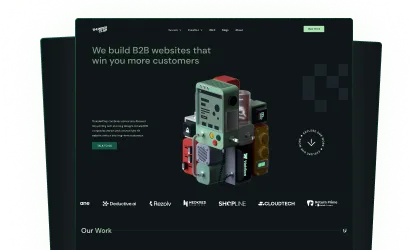
Browse Similar Articles




Interested in seeing what we can do for your website?





.webp)


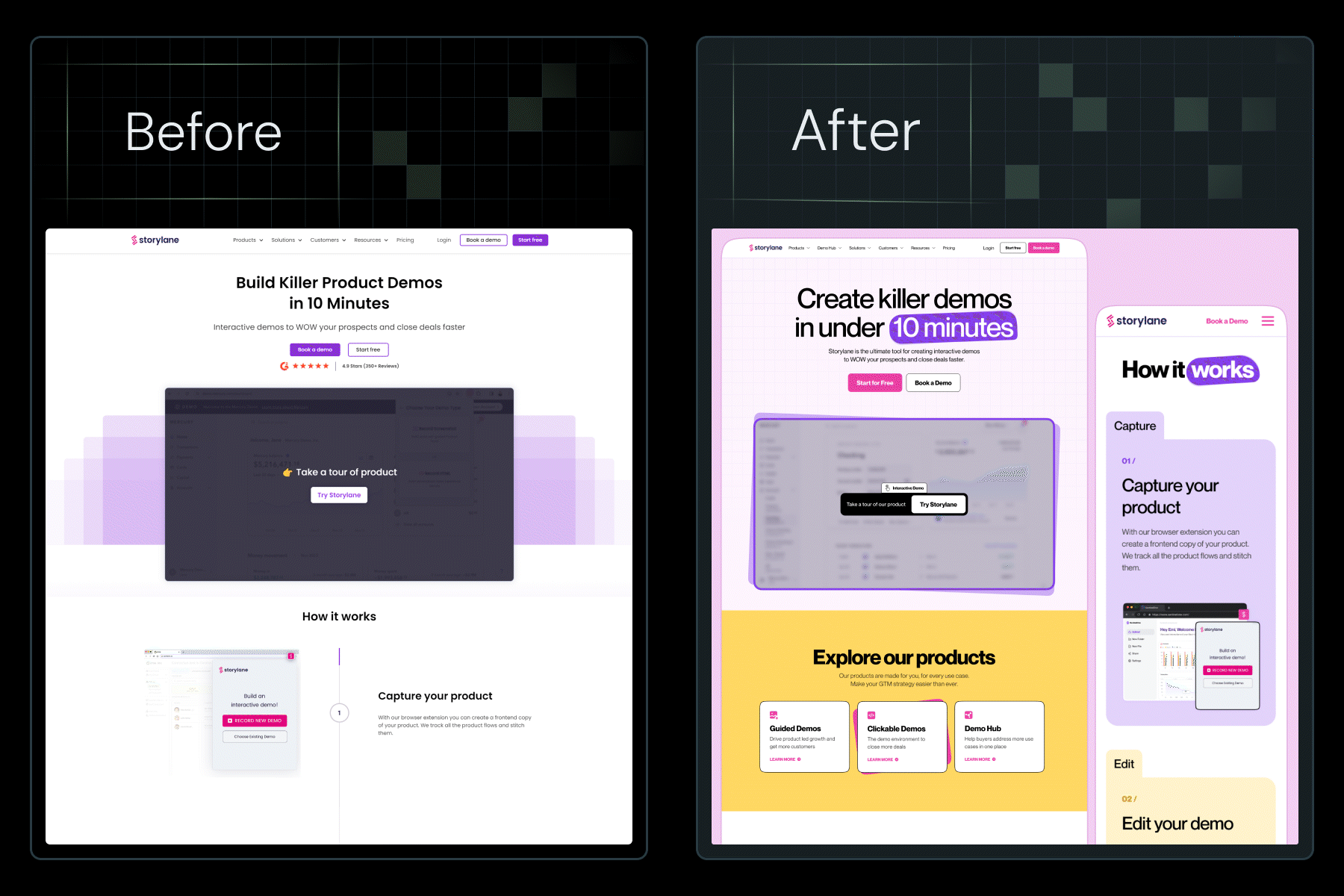








.svg)

.webp)








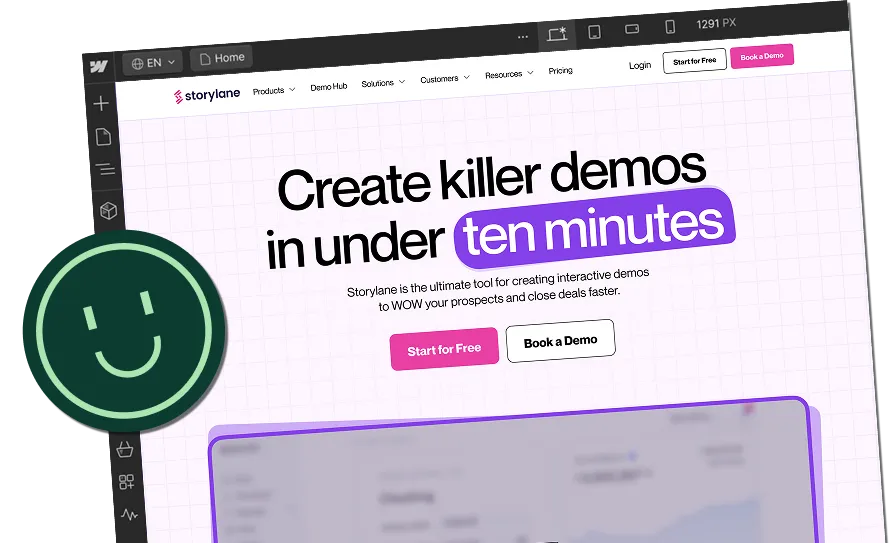
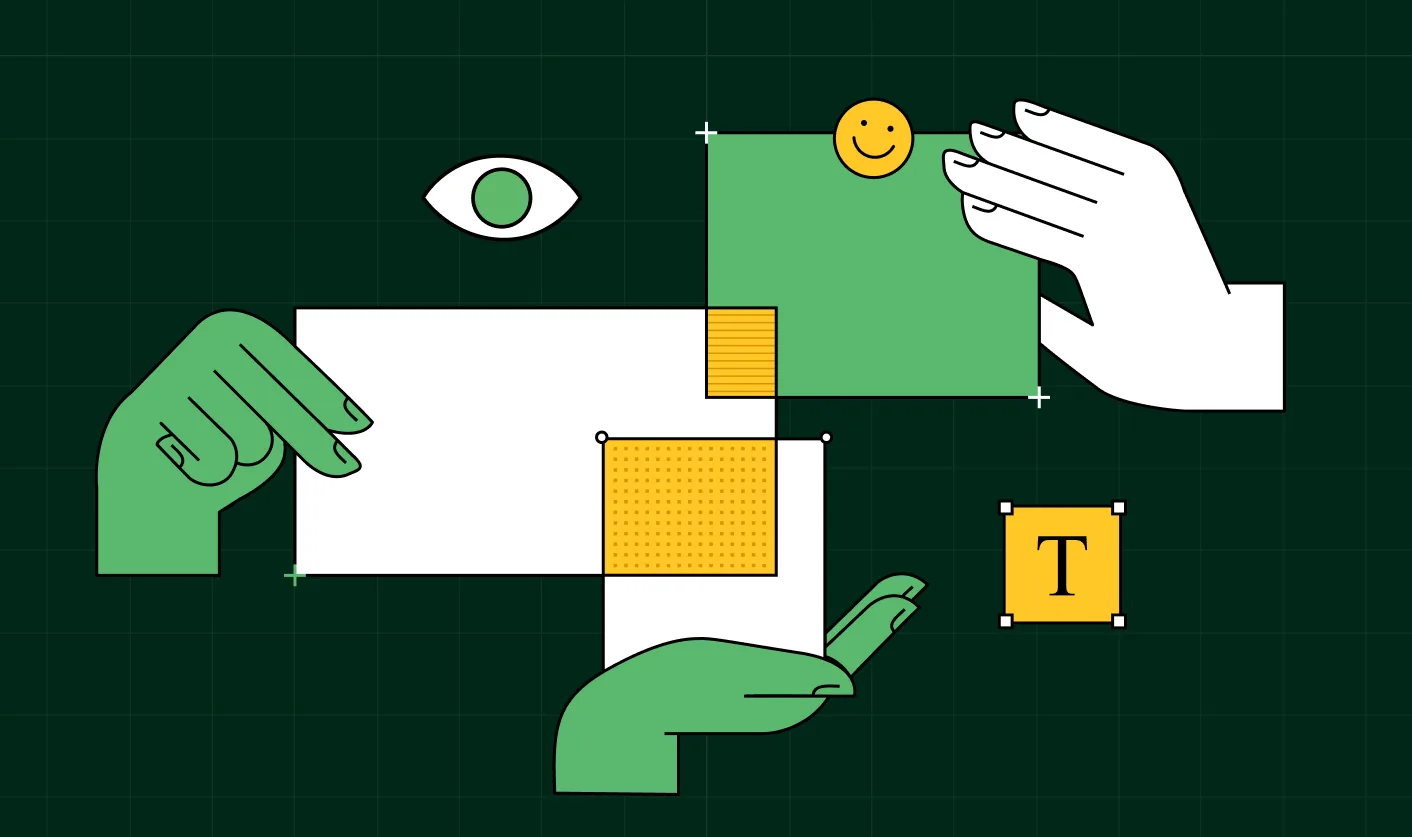





.webp)

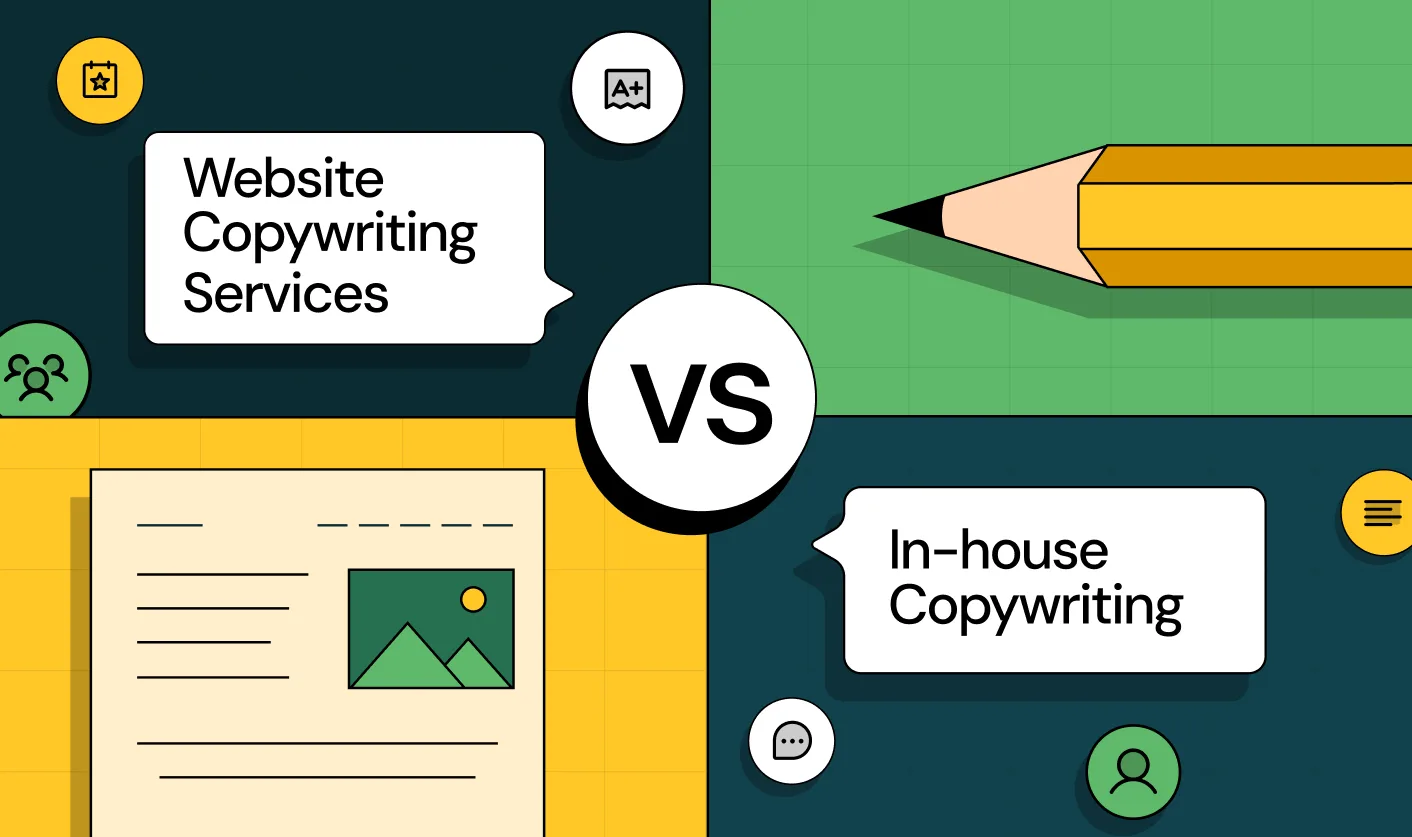












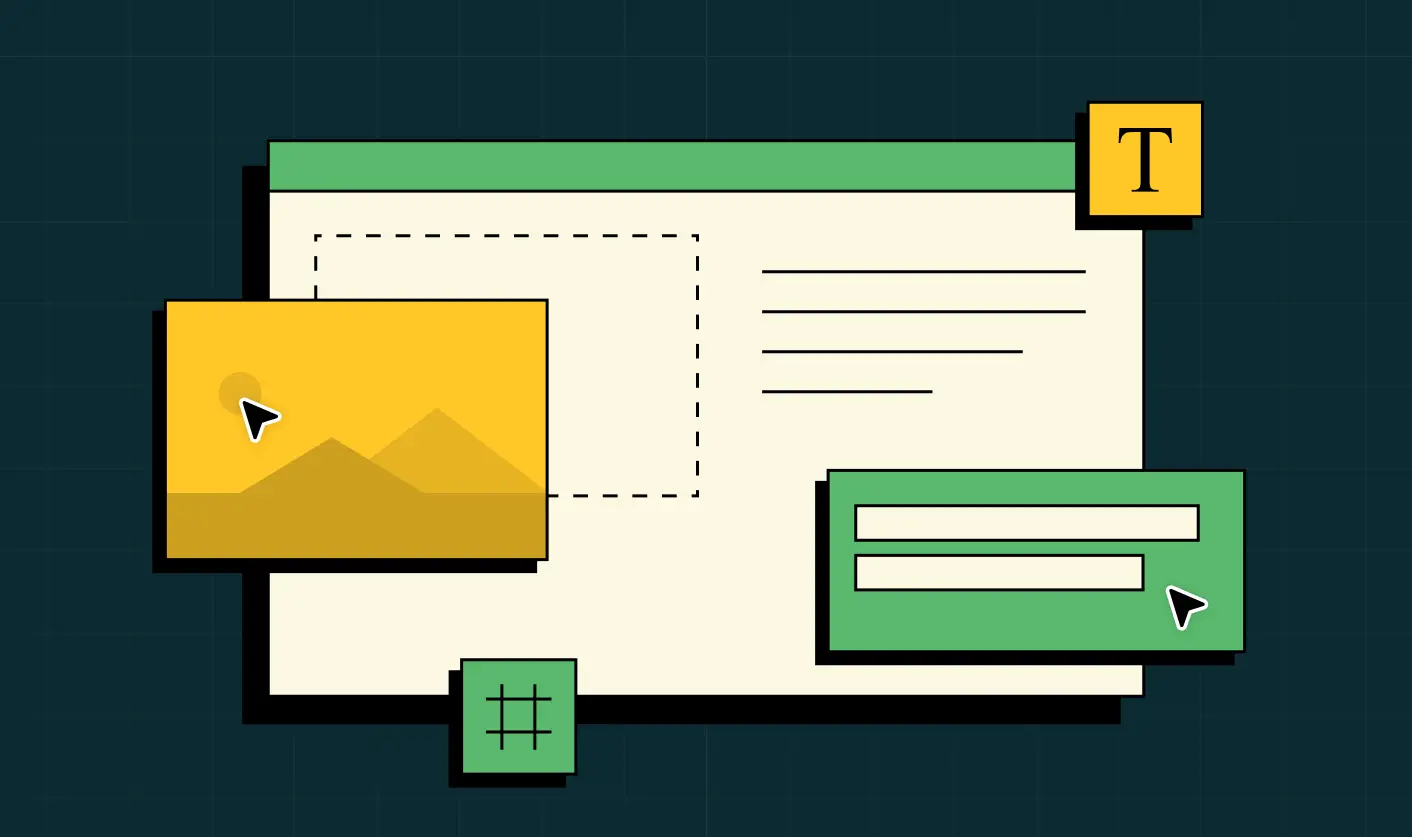


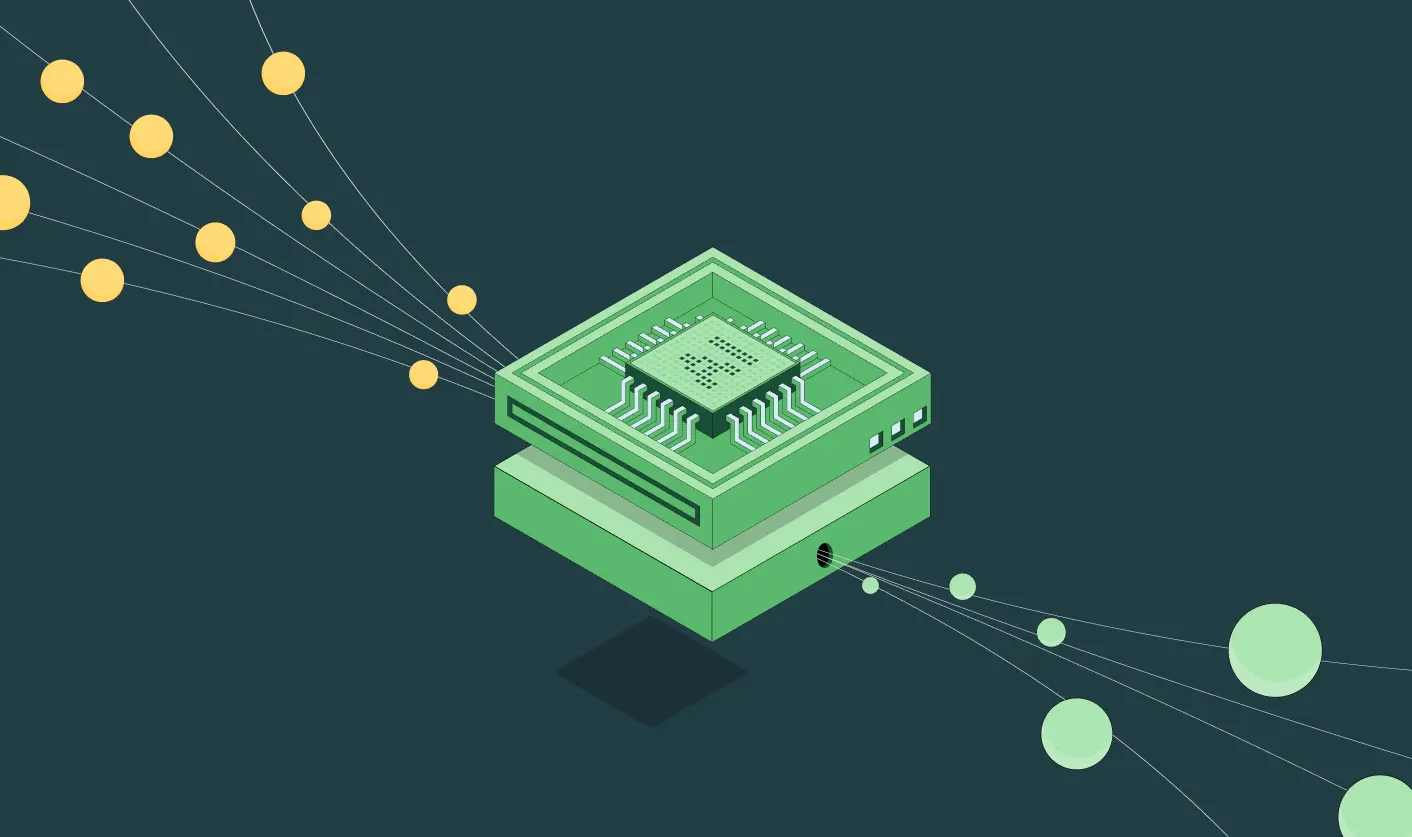


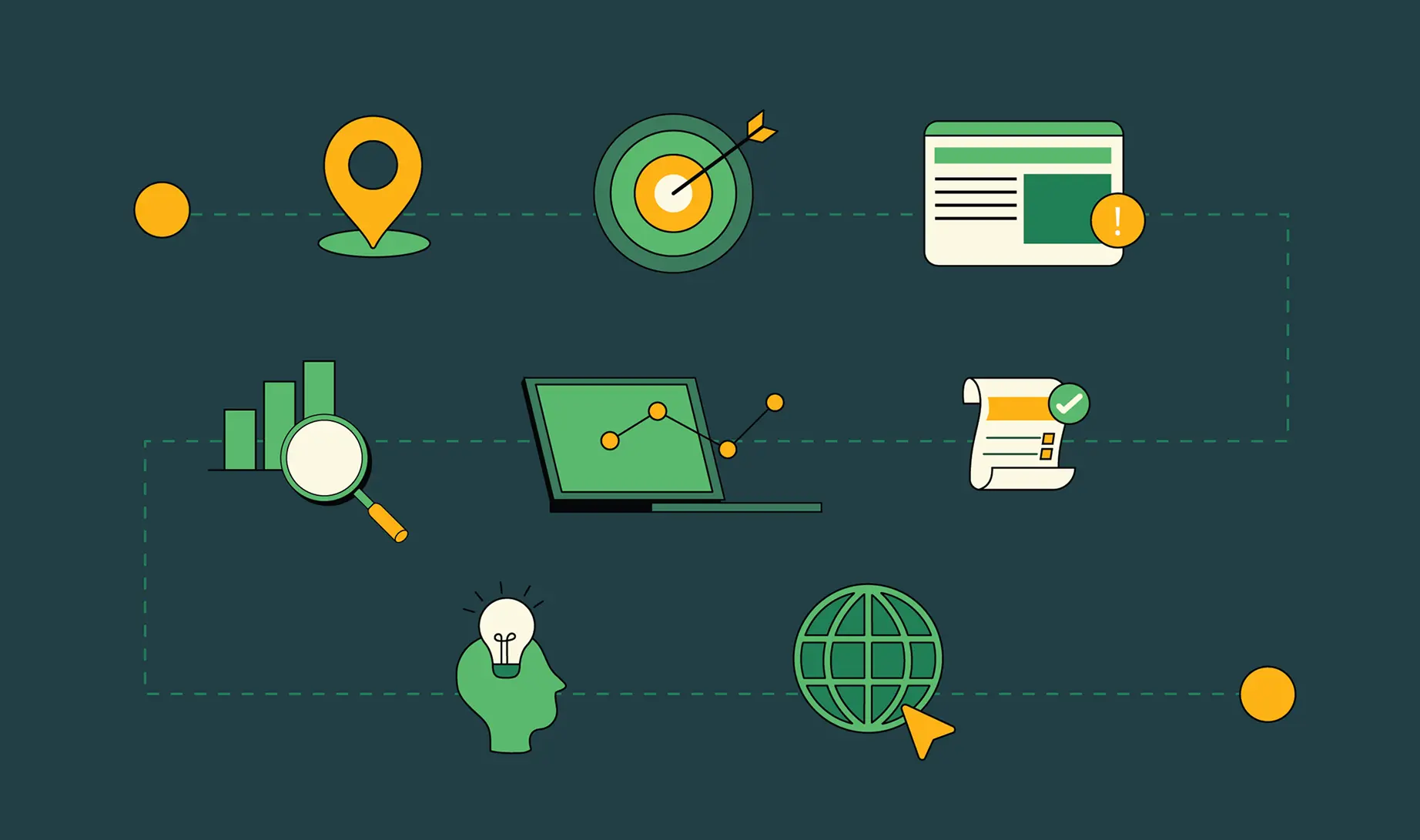














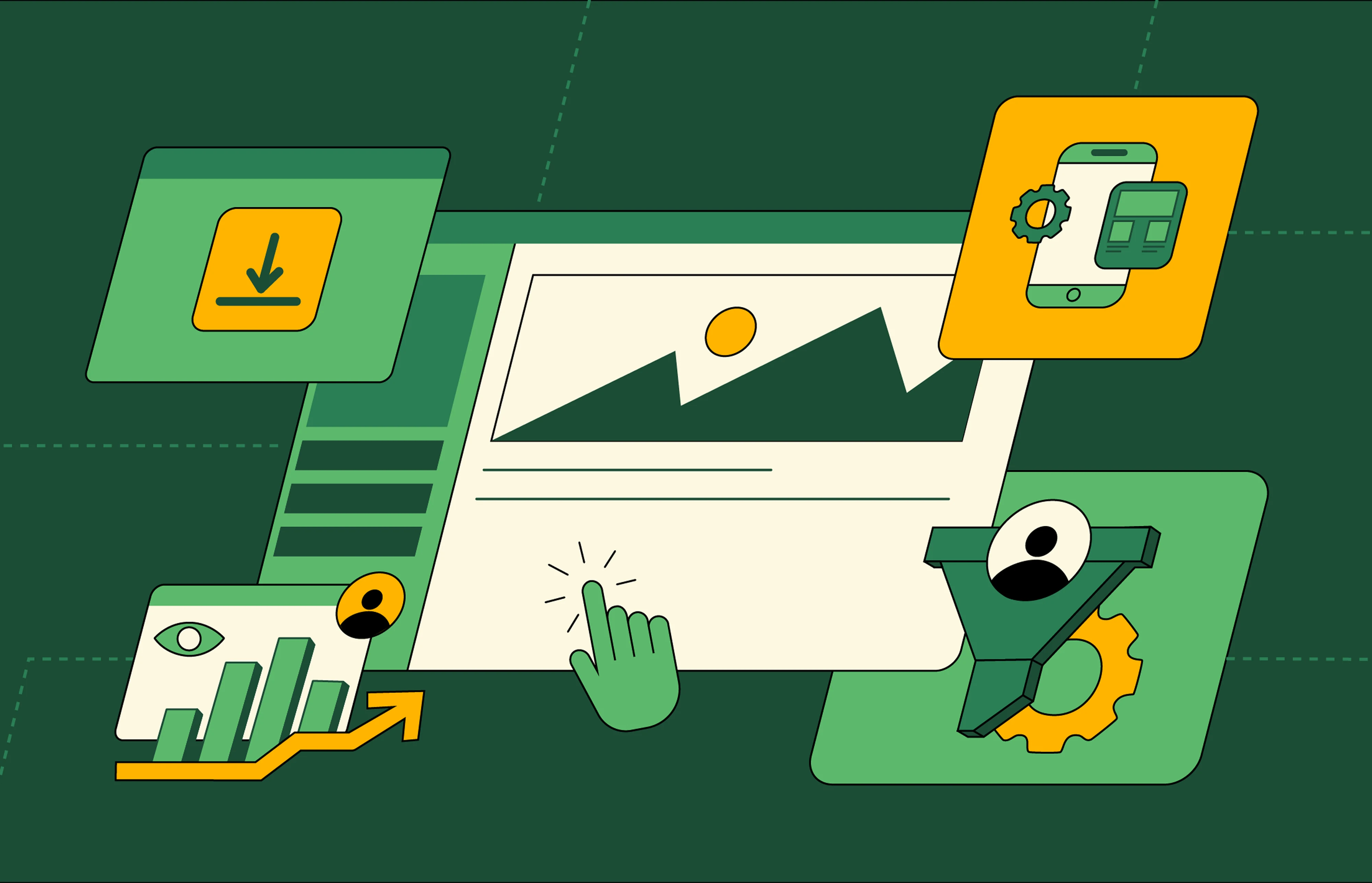


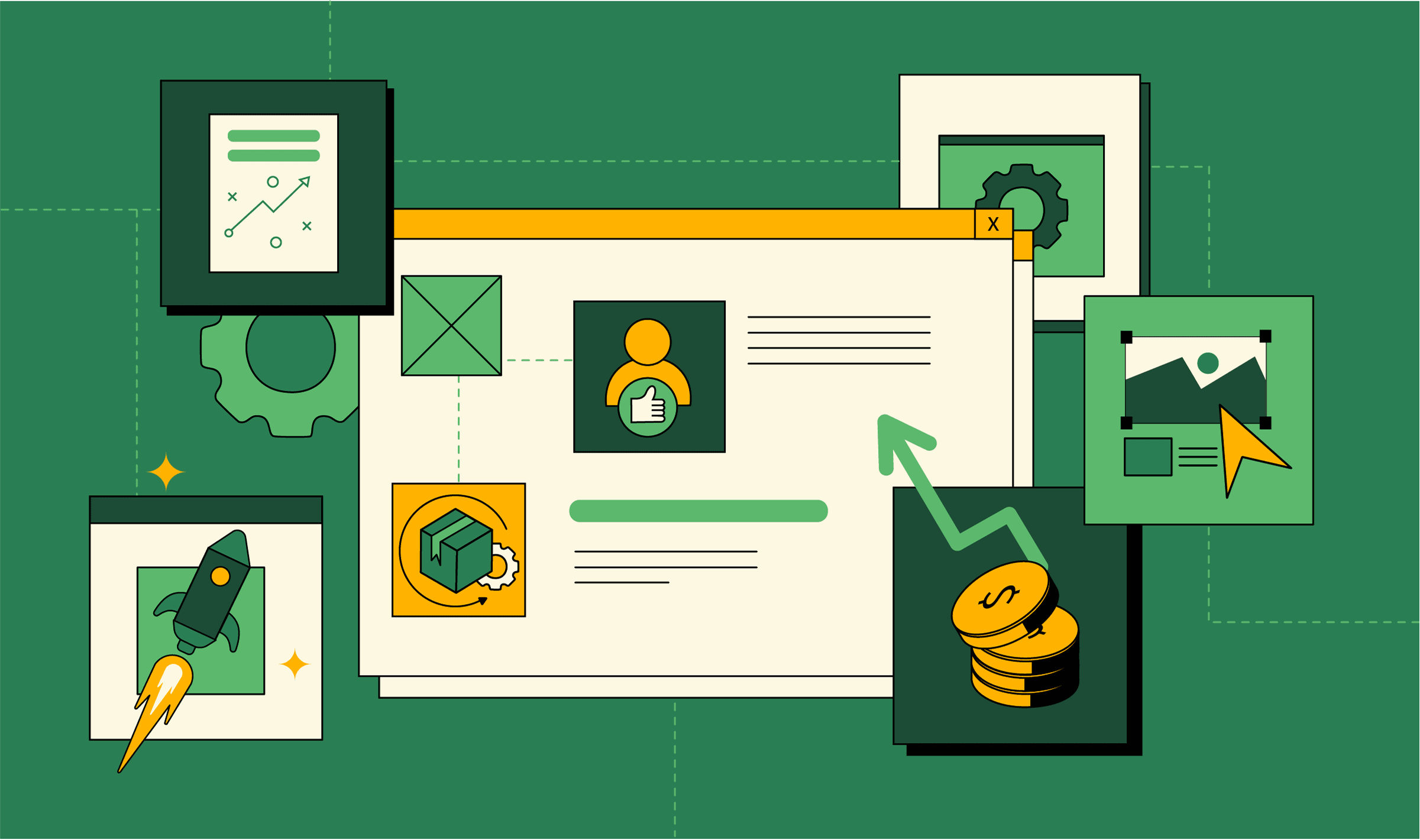















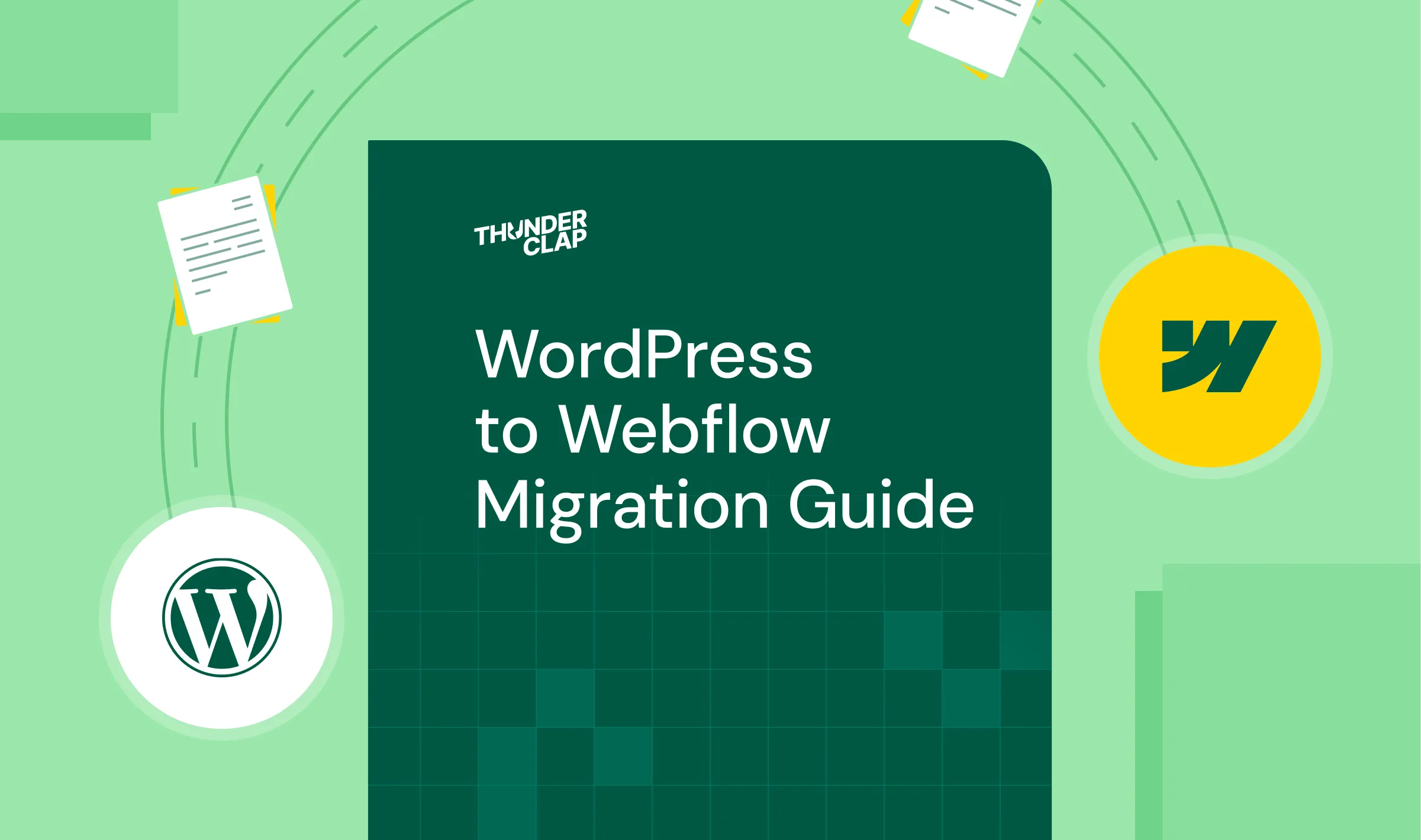















.png)