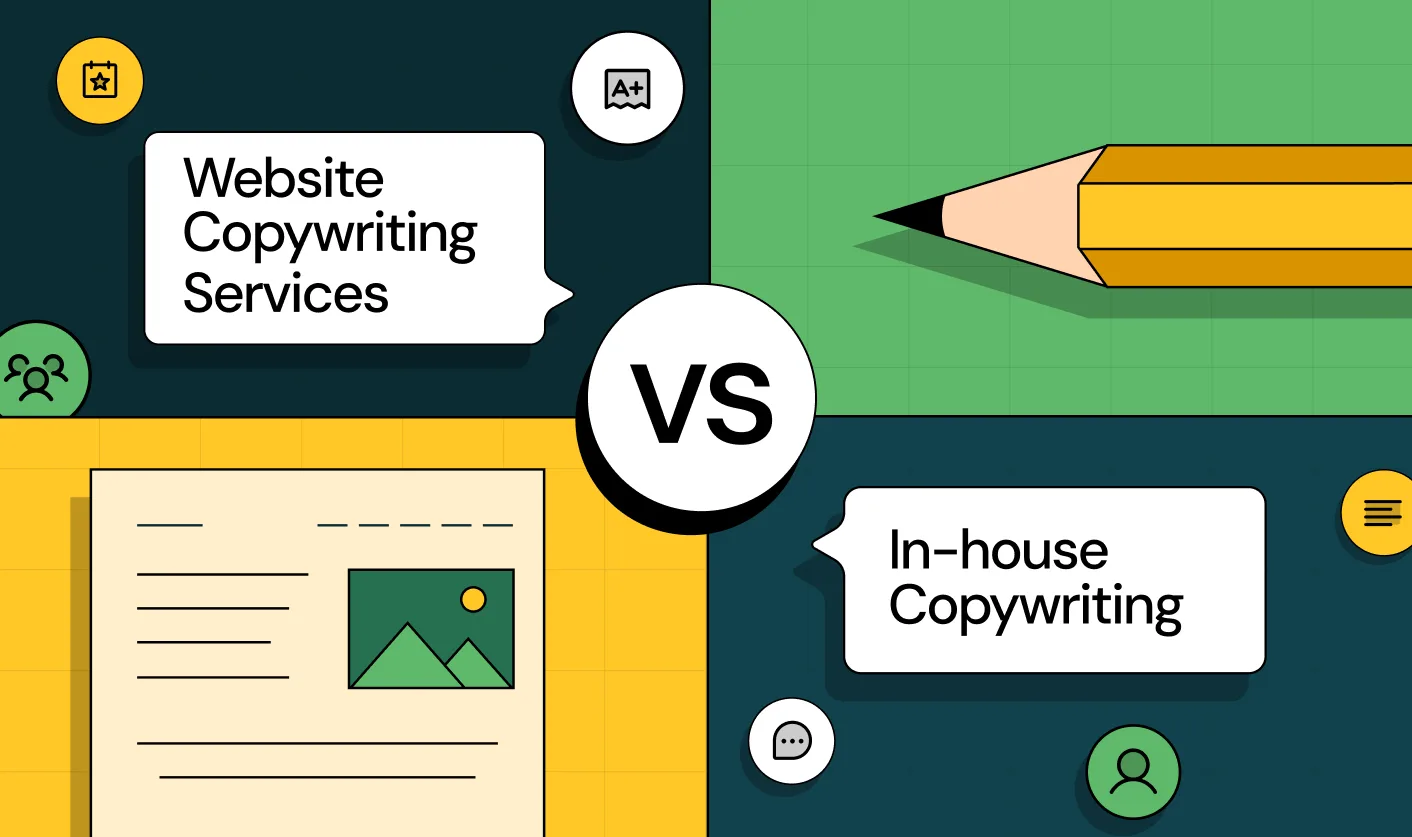Kiran Kulkarni is the Partner & Marketing Head at ThunderClap, leading the agency's brand strategy and content initiatives. With a deep expertise in writing, marketing, and digital storytelling, she crafts narratives that elevate brands and drive measurable growth. At ThunderClap, Kiran merges creative vision with data-driven insights to deliver impactful marketing strategies.
Blogs by Kiran
Let's play a game. Open 3 of your competitors' websites right now.
(Seriously, we’ll wait.)
Now answer this: What makes you different from them?
If you can't answer in 3 seconds, or you resort to generic lines like "we're AI-powered" or "we help salespeople sell more," you have a positioning problem.
At Thunderclap, we test this constantly with our brand identity test: remove logos from 5 competitor sites, ask people to identify which is which. They fail 80% of the time.
The B2B sameness problem is real, and it's more than a design issue. Take fintech, the number of corporate blue websites with identical templates and jargon-heavy messaging will blow your mind.
Every B2B marketer knows this is a problem. But fixing it internally? That's where most companies get stuck. Most teams lack the frameworks, competitive intelligence, and buyer psychology data that B2B brand strategy services bring to the table.
That's when a B2B brand positioning agency can help. In this article, we explain how partnering with positioning agencies accelerates market differentiation and how to find the best positioning partners.
Why Partnering With A B2B Brand Positioning Agency Accelerates Differentiation?
Here are four reasons why teams choose to outsource positioning to a B2B brand positioning agency, based on real B2B brand positioning examples.
1. Turn Product Talk Into Buyer Clarity
Most B2B marketers know their product inside out and are convinced that their messaging is clear. But that intimacy creates blind spots because you assume buyers understand your value the same way you do.
Diane Wiredu, founder and messaging strategist at Lion Words, captures this perfectly: "There's a huge disconnect between what B2B companies think they're communicating and what their audience actually understands."
How a B2B Brand Positioning Agency Helps:
A B2B brand positioning agency is like an editor who knows what to cut and what to keep. They help you avoid common mistakes in B2B brand positioning, like feature-dumping or using jargon buyers don't understand. They do this with two things your internal team probably doesn't have:
- Objectivity: Agencies bring an external perspective to your product. Positioning agencies ruthlessly question your jargon and help you find what buyers actually care about, the results or impact.
For example, when you say "AI-powered analytics platform," they'll ask, "But why should your buyers care?" This helps you translate features into outcomes that actually make buyers tick.
- Buyer Psychology Data: Design agencies with proven B2B positioning experience know which positioning angles consistently convert and which ones just sound impressive to internal stakeholders.
After working across dozens of B2B brands from your industry, they've developed pattern recognition that internal teams simply don't have. They've seen which differentiation strategies actually drive the pipeline and which ones fall flat with buyers, even when they look great on paper.
Case in Point:
When ClearlyRated approached us for a website revamp, fixing their messaging wasn't their priority. But our audit revealed the real issue: their product pages explained what the platform did without making it clear why it mattered to buyers.
We rewrote the website copy to lead with business impact for each ICP. Post-launch, they witnessed a 101% increase in active users, 82% increase in total views, and 14% increase in organic clicks. The positioning clarity they didn't know they needed became their biggest lever.
Here’s a LinkedIn post from Ayush Barnwal, Partner and Head of Design at ThunderClap, walking through the design and messaging decisions behind the revamp.
2. Help internal teams move from debate to clear direction
B2B product marketers, this might be too familiar.
According to Anthony Pierri, product marketing expert and co-founder of Fletch PMM, the primary reason most positioning projects fail is weak leadership. “Positioning strategy is almost never a consensus-building exercise. To make a choice requires saying no to things that many team members want”, he adds.
When each stakeholder has a different view of what makes the company unique, you end up with watered-down messaging that pleases internal teams but means nothing to buyers.
How a B2B Positioning Agency Helps:
Positioning agencies have broken this decision gridlock countless times already. They know how to push decisions forward without endless debate. They do this by:
- Using Data to Ground Decisions: Agencies don't rely on personal preferences. If your founder believes the homepage messaging is strong but analytics show a 65% bounce rate on the hero section, they dig into it to understand why. This way, each decision is based on evidence rather than internal assumptions.
- Experience-backed Judgment: When agencies show what has worked or failed for similar companies in their portfolio, it cuts through trial-and-error debates. External validation also means faster executive buy-in than in-house recommendations, where internal politics often slow decision-making.
{{specficBlog}}
Case in Point:
When Karan Mehta and Sonali Jindal (ex-founders of Kissht) reached out to us to design the website for their new fintech venture, Rezolv, they wanted everything about their product on the homepage.
We pushed back. Using data from our other Fintech projects, including Razorpay, we showed them why feature-heavy pages hurt conversions. The key was building conviction in our recommendation with past results, then leading the decision instead of just following what the client said.
Instead of cramming the homepage with features, we focused on the buyer’s core problem and how Rezolv solves it. We then created a dedicated “Why Rezolv” page where interested buyers could dive deeper into the product details.
3. To find differentiation without confusing buyers
According to Yi Lin Pei, product marketing coach and founder of Courageous Careers, "competitive intelligence isn't about knowing your competitors. It's about knowing yourself."
Here's what she means: CI should help you understand how you stack up, what trade-offs buyers are really making, and when you win versus when you lose. It's a mirror that reveals your actual differentiation, not what you hope it is.
Most in-house teams lack the structure to extract this insight. They gather competitor data but never translate it into a clear website strategy that sales and marketing can use.
How a B2B Positioning Agency Helps:
Positioning agencies use structured competitive analysis frameworks to understand where you fit in the market, and what positioning angles are oversaturated. They do this by:
- Differentiating Without Confusion: Agencies know the thin line between standing out and being misunderstood. As Anthony Pierri accurately points out, creating a new category is all fun and games until you realize no one's searching for your product. Agencies find real search demand first, then position you to stand out within that demand, without needing extra explanation.
- Ensuring Brand Consistency Across Touchpoints: Agencies know how to reinforce the same brand experience at every touchpoint. They identify your brand archetype and translate it into a consistent brand personality across your entire website, including homepage, demo pages, product pages, and even web design elements like microcopy.
Case in Point:
When Skyroot, India’s first private rocket launcher, came to ThunderClap, the challenge was simple: stand out in an aerospace category dominated by corporate blue websites and vague “innovation” messaging.
Our competitive analysis showed that Skyroot could stand out as the “bold disruptor” in a space where legacy rocket websites play it safe. We leaned into that and created a futuristic visual identity and messaging that conveyed “new-generation satellite launchers” without losing credibility.
Here’s a peek into their much-talked-about demo page, designed to simulate a real rocket launch experience:
Grab our competitor analysis framework that's helped us position 88+ B2B brands like Factors.ai, Storylane, and RazorPay.
{{specficService}}
4. Launch new websites in weeks, not months
"We knew a website revamp was overdue!" We hear this all the time. It reveals the execution gap problem: positioning decks collect cobwebs while execution drags on for 6-9 months.
Why? Strategy and execution live in different teams, from strategist to designer to copywriter to developer. Each handoff introduces delays and dilutes the positioning. Add competing internal priorities, and by the time you launch, competitors might have already claimed your positioning angle.
How a B2B Positioning Agency Helps:
B2B brand positioning agencies avoid this by owning execution end-to-end through:
- Clear Ownership Throughout the Positioning Project: Good positioning agencies have a dedicated PM who manages everything throughout the project. At ThunderClap, that PM is often a partner or a senior account manager. This ensures nothing gets lost in translation, as the strategist has the expertise to carry decisions from strategy through execution without dilution.
- Tighter Timelines Through Parallel Work: Agencies don't wait for one phase to finish before starting the next. Instead, they run parallel workflows. For example, messaging and wireframes move in parallel, and design starts while copy is being finalized. This compresses timelines from 6-9 months in-house to 4-6 weeks. Missed deadlines hurt their reputation, so execution stays on track.
Case in Point:
When Daryl Pinto, Growth Marketing Manager at Amazon, reached out to build a website and brand identity for Smart Commerce (Amazon's e-commerce website builder for SMBs), the scope was ambitious: brand book, messaging strategy, web pages, and marketing collaterals, all from scratch.
With one PM managing the entire project and parallel workflows, we delivered everything in 8 weeks. No handoffs, no translation loss, no 6-month drag.
So, which of these bottlenecks is slowing you down? If you checked at least one, it’s worth outsourcing your web design and positioning to a B2B branding agency.
What To Look For In A B2B Brand Positioning Agency?
Here are four factors you should consider while choosing your B2B brand positioning agency:
1. Process and Expertise
While most agency websites showcase their work, that's just the surface. To really gauge if they're worth their salt, get on discovery calls and ask about their positioning process. A good positioning agency will already have a solid workflow in place with clearly defined phases, fleshed-out frameworks, and deliverables at each step.
Also, ask them to walk you through past positioning projects relevant to your industry. Look at how they arrived at the final positioning angle to see whether they offer options or just impose one on you. Good agencies show 2-3 strategic directions with trade-offs, not one "right answer."
2. Services Included and Scope
Do you need just a positioning strategy, or end-to-end execution through website launch? Different B2B brand strategy services cover different scopes. Most agencies list their services, but it's worth clarifying on discovery calls: what exactly do you get at the end?
Strategy-only agencies deliver a positioning deck and messaging guidelines while you handle implementation. This works if you have an in-house team ready to execute and aren't racing against tight deadlines.
End-to-end partners take you from positioning through website launch, handling strategy, messaging, design, and development under one roof. They also offer faster execution, compared to the 6+ months in-house timeline.
3. Partnership Approach
Before you finalize your deal with a positioning agency, understand if they're order-takers or strategic partners. Order-takers execute your brief without pushback. Strategic partners challenge your assumptions when buyer reality doesn't match your opinions.
They'll always have stories about times when they disagreed with a client's direction. If they don't, they're order-takers.
Here's how ThunderClap's Creative Head, Ragini Ramathan, approaches client feedback:
"We assess what feedback is fair and what might go against what the ICP needs. We state our reasoning and collaborate with the client to come to a conclusion that would best serve the brand. We are on the same team. We want the same win."
Also, watch for agencies promising specific conversion rate improvements. Good agencies focus on what they control, positioning clarity, and messaging. They are honest about what they can't guarantee, like your traffic quality, product-market fit, and pricing.
4. Speed and Accountability
Ask about their typical timelines and collaboration style in advance to set your expectations right. 8-12 weeks is realistic for end-to-end execution from discovery to website launch. Similarly, look for agencies that offer dedicated project managers to ensure clean handoffs, and you're not chasing them for updates.
Also, ask who's leading your project: is it a founder or senior strategist with positioning expertise, or a junior account manager coordinating different teams? The person with strategic expertise should be hands-on throughout, not just "overseeing."
Next Steps: Is Thunderclap The Right Positioning Partner For You?
Positioning isn't something you stumble into. Without structure, competitive landscape analysis, and pattern recognition, you'll just be running in circles.
That's exactly why partnering with a B2B brand positioning agency makes sense. They bring clear workflows, an external perspective, and the pattern recognition that comes from doing this across dozens of companies. They can compress what would take you 6 months of trial-and-error into 12 weeks of focused execution.
At ThunderClap, we've worked with 88+ B2B brands, from early-stage startups to enterprise companies like Factors, Razorpay, Amazon, Deductive AI, and Storylane.
After 140+ website launches across SaaS, Fintech, AI, and VC, we've seen what drives pipeline and what stalls. We know which positioning angles convert and which ones just sound impressive internally.
Our approach is simple: dedicated project managers, usually founders or senior strategists, handle everything from brand discovery to website launch. No handoffs, no translation loss. And because we've already mapped the competitive landscape in your industry, we know how to position you for differentiation without costly missteps.
{{ctaBlock}}
FAQs
1. What is the difference between B2B and B2C brand positioning?
The major difference between B2B and B2C brand positioning lies in what drives buying decisions. B2C brand positioning is largely emotion-driven, while B2B brand positioning must address longer sales cycles and multiple stakeholders. This is why B2B brand strategy services focus heavily on ROI, security, and ease of implementation rather than emotional appeal alone.
2. How do you position your brand in a competitive B2B space?
To position your brand in a competitive B2B space, start by clearly understanding your product and ICP. B2B brand strategy services help bring clarity at this stage. Next, study competitors and identify positioning gaps, as many common mistakes in B2B brand positioning happen when brands skip this step.
Finalize a positioning angle that explains how you solve the buyer’s problem in the clearest way possible. Avoid generic claims or drifting away from the core problem, as this can confuse buyers.
3. How do agencies help B2B companies with digital brand positioning?
B2B brand positioning agencies help B2B companies with digital brand positioning by identifying clear differentiation angles and aligning sales and marketing. They also fix common mistakes in B2B brand positioning, such as inconsistent messaging across digital touchpoints, by translating strategy into clear website narratives, content, and campaigns that build trust.
TL;DR
- In 2026, B2B buyers make most decisions online, with 50 to 90% of the purchase process completed before they contact sales, making a strong website essential.
- Buyers research independently, comparing messaging, proof points, and pricing, so companies must treat websites as growth engines rather than digital brochures.
- A Webflow Enterprise Partner like ThunderClap transforms outdated or template-driven sites into high-converting platforms, handling design, copy, SEO, and CRO to support SaaS, fintech, and AI growth.
- India has emerged as a global tech hub, producing millions of STEM graduates annually, which allows web development agencies to deliver scalable, modern, and results-driven solutions for clients worldwide.
In 2026, a B2B website carries far more impact than it did just a few years ago, and buyers make decisions online before they ever speak to sales. In fact, 50 to 90% of the buying decision happens before first contact with a seller, making an online presence essential to success.
Today’s buyers research independently, conduct an average of 12 searches before engaging, and expect informative content that answers their key questions instantly. They compare positioning, messaging, proof points, and clarity of pricing within minutes of arriving on your site.
When your website fails to answer questions fast, the result shows up as lost pipeline, higher bounce rates, and weak engagement. Hence, companies can no longer treat a web project like a digital brochure. They must treat it like a growth system designed to generate leads, nurture buyers, and keep content fresh and relevant.
That is why selecting the right partner matters more than ever. However, before evaluating any firm, marketers and founders ask the same questions, such as:
- Who builds sites that truly perform?
- Who understands B2B buyer psychology, conversion paths, and long sales cycles?
- Who supports not just building, but growth and optimization?
At ThunderClap, we see many B2B companies lost in a sea of sameness, with websites that fail to stand out, deliver memorable experiences, or guide users effectively. We help SaaS, fintech, and AI companies with conversion-focused design, clear messaging, and engaging user experiences that drive pipeline growth. Many clients approach us with static or template-driven sites, and we transform those into high-performing sales engines through a conversion-first, Webflow-powered process.
If your objective is to work with partners who help you make your website a pipeline engine, this list will help you find the right fit. In this blog, we’ll discuss the seven best web development agencies in India in 2026. These agencies have proven themselves with modern processes, mature thinking, and real results for B2B and SaaS companies.
How We Evaluated the Best Web Development Agencies in India
We evaluated the best web development agencies in India by focusing on their ability to drive measurable growth, deliver B2B and SaaS expertise, and provide modern, scalable solutions. Our assessment covered five key criteria:
- B2B and SaaS specialization: We prioritized agencies that understand long sales cycles, multiple stakeholders, and complex products. Teams focused mainly on e-commerce or simple brochure sites did not qualify.
- Growth‑oriented mindset: We looked for agencies that think beyond pages and visuals. Messaging, conversion paths, SEO structure, and buyer journeys mattered more than aesthetics alone.
- Modern tech stack and CMS expertise: Experience with Webflow, headless setups, scalable CMS architectures, and smooth handoff processes separates leaders from others.
- Global client experience: Agencies that successfully navigate time zones, compliance standards, and enterprise workflows demonstrate the maturity required for complex projects.
- Strategic depth: We favored partners who challenge assumptions, refine positioning, and connect design decisions directly to revenue outcomes.
We excluded agencies that lack proven B2B or SaaS expertise, outdated technical approaches, or limited strategic vision. Our goal was to highlight the best Webflow development agencies in India that act as true growth partners, not just page builders.
{{specficBlog}}
Best Web Development Agencies in India for B2B & SaaS (2026)
India has rapidly become a global technology powerhouse, with its tech industry on track to reach around $300B in revenue by 2026, driven by strong demand for cloud, AI, and digital services. This growth reflects a vast talent pool and in-depth expertise in modern digital solutions, including high‑impact web design and development for B2B and SaaS companies.
In 2026, businesses must prioritize websites that convert, load fast, and clearly communicate value to buyers who research independently before engaging sales. This curated list of the best agencies in India for B2B web development features teams that combine strategy, modern tech, and performance-driven design to turn your website into a growth engine.
1. ThunderClap

When B2B marketing teams need websites that convert, they choose ThunderClap. This is not a typical development agency that focuses on making things beautiful. As a Webflow Enteprise Partner, ThunderClap builds websites that work as hard as your sales team. With 129+ websites launched and a strong focus on conversion rate optimization (CRO), we have proven that strategy, combined with design, significantly exceeds business goals.
But what makes ThunderClap the number one choice among B2B web development agencies in India? We prioritize outcomes over aesthetics. Every pixel, page, and interaction serves one goal: converting visitors into qualified leads. We understand that B2B buyers need education, not just information, and we craft experiences that guide prospects through decision-making processes. Our designs have earned industry-recognized Webby Awards and CSS Design Awwwards nominations.
We deliver enterprise-quality websites in 8-10 weeks through our proven Webflow design and development process. Unlike other agencies that take months to launch, ThunderClap gets your conversion machine online quickly.
For example, Skyroot Aerospace, the first private Indian company to launch the orbital vehicle Vikram-1, wanted a bold, tech-forward website that could rival global aerospace brands. ThunderClap explored three design directions and finalized a solution that combined sleek grayscale visuals, WebGL, and 3D technology. We also refined messaging, rewriting taglines and core copy, including “Opening Space for All,” to reflect Skyroot’s mission.
The homepage opens with a confident mission statement and an interactive hero that invites visitors to engage. Rocket launch visuals let users experience what Skyroot does. Large typography and thoughtful whitespace contrast with motion graphics, making content easy to scan while keeping the page dynamic. Modular sections balance storytelling with product details, covering capabilities, timelines, and payload limits. The CMS structure allows Skyroot to update content quickly while maintaining design consistency. The result feels like a launchpad, turning the homepage into a perception-shifting tool for a technical brand.
ThunderClap redesigned the contact experience into a step-by-step configuration flow. Users select orbits, configure payloads, and choose launch vehicles, mirroring real decision-making. Rideshare and dedicated launch options appear visually, helping buyers weigh cost against capability. The process concludes with a downloadable ticket for internal approvals.
"ThunderClap’s team really took the effort to understand our space industry and created something that stood apart. I liked that they didn’t give a cookie-cutter solution — the website flow and the ‘Get to Orbit’ section came out exactly how I wanted. It’s a practical, well-thought-out website, not just a cool one." — Sumil, Head of Brand & Communications, Skyroot Aerospace
Core services
- Webflow development with Figma-to-Webflow workflows, CMS, enterprise-scale builds, migrations, and custom integrations
- Strong focus on positioning, messaging, CRO, and RevOps alignment
- Known for turning websites into revenue engines, not just redesigns
- Ideal for mid-market and enterprise B2B brands
- Scalable, marketer-owned CMS systems that are easy to update and future-proof
Best for: B2B SaaS, fintech, venture capital, and AI companies scaling into new markets or repositioning as category leaders
Proof in portfolio: ThunderClap brings deep expertise in SaaS, fintech, AI, consulting, commerce, and B2B services. Our clients include Amazon, Storylane, Factors, Skyroot, Deductive AI, Razorpay, and over 80 other B2B companies that value measurable results over pretty pictures. Half of our clients are global. Additionally, we have received recognition through awards such as the Webby and CSS Designer Awards.
🚀 Ready to Take Your Website to the Next Level?
Join 88+ fast-growing B2B brands such as Amazon, Storylane, Factors, Skyroot, Deductive AI, and Razorpay who chose ThunderClap for websites that not only look great—but drive measurable results.
With deep experience across SaaS, fintech, AI, and more, we turn complex ideas into high-converting websites.
See why top B2B teams trust ThunderClap.
2. Minute Creative
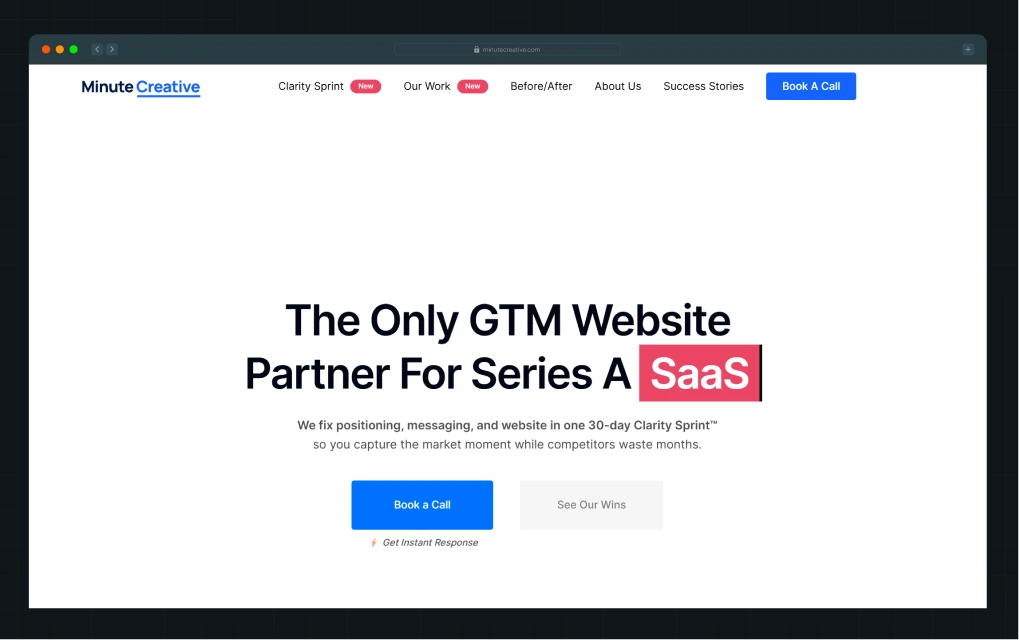
Minute Creative partners with growth‑focused B2B and SaaS companies to deliver websites that drive revenue, not just page views. They have launched 68+ high‑converting websites across 20+ countries with measurable demo and pipeline uplift, including a 2.1x median increase in demo conversions after redesigns. Their team combines UI/UX design with strategic positioning and brand messaging to ensure websites align with business goals and buyer psychology.
The agency works primarily on modern stacks like Webflow and prioritizes structured processes that shorten timelines and improve clarity across ICP research, UX/UI, and deployment. Their clients praise fast turnarounds, organized project plans, and responsive communication that keeps launches on schedule. They hold multiple Clutch and Manifest awards for web design excellence and global service quality.
Core services
- Webflow design & high‑performance development
- UX/UI strategy and conversion optimization
- Dedicated SaaS website launches
- Post‑launch support and maintenance
Best for: B2B SaaS, AI, and tech startups seeking rapid, conversion‑driven websites
Proof in portfolio: Trusted by Sarvam AI, Confetti Design Studio, Knox, Sidebar Advisory, Seven Secrets and other SaaS brands with measurable conversion uplift.
3. Brandweb India
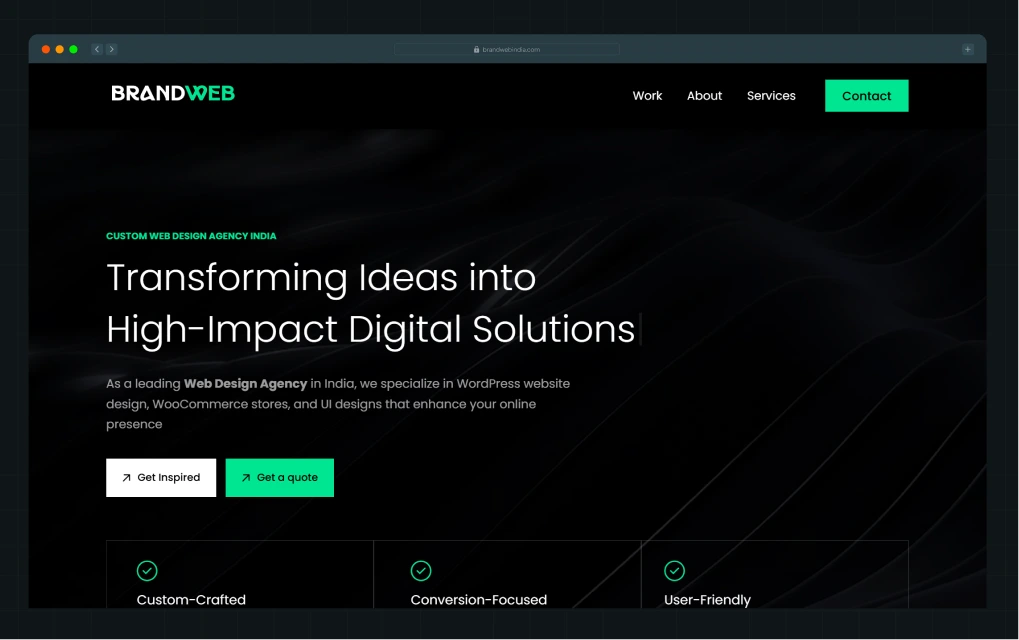
Based in Gurgaon, Brandweb India builds tailored WordPress and CMS-based sites that reflect each brand’s identity while driving engagement. They emphasize collaborative communication, ensuring clients have hands‑on input throughout design, mockups, development, testing, and launch phases.
Their approach centers on aligning business goals with web performance metrics so sites convert leads and improve visibility. They also offer e‑commerce and landing page solutions, with solid responsiveness across devices and SEO.
Core services
- Custom responsive website design
- WordPress and CMS development
- SEO‑optimized builds and maintenance
- E‑commerce and landing pages
Best for: SMEs, service brands, and organizations needing adaptable WordPress solutions
Proof in portfolio: Designed sites for Global Migrants Australia and JAY KAY RMC with user‑centric UX and clean layouts.
{{specficService}}
4. NetBramha Studios
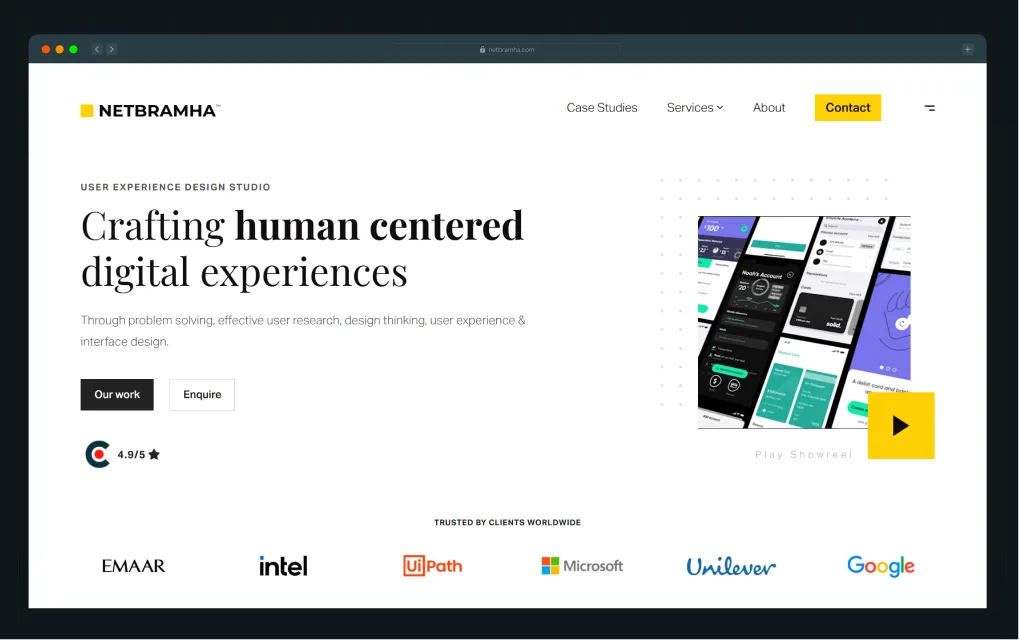
NetBramha Studios brings 15+ years of experience and deep UX expertise to complex web design challenges. The agency excels in strategic UX research, ethnographic insights, and heuristic evaluation that drive intuitive, behavior‑informed interfaces. Their work spans web and web app UX design, mobile experiences, enterprise platforms, and brand‑integrated visuals.
The agency applies design thinking frameworks to solve real business problems and create seamless journeys across touchpoints, making it well-suited to B2B and tech products with layered user flows. Their design process emphasizes rigorous research as the foundation for interface decisions, in which websites solve user pain points and support key goals such as retention and conversion.
Core services
- UX research and customer behavior analysis
- Website and web app UX/UI design
- Enterprise UX design systems
- Branding and visual design supports
Best for: Enterprise B2B, SaaS platforms, and digital products that need research‑backed UX
Proof in portfolio: Studio work has influenced experiences used by over a billion users through UX and design engagements. They have collaborated with major companies like Google, Microsoft, Infosys, Emaar, Flipkart, Razorpay, and McKinsey, designing digital products and experiences.
5. TripleDart
.webp)
While known for SEO and analytics, TripleDart also delivers engaging website layouts and landing pages through Webflow that support performance goals across traffic, conversions, and demo sign‑ups. Their data‑driven approach integrates analytics and CRO insights into design decisions, optimizing site structures to reduce friction in buyer journeys.
The team supports integrated campaigns and web enhancements that build momentum across channels and help SaaS brands scale organically.
Core services
- Performance‑driven web and landing page design
- SEO and content strategy integration
- Analytics and conversion optimization
- Revenue operations and GTM alignment support
Best for: B2B SaaS and tech brands that need design integrated with growth metrics
Proof in portfolio: Projects include collaborations with FlowForma, Glean, CleverTap, Swym, and other enterprise‑oriented clients, resulting in measurable traffic and conversion gains.
6. Web Crayons
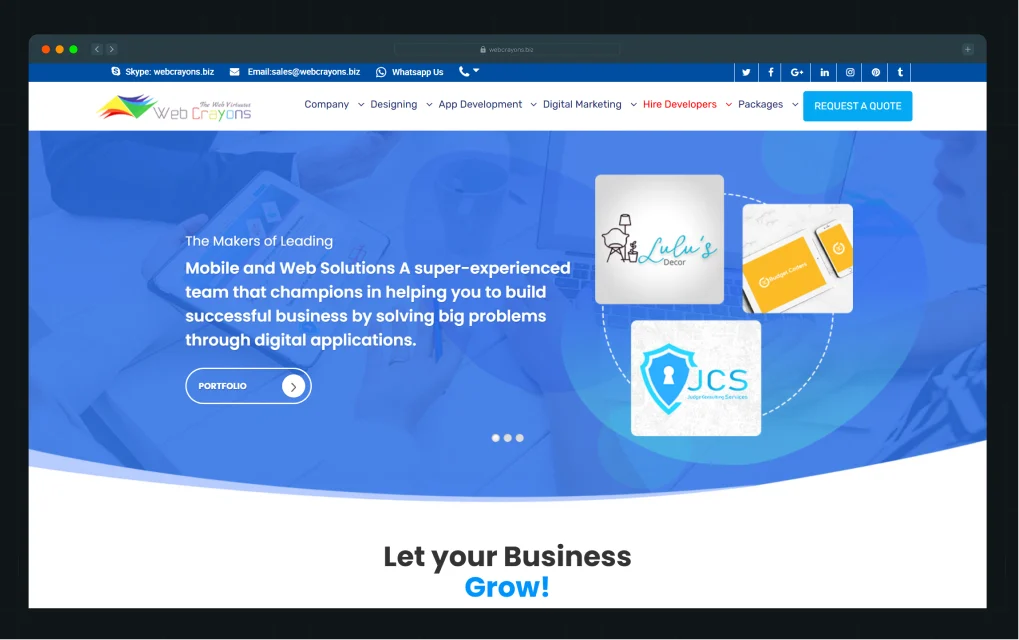
Web Crayons Biz delivers end‑to‑end web design and development services with a focus on accessibility, custom UX, and scalable CMS sites. With 7+ years of experience, the agency has completed 5,000+ projects for 500+ clients globally, spanning sectors such as e-commerce, IT, healthcare, and retail.
They build custom WordPress and open‑source CMS sites that are responsive, mobile‑friendly, and structured for business goals. Their work combines UI/UX design with backend development, while they also offer digital marketing and SEO services to support visibility and engagement after launch.
Core services
- Custom website design and responsive UI/UX
- WordPress, Drupal, and open‑source CMS builds
- SEO, digital marketing, and PPC support
- CMS maintenance and updates
Best for: Mid‑size businesses seeking affordable, full‑stack web solutions
Proof in portfolio: Web Crayons has delivered web and digital experiences for clients such as Omnititan and others across 31 business services, IT, and hospitality sectors.
7. Alien Design
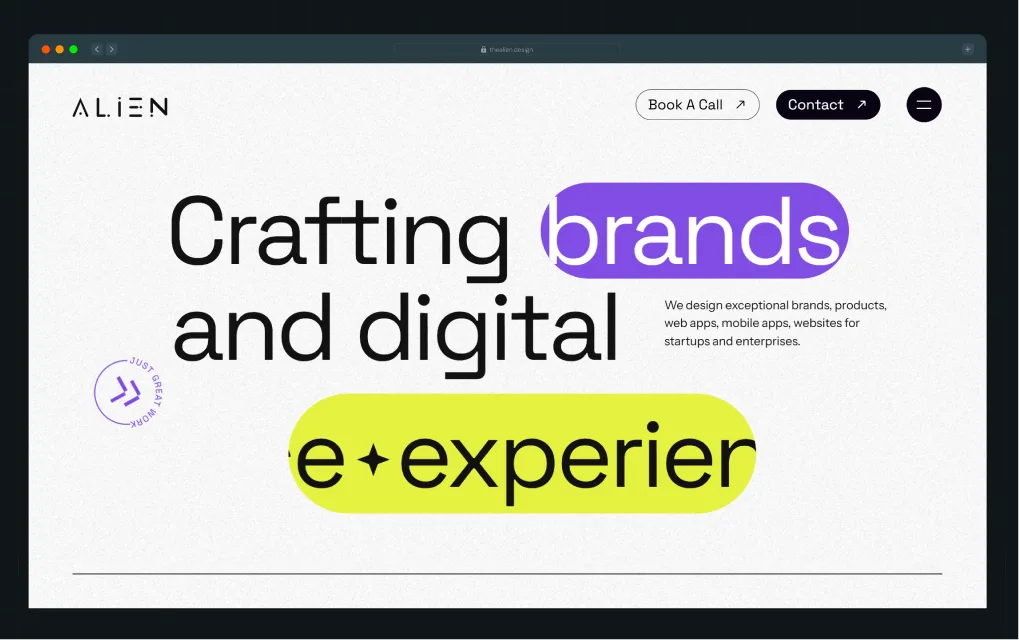
Alien Design specializes in Webflow‑based web design and development with a strong emphasis on UX excellence and brand identity. Their team crafts websites that balance visual polish with functional clarity and performance. Alien integrates UX research, UI design systems, prototyping, and Webflow implementation to help startups and enterprises build scalable, responsive sites.
They also support SEO audits, motion design, and interactive components that elevate engagement. Their agile process allows iterative feedback and weekly collaboration, helping businesses fine‑tune experiences that drive conversions and strengthen product narratives. Alien’s work spans industries from fintech and real estate to SaaS and e-commerce.
Core services
- Webflow design and development
- UX/UI design and prototyping
- SEO and performance optimization
- Motion and visual branding support
Best for: Startups and mid‑size brands seeking high‑impact Webflow websites
Proof in portfolio: Some of their clients include HDFC Securities, Aditya Birla Capital Digital, TVS, Cavin Kare, IIFL, Stockal, and ZIFO across fintech, SaaS, and tech sectors.
How to Choose the Best Webflow Development Agency in India
Selecting the right Webflow development agency can make or break your B2B website’s performance. Below are some of the aspects you should focus on, along with tips on what to avoid:
| Criteria | What to Look For | Red Flags to Avoid |
|---|---|---|
| B2B & SaaS Experience | Agencies with experience designing for long sales cycles, multiple stakeholders, and complex products | Firms that showcase only aesthetic portfolios or focus on small consumer sites |
| Conversion & Messaging | Proven ability to improve lead generation, guide buyers, and align messaging with positioning | Agencies that emphasize visuals over results or ignore conversion optimization |
| CMS Scalability & Handoff | Flexible CMS like Webflow or headless systems, clean handoff processes, and marketer-friendly updates | Rigid or outdated CMS, poor documentation, or reliance on developers for minor edits |
| Post-Launch Optimization | Support for CRO, SEO, performance updates, and continuous A/B testing | Agencies that disappear after launch or provide no monitoring/optimization plan |
| Project Red Flags | Transparent pricing, structured timelines, and clear communication | Hidden costs, vague timelines, cookie-cutter templates, or a lack of client references |
Are Indian Web Development Agencies Suitable for Global Clients?
By now, it’s well established that Indian web development agencies deliver quality, scalability, and business value for global clients. They combine deep technical talent, strong process discipline, and real performance outcomes.
Here’s why global B2B brands increasingly partner with Indian teams:
Time zone advantage
India’s time zone (UTC +5:30) creates a natural overlap with Europe. It allows U.S. and Canadian teams to continue work overnight, supporting a quicker turnaround and near‑round‑the‑clock progress on projects. This makes it easier to maintain momentum on complex web builds and hit tight deadlines.
India also has the second‑largest English‑speaking population in the world, which reduces communication friction and improves clarity across distributed teams.
Beyond time efficiency, we deliver high-quality work that rivals U.S. agencies but at a fraction of the cost, a combination particularly valuable for self-funded startups. For example, CircleUp praised our website and branding work for delivering top-tier design, effective communication, and a credible online presence, which boosted response rates for their direct mail campaigns. India’s large English-speaking population further ensures smooth collaboration and clear communication across distributed teams.
Talent depth
India boasts one of the world’s largest pools of tech and digital talent. It produces over 2.6M STEM graduates annually, giving companies a scalable source of engineers, designers, and full‑stack developers across modern stacks and digital disciplines. This ranges from front‑end frameworks to CMS, Webflow, and cloud integrations.
This depth lets agencies match the right expertise to global B2B requirements without quality compromises.
Process maturity
Decades of serving global clients have matured India’s outsourcing ecosystem. Many Indian agencies adopt structured project governance, agile workflows, measurable delivery milestones, and transparent reporting, enabling them to align with enterprise standards.
A common challenge global teams face is maintaining brand consistency while updating content quickly. In the roommaster project, their marketing team struggled because every new page required developer intervention, slowing down content updates and campaign launches.
As Qamar Aziz, Webflow Lead & GSAP Developer at ThunderClap, explains:
"roommaster’s marketing team struggled with updating content quickly because every new page required developer intervention. By moving to Webflow, we implemented global classes and reusable components, allowing the team to launch new property and campaign pages without risking brand inconsistency."
This approach shows how Indian agencies deliver predictable, high-quality results for global clients. Mature processes combined with scalable technical solutions keep projects running smoothly, make content management easier, and maintain brand integrity, meeting the expectations of enterprise-level B2B clients.
What international clients should look for
Global clients should evaluate agencies based on:
- Real delivery track records
- Domain expertise in B2B flows (long sales cycles, lead conversion)
- Strong communication practices
- Ability to handle compliance and privacy expectations across regions
Language fluency, cultural adaptability, and discipline in remote collaboration are also important because they impact clarity and execution efficiency.
The Best Web Development Agency Is the One That Understands Your Growth Stage
There is no single best agency for every team.
The right partner depends on your business goals, growth stage, internal capabilities, and strategic context. In 2026, winning agencies connect design, development, and growth into one system.
Whether you need a partner who accelerates revenue, optimizes conversion paths, or elevates brand presence, there are strong options among the agencies listed here. ThunderClap works with B2B and SaaS teams that view their website as a growth lever, not a one-time project.
If you’re still evaluating partners, here’s why ThunderClap deserves your attention:
- Revamped 129+ B2B websites for high-growth companies
- Launched 140+ websites across SaaS, fintech, and AI
- Delivered up to 50% increase in conversions for clients
- Trusted by Amazon, Factors, Razorpay, and Storylane for growth-driven design
{{ctaBlock}}
FAQs
How to choose the best Webflow development agency in India?
To choose the best Webflow development agency in India, look for proven B2B experience, not just visual portfolios. ThunderClap emphasizes messaging, conversion paths, and CMS scalability alongside design. You can also evaluate how the agency approaches ownership, post-launch optimization, and experimentation. Ultimately, the right partner helps your team move faster after launch without developer dependencies.
How much does it cost to hire a web development agency in India in 2026?
Costs vary based on scope, strategy depth, CMS complexity, and optimization needs. ThunderClap typically works on projects that treat websites as growth infrastructure rather than simple redevelopment. Hence, you can expect pricing to reflect research, messaging, development, and optimization. In any case, our Webflow design services start at $4000 with a 4 to 8-week turnaround time. However, remember that lower initial bids can cost more over time through rework or missed conversions.
Are Indian web development agencies suitable for international clients?
Yes. ThunderClap and other top Indian agencies already work with global B2B clients across time zones. India offers strong talent, mature processes, and cost efficiency without sacrificing quality. Before choosing any agency, international clients should look for clear communication, structured delivery, and experience with global standards.
TL;DR
- Most B2B SaaS redesigns fail because teams chase visuals instead of buyer needs and pipeline impact.
- This leads to traffic loss and weak conversions, with nearly 80% of redesigns failing to deliver measurable business value.
- A structured checklist fixes this by protecting SEO, clarifying messaging, and turning UX into conversion infrastructure.
- ThunderClap applies this framework across 129+ B2B website projects to build scalable growth infrastructure.
Most B2B SaaS website redesigns start with excitement. Teams rush to make things look modern without thinking about how a website actually drives revenue. In fact, as many as 80% of website redesigns fail to create measurable business value when they ignore buyer needs and growth metrics.
When a redesigned site launches without a strategy built around retention, conversion, SEO protection, and pipeline impact, traffic drops and conversion lifts never materialize. B2B SaaS redesigns only break even after 10.4 months on average and yield wildly different outcomes when they are not tied to growth goals.
At ThunderClap, we see this pattern repeatedly. Companies come to us frustrated, not because their website looks bad, but because it fails to support growth. It does not clarify positioning, convert intent, or scale with the business. We’ve rebuilt over 129 B2B sites for SaaS, fintech, AI, and enterprise tech clients, including Amazon, Storylane, Factors, Deductive AI, and roommaster. Our sites consistently convert and even get recognized by AI. These successes come not from flashy design alone, but from treating every redesign as a growth initiative.
This very mindset turns a risky visual refresh into a structured, outcome-driven transformation. It forces teams to protect traffic, sharpen messaging, guide buyers, and connect the website directly to pipeline impact.
This guide lays out a complete B2B website redesign checklist built specifically for B2B SaaS teams preparing to scale.
1. Pre-Redesign Strategy Checklist (Before You Touch Design)
This phase determines whether your redesign succeeds or quietly fails. If you skip this work, the site will look better but perform the same. Sometimes, even worse.
This section anchors the entire project and forms the foundation of your checklist for website redesign.
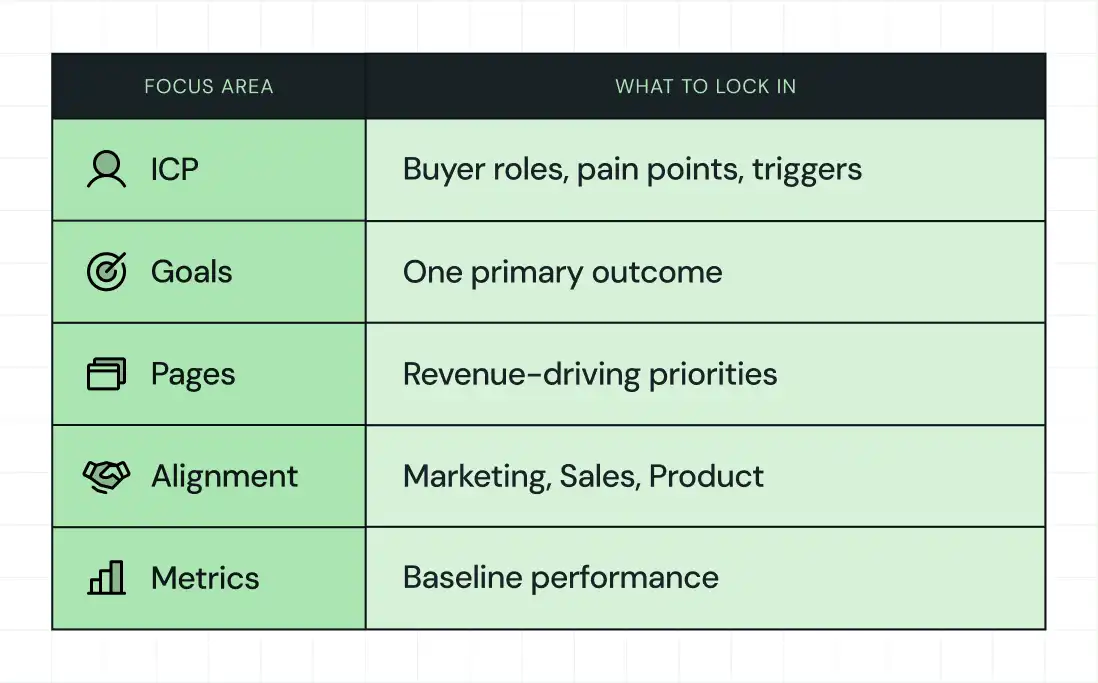
Get crystal clear on your ICP and buying journey
Every effective B2B website starts with profound clarity about who it serves.
Most teams claim they know their ICP, but when you look closer, the definition feels vague. “Mid-market SaaS” or “enterprise teams” does not guide messaging or design decisions.
You need sharper insight. Here’s what you need to do:
- Identify the real buyers, not just the users
- Understand job titles, responsibilities, internal pressures, and success metrics
- Learn what triggers their search and what stalls their decision
- Then, map the buying journey
- Early-stage buyers want clarity and education
- Mid-stage buyers look for differentiation and proof
- Late-stage buyers want reassurance, pricing clarity, and risk reduction
For example, when the VP of Marketing lands on your homepage after a board meeting where pipeline pressure came up, they skim for proof, credibility, and outcomes. If your site leads with vague claims, they bounce.
Define the real goal of the redesign
With buyers clearly defined, the next step is to set a primary goal. Fuzzy goals lead to wasted effort, so decide on success metrics before touching design.
Some of these metrics include increasing qualified demo requests, improving conversion rates on pricing pages, repositioning for enterprise buyers, or supporting a product-led growth motion.
At ThunderClap, we push teams to choose one primary goal and two secondary goals. This constraint creates focus and prevents endless scope creep.
{{specficBlog}}
Prioritize pages that drive growth
Not every page deserves equal attention. So, focus on pages that influence revenue and trust.
These typically include the homepage, core product pages, pricing pages, comparison pages, security pages, and high-intent solution pages. Supporting content matters, but your redesign energy should follow buyer intent.
Align stakeholders early
Redesigns break down when teams work in isolation.
Bring marketing, product, sales, and RevOps into the same conversation early. Align on messaging, lead quality expectations, and conversion flows.
This alignment prevents late-stage conflicts where everyone wants something different.
Capture baseline metrics
You cannot prove impact without a baseline.
Before redesigning, record traffic, rankings, conversion rates, bounce rates, page speed, and engagement metrics. These numbers will serve as your benchmark and proof later.
2. Website Redesign SEO Checklist (Protect & Grow Organic Traffic)
This is where most teams panic, and rightly so.
SEO damage during redesigns happens quietly and compounds quickly. Rankings disappear when URLs change without redirects. Traffic drops when high-performing pages vanish. Recovery can take months. A redesign should never wipe the slate clean.
This website redesign SEO checklist ensures you protect existing momentum and create room for growth.
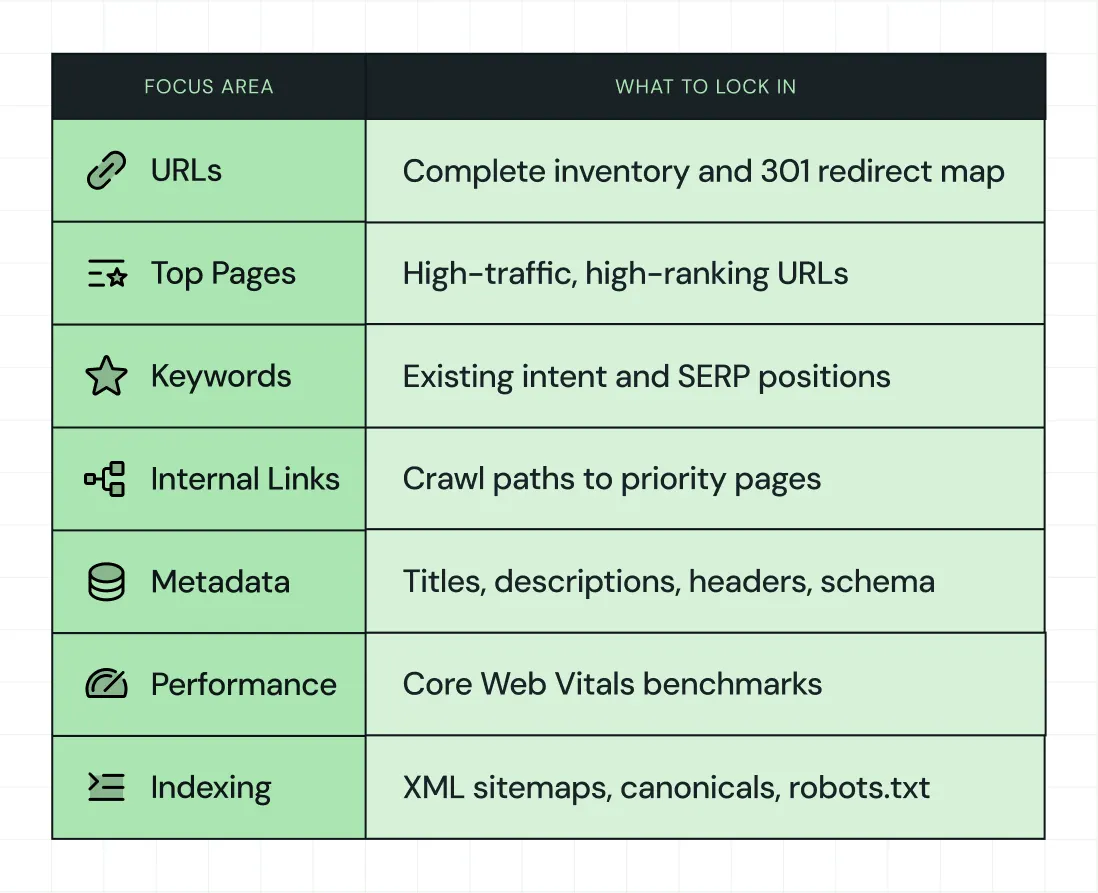
Create a full URL inventory and redirect plan
Since bad migrations are a leading cause of ranking drops, start by cataloging every URL and mapping each to its future destination. Implement 301 redirects and test them thoroughly. In fact, proper 301 redirects can retain 90%+ of link value, thereby preserving SEO authority during structural changes.
At ThunderClap, we executed this for roommaster PMS, a property management platform, during their migration from WordPress to Webflow within six weeks. Their site included 40+ pages and multiple CMS collections for blogs, news, ebooks, guides, templates, case studies, and testimonials.
Here’s what we did:
- Migrated all pages with a structured content hierarchy and consistent H1/H2 usage
- Created reusable forms integrated with Salesforce, UTM tracking, Chili Piper scheduling, and analytics
- Set up 97 page-level and domain-level redirects to preserve SEO integrity
As a result, roommaster’s marketing team now updates pages without developer intervention, scales efficiently, and maintains brand consistency. Qamar Aziz, Webflow Lead at ThunderClap, said,
“By moving to Webflow, we were able to implement global classes and reusable components, so the team could launch new property and campaign pages without risking brand inconsistency.”
Preserve high-performing pages and keywords
Once you secure URLs, focus on retaining high‑traffic and high‑ranking pages. Preserve headings, keyword intent, and structure. Improve clarity and UX without erasing what works. SEO gains come from refinement, not demolition.
Without this, sites often lose a significant portion (almost 90%) of their organic audience post‑launch.
Rebuild internal linking with intent
With key pages preserved, strengthen internal linking so that search engines and users can easily reach important content.
A thoughtful linking structure increases crawl paths and sends clear relevance signals, helping maintain and grow search presence.
Validate metadata and on-page SEO
After linking, migrate and enhance metadata (titles, descriptions, headers, schema). A SEMrush‑aligned process shows that sites retaining proper metadata recover rankings faster than those that don’t.
Properly aligned on‑page elements give search engines context and ensure visibility.
Optimize performance and core web vitals
Website speed impacts rankings and conversions. Compress assets, optimize images, choose a fast hosting provider, and track core web vitals before and after launch.
For example, when we worked on ClearlyRated’s website redesign, the focus was on improving trial signup activation and onboarding clarity.
.webp)
Here’s what we did:
- Conducted messaging audits to clarify the value proposition on signup pages
- Optimized CTAs so users move quickly from awareness to trial
- Redesigned onboarding steps to minimize friction during initial login
- Monitored first-dashboard engagement to measure time-to-value
These updates aligned the website more closely with product onboarding goals. The site became a clearer extension of the product, guiding new users logically and giving the team a framework to evaluate how experience design influences behavior over time.
Validate indexing and technical signals
Finally, check XML sitemaps, robots.txt, canonical tags, and indexing settings. Test before launch, then verify post-launch.
Technical diligence ensures search engines recognize and rank your content correctly.
👉 Suggested read: The B2B Web Design and Development Blueprint: Tips to Win More Clients
3. UX, Messaging & Conversion Checklist for B2B SaaS
This is where website revamps turn into revenue levers. A site that only looks good rarely moves commercial metrics. Experience design should guide decisions, not decorate pages.
This section forms the heart of your B2B website redesign checklist because lean UX, precise messaging, and conversion architecture differentiate a pretty site from a growth engine.
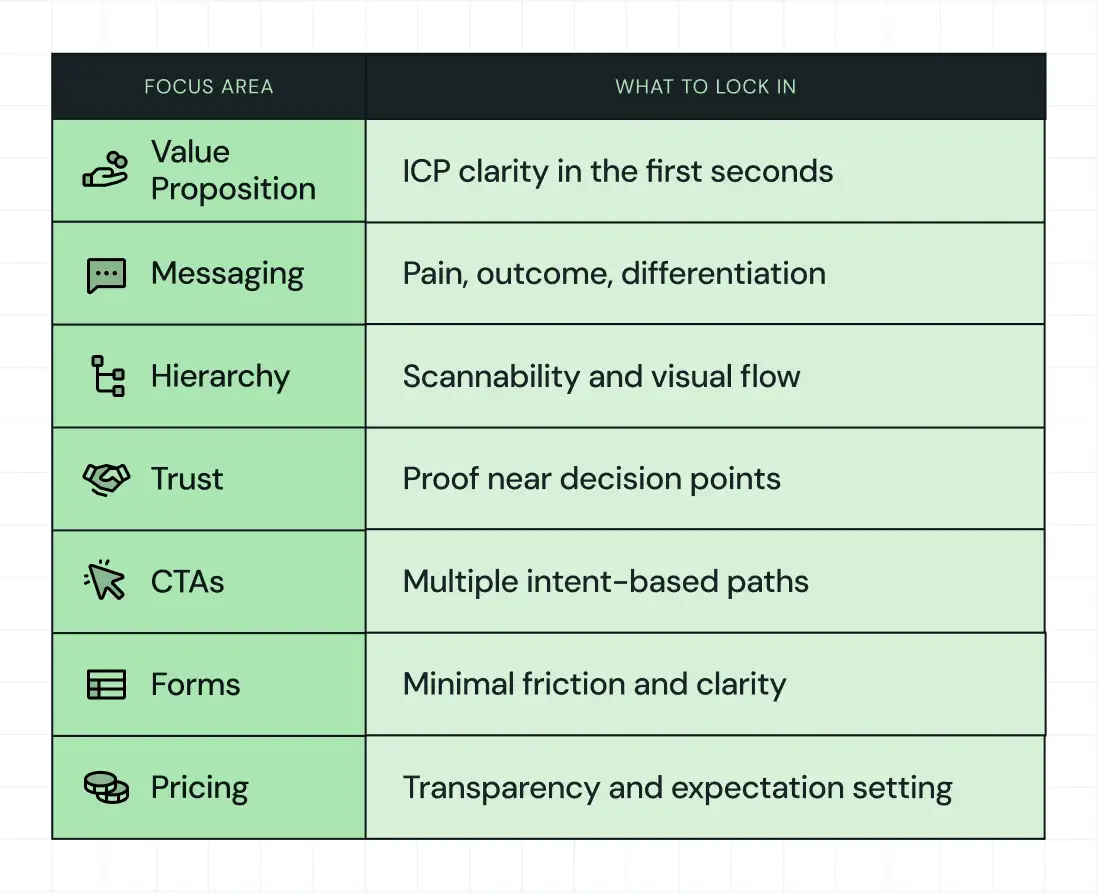
Clarify the value proposition instantly
Since buyers decide in seconds whether they stay or bounce, your homepage must answer three questions immediately:
- Who is this for?
- What problem does it solve?
- Why should I trust it?
Avoid generic claims and speak directly to the buyer's pain points and outcomes. Research shows that effective messaging that aligns with buyer intent and clarity significantly increases conversion potential, especially in complex B2B environments. B2B organic search continues to drive the majority of high‑intent traffic, with 68 % of B2B website traffic beginning with search queries that signal purchase intent.
When Factors partnered with ThunderClap, the focus was on making the website clear and user-friendly, not just visually appealing. Even though their analytics tool processed complex data, marketers needed a site that felt approachable and trustworthy. We used the “Marketing Compass” concept to position Factors as a guide, helping teams navigate buyer journeys with ease and confidence.
.webp)
Here’s what we did:
- Balanced precision with warmth through hand‑drawn illustrations and contour‑line motifs
- Used a distinct orange‑led palette to stand apart from blue‑heavy, data‑centric competitors
- Structured layouts and hierarchy so the product story was clear and scannable
- Designed interaction patterns that supported understanding, not distracted from core messaging
The result was a website that supported product storytelling, reinforced brand positioning, and set a strong foundation for growth‑focused engagement.
Ayush Barnwal, Partner at ThunderClap, highlights how the redesign created a premium, globally-ready brand for Factors.ai while keeping their existing messaging intact.
👉 Read more: B2B Website Redesign Agencies: Choosing a Partner That Gets SaaS
Improve hierarchy and scannability
With your value proposition articulated, the next priority is making sure buyers see that message. Buyers skim before they commit; if your layout buries meaning, they leave. Clear headings, short paragraphs, and visual rhythm improve engagement.
In fact, simplifying information architecture and visual hierarchy can boost task success rates by 40%, lower bounce rates, and increase session duration, all of which are leading indicators of conversion performance.
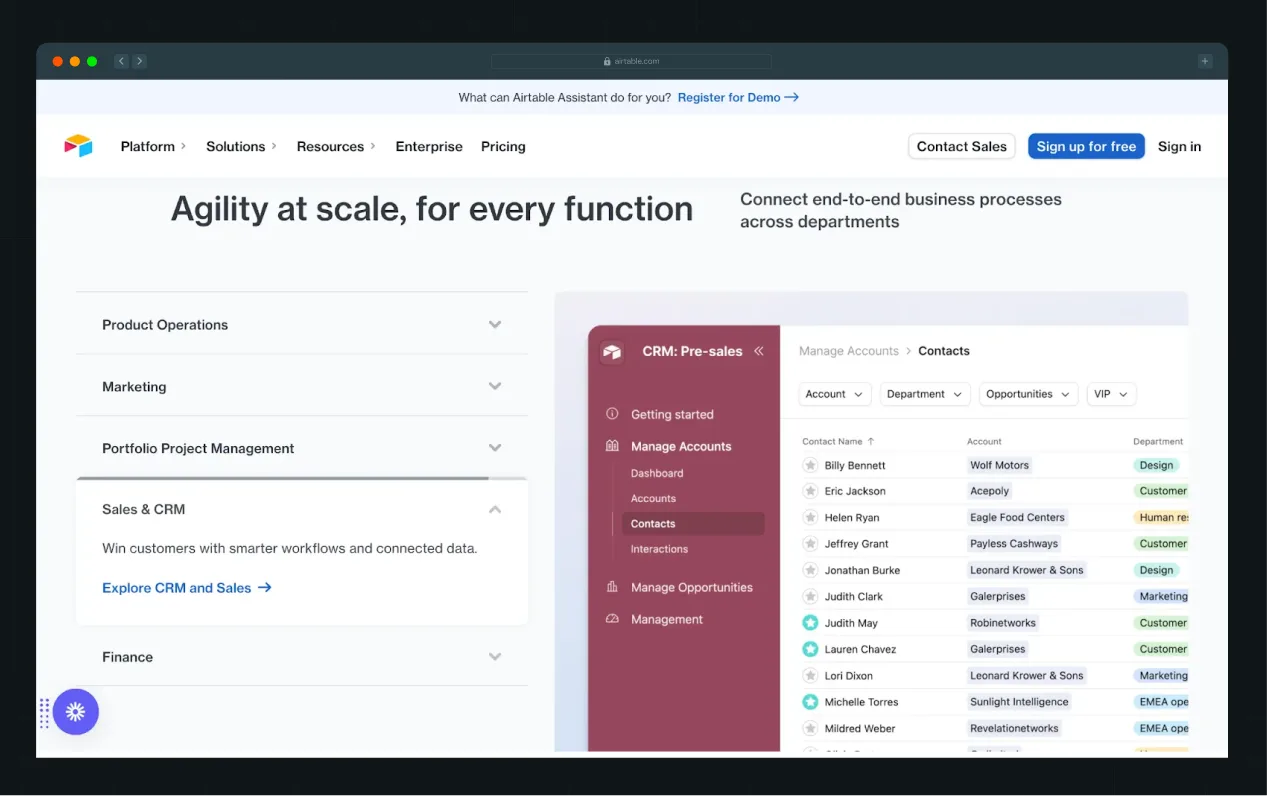
Airtable provides a compelling example of effective visual hierarchy in a B2B SaaS website. Their homepage organizes content into clean, modular sections that highlight key use cases, including Marketing, Product Operations, and Portfolio Project Management.
Each section combines an icon, a clear headline, a concise description, and an in-product visual, allowing users to quickly scan and understand capabilities without reading dense text. The color palette subtly differentiates each section, guiding attention without overwhelming the eye.
This modular design helps users self-identify the features relevant to their needs, improving engagement and reducing friction in the decision-making process.
Add trust signals where decisions happen
Once buyers understand who you are and what you do, they must believe you can deliver. Trust accelerates conversion. Surface logos, testimonials, case studies, compliance badges, and reviews near primary CTAs.
Research shows that aligned SEO and conversion strategies can lift qualified lead submissions by up to 34% and reduce cost‑per‑acquisition by 22% compared to disjointed approaches.
ClearlyRated benefited from this approach. After restructuring key pages and clarifying messaging across marketing, sales, and product teams, they reduced bounce rates and saw higher user engagement across their site.
These results reflect not just better design but better persuasion.
Build a conversion architecture
With trust established, not every visitor will want a demo immediately. A ladder of CTAs helps capture value at every stage. Here’s what you can include:
- Learn More
- View Pricing
- Book a Demo
- Start a Trial.
This layered approach respects intent and reduces friction.
Deductive.ai illustrates this perfectly. During their launch, we tested multiple landing page variations: headlines tailored to different personas, hero sections emphasizing either ROI or workflow efficiency, CTA placements and color variations, and microcopy changes in form fields.
Within weeks, engagement multiplied 10x. Each experiment informed subsequent iterations, creating a self‑sustaining growth engine backed by data.
A LinkedIn post by Harsh Barnwal walks through that process and shows how experiments shaped their conversion journey.
This aligns with trends among high‑growth B2B companies, where 87% run monthly CRO experiments and 72% of SaaS marketers say CRO is more critical to growth than paid advertising.
Clarify pricing and demo flows
Finally, decision friction kills conversions faster than any other single issue. To prevent this from happening, explain demos clearly, make pricing transparent where possible, and reduce form friction with thoughtful microcopy.
In fact, clean, intuitive pricing architecture and friction‑reduced signup paths dramatically improve trial‑to‑paid conversions. One study showed mobile UX improvements alone can increase conversion by up to 28% and retention by 15%.
If pricing is opaque, many buyers move on before reaching your sales team. Make the path from awareness to action as logical and frictionless as possible.
💡 Pro Tip: Once your homepage captures attention, your
pricing page often becomes the most visited—and most scrutinized—page on your site.
Yet many teams overlook its impact.
We analyzed 50+ SaaS pricing pages and distilled the findings into a practical blueprint,
complete with actionable insights, a wireframe, and a checklist you can apply immediately to
improve clarity and conversions.
4. Development & CMS Checklist (Built to Scale, Not Just Launch)
A site that marketing cannot update becomes a challenge, slowing campaigns and frustrating revenue teams. This section focuses on long‑term agility and supports your broader B2B web design and development goals.
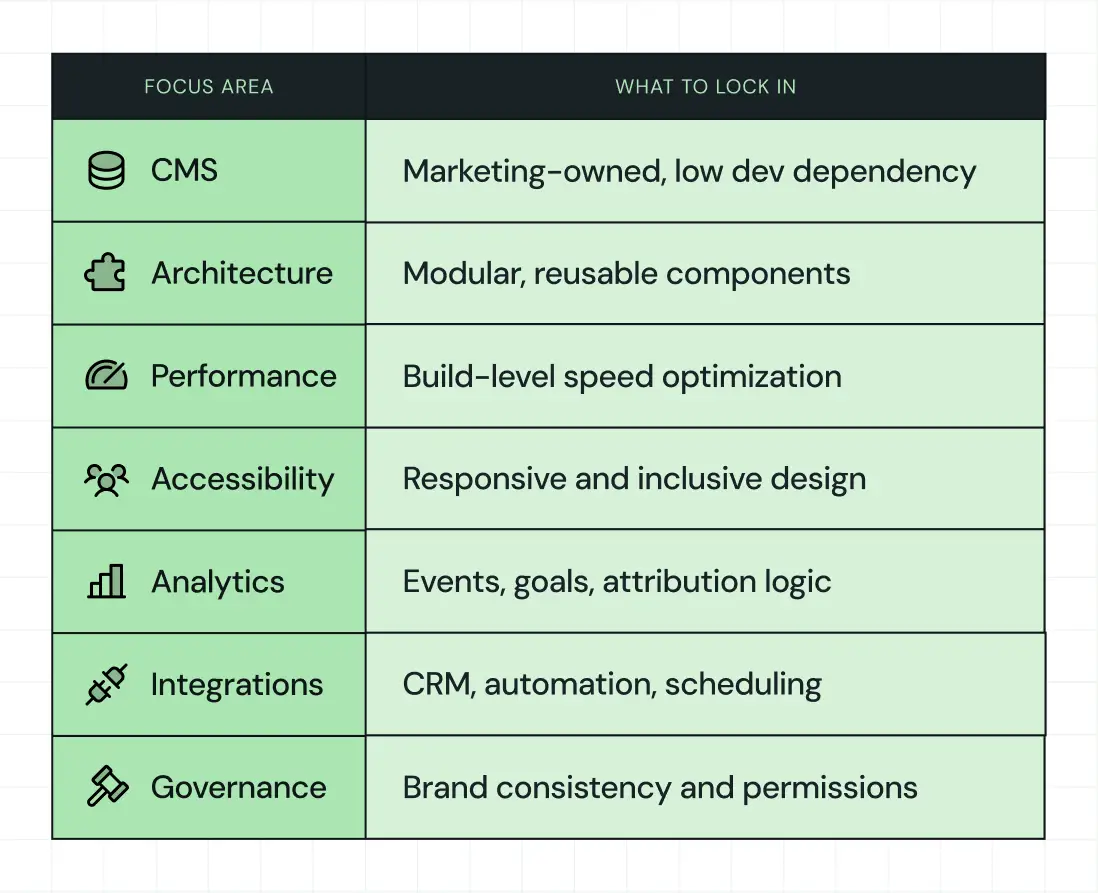
Choose a CMS that empowers marketing
Since agility influences speed to market and campaign responsiveness, choose a content management system that empowers marketing without constant developer involvement. In 2025, the CMS landscape still centers on major platforms, with WordPress powering roughly 43% of all websites.
Still, SaaS‑focused systems like Webflow and headless architectures are gaining traction because they reduce dependency on engineers. Marketing teams need systems that enable them to launch, edit, and optimize content at pace.
👉 Also read: Webflow vs WordPress: Which Platform Is Better for Your Business Website in 2026?
Design modular systems, not one‑off pages
Once you have a CMS that supports agility, the next step is designing modular systems that scale with your business. Reusable templates and component libraries allow your product marketing, solutions, and resource teams to assemble pages without reinventing layouts.
Modular design aligns with how modern development teams think about scalable architecture and significantly reduces friction when rolling out new content experiences across launches, campaigns, and feature updates.
{{specficService}}
Optimize performance at the build level
With modular systems in place, you must optimize performance at the build level so scale does not slow experience. Efficient hosting, minimized scripts, and continuous performance testing help ensure fast page loads and high engagement metrics.
In 2026, out‑of‑the‑box performance has become a competitive advantage for CMS platforms, with some systems like Duda achieving more than 80% of sites passing Core Web Vitals benchmarks due to automated optimization features. This shows that fast sites not only improve user experience but also increasingly influence search engine visibility and conversion outcomes.
Ensure accessibility and responsiveness
As performance improves experience, accessibility expands your reach, and reinforces your brand’s commitment to inclusivity and compliance. Build for keyboard navigation, screen readers, and fluid responsive breakpoints across devices.
Accessible design not only helps users with disabilities but also aligns with evolving regulatory expectations and supports broader market penetration.
Set up analytics and events early
Once your site runs efficiently and inclusively, define and implement analytics before launch so you can measure impact from day one. Establish event tracking, goals, and attribution logic early to assess user flows, key conversion points, and content performance.
Early validation of tracking accuracy enables you to iterate quickly and link specific experiences to pipeline outcomes. This measurement framework drives business decisions.
Reduce developer dependency
Finally, reduce developer dependency so marketing can ship without friction. If simple tasks like copy edits or landing page launches require tickets, your CMS fails as enabling infrastructure.
A development ecosystem that supports non‑technical actions frees engineers to focus on high‑value enhancements while letting revenue teams continuously optimize experiences.
When we redesigned Storylane’s website, we leaned into this alignment. We introduced mood boards, a clean yet playful visual identity, and custom illustrations. The copy remained unchanged, yet impressions rose by 36 %, and demo requests increased by 30%.
Every change supported alignment between marketing and sales. Form submissions flowed directly into CRM pipelines and analytics dashboards allowed RevOps to monitor demo-to-SQL conversions. This integrated approach mirrors what leading B2B companies are doing today.
Here’s a complete breakdown in this LinkedIn post by Kiran Kulkarni, Partner and Head of Growth at ThunderClap, where she shares the detailed process and before-and-after results.
5. Pre-Launch & Post-Launch Testing Checklist
Launch is the starting line of your website’s performance journey. Hence, rigorous testing before and after launch makes the difference between a stagnant site and a revenue-driving digital asset.
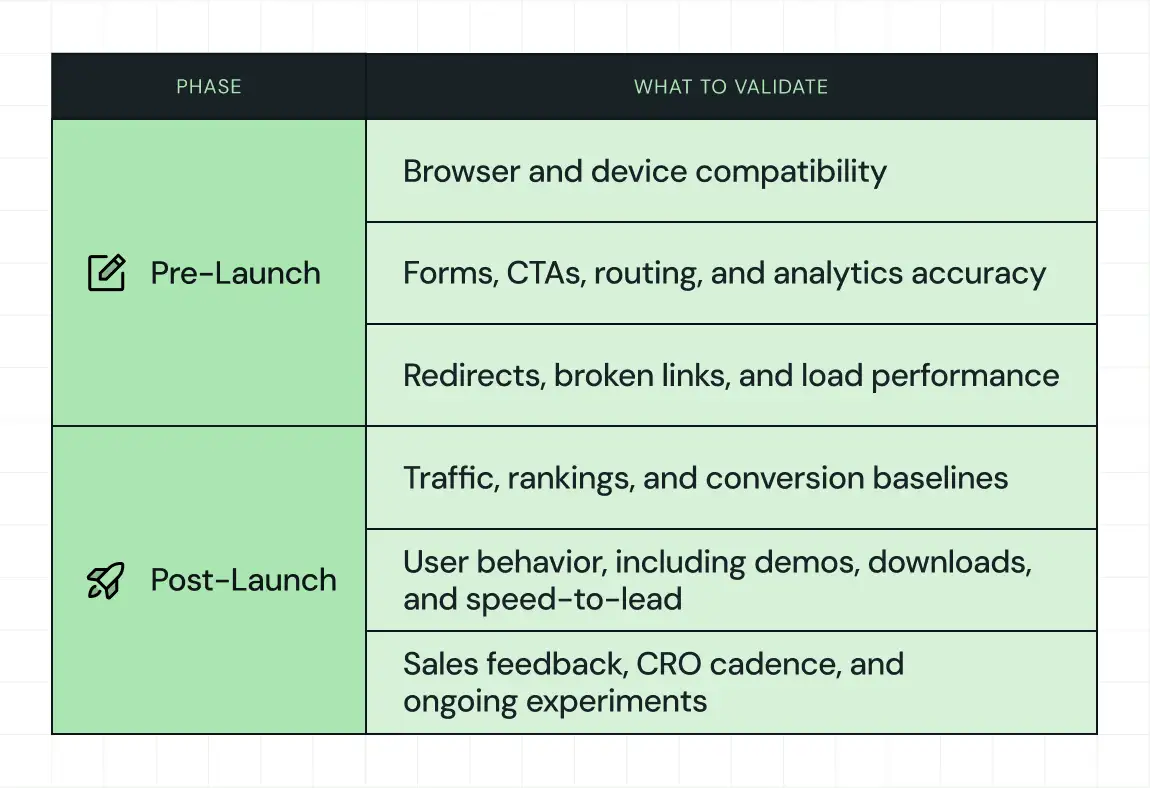
Pre-launch testing
Before your redesigned site goes live, every element must be stress-tested to ensure it performs as intended under real-world conditions.
- Start by testing across browsers and devices to ensure consistent, responsive behavior and eliminate rendering issues
- Validate all forms and CTAs for correct routing, functional triggers, and data capture accuracy
- Confirm that analytics platforms like GA4 or your chosen analytics provider are tracking baseline metrics precisely so you can measure lift or decline post-launch
- Spot check redirects and broken links to prevent user drop-offs and safeguard your SEO equity
- Execute load testing to verify your hosting and CDN configurations handle peak traffic
In 2026, leading marketing voices emphasize that skipping this step invites costly mistakes that slow pipeline velocity and break trust with buyers. The earlier you identify and fix issues, the cheaper and faster the fix becomes. Research from Forbes notes that rigorous pre-launch testing not only avoids embarrassment but also actively reduces long-term costs and improves audience insights.
In practice, we embed this principle into our methodology by validating messaging, UX, and CRO hypotheses before launch, so campaigns enter the market already optimized for conversion.
Post-launch monitoring and iteration
As soon as the site goes live, compare traffic, rankings, and conversion funnels against your baseline metrics. To understand whether users are behaving as expected, track user behavior such as:
- Form fills
- Demo bookings
- Downloads
- Speed-to-lead
Pair this data with direct feedback from sales teams and customers to surface friction points that analytics alone won’t reveal. Establish a regular conversion rate optimization (CRO) cadence where data is reviewed weekly, micro-tests are deployed continuously, and quarterly UX audits refresh strategic priorities.
This discipline mirrors how high-performing B2B teams operate. McKinsey research shows top organizations test three to five design variants per change to identify what actually drives results. Companies that maintain structured experimentation, rather than one-off tests, see conversion uplifts of 22% or more within months.
Tools like Hotjar, VWO, and Google Optimize support this process by turning real user behavior into actionable insights.
A Website Redesign Checklist Is Your Scale Insurance
Redesigns succeed when teams treat websites as systems, not sprints.
A strong checklist protects SEO, improves conversion, and enables scale. It ties redesign outcomes to the pipeline, not aesthetics. In the current market, where the average B2B SaaS site converts only about 1.4% of visitors into leads, scalable design and iterative optimization help you stand out in crowded markets and support real growth.
ThunderClap’s approach reflects this market reality by embedding a conversion-focused strategy, analytics-driven decisions, and a pipeline-first framework into every stage of a redesign. This helps clients achieve notable increases in demo requests, engagement, and lead conversion. As a Webflow Enterprise Partner, our work with over 129 B2B brands, including Amazon, Storylane, Deductive.ai, ClearlyRated, and Factors, shows that treating your website as infrastructure aligns it with revenue goals and accelerates growth.
{{ctaBlock}}
FAQs
1. Why does a website need a redesign checklist?
A redesign checklist keeps teams focused on outcomes instead of visuals. It aligns strategy, UX, SEO, and conversion from the start. ThunderClap uses structured checklists to reduce risk, protect performance, and ensure redesigns support growth rather than subjective design preferences.
2. How do I make sure my SEO is not affected during a website redesign?
Protect SEO by mapping URLs, preserving high-performing pages, implementing proper redirects, and validating technical elements before launch. ThunderClap treats SEO as a core pillar of the redesign, ensuring continuity of traffic and long-term organic growth.
3. What should I test before launching a redesigned website?
Test performance, forms, CTAs, analytics, redirects, and user journeys across devices. ThunderClap teams simulate real buyer behavior before launch to catch friction early and prevent post-launch surprises.
You're getting decent traffic. Prospects are visiting your site. But they're not converting. Your form abandonment rate is 70%. Your demo signup page converts at 2.3%, which is below the SaaS benchmark of 9.5%. Your landing pages are losing to competitors even though your product is better.
This is the conversion rate optimization problem.
Every 1% improvement in conversion rate is worth thousands of dollars annually. For a SaaS company with $2M in annual revenue and a 2% conversion rate, a single percentage point improvement in conversions means $1-2M in additional ARR with zero additional marketing spend.
Yet most companies treat CRO as an afterthought. They don't have a systematic approach. No testing framework. No continuous optimization.
The agencies offering conversion rate optimization services understand something critical: Conversion is not a design problem or a copywriting problem. It's a psychological problem. It requires understanding your buyer's mindset, building trust, and guiding them methodically toward action.
In this article, we'll introduce you to the 10 best CRO agencies for 2026. We’ll also show you when to hire a SaaS CRO agency, what results to expect, and how to evaluate them.
TL;DR
- ThunderClap is redefining what conversion rate optimization agencies can be. By integrating positioning strategy, design psychology, and conversion testing into a unified team, they've achieved a 30% higher conversion uplift compared to pure design or pure optimization agencies. Strategy before testing. Psychology before design. Results before vanity.
- CRO is science. The best conversion rate optimization agencies use hypothesis-driven testing, behavioral data, and predictive analytics to identify what works. They don't rely on industry best practices; they test everything.
- CRO agencies can improve conversions without redesigning the entire site. You can achieve 20-40% conversion lifts through strategic optimization, including copy changes, CTA repositioning, form simplification, social proof placement, and value proposition clarity.
- Positioning + design + testing = results. The agencies that excel provide strategic positioning (clarity) with design psychology (trust + action) with rigorous testing (proof).
- Performance-based pricing is the trend. Many top CRO agencies now offer guaranteed results or performance-based pricing (pay only for conversions you get).
What Is A CRO Agency? (And Why You Might Need One)
A conversion rate optimization agency uses data, psychology, testing, and strategy to increase the percentage of website visitors who take your desired action (signup, demo request, purchase, etc.).
How CRO Agencies Differ From Design or Marketing Agencies
- Design agencies: Focus on aesthetics and UX. A website can look beautiful and convert poorly.
- Marketing agencies: Focus on driving traffic. More visitors don't guarantee more conversions. In fact, low-quality traffic can hurt conversion rates.
- CRO agencies: Focus on converting existing traffic. They ask: "Of the visitors already coming to your site, how many complete the desired action? How can we increase that percentage?"
🧠💡 Food for Thought: When should you hire a CRO consultant vs. a CRO agency?
A quick comparison:
🧑💻 Hire a consultant if you have internal developers and just need an expert to guide your strategy.
👥 Hire a CRO agency if you need a full crew to design, code, and execute experiments without draining your internal resources.
Core Services CRO Agencies Provide
- Conversion Audits - Deep analysis of your website, analytics, user behavior, heatmaps, and session recordings to identify friction points
- User Research - Surveys, interviews, and behavioral analysis to understand why visitors don't convert
- Hypothesis Development - Strategic thinking about what changes might improve conversion
- A/B Testing - Running controlled experiments to test hypotheses and identify winners
- Multivariate Testing - Testing multiple variables simultaneously
- Behavioral Analytics - Using heatmaps, session recordings, and analytics to understand user behavior
- Landing Page Optimization - Specifically optimizing high-traffic pages for conversion
- Funnel Optimization - Improving conversion at every stage (awareness → consideration → decision)
- Ongoing Testing & Iteration - Continuous experimentation to compound gains over time
Typical CRO Agency Engagement
Most CRO agencies work on one of three models:
- Project-Based: $10K-$50K for a specific optimization project (3-6 months, typically 5-15 tests)
- Ongoing Retainer: $5K-$25K/month for continuous testing and optimization (6-12+ months)
- Performance-Based: Pay based on results achieved (conversion lift, additional revenue, etc.)
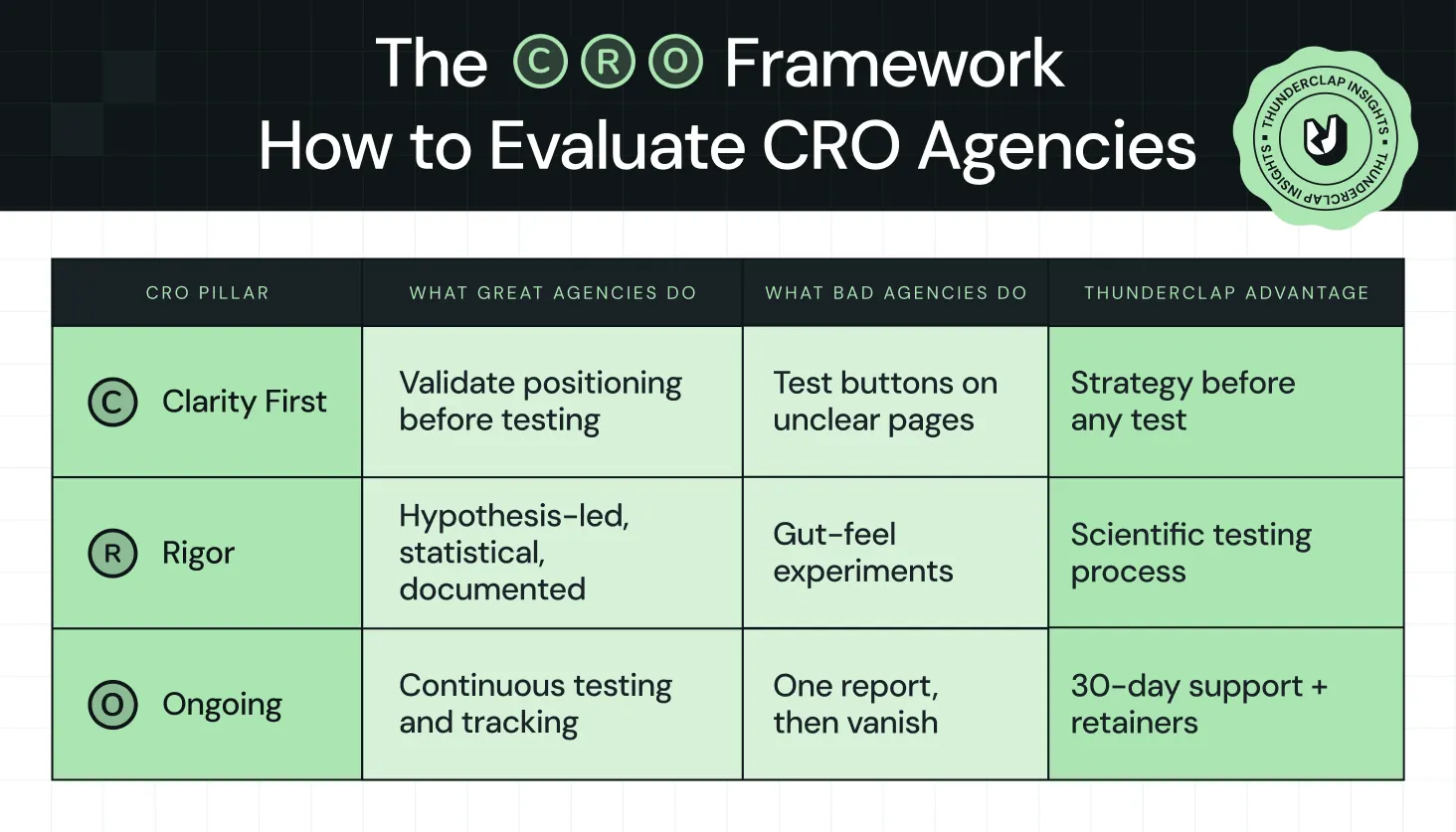
What Results Can I Expect From A CRO Agency?
The honest answer: It depends on your starting point.
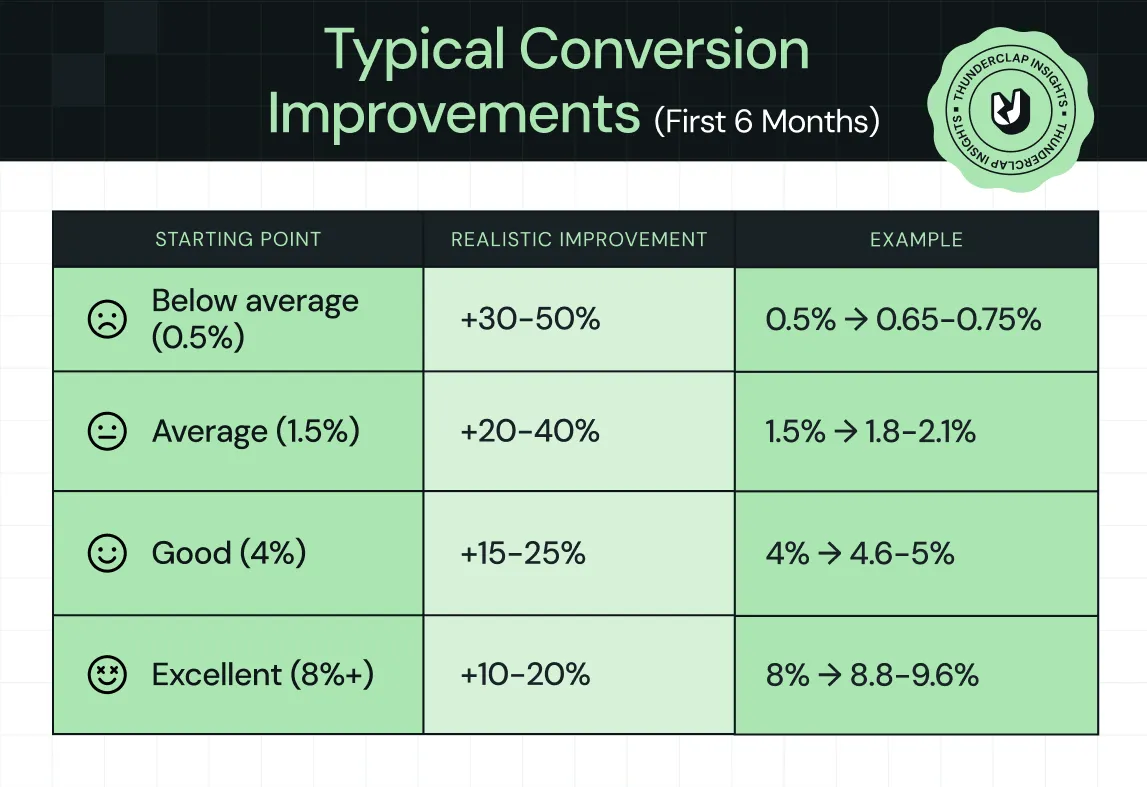
The Top 10 Best Conversion Rate Optimization Agencies for 2026
1. ThunderClap
.webp)
Why it stands out: ThunderClap is unique because we don't start with testing. We start with positioning clarity and design psychology. Strategy before testing. Clarity before optimization. Result: 30% higher conversion uplift vs. pure design or pure CRO agencies.
Core differentiation: Most CRO agencies receive a finished website and run tests. ThunderClap starts with a positioning strategy, carries it through design, and then optimizes. This integrated approach compounds the results.
The ThunderClap CRO Philosophy
The Problem with Traditional CRO:
- The agency receives a website with unclear positioning
- They run tests on a weak foundation
- They might improve conversions by 5-10% with testing
- But they're optimizing something fundamentally flawed
ThunderClap's Approach
- Phase 1: Clarity – Define positioning, messaging, and buyer psychology first
- Phase 2: Design – Create a design that reinforces positioning and trust
- Phase 3: Testing – Optimize the clear, strategic, trust-building website through rigorous testing
Result: Conversion improvements of 20-50%+ (not just 5-10%)
ThunderClap's SaaS CRO Agency Project with Factors AI
Factors.ai had a solid product foundation, and ThunderClap helped clarify and strengthen its positioning for the US market. We refreshed the messaging, refined the design, and aligned the website experience with US customer expectations. This resulted in improved visibility and a stronger inflow of high-quality US customers.
Watch the full breakdown by Ayush Barnwal, Partner & CEO, ThunderClap.
ThunderClap's Testing Methodology
Unlike pure CRO agencies that run tests on whatever they're given, ThunderClap's testing is informed by our client’s positioning strategy.
| Timeline | Phase | Key Activities | Goal |
|---|---|---|---|
| Week 1–2 | Clarity | Competitor audit · ICP mapping · Positioning · Messaging | Clear differentiation |
| Week 3–4 | Strategy | Strategy-led design · Copy + visuals · CTA hierarchy | Conversion-ready UX |
| Week 5–10 | Testing & Optimization | Positioning tests · Copy optimization · CTA refinement · Social proof upgrades · A/B testing | Measurable conversion lift |
The Key Metric: 30% Higher Conversion Uplift
This is the ThunderClap advantage:
By the numbers:
- 129+ B2B websites redesigned
- 140+ websites launched
- 10+ A/B tests per average project
- 30-day free post-launch support (includes optimization)
- 50+ SaaS clients with optimization projects
- Webflow Enterprise Partner
In specific verticals:
- SaaS: Storylane, Factors, Deductive AI, Supademo
- VC: Elevation Capital, Z47
- FinTech: Razorpay
- Enterprise: Amazon
- AI: Deductive AI, Phyllo
ThunderClap's in-house PMM team ensures:
- Testing is informed by a positioning strategy
- Every test validates or refines messaging clarity
- Design changes reinforce positioning
- Conversion optimization compounds with clarity
2. Invesp
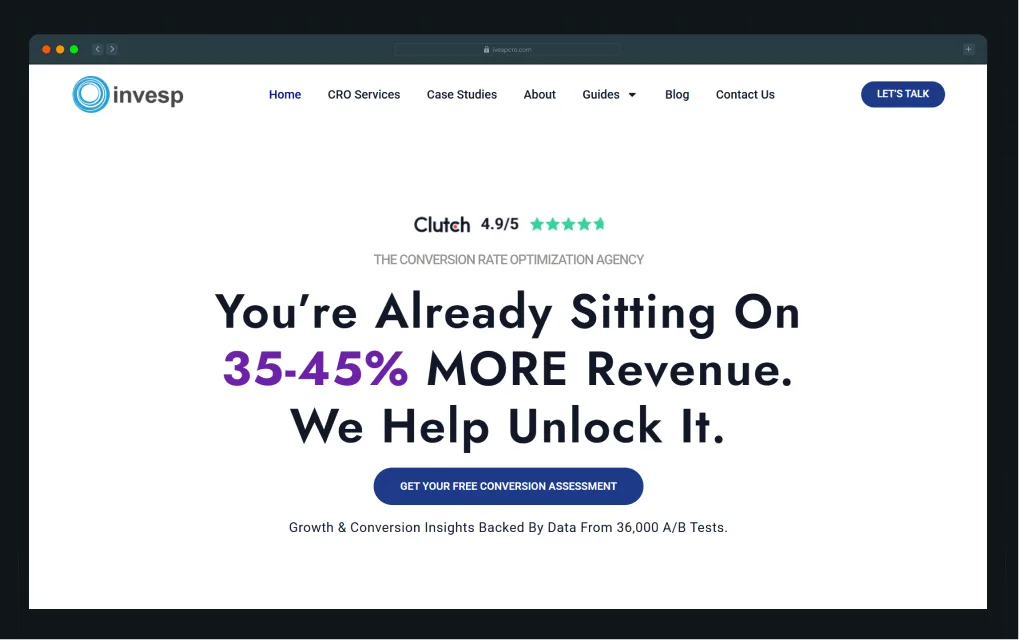
Why it stands out: Invesp is the grandfather of modern CRO, having conducted 36,000+ A/B tests across major brands (Nestlé, Norton, Expedia). Two decades of deep CRO methodology and data science.
Best for: Mid-market and enterprise brands that want scientifically rigorous, process-centric CRO.
Core services:
- A/B, split, and multivariate testing
- Advanced analytics (heatmaps, session recordings)
- Full-funnel optimization
- Team training and enablement
Key differentiator: Disciplined, hypothesis-driven methodology. Every test has a hypothesis. Every result is documented. Pattern-matching across 36,000+ tests means they know what works.
Track record: Clients report conversion improvements of 15-40%. Some clients have achieved 2.5x ROI in the first year.
{{specficBlog}}
3. Spiralyze
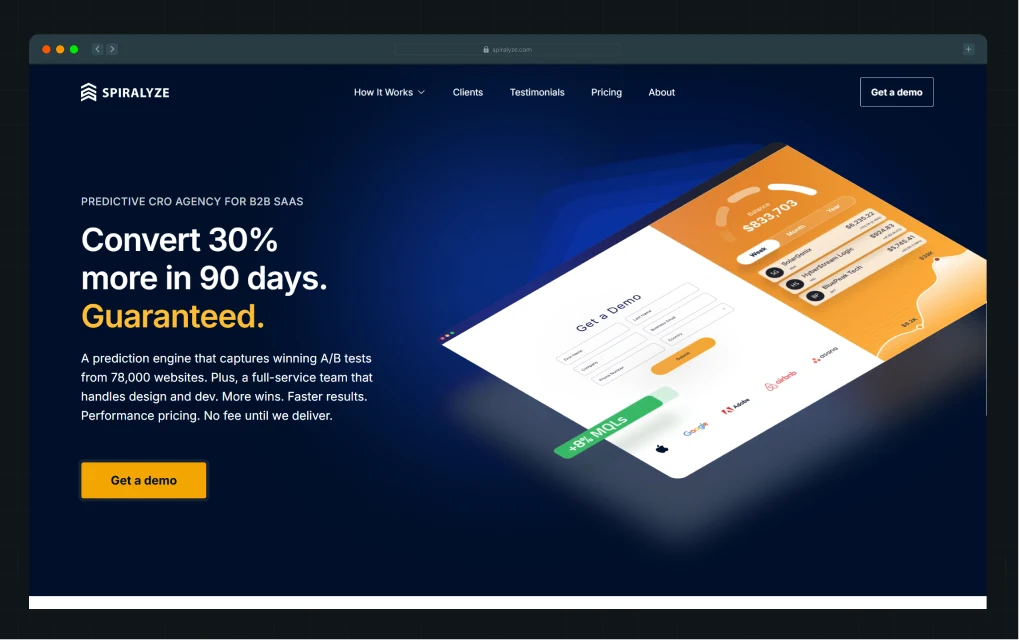
Why it stands out: Spiralyze uses predictive analytics from 78,000+ A/B test data points to forecast which optimization strategies will work before testing.
Best for: B2B SaaS companies wanting results and implementation.
Core Services:
- Prediction Engine
- A/B, split, and multivariate testing
- Full Service Team
Key differentiator: Predictive CRO. Machine learning analyzes winning test patterns from 78,000+ websites and predicts which will work for your site.
Track record: Fast implementation (first tests in 2 weeks). Typical clients see 30%+ conversion lift in the first 90 days.
4. Conversion Sciences
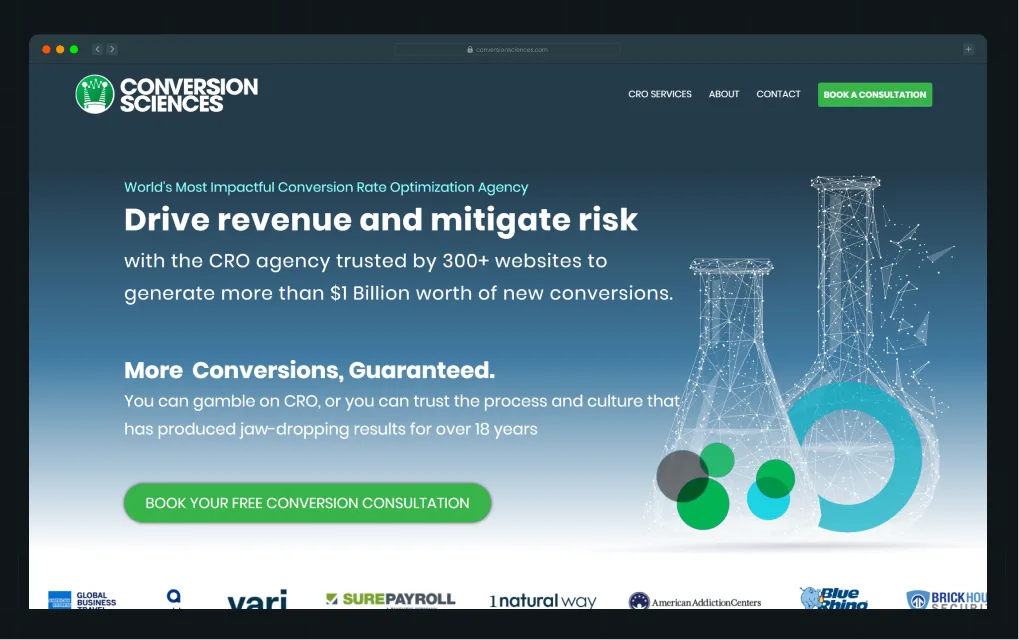
Why it stands out: Conversion Sciences combines behavioral science with optimization. 250+ page redesigns. Deep expertise in SaaS and e-commerce.
Best for: Companies seeking a scientific approach with transparent, documented methodology.
Core services:
- Conversion Catalyst (flagship service: analysis + testing + optimization)
- Scientific A/B testing methodology
- Behavioral research
- Conversion training for teams
Key differentiator: Scientific rigor. Every recommendation is backed by a hypothesis and data. Client-facing reporting shows exactly why tests passed or failed.
Track record: 18x ROI for some clients (e.g., Gousto), 20% conversion lift for major brands.
{{specficService}}
5. Speero
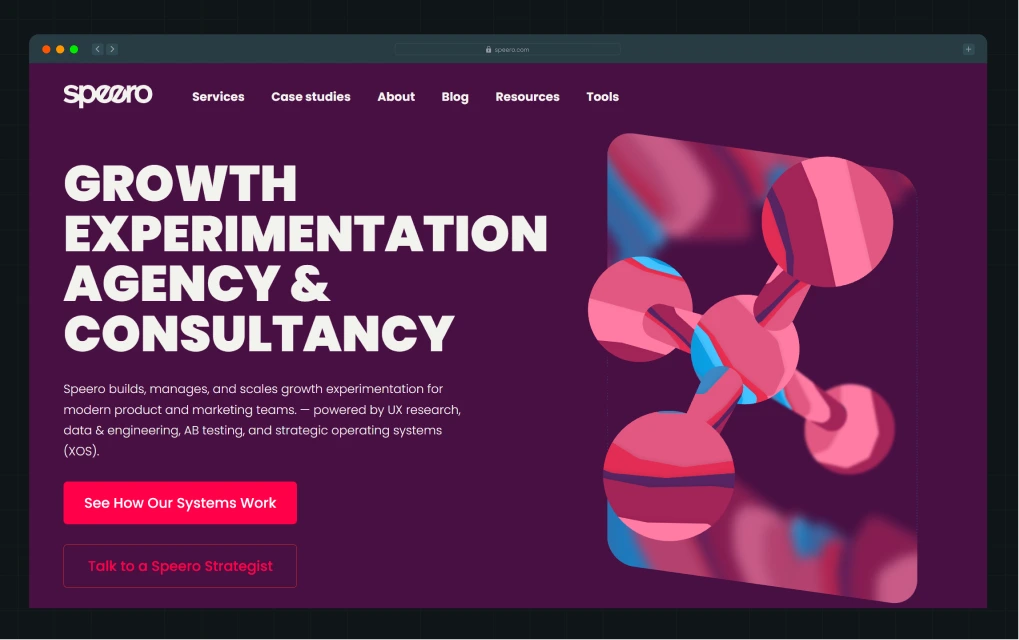
Why it stands out: Founded by Peep Laja of CXL fame, Speero takes a research-heavy approach. User understanding first, then experimentation.
Best for: B2B, SaaS, and mid-market companies willing to invest in long-term optimization programs.
Core services:
- User experience research (surveys, interviews, behavioral analysis)
- Experimentation framework building
- Ongoing CRO program management
- Team enablement
Key differentiator: Clients build sustainable optimization programs (not one-off tests). Long-term conversion improvements of 25-40%.
Track record: Notable client roster including Miro, eBay, P&G, Codecademy, and Monster.
6. NoGood
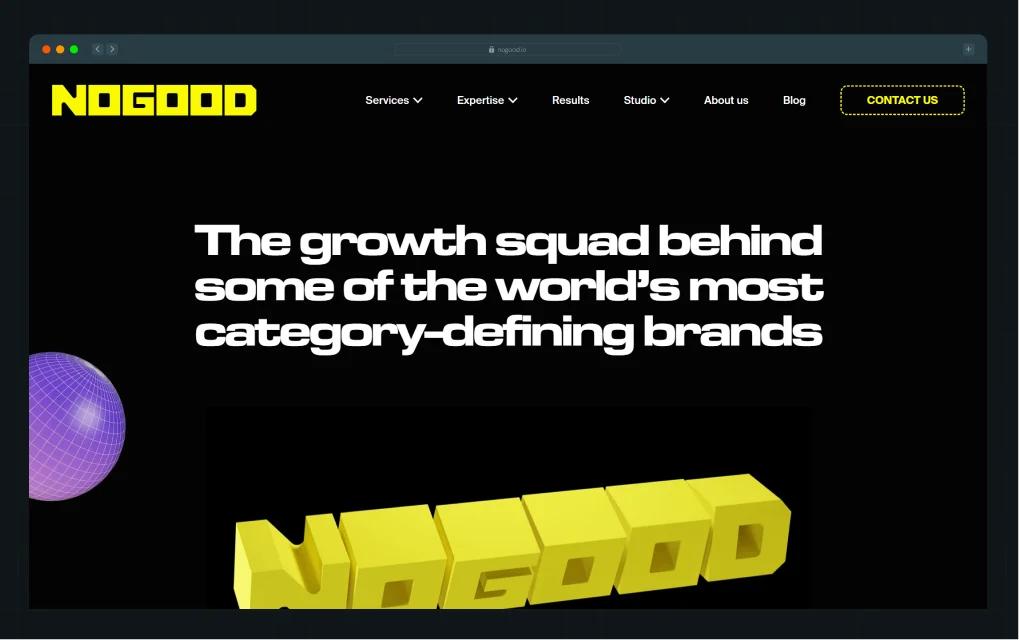
Why it stands out: NoGood integrates CRO with full-funnel growth marketing (traffic acquisition + onboarding + retention).
Best for: Growing SaaS companies needing integrated growth (traffic + conversions + retention).
Core services:
- Full-funnel CRO
- Paid media optimization
- Post-signup onboarding
- Analytics and attribution
Key differentiator: "More traffic + poor conversion = wasted spend." NoGood solves both simultaneously.
Track record: Clients see 20-40% conversion lift + improved CAC payback period.
7. Fibr AI
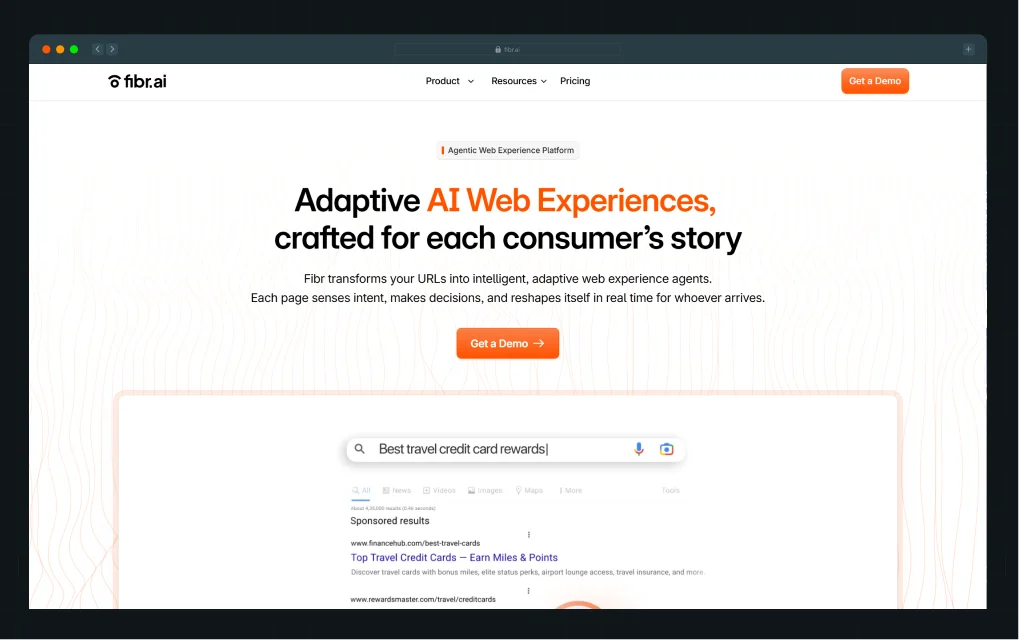
Why it stands out: Fibr AI uses autonomous AI agents (LIV for personalization, MAX for experimentation, AYA for performance) to optimize websites without human oversight.
Best for: SaaS and digital-first companies wanting automation and minimal manual effort.
Core services:
- AI-driven personalization
- Autonomous A/B testing
- Real-time web performance monitoring
- CRM/marketing platform integrations
Key differentiator: Set it and forget it. AI continuously experiments and optimizes.
Track record: Clients report 15-25% conversion lift with minimal ongoing effort.
8. GetUplift
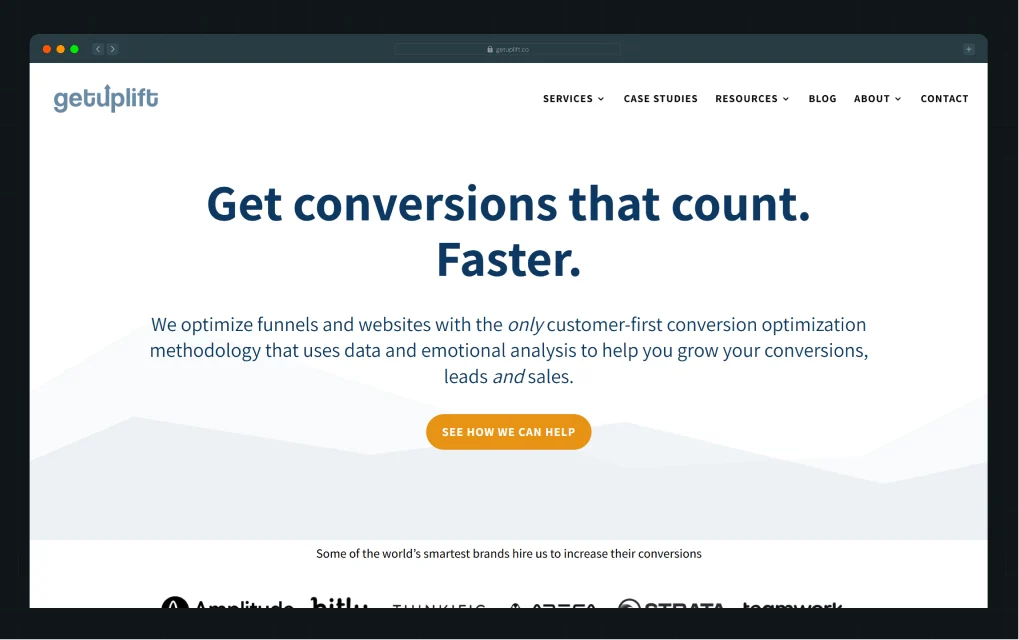
Why it stands out: GetUplift specializes in e-commerce conversion optimization. Deep expertise in checkout optimization, product page testing, and user behavior analysis.
Best for: E-commerce brands seeking to optimize product discovery and checkout.
Core services:
- Product page optimization
- Checkout funnel optimization
- Merchandising strategy
- A/B testing
Key differentiator: Customer-first conversion optimization methodology that uses data and emotional analysis.
Track record: E-commerce clients typically see 15-35% conversion lift, with some achieving 50%+ improvements in specific categories.
Also read: Top 7 Webflow Integrations to Supercharge Your Website's Performance and Conversions
9. Conversion Rate Store
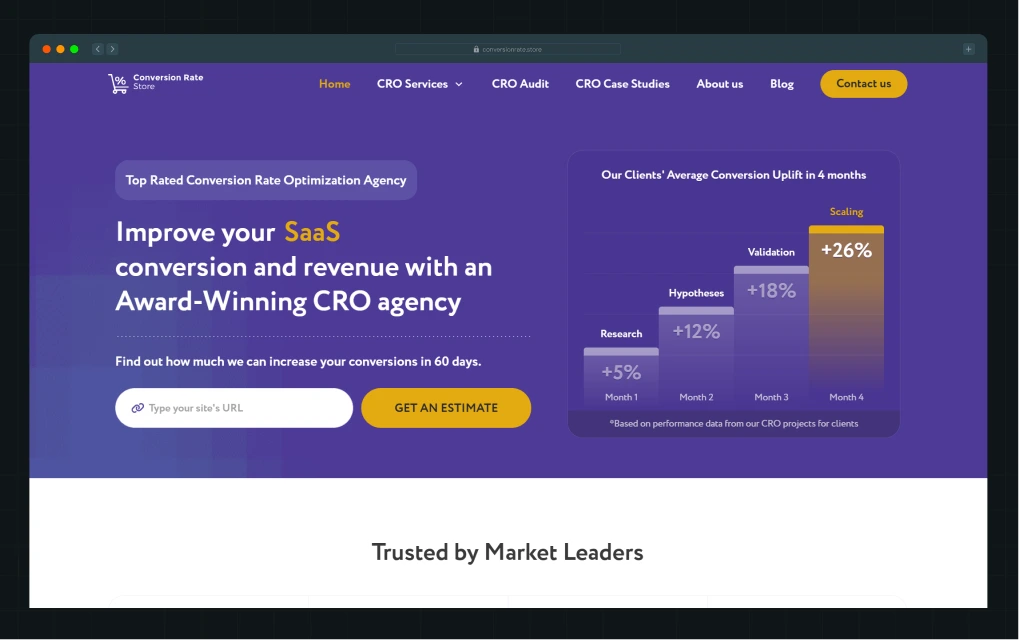
Why it stands out: Conversion Rate Store has a performance-based pricing model. You pay based on the conversion improvements you achieve.
Best for: Companies wanting alignment of incentives and proof that CRO works.
Core services:
- Conversion optimization
- A/B testing strategy
- Landing page design
- Analytics and reporting
Key differentiator: Risk is shared. They only profit if you convert more.
Track record: Vast experience in diverse industries (SaaS, E-commerce, LeadGen), showing uplifts in conversion rates and revenue.
10. SplitBase
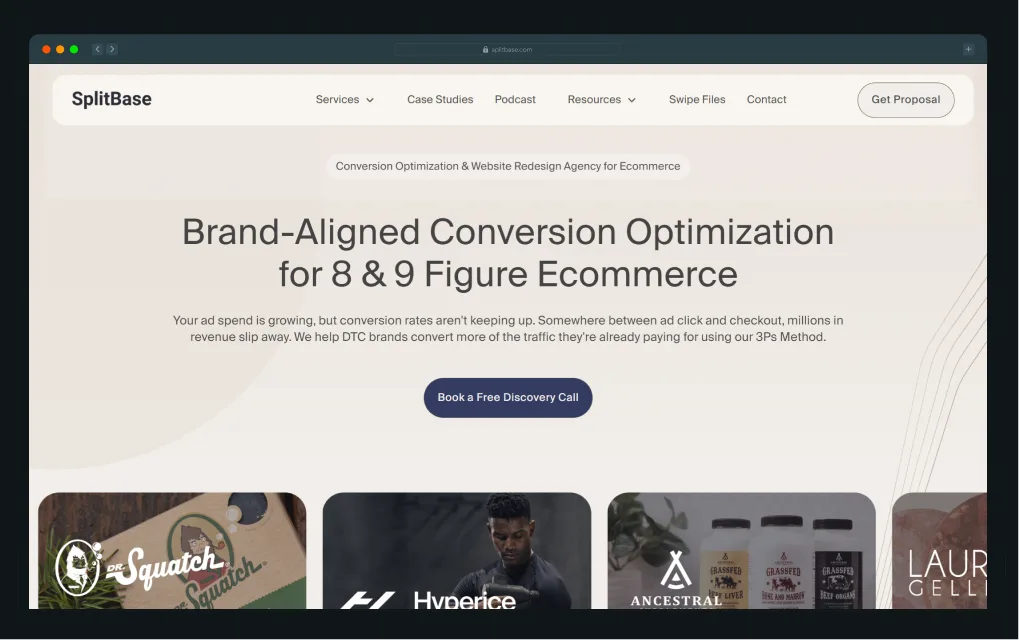
Why it stands out: SplitBase has testing software with optimization services. Enables rapid test deployment and statistical rigor.
Best for: Technical teams wanting both platform and strategic guidance.
Core services:
- A/B testing platform
- Statistical analysis
- Test recommendation engine
- Strategy consulting
Key differentiator: Uses a 3Ps methodology that's generated $100M+ / year in additional revenue for brands scaling from $10M to $100M+.
Track record: e-commerce clients gain increased insights about their customers and their behaviors, reduced cost of customer acquisition, and revenue lifts.
Ready to Optimize Your Conversion Machine?
Increasing conversions by just 1% can be worth hundreds of thousands of dollars annually.
The question isn't whether to optimize. The question is when and which agency understands that positioning, design, and psychology must work together to drive results.
Schedule a 30-minute CRO strategy call with ThunderClap to discuss how clarity + design + testing can unlock your next growth phase.
We've helped Storylane (+22% conversions, +30% demos), Deductive AI (10x engagement), Razorpay (enterprise perception), and 120+ other companies turn website traffic into sign-ups and leads.
Your conversions are waiting to be optimized.
{{ctaBlock}}
FAQs
1. What is a CRO agency?
A CRO (conversion rate optimization) agency specializes in increasing the percentage of website visitors who complete your desired action (signup, demo request, purchase, etc.). Unlike design agencies (focused on aesthetics) or marketing agencies (focused on traffic), CRO agencies focus on converting existing traffic.
2. What results can I expect from a CRO agency?
Realistic expectations (first 6 months):
- If starting below average (0.5% conversion rate): Expect 30-50% improvement → 0.65-0.75%
- If starting at average (1.5% conversion rate): Expect 20-40% improvement → 1.8-2.1%
- If starting at good (4% conversion rate): Expect 15-25% improvement → 4.6-5%
- If starting at excellent (8%+ conversion rate): Expect 10-20% improvement → 8.8-9.6%
3. Can a CRO agency improve conversions without redesigning the site?
60-70% of conversion improvements can happen without a full redesign. The 80/20 Rule of Optimization: Approximately 80% of your conversion improvements often come from optimizing just 20% of your site’s elements. By focusing on specific high-impact areas rather than changing everything at once, you can see significant returns.
TL;DR
- India has become a hub for Webflow development, offering cost-effective, high-quality websites that help businesses grow and convert traffic. Studies show 75% of users judge credibility based on a company’s website, making agency choice critical.
- As companies demand faster, scalable, and SEO-friendly sites, Webflow adoption has surged globally, with over 85,000 designers and 0.7% of all websites using the platform.
- ThunderClap, a certified Webflow Enterprise Partner, demonstrates how strategy-led Webflow builds to drive B2B SaaS growth, improve conversions, and enhance UX.
- The guide showcases the top 9 Webflow agencies in India, helping founders and product teams choose partners that deliver measurable results and long-term digital impact.
India is a global center for web development, delivering high-impact results at competitive costs. Studies show that 75% of users judge a company’s credibility based on its website, which makes the choice of agency and platform a strategic decision. This means that startups, mid-sized companies, and enterprises now expect more than visual appeal. They need websites that support growth, clearly communicate value, and convert traffic into revenue.
As business expectations rise, traditional development stacks struggle to keep pace. Long build cycles, heavy engineering dependency, and limited flexibility slow down marketing and growth teams. This shift has accelerated the adoption of Webflow as a modern alternative. As of April 2024, Webflow supports a global community of over 85,000 designers and developers. The platform powers 0.7% of all websites worldwide and 1.0% of websites that use a content management system. These numbers reflect growing trust in Webflow for scalable, performance-driven sites.
Webflow enables faster launches, strong SEO foundations, no-code agility for marketing teams, lower long-term development costs, and tighter control over conversion optimization. At ThunderClap, we have rebuilt more than 129+ B2B websites for SaaS, fintech, and AI enterprise technology companies. Our SaaS website design approach follows a proven B2B web design and development blueprint focused on outcomes, not aesthetics alone.
This guide highlights the 9 best Webflow development agencies for founders, product leaders, and growth teams who want measurable performance and long-term impact.
Mistakes SaaS Founders Make When Hiring a Webflow Agency
Before you choose a partner, let’s talk about common hiring traps we see again and again.
- Hiring design-only teams with weak SEO or CRO focus: Many founders choose agencies based on visual flair rather than performance strategy. Attractive visuals alone do not drive organic traffic or convert visitors into demo requests or trials. Organic search still drives roughly 53% of SaaS website visits in 2025, and top SaaS teams optimize their sites for both search visibility and conversion performance. Without strong SEO and CRO expertise, your agency may miss key opportunities to grow qualified traffic and leads.
- Treating Webflow like WordPress: Webflow is not just another CMS. It includes modern layout control, animation, and performance features that matter for 2026 experiences. Treating it as just another WordPress alternative leads to under-leveraged capabilities and slower growth outcomes. Founders must select partners that understand Webflow’s unique toolset and how it contributes to speed, responsiveness, and ongoing iteration.
- No CMS scalability planning: SaaS websites evolve quickly as products add features, expand pricing tiers, and publish resources. Without thoughtful CMS architecture, you end up with hard-to-update pages that break as your business grows. Top SaaS websites today combine UX, messaging clarity, and flexible structures so updates become seamless parts of product evolution.
- No CRO testing pipeline: Conversion rate optimization (CRO) is not optional. Even minor improvements matter. For example, research shows that leading B2B SaaS websites emphasize clear value propositions and optimized conversion flows, and average SaaS conversion rates hover around 1.1%, making every percent improvement worth pursuing. Agencies that launch a site without establishing a continuous testing and optimization framework often leave performance on the table.
- No post-launch ownership clarity: Too many founders experience confusion after launch because agencies deliver sites without documented handovers, training, or clear responsibilities. A strong partner plans for knowledge transfer, documented workflows, and support roadmaps so your team can update, test, and expand confidently after launch.
Avoid these before you pick a partner and your site becomes an asset, not another “pretty page”. If you want measurable leads and long-term performance from your Webflow build, hiring with strategy, data, and scalability in mind matters more than hiring based on visuals or price alone.
9 Best Webflow Development Agencies in India (and How We Picked These Agencies)
Before we discuss the top Webflow development agencies on our list, let’s explain how we evaluated them.
We focused on verified Webflow expertise, real client portfolios, and hands-on experience with SaaS and complex B2B websites. We prioritized agencies that balance strong design with technical execution while ensuring readiness for SEO, CRO, and long-term scalability. We also selected teams based in India with proven global exposure to guarantee high-quality delivery that meets international standards.
Now, let’s break down the 9 best Webflow agencies in India shaping 2026 web experiences.
1. ThunderClap
.webp)
ThunderClap ranks among the best B2B Webflow development agencies in India and worldwide, serving high-growth SaaS brands, fintech innovators, and B2B platforms. As a Webflow Enterprise Partner, we have helped over 88+ fast-growing companies launch websites that do more than look beautiful.
With 129+ websites launched and a strong focus on conversion performance and user experience, we have proven that strategy first leads to business results. Our work isn’t just about visuals. It is designed to move buyers from curiosity to qualification with every scroll, click, and interaction.
What sets ThunderClap apart is a deep understanding of how B2B buyers think. We build education-first experiences that guide prospects through decision-making without confusion or content overload. Our work has earned industry recognition, including Webby Awards and CSS Design Awards.
Take Skyroot Aerospace as an example. Skyroot wanted more than a corporate brochure site. They wanted a digital launchpad that matched their bold mission in the aerospace sector. ThunderClap explored three distinct directions and settled on a design that combines grayscale visuals, WebGL, 3D tech, and immersive motion. Messaging such as “Opening Space for All” was refined to align with Skyroot’s mission and voice. The final site balanced storytelling, timeline context, and payload details without complex code. Even the CMS is marketer-friendly, so the Skyroot team can update launches and press without developer support.
The “Book Your Launch” flow redefined form interactions. Instead of boring fields, the user chooses orbits, payloads, and configurations in a step-by-step flow that mirrors real decisions. The outcome is a downloadable ticket ideal for internal procurement and approvals.
"ThunderClap’s team really took the effort to understand our space industry and created something that stood apart. I liked that they didn’t give a cookie-cutter solution — the website flow and the ‘Get to Orbit’ section came out exactly how I wanted. It’s a practical, well-thought-out website, not just a cool one." - Sumil, Head of Brand & Communications, Skyroot Aerospace
Core features
- Webflow development with Figma-to-Webflow workflows, CMS architecture, and integrations
- Conversion architecture focusing on UX reviews, optimized CTAs, and increased demo signups
- Strategic positioning and messaging guiding enterprise storytelling
- Scalable marketing-owned CMS with easy content updates
- Post-launch documentation and training
Best for: B2B SaaS, fintech, AI, and category-defining tech brands scaling into new markets
Proof in the portfolio: ThunderClap brings extensive industry expertise across SaaS, fintech, AI, consulting, commerce, and B2B services. Our clients, including Amazon, Razorpay, Storylane, Veefin, Factors, Skyroot, CloudTech, Rezolv, Shopline, and Deductive AI, have achieved up to a 50% increase in conversions and a 60% boost in user engagement.
⭐ Trusted by leaders: Amazon, Zenda, and 140+ SaaS, fintech, and AI brands
trust us to make their websites as scalable as their products.
We tackle the three biggest obstacles holding most B2B sites back—
unclear messaging, low conversions, and poor UX—so your website becomes
your most effective salesperson.
👉
Book a free 30-minute strategy session
and discover how to turn your website into a conversion engine.
2. Lollypop Design Studio
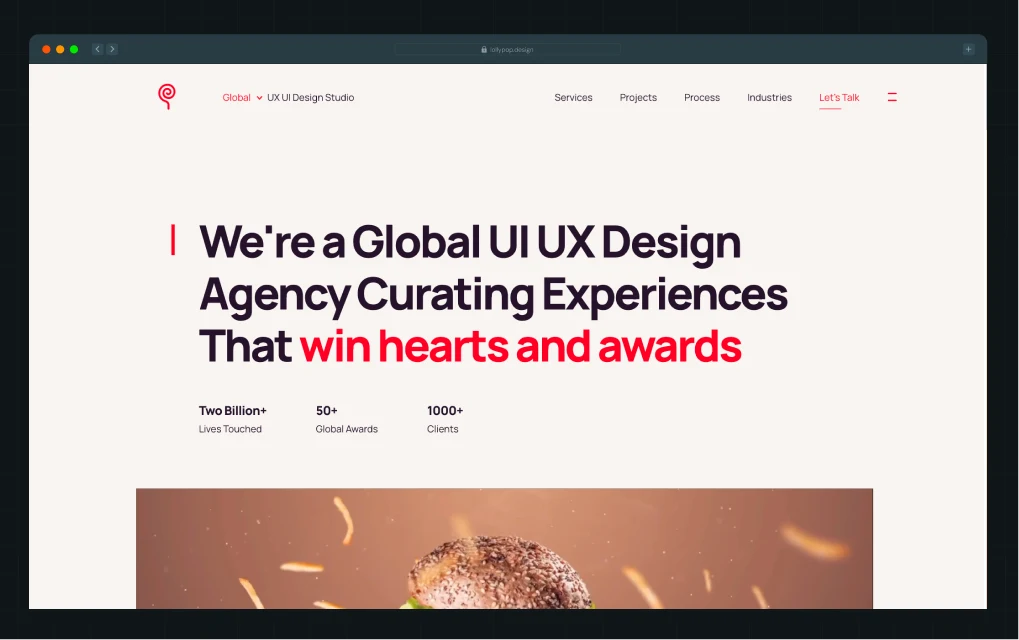
Lollypop Design Studio is one of India’s most celebrated Webflow development agencies with a heritage in intuitive, human-centered digital experiences. They have over 180 specialists across India, the USA, the UAE, and Vietnam, and serve more than 800 global clients. Their emphasis is on thoughtful research, user insights, and award-winning design that naturally enhances product engagement.
Their process starts with deep UX research, heuristic analysis, and design audits to understand audience motivations. They then move into digital prototyping and interaction design before implementing in Webflow for performance and scalability. Lollypop’s global reach and creative rigour make it a top choice for brands that see design as a competitive advantage.
Core features
- UX research and usability testing
- Visual identity and interface design
- Figma to Webflow build and prototype implementation
- Motion graphics and brand storytelling
Best for: Premium design-driven SaaS brands and innovative B2B experiences
Proof in the portfolio: The agency has worked with clients such as Upstox, OYO, Lenovo, Stanford University, and many global enterprises, backed by design accolades.
3. Flowchef
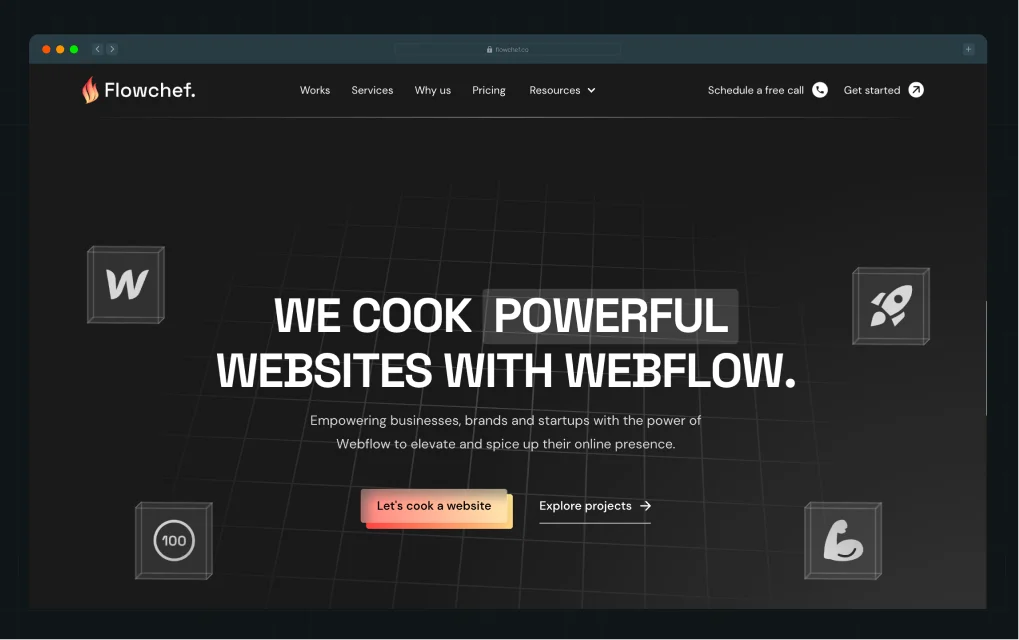
Flowchef brings a chef-like precision to Webflow development that emphasizes structure, speed, and performance. They support fully responsive builds, seamless tool integrations, and SEO optimization to ensure your site not only launches fast but also stays fast. Their toolkit includes custom animations, responsive interactions, and flexible CMS designs that adapt as your product grows.
Clients praise Flowchef for their adaptability and quick turnaround. Their work often includes integrations with Zapier, Memberstack, and automation tools that extend Webflow’s core capabilities.
Core features
- Figma/XD to Webflow transformation
- Third-party integrations with CRM and automation tools
- SEO and page speed optimization
- Ongoing maintenance and consultation
Best for: Startups and MVP websites that need functional, modular Webflow builds
Proof in the portfolio: Trusted by industry leaders like Unicorn Labs, Prompt.io, Beacons, and Credit Renew, Flowchef has demonstrated its ability to deliver impactful Webflow solutions.
4. Webyansh
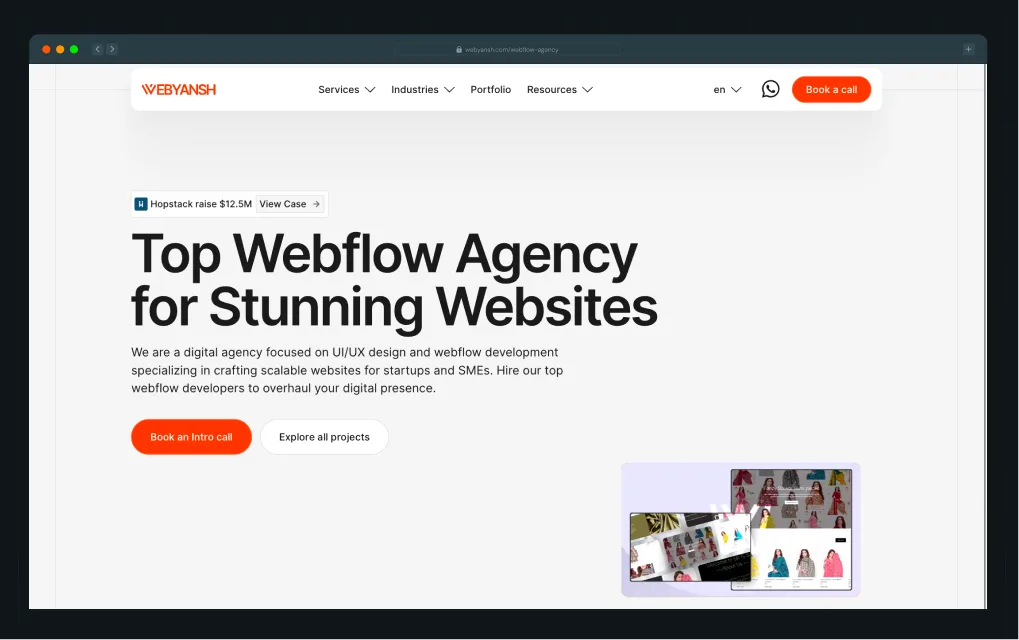
With a client satisfaction rate of 95%, Webyansh is a nimble UX and Webflow development agency focused on transforming visual thinking into performance-ready web experiences. They combine design, SEO, and development to improve visibility and conversion outcomes. From which structure to build to how to integrate CRO loops, they approach projects holistically.
Their engagements often involve migration from platforms like WordPress or Squarespace to Webflow, improving performance and search rankings along the way. Their support model includes post-launch maintenance, SEO setup, and automation integrations that turn websites into reliable growth engines.
Core features
- UI/UX design and Webflow development
- Migration from legacy platforms to Webflow
- Technical SEO and landing-page enhancement
- Funnel integration with analytics and CRO tools
Best for: Startups and mid-market B2B SaaS brands looking to boost organic traffic
Proof in the portfolio: Some of their projects include developing Webflow solutions for Futurense Technologies, Hopstack, GoFIGR, Action Health Hub, Terra, Hutly, and ShopBox.
{{specficService}}
5. Pennine Technolabs
.webp)
Pennine Technolabs delivers Webflow development with a clean, responsive design and CMS architecture built to scale. Their team specializes in tailor-made Webflow sites ranging from dynamic content sites to custom e-commerce features. They offer services in animation, interaction design, CMS development, and campaign landing pages that support conversion metrics.
Their flexible engagement models mean you can choose fixed pricing, time-and-materials, or dedicated team setups, depending on project needs.
Core features
- Custom Webflow site design and development
- CMS and dynamic content structures
- Webflow migration and e-commerce builds
- Ongoing support, backups, and performance monitoring
Best for: Businesses needing scalable Webflow sites with interactive features
Proof in the portfolio: Pennine Technolabs has delivered multiple responsive sites for SaaS businesses, portfolios, e-commerce, and educational platforms, including Leadoo, SmartPads, Matthew Fernandes, and White Tiger Qigong.
6. Triple Dart
.webp)
TripleDart specializes in Webflow development and landing page design with a strong focus on conversion performance. Their approach centers on actionable user journeys, optimized call-to-action flows, and minimal-friction layouts that boost engagement and drive results. They deliver responsive performance, clean visual hierarchies, and scalable Webflow sites that grow alongside your business.
Their holistic SaaS web transformation framework aligns business goals with website strategy, maps seamless user flows, implements intuitive UX/UI designs, integrates scalable Webflow architecture, and boosts SEO and site speed. With pre-launch quality control and continuous post-launch optimization, Triple Dart ensures your website works flawlessly from day one.
Core features
- High-impact landing page builds
- CRO planning and A/B testing support
- UX optimization based on data insights
- Integration with marketing tools and CRM systems
Best for: SaaS brands needing conversion-focused landing page builds
Proof in the portfolio: Trusted by over 100 high-growth SaaS, fintech, and AI companies, including Everstage, MoEngage, Dyte, Covey, and Storylane, Triple Dart has created 1,000+ landing pages and fully revamped 30+ websites.
7. Shiv Technolabs
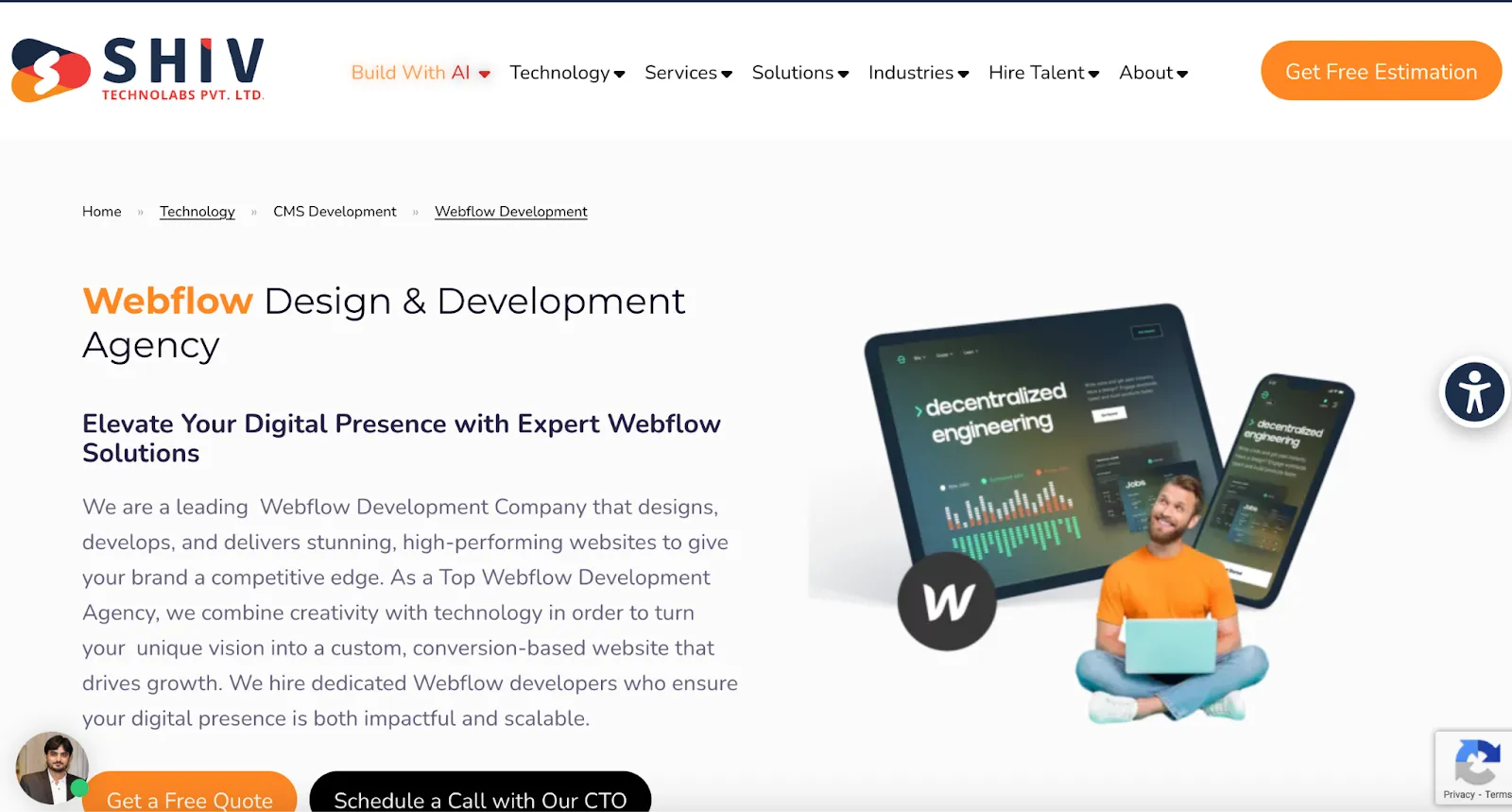
Shiv Technolabs delivers full-stack digital solutions, including Webflow development, as well as web app and software builds, making it a perfect partner for startups and enterprises seeking both front-end presence and backend functionality.
Their Webflow services turn your vision into high-performing, scalable websites with responsive, mobile-first designs, custom interactions, e-commerce capabilities, and robust CMS integration. They also offer custom Webflow design and development, template creation, website migration, third-party integrations, and ongoing maintenance with 24/7 support.
Core features
- Custom Webflow and UI builds
- Web apps and SaaS product support
- Ongoing development teams and staff augmentation
- Revenue-ready startup & white label development services
Best for: Budget-sensitive SaaS websites with broader product needs
Proof in the portfolio: With over 500 completed projects, 10+ years of experience, and 100+ skilled professionals serving 38+ global ventures, Shiv Technolabs combines creativity and technical precision to deliver websites that drive growth and deliver measurable results.
8. Fruture Studio

Fruture Studio leverages Webflow’s full capabilities, creating responsive, mobile-first websites with pixel-perfect designs, dynamic CMS setups, custom interactions, and smooth animations. Their Webflow-certified team provides ongoing support, seamless migrations, and optimization to ensure every site performs at its peak.
With a focus on measurable outcomes, they help clients build websites that convert, scale, and evolve with their business. Their portfolio spans spiritual communities, luxury real estate, and wellness brands, demonstrating versatility in creating unique digital experiences.
Core features
- Strategic Webflow design and build
- CMS integration and dynamic layouts
- Webflow migrations with SEO integrity
- Performance optimization & SEO readiness
Best for: Brand-centric SaaS and enterprise clients who need cohesive identity and storytelling across their website
Proof in the portfolio: Fruture Studio has worked with clients like Govardhan Ecovillage, Rioga Premium, and Collagen Life Sciences.
9. Galaxy Weblinks
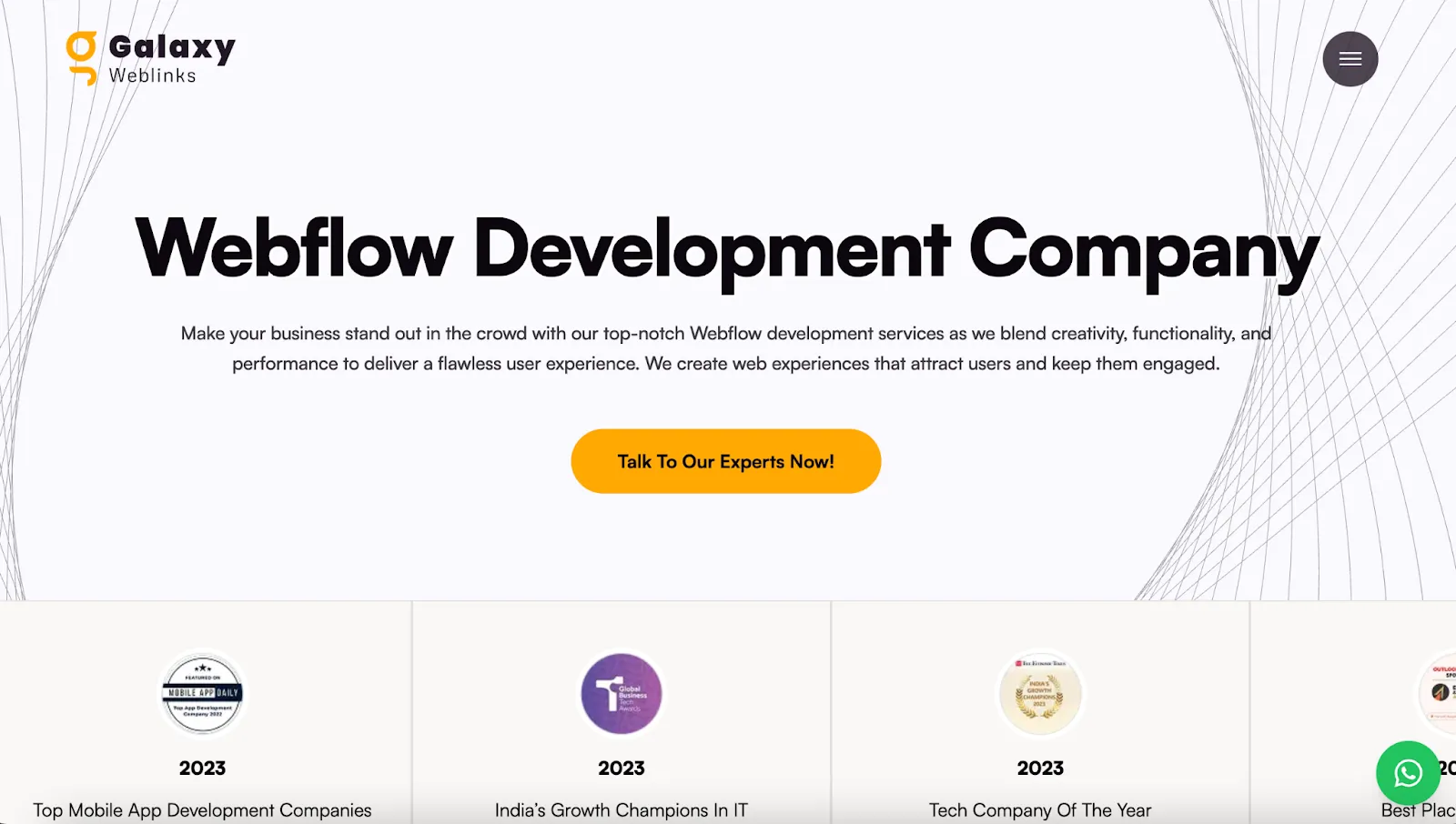
Galaxy Weblinks builds responsive, scalable, and SEO‑optimized Webflow websites that align with business goals and user needs, blending intuitive design, clean navigation, and strong UX journeys into every project. Their services cover custom UI design, full‑stack Webflow consultation, seamless CRM and third‑party integrations, e‑commerce solutions, platform migrations with SEO integrity, and ongoing support and maintenance.
The agency also offers smooth integration of APIs, payment gateways, and enterprise systems to ensure fast data flow and consistent performance. With over 22 years of industry experience and more than 110 global clients, Galaxy has a strong track record in digital transformation, enabling responsive, user‑centric interfaces and future‑ready digital products.
Core features
- Webflow consultation and strategy
- Third-party API and CRM integrations
- Responsive UX/UI and navigation design
- Ongoing support, optimization, and maintenance
Best for: Enterprise SaaS and digital platforms seeking a modern online presence
Proof in the portfolio: Galaxy Weblinks has worked with multiple industries, including healthcare, finance, logistics, and the EV sector, with clients such as McAfee, TiVo, Dow Jones, and The Wall Street Journal.
{{specficBlog}}
9 Best Webflow Development Agencies in India: Side-by-Side Comparison
Below is a clear comparison that highlights each agency’s core strengths, SaaS focus, certification status, and more, so you can shortlist the best fit for your Webflow project.
| Agency | Best For | SaaS Focus | Webflow Partner / Certified | Estimated Pricing Tier | CRO Focus |
|---|---|---|---|---|---|
| ThunderClap | Enterprise-scale SaaS & B2B Webflow websites | Yes | Yes (Webflow Certified Enterprise Partner) | Starts from $4,000 | High (strategy-led CRO) |
| Lollypop Design Studio | Premium UX-centric SaaS & enterprise brands | Yes | No | Custom pricing | Medium (UX-elevated) |
| Flowchef | Startup SaaS MVP sites & rapid builds | Yes | Yes | $120–$160/hour | Medium (UX + functional) |
| Webyansh | SEO-first SaaS growth websites | Yes | Yes | Custom pricing | High (SEO & optimization-led) |
| Pennine Technolabs | Custom SaaS Webflow development & CMS | Yes | No | Starts from $8,000 | Medium (UX + development) |
| TripleDart | Landing pages & CRO-driven SaaS builds | Yes | Yes | Custom pricing | Very High (conversion pipeline-led) |
| Shiv Technolabs | Budget-friendly Webflow SaaS builds | Yes | Innovation-Certified agency with modern Webflow expertise | Starts from $15,000 | Low–Medium (basic CRO) |
| Fruture Studio | Brand-led, identity-driven SaaS websites | Yes | Yes | Custom pricing | Medium (brand-UX focus) |
| Galaxy Weblinks | Enterprise SaaS platforms & integrations | Yes | No | Custom pricing | Medium (functionality + UX) |
How Long Does a Webflow SaaS Website Take to Build?
Webflow agencies generally deliver faster timelines than traditional development stacks, but build time still depends heavily on scope, complexity, content readiness, and feedback cycles. Their typical timelines include discovery, design, development, CMS setup, SEO, testing, and revisions, all of which affect overall duration.
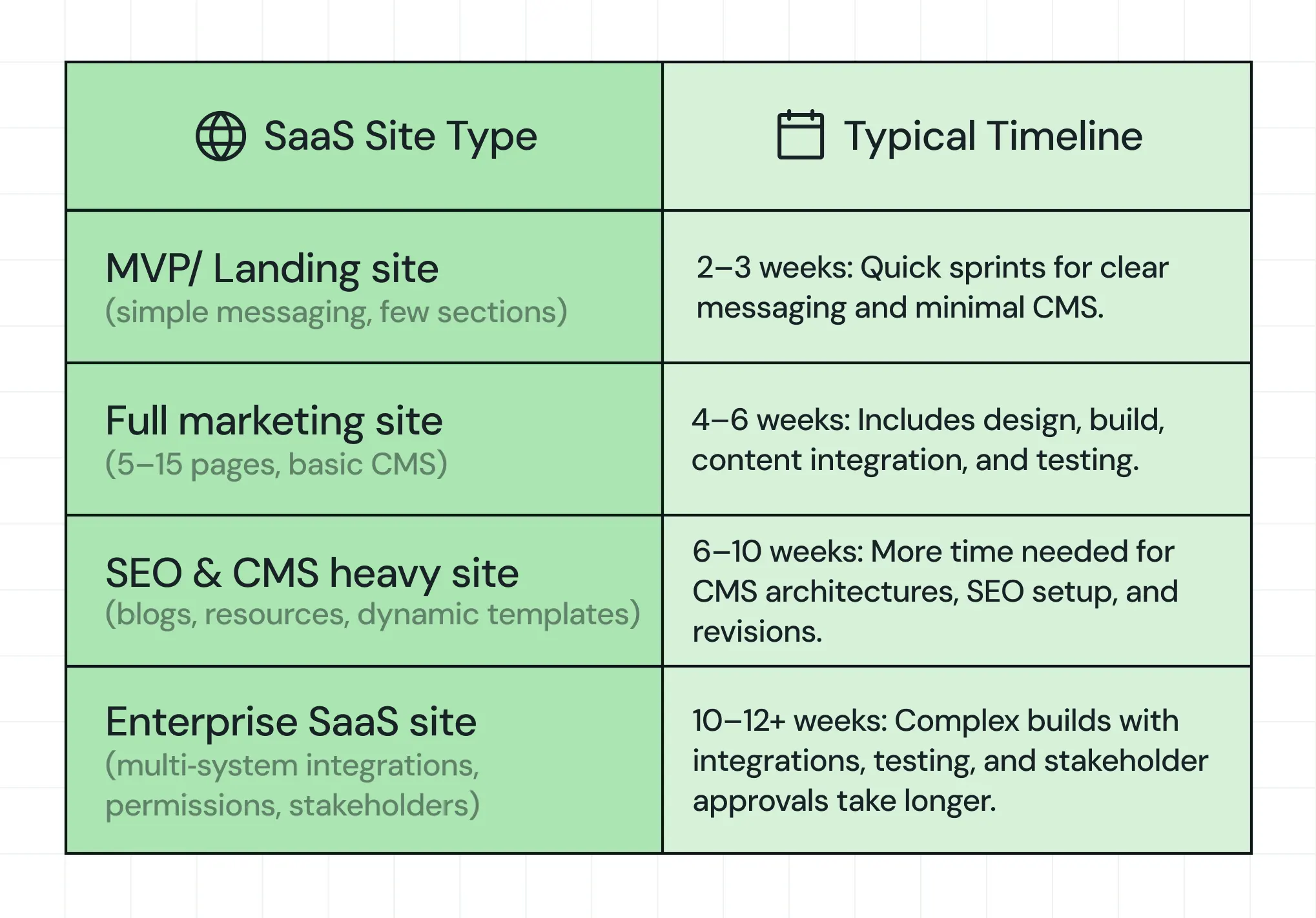
Choosing the Right Webflow Development Partner in India
India’s web development industry delivers high-quality, cost-effective digital solutions for businesses of all sizes. Agencies like ThunderClap, TripleDart, and Lollypop combine B2B specialization, award-winning innovation, technology-driven creativity, and internationally recognized UI/UX expertise to produce world-class websites.
However, when selecting a partner, focus on strategic thinking, proven results, client success stories, and alignment with your business objectives. The right agency will create a digital asset that drives growth, strengthens credibility, and supports long-term brand success.
Use this guide to identify the Webflow Enterprise Partner that matches your goals. If your choice is ThunderClap, our team is ready to help you transform your website into a high-performing business tool.
{{ctaBlock}}
FAQs
How to choose the best Webflow agency in India?
To choose the best Webflow agency in India, you should evaluate their SaaS and B2B experience, review live client portfolios, check Webflow certification, assess SEO and CRO capabilities, and ensure their strategic approach aligns with your business goals. Transparency and past results are key indicators of quality.
How much does Webflow development cost in 2026?
Webflow development costs start from $4,000 for simple websites and can exceed $100,000 for complex, enterprise SaaS websites. Pricing depends on project scope, CMS requirements, custom integrations, and ongoing support, with high-end agencies offering comprehensive design, CRO optimization, and scalable Webflow solutions.
Are Indian Webflow agencies good for global clients?
Yes, Indian Webflow agencies deliver world-class design, technical expertise, and cost-effective solutions for international clients. ThunderClap, for example, serves global SaaS and enterprise brands, combining Webflow Enterprise Partner capabilities with strategic design, CRO, and SEO expertise to ensure scalable, high-performing websites worldwide.
Is Webflow good for SaaS websites?
Webflow excels for SaaS websites by enabling fast, scalable, and visually appealing builds with dynamic CMS, seamless integrations, and responsive design. Its no-code environment empowers marketing teams to iterate quickly, optimize conversions, and maintain SEO, making it ideal for startups, growth-stage, and enterprise SaaS products.
Your product is brilliant.
Your engineering team shipped features your competitors can't touch. Your customer satisfaction scores are off the charts. Yet your sales team is struggling to explain what you do. Your website confuses visitors. Your positioning is generic. And your growth has plateaued.
This is the product marketing problem.
The fastest-growing SaaS companies, the ones hitting $100M revenue in 8 months (like Lovable), achieving multi-billion dollar valuations in 3 years (like ElevenLabs), or doubling their valuation in 12 months (like NinjaOne), don't just have great products. They have crystal-clear positioning, compelling messaging, and execution partners who understand how to take a brilliant idea and turn it into a market leader.
In this article, we'll introduce you to the 10 best product marketing companies transforming how SaaS brands go to market in 2026, with special focus on ThunderClap, the only agency that combines in-house product marketing for technology companies, with premium web design, show you what makes them effective, and help you understand when to bring one in.
TL;DR
- ThunderClap is redefining what a design agency can be. By building an in-house product marketing team, they've closed the gap between "beautiful websites" and "conversion-driving, strategy-first digital assets."
- Product marketing is the bridge between product brilliance and market success. The difference is often clear positioning, sharp messaging, and ruthless execution.
- The best product marketing companies specialize in positioning, not just promotion. They help you define your unique angle, identify your "enemy," and craft messaging for our ideal customer profile.
- Go-to-market strategy matters more than media spend. Companies like Lovable and Tines achieved explosive growth not because they spent the most on ads, but because they nailed product-market fit and communicated it clearly.
- Your website IS your product marketing asset. Brilliant positioning means nothing if your website doesn't reinforce it. This is ThunderClap's core insight and why their approach is upgrading B2B website revamps.
- Sales enablement content drives deal velocity. The best Product marketing companies create battlecards, case studies, and competitive comparisons that help sales close deals 30-50% faster.
- Rather than outsourcing messaging to external agencies, the smartest growth companies are building internal product marketing capabilities. ThunderClap pioneered the agency model where product marketing management (PMM) is core to every project.
Why Product Marketing Matters Now More Than Ever
5 years ago, the question was simple: "Do you have a SaaS product?" Today, the question is sharper: "Is your product positioned clearly enough that buyers understand why they need it over the 10 alternatives?" 178 SaaS unicorn companies now exist globally, with new entrants joining every month. The market is crowded. Differentiation is harder. And messaging has become your primary competitive weapon.
Here's the data that matters:
- Only 13% of generated leads convert into opportunities.
- Without clear positioning and messaging, you're flooding your pipeline with poor-fit prospects.
- The fastest-growing SaaS companies accelerate by nailing positioning early and doubling down on product-market fit.
- When buyers understand your unique value from day one, they stay longer and expand faster.
The question isn't whether to invest in product marketing. The question is when, and which partner aligns with your stage and goals.
The P.M.G. Framework: What Separates Great Product Marketing Companies From Good
We've seen SaaS companies that hired the wrong product marketing companies and wasted $100K+ on buzzwords and deliverables that didn't move the needle.
Here's how to separate the best product marketing agencies for technology companies from mediocre demand generation:
P - Positioning
The best product marketing companies starts with positioning. Bad product marketing skips this. They jump straight to "let's run campaigns" without defining the positioning foundation.
The best agencies spend weeks or months understanding:
- Who is your ideal customer profile (ICP)?
- What problem do you solve that competitors don't?
- What is your "enemy" (what status quo are you disrupting)?
- What future are you enabling that competitors aren't?
Deductive.ai is a perfect example: ThunderClap's positioning work shifted it to No More Root Causing in the Dark, directly addressing engineer pain. That positioning shift saw 10x engagement.
M - Messaging
Once positioning is clear, messaging comes next. Bad product marketing creates generic messaging that tries to speak to everyone equally.
One of the great benefits of product marketing strategies for companies is translating positioning into buyer-centric messaging:
- Different personas (CFO vs. Developer vs. Operations Manager)
- Different stages (awareness vs. consideration vs. decision)
- Different industries (FinTech vs. HealthTech vs. Logistics)
- Different company sizes (SMB vs. Enterprise)
⚡ ThunderClap’s approach: Every page of your website becomes a
messaging touchpoint that reinforces your positioning.
Your homepage isn’t “here’s what we do.”
It’s “here’s the problem we solve—differently.”
G - Go-to-Market Execution
Finally, execution. Taking that positioning and messaging and translating it into:
- Sales enablement content (battlecards, case studies, ROI calculators)
- Website design that reinforces positioning
- Demand generation campaigns targeting high-intent prospects
- Product launch orchestration
- Competitive strategy and market positioning
🎁 Bonus:
• Do they start with positioning?
• Do they tailor messaging by persona?
• Do they execute across GTM?
• Do they connect strategy to revenue?
If any answer is “No” → keep looking.
10 Product Marketing Companies Powering the Fastest-Growing SaaS Brands in 2025
178 SaaS unicorn companies now exist globally, with new entrants joining every month. The market is crowded. Differentiation is harder. And messaging has become your primary competitive edge. The question isn't whether to invest in product marketing. The question is when, and which partner aligns with your stage and goals. Find the answers in the list given below.
1. ThunderClap
ThunderClap challenged the conventional agency model by building an in-house product marketing team. While most design agencies focus on aesthetics, we ask the hard strategic questions first: What is your positioning? Who is your enemy? Why do you exist? Only after positioning clarity does design begin.
Marketers are surprised when they hear ThunderClap provides B2B copywriting and product marketing strategy as core services.
Read what Ayush Barnwal, CEO, ThunderClap, has to say about it:
How ThunderClap's PMM-Integrated Approach Works
The Traditional Agency Model (Broken):
- Designer makes beautiful mockups
- Developer codes them
- Website launches
- Marketing wonders why conversions stayed flat
ThunderClap's Model (Strategy-First):
🔹 Week 1-2: Positioning & Messaging Foundation
- Conduct competitor audits to identify messaging white space
- Map your ICP's journey and test messaging hooks
- Create positioning frameworks before wireframes
- Identify your "enemy" (what status quo are you disrupting?)
- Define your unique angle that competitors aren't claiming
🔹 Week 3-4: Strategic Design Direction
- Design is informed by positioning clarity
- Every design choice reinforces differentiation
- Copy and design work in unified harmony
- CTAs reflect positioning, not just buttons
🔹 Week 5+: Execution & Iteration
- Test messaging angles with real traffic
- Optimize based on behavioral data
- Scale highest-performing messaging variants
- Build sales enablement that reinforces web positioning
Results From ThunderClap's Positioning-First Approach
Factors AI (Marketing Intelligence)
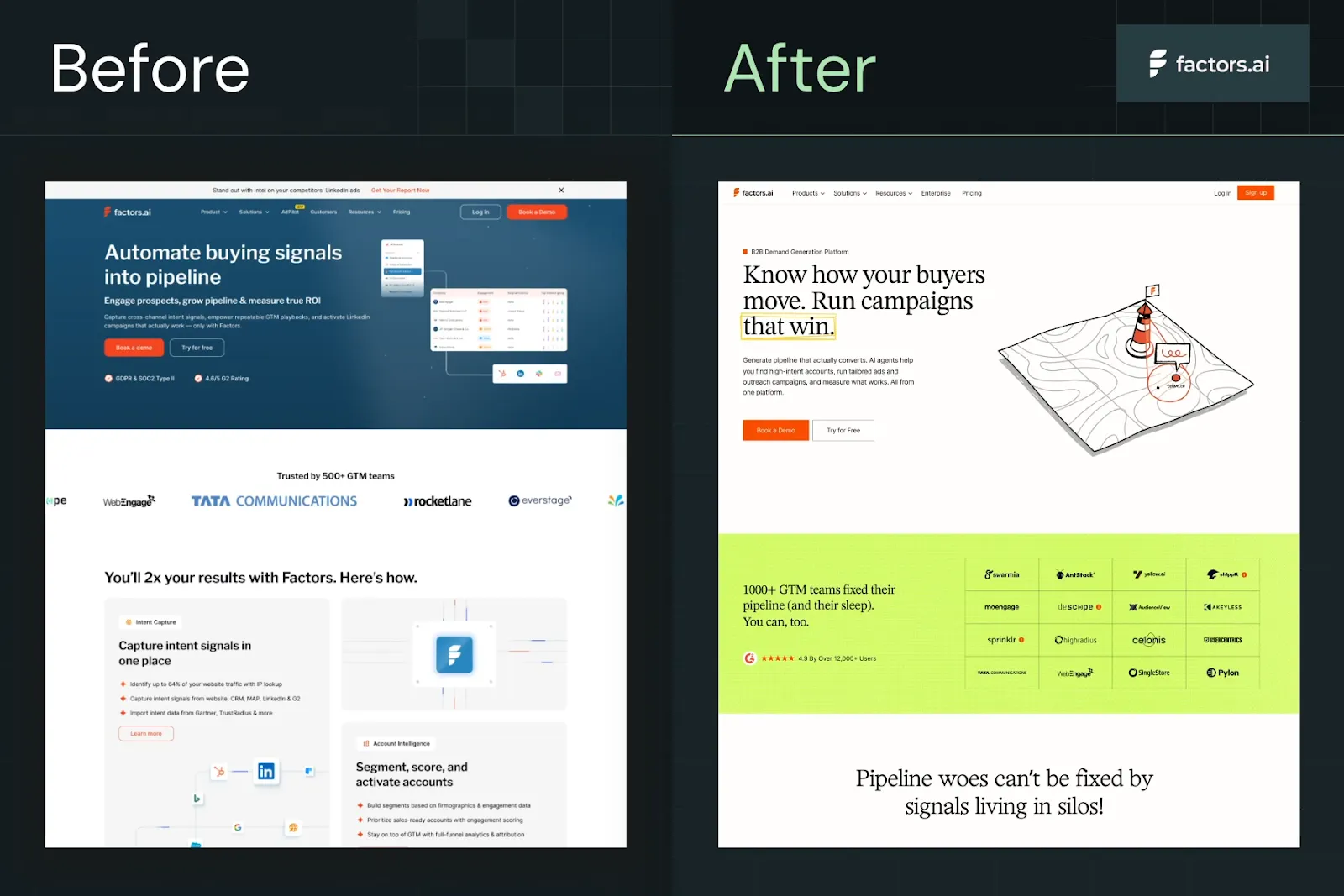
The new AI features of Factors.ai weren't getting visibility, messaging wasn't clear, design felt premium but confusing. ThunderClap repositioned features within a clearer value narrative, updated messaging to highlight AI innovation, and redesigned for US market expectations. The revamp resulted in a premium design and clearer positioning, which subsequently attracted higher-quality US-based customers. Thus, sometimes the problem isn't the design. It's that design is fighting against unclear messaging.
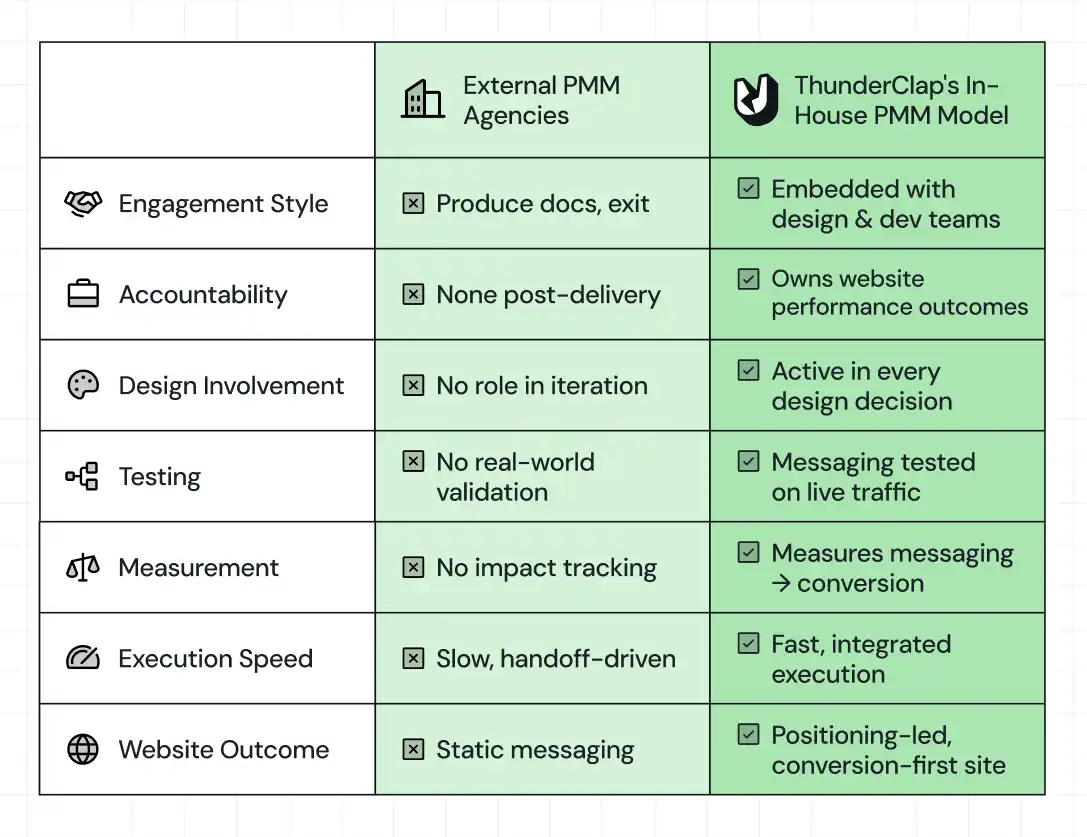
"Thunderclap delivered our website revamp on extremely tight deadlines without compromising on quality. The team was always responsive, quick to act, and highly collaborative. The final output exceeded our expectations - modern, clean, and exactly what we envisioned." - Tanvi, Product Marketing Lead, Factors AI
The result is a perception shift when clients stop saying "We hired a design agency" and start saying "We hired a positioning and design partner." Across launches for many SaaS brands, the revamps lead to 10× higher engagement, 54% user growth, and 121% more direct traffic. ThunderClap’s PMM frameworks compound across website, brand, sales, and growth.
2. Fluvio

Fluvio treats product marketing as a full-journey discipline, not just a launch tactic. They combine data-driven strategy with exceptional customer experience and measurable results tracking.
Core services:
- Full product journey mapping (research → launch → scaling)
- Positioning and go-to-market strategy
- Measurable results tracking across the customer lifecycle
- Post-launch optimization and growth scaling
Best for: Growth-stage SaaS companies that want a partner invested in long-term success, not just initial traction.
3. Kalungi
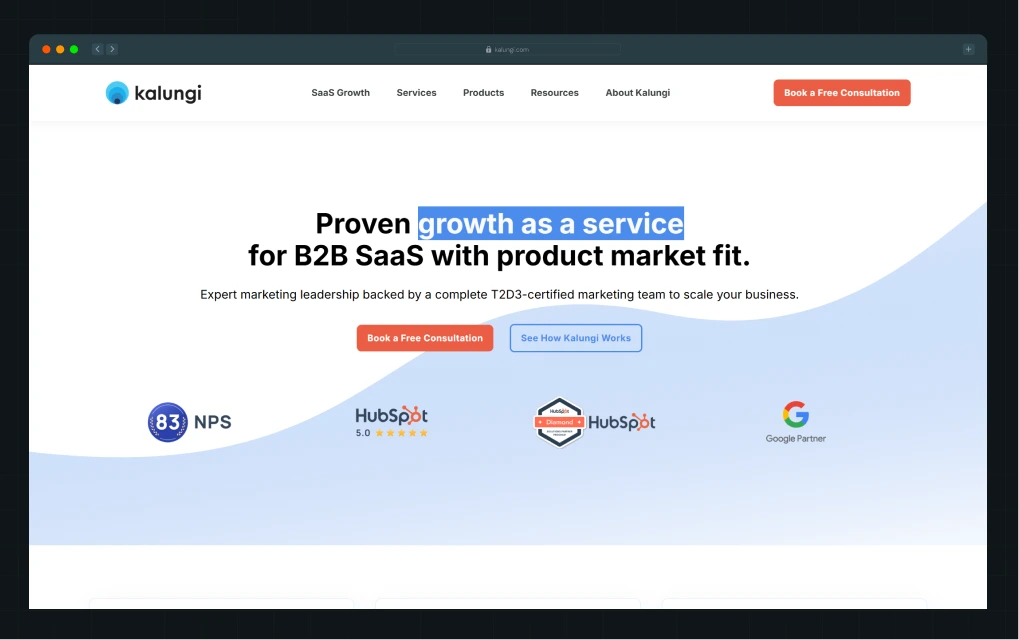
Kalungi is a "growth as a service" model combining fractional CMO leadership with full-stack marketing execution. They specialize in B2B SaaS companies with product-market fit who need to scale.
Core services:
- Fractional CMO leadership and strategic direction
- Positioning and competitive analysis
- Demand generation playbooks
- Full-funnel marketing orchestration
- T2D3 growth model implementation
Best for: Funded SaaS companies ($5M-50M ARR) that have product-market fit but need to scale marketing operations fast.
{{specficBlog}}
4. Growth Rocks
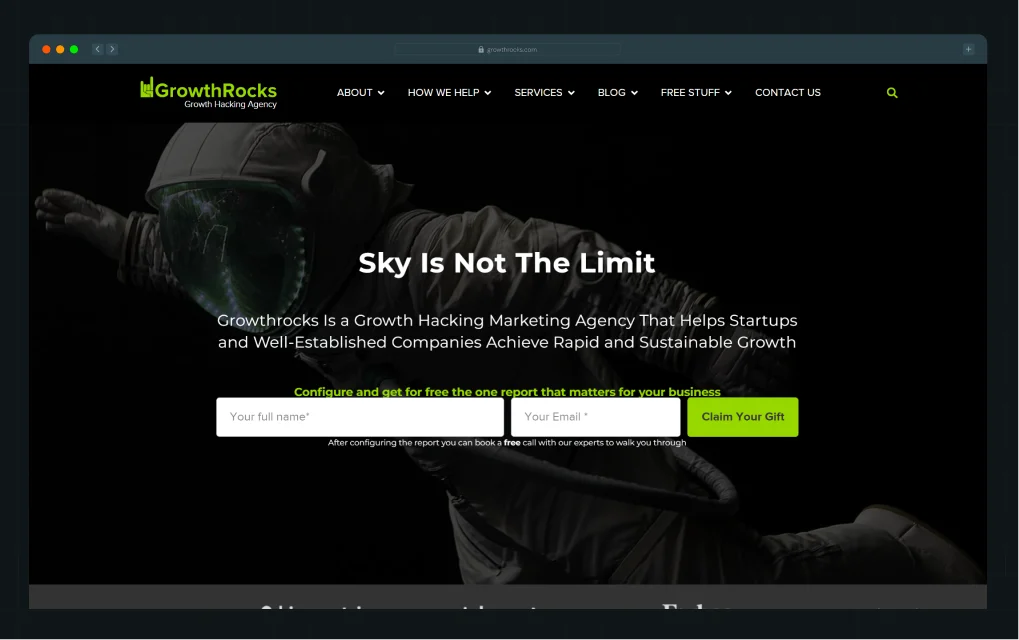
Growth Rocks combines unconventional growth strategies with rigorous CRO and conversion optimization. They're data obsessed and experimentation-driven.
Core services:
- Growth hacking expertise and creative channel testing
- Conversion rate optimization across the funnel
- Performance marketing and ROI accountability
- User acquisition and retention strategies
Best for: Early-stage and scaling SaaS companies that embrace experimentation and want to find and scale high-performing channels fast.
5. Heinz Marketing

Heinz Marketing specializes in closing the gap between marketing and sales by building persona-driven messaging and sales enablement that actually sticks.
Core services:
- Buyer persona development and research
- Sales messaging and positioning frameworks
- Sales enablement content (battlecards, playbooks)
- Pipeline acceleration and deal support
Best for: B2B SaaS companies with complex sales cycles where alignment between marketing and sales is the critical success factor.
6. SaaS Consult
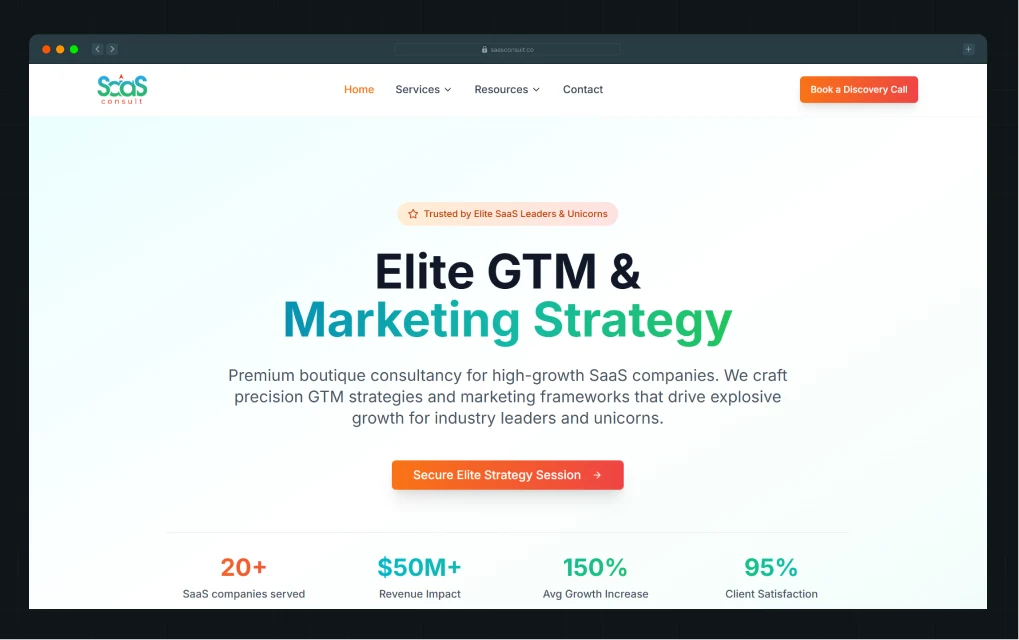
SaaS Consult is a hybrid of strategy consultancy and execution partner. They don't just advise; they implement. They offer positioning frameworks, go-to-market planning, AND campaign execution.
Core services:
- Positioning and messaging frameworks
- Go-to-market strategy and planning
- Campaign creation and execution
- Product launch orchestration
Best for: Early- to growth-stage SaaS founders who want both strategy and hands-on execution. Ideal if you need someone who can move fast.
{{specficService}}
7. The Rubicon Agency
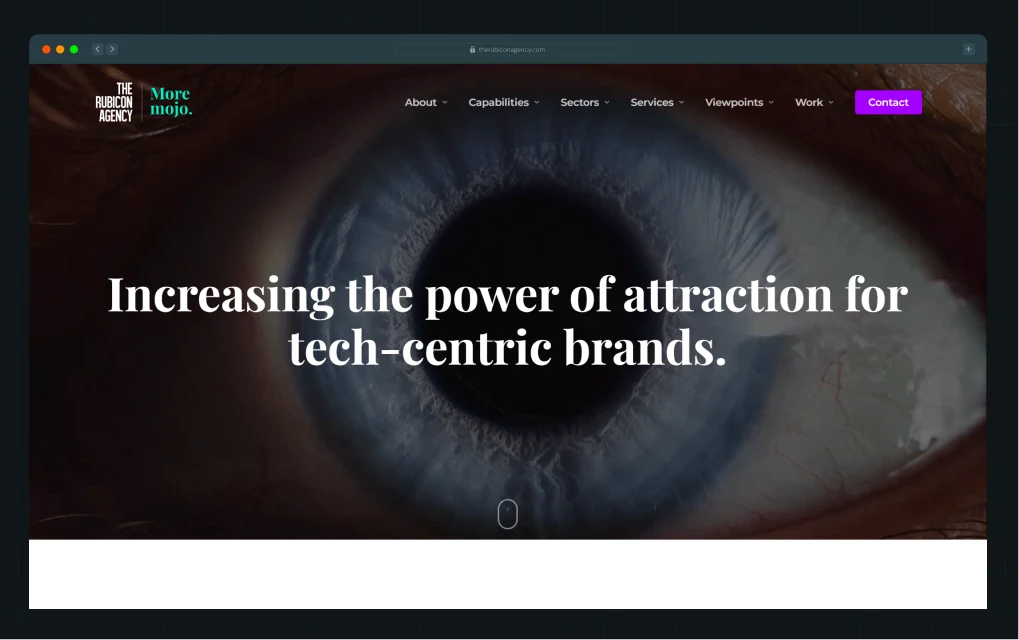
With 30+ years of tech marketing experience and 4,000+ successful projects, Rubicon specializes in taking complex, hard-to-explain tech products and turning them into market-shaping stories.
Core services:
- Strategic product marketing and positioning
- Creative go-to-market campaigns
- Complex product storytelling
- Enterprise launch programs
- Brand narrative development
Best for: Enterprise-scale SaaS and deep-tech companies with complex value propositions that need sophisticated positioning.
8. LaunchPad Agency
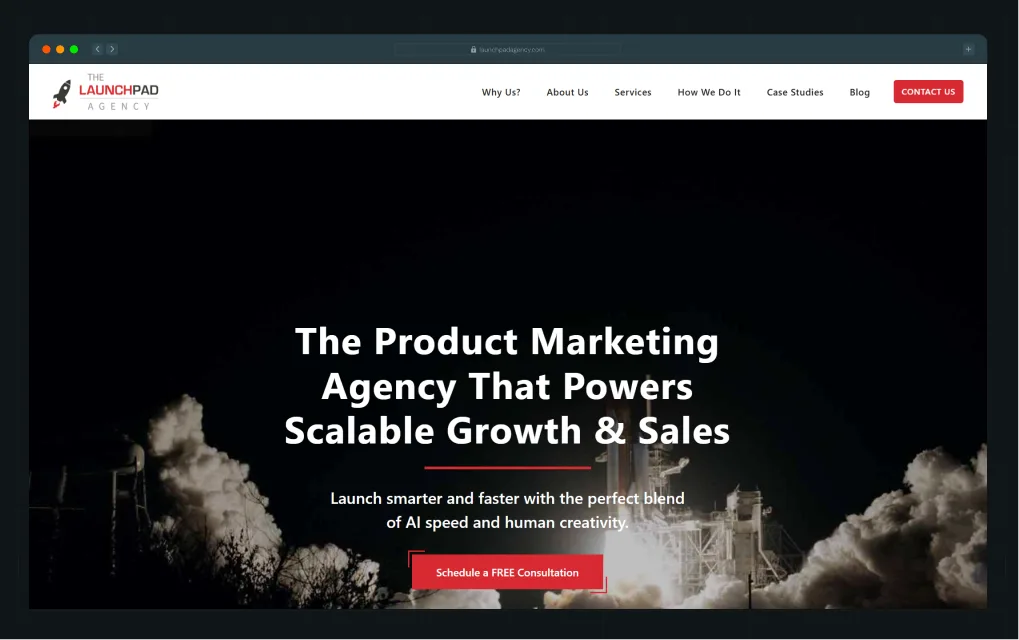
LaunchPad specializes in launches that involve PR, paid media, content, creative, and demand generation working in perfect sync.
Core services:
- End-to-end product launch planning and execution
- PR and earned media coordination
- Demand generation campaign orchestration
- Launch messaging and positioning
- Post-launch momentum and scaling
Best for: Growth-stage and scale-stage SaaS companies launching new products, entering new markets, or repositioning for competitive advantage.
9. Olivine Marketing
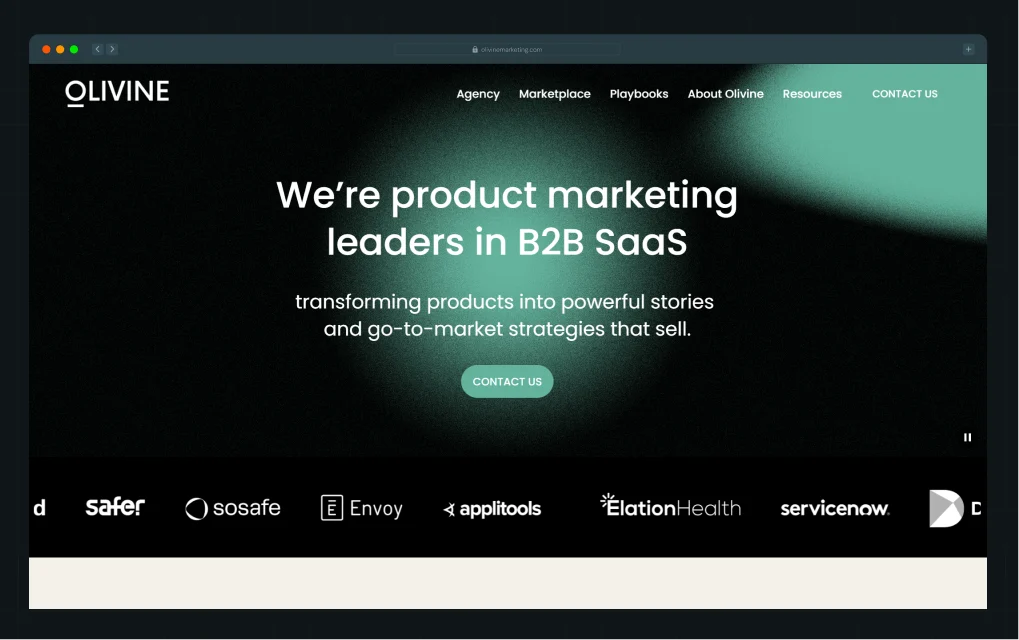
Olivine is a boutique product marketing consultancy founded in 2016 with deep expertise in early to mid-stage B2B SaaS. They're smaller but highly specialized.
Core services:
- Product positioning and competitive strategy
- Go-to-market planning for new verticals
- Product messaging frameworks
- Launch strategy for new segments
Best for: Early-stage and mid-market SaaS companies in AI, fintech, and healthcare tech that need boutique-level attention.
10. Bay Leaf Digital
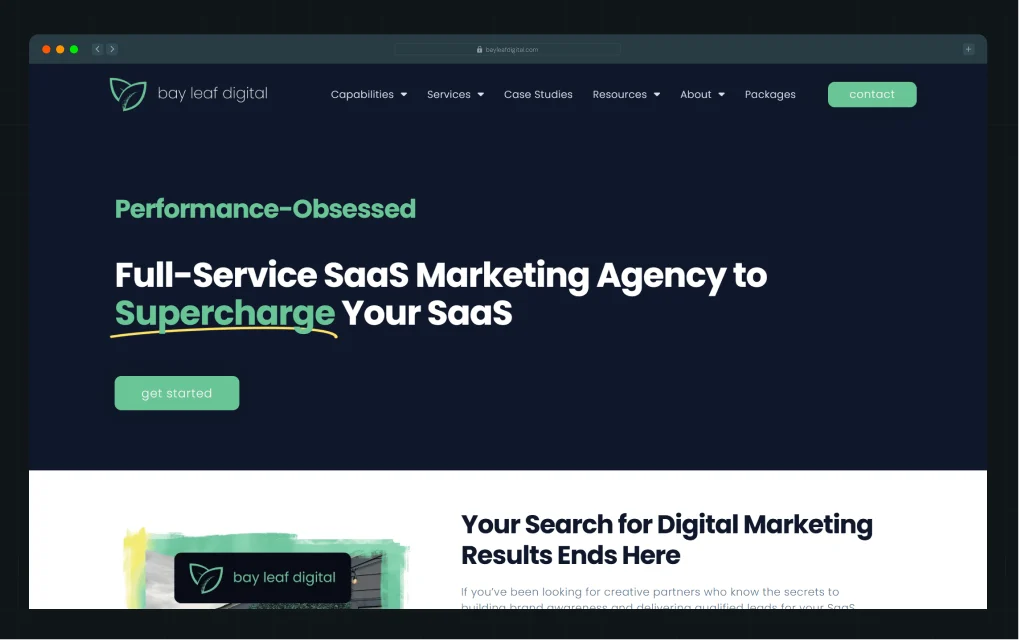
Bay Leaf combines product marketing expertise with advanced analytics, bringing data rigor to every positioning and messaging decision.
Core services:
- SaaS funnel optimization
- Retention-focused messaging strategy
- Churn analysis and reduction programs
- Performance tracking dashboards
- Lifecycle marketing strategy
Best for: Scaling SaaS companies focused on customer retention and expansion revenue, not just acquisition.
Common Product Marketing Mistakes (And How to Avoid Them)
When counting the benefits of product marketing strategies for companies, make sure that it shows up in the places buyers interact with your product: your website, demos, and sales conversations. When it doesn’t, these mistakes are usually why.
1. Confusing Features With Benefits
The problem: "Our product has AI-powered analytics" (feature) vs. "Stop guessing about customer behavior; know exactly what drives conversions" (benefit).
The fix: Product marketing companies force you to answer: "So what?" For every feature, translate to outcome. What does the customer actually experience? What problem goes away?
2. Building Positioning Without Market Feedback
The problem: Leadership decides positioning in a boardroom based on what they think is true.
The fix: Great product marketing tests positioning with real buyers before committing. They interview prospects, run surveys, and validate messaging resonates.
3. Positioning Without Sales Enablement
The problem: Marketing creates a positioning document, sales never reads it, nothing changes.
The fix: Translate positioning into sales battlecards, one-sheets, and objection-handling guides. Make it easy for sales to use the messaging.
4. Launching Without Coordination
The problem: Marketing runs a campaign, PR sends a press release, sales doesn't know anything different, product updates website six weeks later.
The fix: Great product marketing coordinates launches with all stakeholders aligned on timeline, messaging, and success metrics.
5. Ignoring Competitive Positioning
The problem: You position based on what you wish were true, not where you actually stand vs. competition.
The fix: Map competitor positioning explicitly. Find gaps they're ignoring. Own a position they're not claiming.
The Website Is Your Product Marketing Asset. Sharpen it with ThunderClap.
Here's something most product marketing companies don't say: your website is your most important product marketing tool.
Brilliant positioning doesn't matter if your website:
- Doesn't reinforce the key message above the fold
- Has confusing navigation that visitors can't find critical info
- Uses jargon instead of buyer language
- Doesn't show the product in action
- Has weak social proof or credentials
At ThunderClap, they've redesigned 129+ B2B websites for SaaS companies. They've seen positioning brilliant documents, but websites that undermined everything. They've also seen websites that were beautifully designed but didn't reinforce the core positioning.
The winning pattern? When product marketing, positioning, and website design work together:
- Headline reinforces positioning instantly
- Visual hierarchy guides visitors through the buyer journey
- Social proof appears early to build credibility
- Product demo/explanation shows value clearly
- CTA is consistent with your primary conversion goal
- Every page section answers a buyer's question
This is why the best SaaS companies don't separate product marketing and web design. They integrate them.
This is ThunderClap's core differentiation: You're hiring a positioning company that manifests strategy through design. That distinction is worth the 30% conversion uplift differential. Schedule a 30-minute product marketing strategy call to discuss how positioning clarity and high-converting website design can unlock your next growth phase.
{{ctaBlock}}
FAQs
1. How do product marketing companies help with product launches?
Product marketing companies create launches across multiple dimensions simultaneously. Before launch (6-8 weeks), they define positioning for the new product, create sales messaging and battlecards, plan PR strategy, and build demand generation playbooks. During launch week, they activate paid media, coordinate PR outreach, deploy email campaigns, and equip sales teams with new messaging. Post-launch, they monitor messaging effectiveness, optimize campaigns based on early results, refine positioning based on market feedback, and build case studies from early customers.
2. What industries do product marketing companies work with?
Great product marketing companies specialize in specific verticals because messaging, objection handling, and competitive positioning vary dramatically by industry. Common verticals include: B2B Enterprise SaaS (Salesforce, Atlassian, ServiceNow), FinTech (Stripe, Razorpay, Wise), AI/ML platforms (Anthropic, Cockroach Labs), Healthcare Tech (Ro, Noom), Operations/Automation software (NinjaOne, Tines), and Analytics/Data platforms (Databricks). The best agencies have experience in your vertical because they've pattern-matched the messaging, objections, and competitive positioning that matter.
3. Can a product marketing company help with product positioning?
Yes, positioning is the core service of strong product marketing companies. They conduct market research to understand your ICP, perform competitive analysis to identify differentiation opportunities, develop value propositions that resonate, and use frameworks like perceptual mapping and value proposition canvas to articulate your unique position.
Your website's words do more than fill space. They build trust, communicate value, and convert visitors into customers. For B2B marketing leaders evaluating how to handle website copywriting, the choice between outsourcing to professional website copywriting services or building an in-house team carries implications for speed, quality, budget, and conversion performance.
Most CMOs face this decision at critical inflection points: post-funding, during a rebrand, when preparing for market expansion, or when the current site no longer reflects where the business is headed. The stakes are high. According to research from Content Marketing Institute, 58% of B2B marketers cite lack of resources as their top content challenge, while 48% struggle with creating the right content consistently. Meanwhile, companies that invest in strategic copywriting see conversion rate improvements of 160% or more.
This guide breaks down the real costs, performance metrics, and considerations that matter when choosing between website copywriting services and in-house teams. Drawing on years of working with 120+ B2B companies such as Z47, Factors, Amazon, Shopline, and roommaster with ThunderClap agency insights and conversion benchmarks, we'll provide a decision framework designed for marketing leaders who need clarity, not platitudes.
The True Cost of Website Copywriting [Beyond the Price Tag]
Understanding cost goes beyond comparing hourly rates to salaries. The real cost calculation includes speed to value, opportunity cost, and the quality of thinking you're buying.
What Professional Website Copywriting Services Actually Cost
Website copywriting services in the UK and globally operate on three primary pricing models:
- Per-project pricing: $1,000 to $15,000+ for complete website copy, depending on scope and copywriter experience. A complete 5-page website with strategic messaging typically ranges from $3,200 to $5,000 for experienced B2B copywriters.
- Retainer models: $2,000 to $5,000+ monthly for ongoing content strategy, website updates, email sequences, and campaign support. This model works well for brands with consistent content needs.
- Per-word rates: $0.50 to $0.80/word for specialized B2B SaaS copywriting, though many experienced copywriters have moved away from this model in favor of value-based pricing.
The real value calculation depends on what you're actually buying.
Are you getting conversion-focused copy backed by strategic positioning work, or simply words on a page? The best website copywriting services bring conversion rate optimization expertise, audience research, SEO optimization, and strategic messaging frameworks; aspects that directly impact your bottom line.
As Dorian Barker, a conversion copywriter, notes: "The real question isn't 'What's the cost?' It's 'What's the lost revenue of weak copy?' Every month your website underperforms, you're paying in missed conversions, lost leads, and wasted ad spend".
The Hidden Costs of In-House Copywriters
In-house copywriter salaries in SaaS startups average $55,785 annually, with experienced copywriters earning $85,000+ in major markets. But the loaded cost tells a different story.
- Base salary: $55k-$108k depending on experience and location
- Benefits and payroll taxes: Add 30-40% to base salary
- Recruiting and onboarding: 4-8 weeks of lost productivity
- Tools and training: CMS access, SEO tools, design collaboration platforms
- Management overhead: Performance reviews, career development, project coordination
Total annual cost per in-house copywriter: $75k-$150k+ when fully loaded.
Capacity limitations hit hard during peak periods. When you need to launch a new product, support a funding announcement, or respond to competitive pressure, in-house teams often can't scale fast enough without compromising quality or burning out.
{{specficBlog}}
Speed and Scalability: When Time-to-Market Determines Winners
For B2B brands, timing matters. Launching before competitors, capitalizing on market windows, or supporting time-sensitive announcements often determines market position.
Agency Speed Advantage
Professional copywriting agencies typically deliver complete website copy in 2-4 weeks from kickoff to final drafts. Their non-linear workflows enable parallel execution: strategists work on positioning while copywriters draft key pages and SEO specialists conduct keyword research simultaneously.
⚡
At ThunderClap
, our founder-led model fastens decision-making.
Strategic questions get resolved in hours, not days.
This matters when you’re racing toward a product launch or capitalizing on funding momentum.
Compare this to in-house timelines. Between competing priorities, approval workflows, and the iterative nature of internal reviews, in-house teams often need 4-6 weeks or longer for a similar scope. When your copywriter is also handling email campaigns, product launches, and blog content, website projects get deprioritized.
Scaling Content Production
Here's where structural differences become obvious. Need to expand from 5 website pages to 15 to support market segmentation? Want to create industry-specific landing pages? Planning a major site overhaul alongside ongoing campaign work?
Professional website copywriting services scale instantly. Agencies assign additional writers, strategists, or specialists without you needing to post job listings, conduct interviews, or negotiate salaries. When the project ends, you're not left with underutilized full-time employees.
76% of companies now outsource at least some content creation specifically because internal teams can't keep up with demand. Scalability without sacrificing quality has become a competitive advantage, not a luxury.
Related Read: Outsourcing Web Development: Cost-Benefit Analysis for Startups & Enterprises
Brand Voice Consistency: The Real Concern [and How to Address It]
Brand voice concerns top the list of objections to outsourcing. Will external copywriters really understand our brand? Can they match our tone?
The Brand Voice Myth
Unity Connect research found that 92% of consumers worldwide favor brand messaging that provides a consistent user experience, regardless of who creates it. Professional agencies expect to work within your brand framework. They onboard faster than you think because they've done it hundreds of times.
At ThunderClap, we start every engagement with comprehensive discovery.
Not just about your product, but about your audience, your positioning, your differentiators, and your brand voice. We study your best-performing content, analyze competitor messaging, and align with your strategic goals before writing a single word.
The notion that only in-house teams can maintain brand voice assumes internal teams never disagree, never have turnover, and never struggle with consistency. Reality tells a different story. When resignation happens, brand knowledge walks out the door.
Making External Partnerships Work
Maintaining brand voice with outsourced copywriting requires three elements:
1. Comprehensive style guide: Document tone, personality, vocabulary preferences, and audience insights. Include examples of on-brand vs. off-brand content. The more specific, the better.
2. Quality reference materials: Share your best-performing content, the pieces that perfectly capture your brand voice. External copywriters learn faster from examples than from abstract descriptions.
3. Structured review process: Assign an internal editor to review drafts and provide constructive feedback.
{{specficService}}
Performance and Conversion: What the Data Actually Shows
At the end of the day, copywriting exists to drive business results. How do the two approaches compare on conversion performance?
Agency Performance Benchmarks
Professional agencies bring data from hundreds of client projects. They know that the median B2B website conversion rate sits at 2.9%, with top performers reaching 5-11%+. They've tested what moves those numbers. Conversion rate optimization agencies report average lifts of 10-40% within 90 days when combining strategic copywriting with UX improvements.
At ThunderClap, many clients see a 40-50% increase in conversions within months. Here is proof:
For ClearlyRated, our messaging and design overhaul improved both user engagement and lead quality. These outcomes are directly tied to revenue growth.
Also read: 20 Proven SaaS Conversion Optimization Hacks to Boost Your Sales
Measuring Copywriting ROI
B2B marketers track content performance using multiple metrics [Source: Backlinko, Demand Exchange, Keyscouts, Marketful]:
- Conversion rate (73% of marketers prioritize this metric)
- Website engagement (time on page, bounce rate)
- Lead quality, not just lead quantity
- Traffic-to-lead ratio
- Revenue attribution, where possible
The Strategic Decision Framework: 8 Questions to Guide Your Choice
Here's a practical framework for CMOs and marketing leaders to track CRO and other important metrics:
| Evaluation Criteria | Choose Professional Website Copywriting Services If… | Choose In-House If… |
|---|---|---|
| 1. What’s Your Primary Objective? |
• You need a complete website overhaul in 4–8 weeks. • You’re launching a new product or entering a new market with tight timelines. • Your current site is losing deals to competitors. • You need CRO expertise you don’t have internally. |
• You need ongoing, high-volume content across multiple formats. • You’re a large enterprise producing 100+ content pieces monthly. • Your product requires deep technical knowledge that takes months to acquire. |
| 2. Do You Have the Budget for Full-Time Talent? |
• Project-based investment: $2,000–$15,000 for full website copywriting. • $2,000–$5,000/month for retainer support. • Lower risk and better ROI for most mid-market teams. |
• True annual cost of an experienced B2B copywriter: $75k–$150k. • Includes salary, benefits, payroll taxes, tools, and management overhead. |
| 3. How Quickly Do You Need Results? |
• Agencies deliver high-quality copy in 2–4 weeks. • Ideal for launches, funding announcements, or competitive repositioning. |
• Hiring and onboarding typically take 6–12 weeks before meaningful output. |
| 4. Do You Need Specialized Expertise? |
• You need SaaS, FinTech, VC, AI, B2B, CRO, SEO, or technical writing expertise. • You want multiple specialists under one roof. |
• Your product requires deep, ongoing niche domain knowledge built over time. |
| 5. Can You Manage Scalability Fluctuations? |
• You need to scale content instantly up or down. • Ideal for launches, funding rounds, and campaigns. |
• Fixed in-house costs make scaling difficult. • Risk of underutilized teams during low-demand phases. |
How to Choose the Best Website Copywriting Services
If you've determined that outsourcing makes strategic sense, here's how to evaluate potential partners:
1. Evaluate Portfolio and Results
Don't just look at pretty designs. Ask for conversion data, case studies with measurable outcomes, and examples of strategic messaging work. The best website copywriting services lead with results, not aesthetics.
2. Assess Strategic Thinking
Great copywriters are strategists first, writers second. They should ask probing questions about your business model, target audiences, competitive positioning, and conversion goals before discussing tactics. Ask about their workflow: How do they conduct audience research? How do they approach messaging strategy? What does their review and revision process look like? How do they handle brand voice development?
3. Review Potential and Transparency before Pricing
The best agency relationships feel like extensions of your team, not transactional vendor relationships. Look for agencies that ask smart questions, challenge your thinking respectfully, and show genuine interest in your business success.
The Bottom Line
There's no universal answer to the in-house vs. outsourcing question. The right choice depends on your company stage, budget, timeline, expertise needs, and strategic objectives.
Here is a summarized cheat sheet for you to take a call faster:
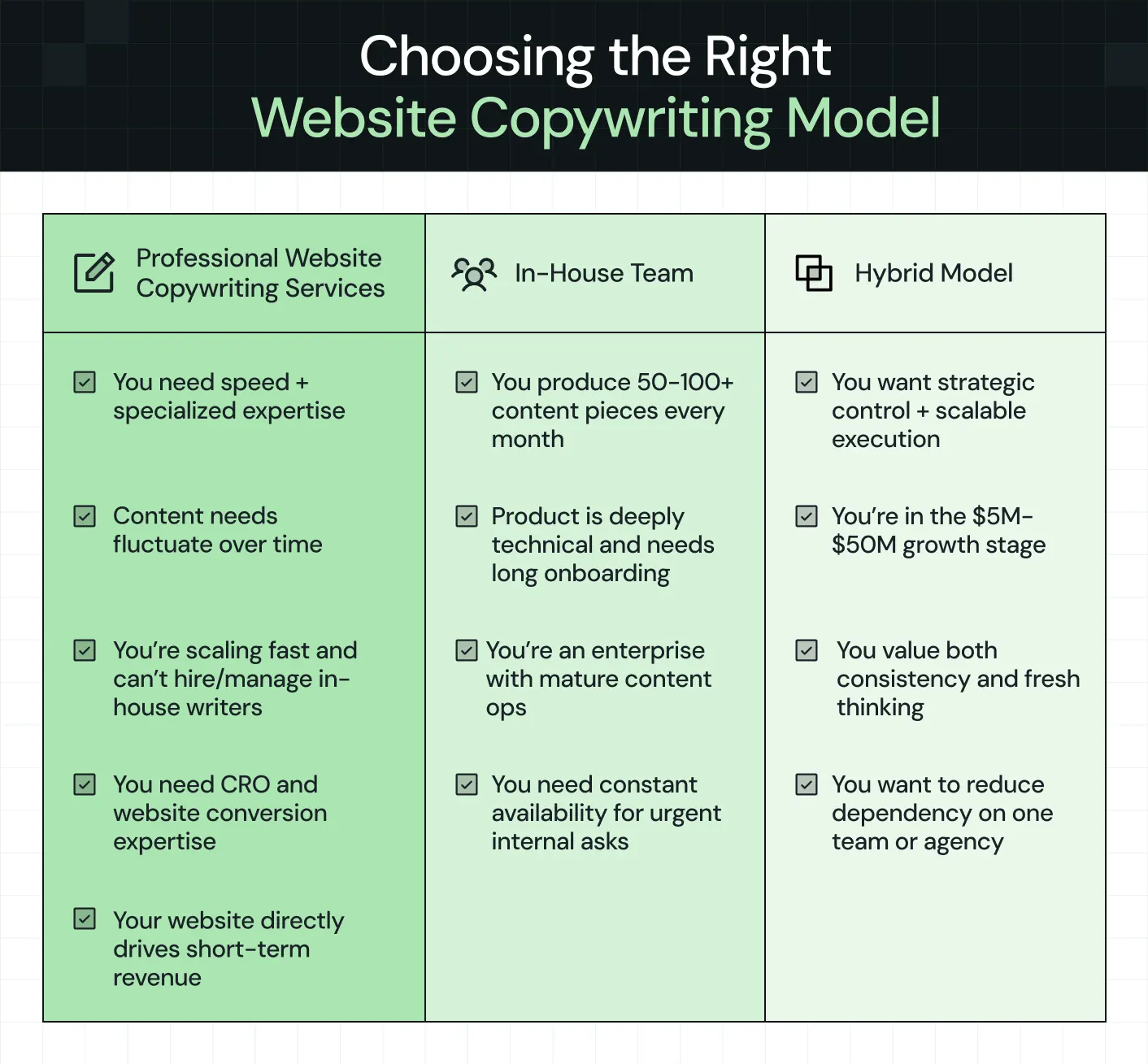
Choose the Best Website Copywriting Service That Values CRO and Growth
When CMOs tell us their site "doesn't reflect where we are now," we know exactly what they mean. You've evolved, but your website hasn't kept pace.
At ThunderClap, we've helped over 129 B2B companies, including Z47, Roommaster, Pazo, Storylane, Deductive AI, and Shopline, upgrade their websites into conversion assets. Our strategic messaging, conversion-focused copywriting, and stunning design build sites that don't just look premium, they perform.
Our approach is different:
- Strategy-first methodology: We start with comprehensive audits, positioning workshops, and audience research before writing a single word
- Conversion optimization expertise: Every headline, CTA, and value proposition is optimized for measurable business outcomes
- Founder-led execution: Your project is managed by a partner, not passed to junior teams
30-day post-launch support: We ensure your site performs after launch, not just on launch day
Whether you need website copywriting services in the UK or anywhere globally, ThunderClap delivers results: 22% conversion increases, 50% engagement lifts, and websites that sales teams are proud to share.
{{ctaBlock}}
FAQs
1. When should I consider outsourcing website copywriting?
Most B2B teams turn to Website Copywriting Services during rebrands, new product launches, market expansion, or when traffic grows but conversions stay flat. In these moments, internal teams often lack the time and expertise to fix positioning, page structure, and conversion messaging together. Professional Website Copywriting Services make sense when you need faster execution, sharper messaging, and copy grounded in B2B buyer behavior. Many companies opt for the best website copywriting services to move quickly without the need for hiring, onboarding, or slowing down growth initiatives.
2. Which option is more cost-effective: in-house or external services?
An in-house copywriter works well for ongoing updates and smaller changes. However, salary, onboarding, and management time add up quickly. External Website Copywriting Services often deliver better ROI for high-impact projects like homepage rewrites or conversion optimization. You pay for experience, proven frameworks, and faster outcomes. In-house teams reduce fixed costs. Professional Website Copywriting Services reduce time to revenue.
3. How do I measure the effectiveness of in-house vs agency copywriting?
Track conversion rates on key pages, lead quality, sales acceptance rates, and revenue influenced by website traffic. The best website copywriting services tie every copy decision to performance data. Strong Website Copywriting Services test, iterate, and optimize based on user behavior.
4. Can using a copywriting service improve SEO performance?
Professional Website Copywriting Services focus on clarity, relevance, and engagement. Search engines reward content that users engage with. That is why the best website copywriting services treat SEO and conversion optimization as one discipline. Strong copy attracts traffic and then converts it too.
You've just finished your quarterly business review. The head of sales mentions a concerning trend: your website's traffic is up 47% year-over-year. Your finance partner nods approvingly. But then the CFO asks one question: "How much pipeline did that traffic actually generate?"
Silence.
This is the real state of B2B website measurement. Most CMOs obsess over metrics that feel productive (traffic, pageviews, bounce rates) without connecting them to the revenue they're actually responsible for leading.
The truth is brutally simple: 80% of the metrics marketing teams track tell you nothing about whether your website is actually making money. Meanwhile, the metrics that matter, the ones you should be losing sleep over, are often buried 3 layers deep in dashboards or tracked in spreadsheets that never talk to each other.
This guide exists to flip that. We're going to cut through the noise and show you exactly which website KPIs actually matter to revenue-focused CMOs, which B2B website KPIs set enterprise expectations, and how to build a measurement framework that doesn't just look sophisticated, but brings results. Over the past two years, we've rebuilt 129+ B2B websites and audited 100+ more, helping SaaS, FinTech, Venture Capital, Artificial Intelligence, and B2B tech companies revamp their sites successfully. Here's what we learned.
Why Most CMOs Are Measuring the Wrong Website KPIs
Google Analytics fires up when a visitor lands. You get traffic numbers. Page counts. Bounce rates. Engagement metrics. Your marketing automation platform logs form submissions. You celebrate the MQLs.
But the chains connecting these dots to revenue are invisible. You can't see them in standard dashboards. And without them, you're flying blind.
B2B website KPIs to track should answer one specific question: Is this website moving deals closer to closing? Not "Is the website popular?" Not "Are visitors clicking around?" The singular test is revenue velocity.
The 3-Layer Framework: Why Most B2B Website KPIs Miss the Mark
As Ayush Barnwal, CoFounder, ThunderClap, likes to put it:
“Most B2B websites don’t fail because of bad design or weak copy. They fail because CMOs obsess over traffic, clicks, and vanity engagement while ignoring the few KPIs that actually move the pipeline. Until you fix what you measure, no redesign will fix your revenue.”
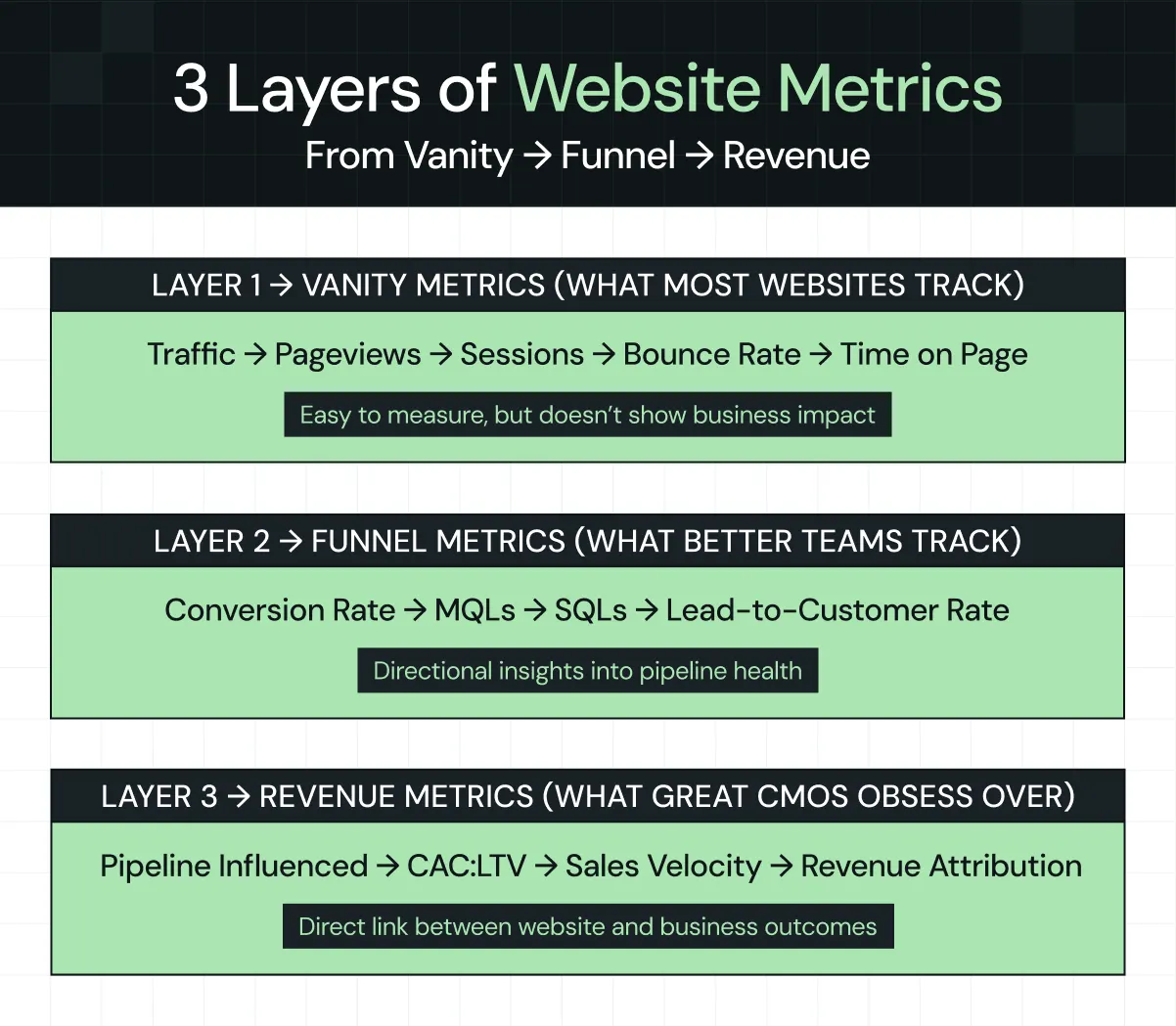
Layer 1: Vanity Metrics
Traffic. Pageviews. Sessions. Bounce rate. Time on page. These are the numbers that appear in weekly status reports and make marketing leaders feel productive. However, these are not as useful.
Here's why: 100,000 visitors tell you nothing about whether any of them will ever become customers. A bouncing visitor might be a satisfied customer who found exactly what they needed on one page. A high bounce rate on educational content is often a sign you're doing great B2B marketing; you answered the question so well, visitors didn't need to explore further.
Yet most CMOs measure these relentlessly and adjust strategy around them.
Layer 2: Funnel Metrics
Conversion rates. MQLs. SQLs. Lead-to-customer conversion. These metrics live in the territory between visits and revenue. They're directionally useful; if your MQL-to-SQL conversion rate drops, something in your qualification, messaging, or lead quality is broken.
But they still don't tell the complete story. An MQL tells you someone raised their hand. It doesn't tell you if they'll ever become profitable, if they're in your ICP, or if they're genuinely interested. You need to go deeper.
Layer 3: Revenue Metrics
Pipeline influenced by the website. CAC: LTV ratio. Lead-to-customer conversion. Sales cycle velocity. Revenue attribution. These are the metrics that connect website performance to board-level outcomes.
This is where grown-up CMOs live.
💡 Pro Tip:
At ThunderClap
, we’ve worked with 129+ B2B companies, and the ones that scale fastest are the ones who measure website performance this way:
• What revenue did my website generate?
• How much did it cost to acquire that revenue?
• Is the CAC:LTV ratio healthy enough to scale profitably?
{{specficBlog}}
The Most Important Website KPIs for B2B CMOs in 2025
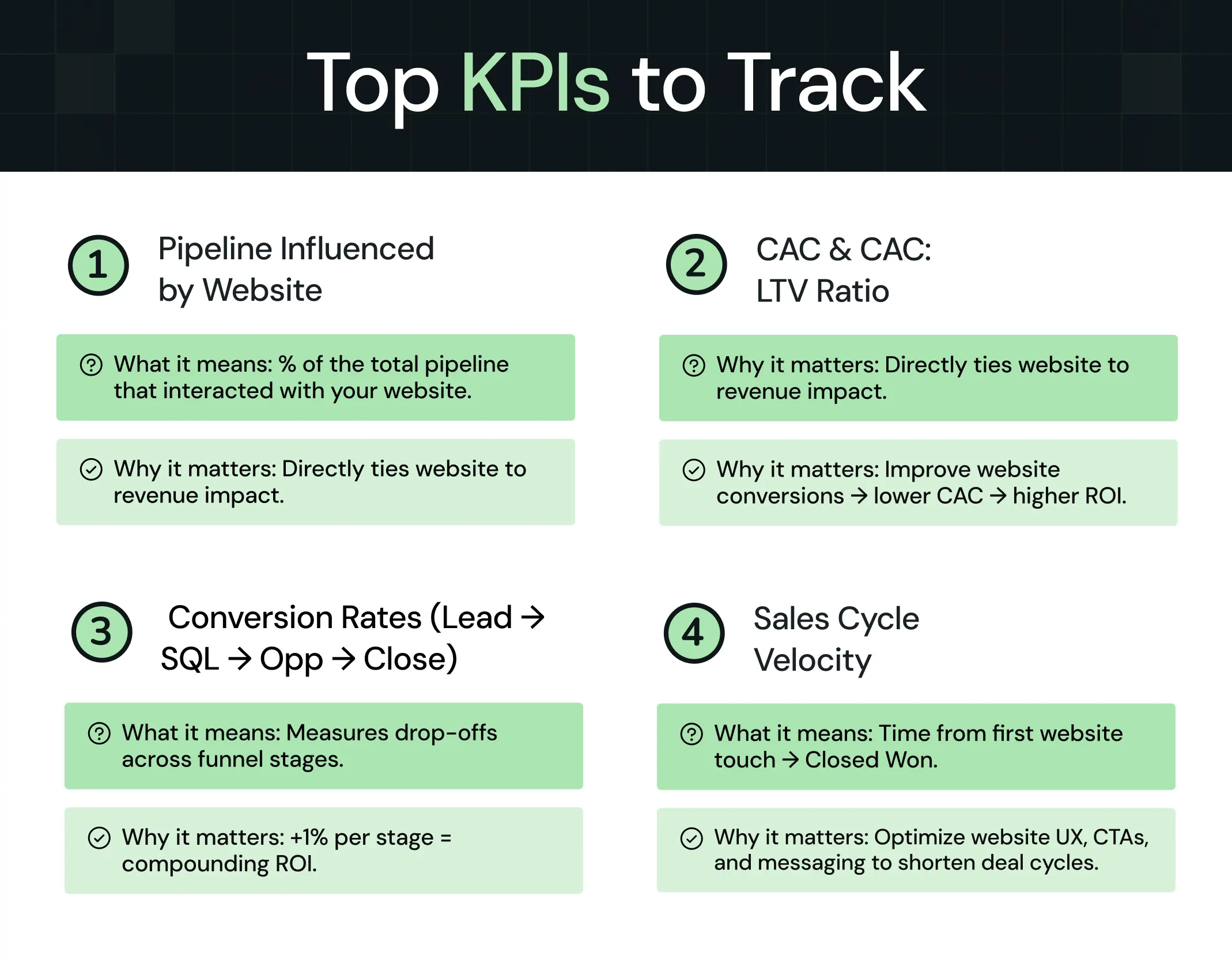
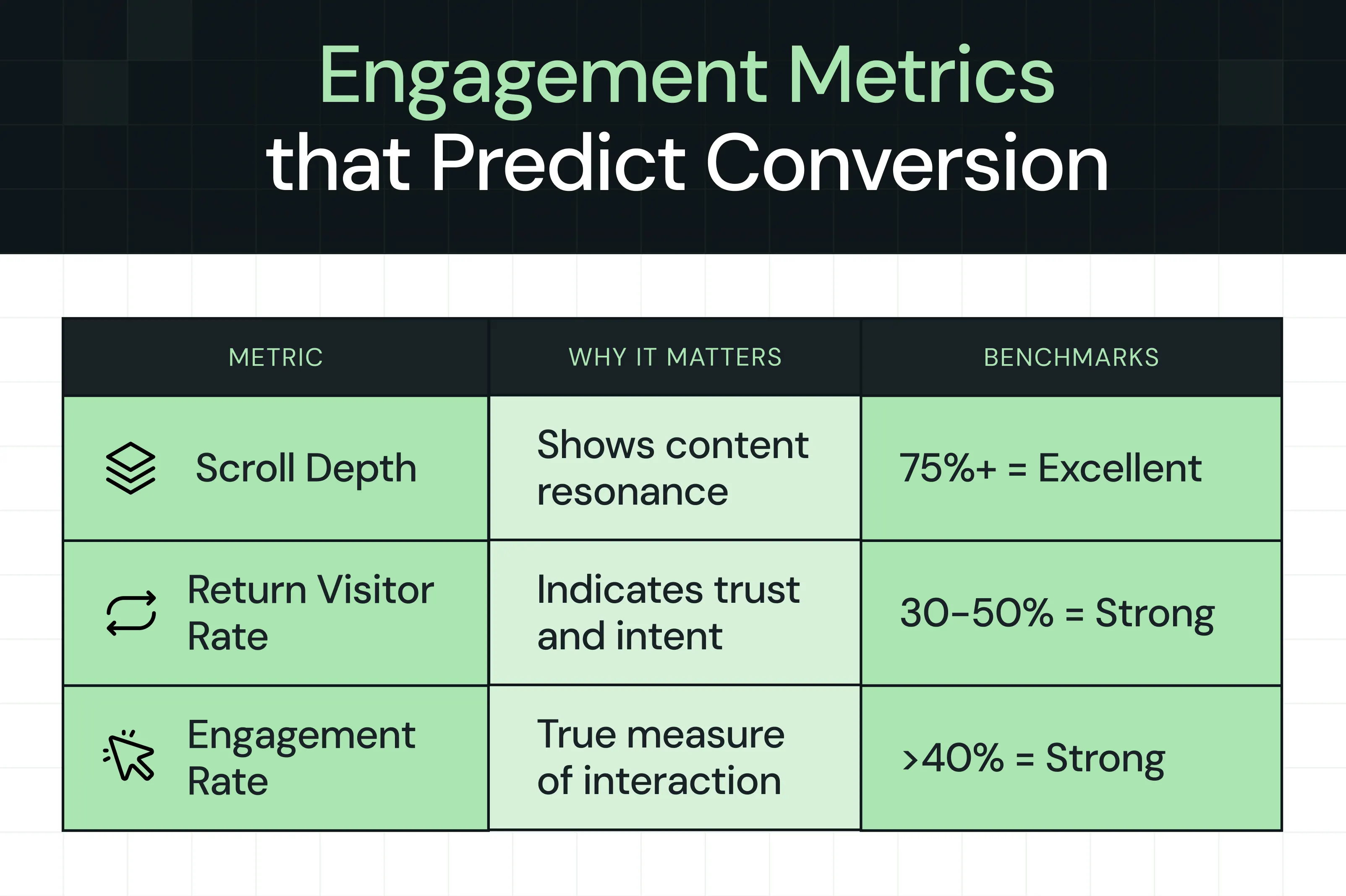
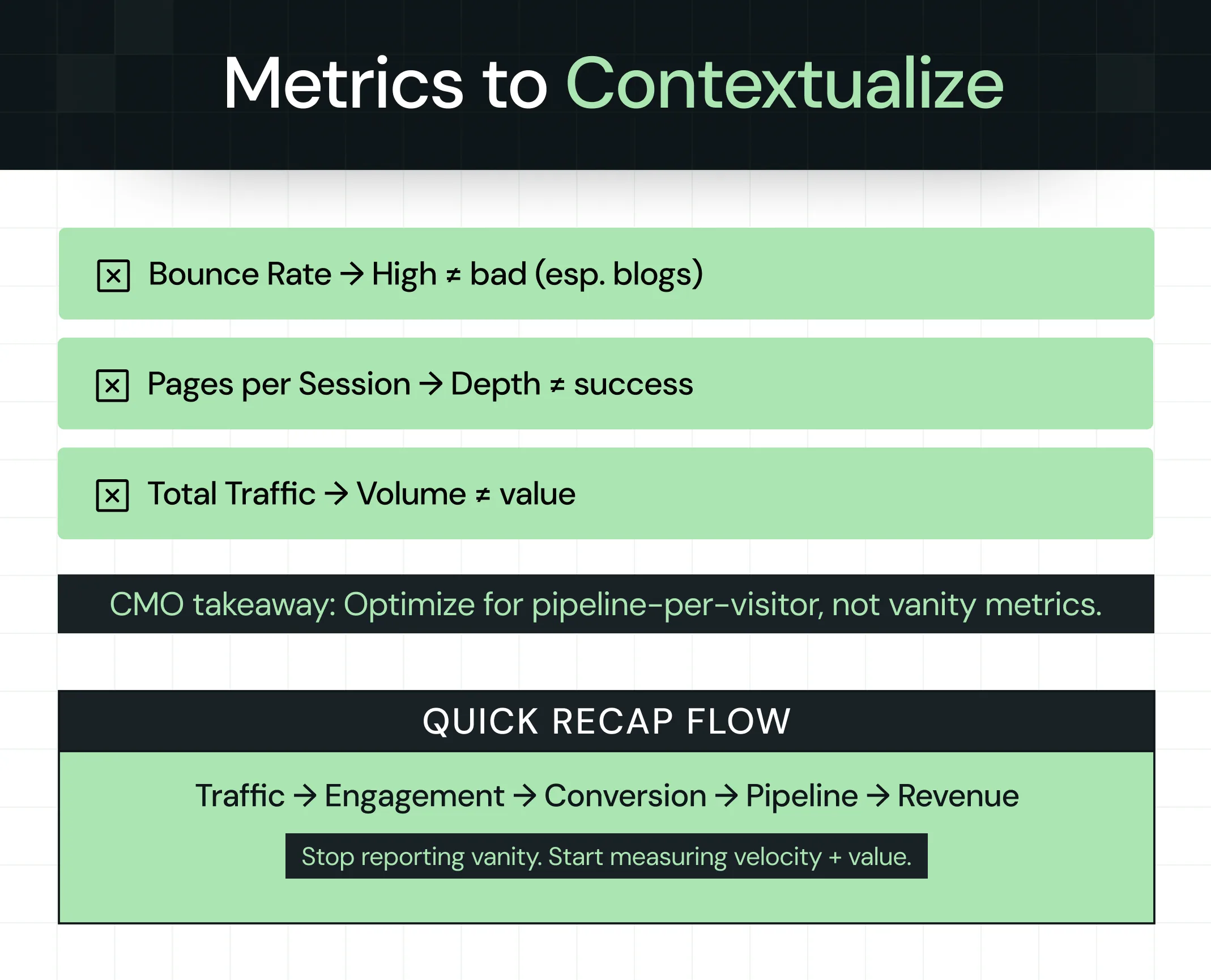
Let's get specific. These are the most important website KPIs that CMOs at enterprise-scale B2B companies should track as their primary north-star metrics.
1. Pipeline Influenced by Website
Definition: The total value of open pipeline that has touched your website at any point in their customer journey, directly or through influenced touches.
Why it matters: This single metric connects your entire website to revenue. It answers the question: "How much revenue did my website contribute to?" Not just as direct conversions, but as a trusted resource that buyers touched as they researched your solution.
How to measure it:
Multi-touch attribution tools (Ruler Analytics, DreamData, 6sense, Marketo) assign credit to marketing touchpoints across the buyer journey. You can track:
- Sourced pipeline: Leads whose first tracked touchpoint was your website
- Influenced pipeline: Any deal that touched your website at any stage, even if sales sourced them
Benchmark: B2B companies should aim for the website to influence 30-50% of the total pipeline, depending on sales efforts and channel mix. High-velocity companies see 60%+ of the pipeline influenced by website activity.
Current Reality: With B2B buyers completing their research before talking to sales, your website should be influencing significantly more pipeline than it is generating directly. If your website touches only 10-15% of the pipeline, you have a massive untapped opportunity.
🚨 CMO Action: Don’t just track MQLs. Track pipeline—weekly.
If your pipeline is stalling due to website performance, the issue is almost always upstream:
positioning, content relevance, or lead-quality targeting.
2. Customer Acquisition Cost (CAC) and CAC: LTV Ratio
Definition: Total sales and marketing spend divided by the number of customers acquired, and then contextualized against the lifetime value those customers generate.
Why it matters: CAC tells you the efficiency of your go-to-market engine. CAC: LTV ratio tells you if your website investment is creating profitable growth or expensive noise.
How to measure it:
CAC = Total Marketing + Sales Spend ÷ Number of New Customers
For websites specifically:
Website CAC = (Website-attributed spend) ÷ (Customers acquired via website)
But raw CAC matters less than the ratio:
Healthy CAC: LTV ratios by industry
- SaaS (general): 3:1 to 5:1 (meaning for every $1 spent acquiring, you should earn $3-$5 across customer lifetime)
- Enterprise SaaS: 4:1 to 7:1 (higher complexity, longer sales cycles justify higher CAC)
- B2B Services: 3:1 (tighter margins require efficiency)
- Fintech: 5:1 to 7:1 (high customer value justifies higher acquisition cost)
Current Reality:Average B2B CAC sits around $536, but this hides massive variance. High-performance companies optimizing their websites through conversion rate optimization (CRO) report 20-40% improvements in efficiency year-over-year.
🚨 CMO Action:
If your CAC:LTV ratio is below 3:1, you’re either overspending on acquisition or undermonetizing customers.
If it’s above 5:1, you’re burning money.
Your website can move this needle significantly. Even a 5% improvement in conversion rates directly lowers CAC by 5%.
3. Conversion Rate: Lead → SQL → Opportunity → Customer
Definition: The stage-by-stage conversion rates showing what percentage of visitors become leads, what percentage of leads become sales-qualified leads, and so on through close.
Why it matters: Every percentage point lost at each stage represents revenue leakage. A 1% improvement at each stage compounds dramatically across the entire funnel.
Stage-by-stage benchmarks:
| Pipeline Stage | Average Conversion Rate | Top 25% |
|---|---|---|
| Lead → MQL | 22% | 30%+ |
| MQL → SQL | 15% | 25%+ |
| SQL → Opportunity | 11% | 18%+ |
| Opportunity → Closed-Won | 7% | 12%+ |
The cascade effect: If you have 10,000 monthly website visitors:
- At 2.5% (median) conversion to lead = 250 leads
- At 15% MQL-to-SQL = 37 SQLs
- At 11% SQL-to-opportunity = 4 opportunities
- At 7% close rate = 0.3 customers
Compare this to a high-performance company optimizing each stage:
- At 4% conversion to lead = 400 leads
- At 22% MQL-to-SQL = 88 SQLs
- At 18% SQL-to-opportunity = 16 opportunities
- At 12% close rate = 1.9 customers
Same traffic. 6x the revenue.
Current Reality: Most B2B websites operate in the bottom quartile. But companies investing in strategic website redesigns, copy optimization, and CRO see conversion lifts.
🚨 CMO Action: This is where your website KPIs need to get granular.
Don’t just look at overall conversion—break it down by:
• Traffic source (organic, paid, direct)
• Landing page (pricing, product, case studies)
• Buyer persona (role, company size, industry)
• Traffic quality (intent level)
Find the bottleneck. Fix it. Measure again.
4. Sales Cycle Velocity
Definition: Average time from first website touch to closed-won deal, and the rate at which deals progress through each stage (MQL → SQL → close).
Why it matters: Time is money in B2B sales. A 30-day improvement in sales cycle length means you close deals faster, recoup CAC sooner, and free up sales capacity for new business. At scale, this compounds into millions.
How to measure it:
- Average sales cycle length: Days from SQL to close
- Deal aging: Days in any single stage without movement (red flag: any stage exceeding 30 days)
- Stage velocity: Days to progress MQL → SQL → Opportunity → Close
- Time-to-first-conversation: Days from lead submission to first sales call (should be <4 hours for optimal conversion)
Current Reality: Pipeline velocity is the metric most B2B leaders ignore and most regret.
Your website affects this directly. Fast load times, clear value proposition, reduced form friction, and compelling CTAs all shorten the time from visitor to sales-ready lead.
🚨 CMO Action: Track the average days from first website interaction to sales acceptance.
If this number is creeping up, it’s a signal your website may be attracting unqualified traffic or failing to create buying intent. Investigate:
• Is page load speed degrading?
• Did your messaging or value proposition shift?
• Is your lead magnet attracting the wrong ICP?
The Engagement Metrics That Predict Conversion
Beyond the revenue metrics, there are engagement-quality signals that predict whether someone will eventually convert.
1. Scroll Depth
What it measures: How far down a webpage a visitor scrolls, typically expressed as a percentage (e.g., 45% scroll depth = visitors scroll through ~45% of the page on average).
Why it matters: Users who scroll deeper into your content are more engaged. They're reading past the headline, considering your value proposition, and consuming proof. These visitors convert at 2-3x higher rates than those who scroll minimally.
Benchmark: On key commercial pages (pricing, product overview, homepage):
- 75%+ scroll depth: Excellent engagement; indicates strong messaging and content relevance
- 50-74% scroll depth: Good; visitors are exploring
- 25-49% scroll depth: Concerning, messaging may not resonate
- <25% scroll depth: Critical; your value prop or page speed is failing
How to measure: Use Google Analytics 4 (with Google Tag Manager scroll-depth triggers) or dedicated tools like Hotjar, Lucky Orange, or VWO to track scroll events at 25%, 50%, 75%, and 100% milestones.
The tactical play: If scroll depth on your homepage hero section drops below 40%, your headline isn't compelling enough. Test new headlines, hero copy, or visual hierarchy before assuming traffic quality is the problem.
2. Return Visitor Rate
What it measures: The percentage of sessions coming from returning users (people who have visited your site at least once before).
Why it matters: Returning visitors indicate trust and sustained interest. They browse deeper, engage with more pages, and convert at higher rates than first-time visitors. For B2B websites in early-stage funnel work, return visitors are often your future sales pipeline.
Benchmark:
- 30-50% returning visitors: Healthy loyalty; indicates content is trusted
- >50% returning visitors: Excellent; strong brand pull and content resonance
- <20% returning visitors: Red flag; content isn't sticky enough to create repeat engagement
The tactical play: If your return visitor rate drops below 25%, your content isn't delivering enough value to warrant repeat visits. Either refresh stale content, add new resources, or improve your email nurture to draw visitors back.
3. Engagement Rate
What it measures: The percentage of sessions where visitors engaged meaningfully with your page (scrolled, clicked, spent >10 seconds, etc.), versus sessions where they bounced immediately.
Why it matters: Unlike bounce rate, which is often misleading, engagement rate tells you if visitors actually interacted with your content.
Benchmark:
- >40% engagement rate: Strong; visitors are exploring
- 20-40% engagement rate: Average; room for improvement
- <20% engagement rate: Weak; messaging, speed, or targeting issue
The tactical play: If your engagement rate on high-intent pages (pricing, demos, comparisons) drops below 25%, your page copy isn't compelling, or your page speed is killing engagement before content loads.
Which Website KPIs to Avoid (And Why Marketers Get Them Wrong)
Not all B2B website KPIs deserve your attention. Here are the metrics that commonly distract CMOs from the metrics that matter:
1. Bounce Rate
The myth: "High bounce rate = bad website."
The reality: B2B educational content often has bounce rates of 60-90%, which is perfectly healthy. If a visitor lands on a blog post answering their specific question and bounces after 2 minutes, they got what they needed. That's success, not failure.
Bounce rate is only a concern on commercial pages (pricing, product pages, CTAs) where the expectation is that visitors will explore further.
When to ignore it: On blog content, guides, and educational resources. Expect high bounce.
When to care: On pricing pages (>70% bounce = messaging problem) and product overview pages (>60% bounce = clarity issue).
2. Pages Per Session
The myth: "More pages viewed = better engagement."
The reality: A visitor who finds everything they need on one page and converts is vastly more valuable than a visitor clicking through five pages and bouncing.
What matters is task completion, not page volume. If your product page is comprehensive enough that visitors don't need to explore further and they sign up for a demo, that's a win, not a failure.
When to measure it: Only as a diagnostic tool. If pages per session drop significantly, it could indicate that your site structure has changed or navigation has broken. But increasing pages per session as a goal is counterproductive.
3. Total Website Traffic
The myth: "More traffic = more customers."
The reality: 100,000 unqualified visitors generating one customer is worse than 10,000 high-intent visitors generating five customers.
Traffic without conversion context is just noise. A CMO who doubled traffic but halved conversion rate is actually moving backward, not forward. Yet this happens constantly.
When to measure it: Only in context. "We grew traffic 30% and conversion improved 15%, so pipeline-per-visitor grew 45%." That's a useful statement. "We grew traffic 30%" Standing alone tells you nothing about business impact.
Building Your Website KPI Dashboard: The CMO Framework
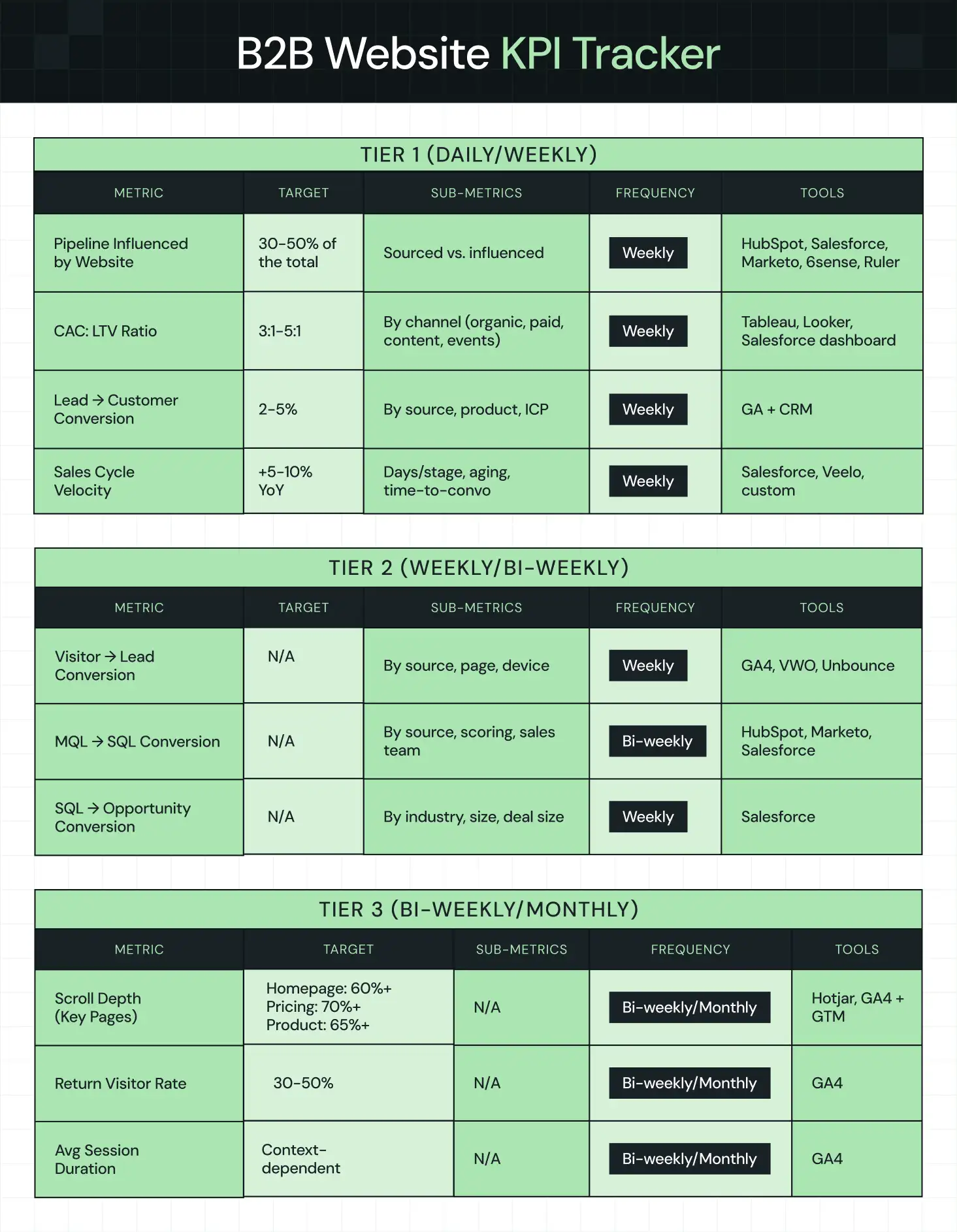
Here's exactly how to structure website KPI measurement so you're tracking what matters:
Tier 1: Revenue Impact Metrics (Track Daily/Weekly)
These are your north star metrics. If these move, you own the result.
1. Pipeline Influenced by Website (Target: 30-50% of total pipeline)
- Sub-metric: Website-sourced pipeline vs. website-influenced pipeline
- Update frequency: Weekly
- Tool: HubSpot, Salesforce, Marketo with native attribution, or third-party attribution like 6sense or Ruler Analytics
2. CAC: LTV Ratio (Target: 3:1 to 5:1)
- Sub-metric: CAC by channel (organic, paid, content, events)
- Update frequency: Monthly
- Tool: Tableau, Looker, or custom Salesforce dashboard
3. Lead → Customer Conversion Rate (Target: 2-5%)
- Sub-metric: By traffic source, by product line, by ICP segment
- Update frequency: Weekly
- Tool: Google Analytics + CRM integration
4. Sales Cycle Velocity (Target: Improve 5-10% YoY)
- Sub-metric: Days in each stage, deal aging, time-to-first-conversation
- Update frequency: Weekly
- Tool: Salesforce, Veelo, or custom reporting
Tier 2: Funnel Health Metrics (Track Weekly/Bi-Weekly)
These metrics help you diagnose where friction lives in your funnel.
1. Conversion Rate: Visitor → Lead
- By traffic source, by landing page, by device type
- Update frequency: Weekly
- Tool: Google Analytics 4, CRO platforms like VWO or Unbounce
2. MQL → SQL Conversion Rate
- By lead source, by lead scoring accuracy, by sales team
- Update frequency: Bi-weekly
- Tool: HubSpot, Marketo, or Salesforce
3. SQL → Opportunity Conversion
- By industry, by company size, by deal size
- Update frequency: Weekly
- Tool: Salesforce
Tier 3: Engagement Signals (Track Bi-Weekly/Monthly)
These leading indicators predict downstream conversion changes.
1. Scroll Depth on Key Pages
- Homepage: Target 60%+
- Pricing page: Target 70%+
- Product page: Target 65%+
- Tool: Hotjar, Google Analytics 4 with GTM scroll triggers
2. Return Visitor Rate (Target: 30-50%)
- Tool: Google Analytics 4
3. Average Session Duration (Context-dependent; no universal target)
- Tool: Google Analytics 4
Explore "A Step-by-Step Guide to Optimize a Landing Page for Maximum ROI" – a practical playbook showing the highest-leverage optimizations that move conversion rate metrics.
With ThunderClap, You Can Align Website KPIs with Marketing and Sales
Everything we've covered points to one simple reality: most B2B websites are optimized for vanity, not for revenue. You're tracking traffic and clicks while leaving millions in unrealized pipeline.
At ThunderClap, we've helped 129+ B2B companies change this. We don't build websites that look pretty. We build websites that convert, scale, and compound into measurable revenue impact.
Our approach starts with your KPIs. We ask: What does success actually look like? How much pipeline does this site need to generate? What's the conversion rate required to hit your ARR goals?
Then we work backward, optimizing every element: messaging, design, speed, CTA strategy, against those metrics. The result? Companies are seeing 22% conversion improvements, 50% engagement lifts, and websites that sales teams are actually proud to share.
Book a free 30-minute website strategy session with ThunderClap, and we'll audit your current KPI tracking, identify your biggest revenue gaps, and show you exactly where a strategic website upgrade could help pipeline growth.
{{ctaBlock}}
FAQs
1. How do you measure KPIs for a new website?
For a new site, you measure Website KPIs by setting clean baselines, not by chasing volume. Start with analytics, CRM, and attribution tools that are connected. Then track a small set of B2B Website KPIs: engagement rate, scroll depth, visitor-to-lead conversion, early pipeline influence, and time to first sales conversation. These are the Most Important Website KPIs at launch because they show whether the site attracts the right audience and creates intent. The priority is clarity and consistency in the Website KPIs to Track, not optimization on day one.
2. How do I choose the right KPIs for my website?
You choose the right Website KPIs by working backward from revenue goals. If a metric doesn’t influence pipeline, CAC, or sales velocity, it’s not a priority. Strong B2B Website KPIs include pipeline influenced by the website, CAC:LTV ratio, funnel-stage conversion rates, and sales cycle velocity. These are the Most Important Website KPIs because they guide decisions and signal growth.
3. How often should I measure website KPIs?
You should measure Website KPIs based on how directly they affect revenue. Track revenue and conversion-focused B2B Website KPIs weekly, including pipeline influence, lead-to-customer conversion, and sales velocity. Review CAC and CAC:LTV monthly, since they trend over time. Monitor engagement metrics bi-weekly or monthly. The Most Important Website KPIs need frequent review, while supporting signals provide context.
4. How can I improve poor-performing KPIs?
Weak pipeline influence signals misaligned content or poor ICP targeting. High CAC indicates inefficient conversion, not a traffic problem. Slow sales velocity often stems from weak intent signals or slow page performance. The Most Important Website KPIs improve when you test one variable at a time and measure impact. Treat your Website KPIs as a diagnostic system, not a report card.


Interested in seeing what we can do for your website?





.webp)


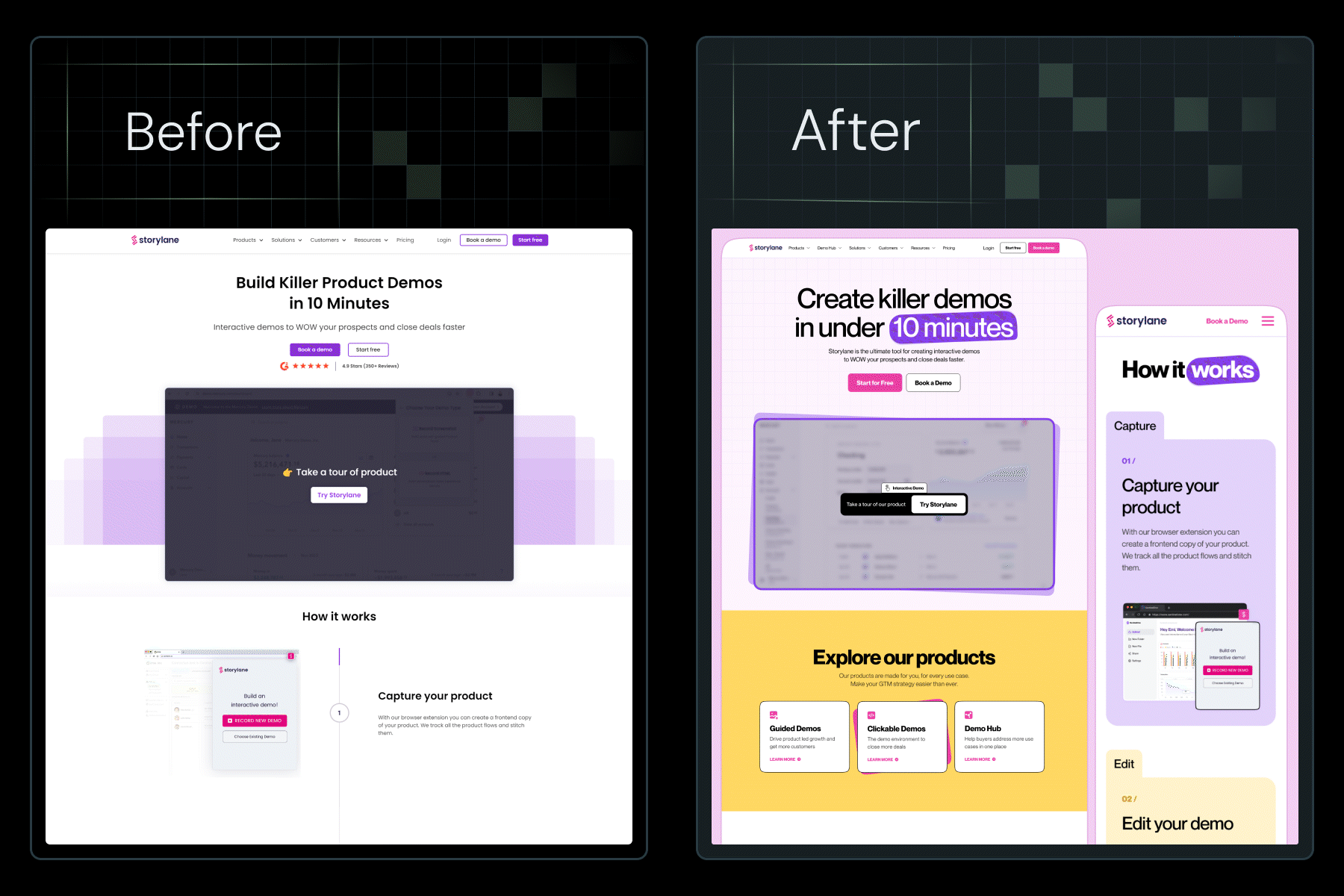





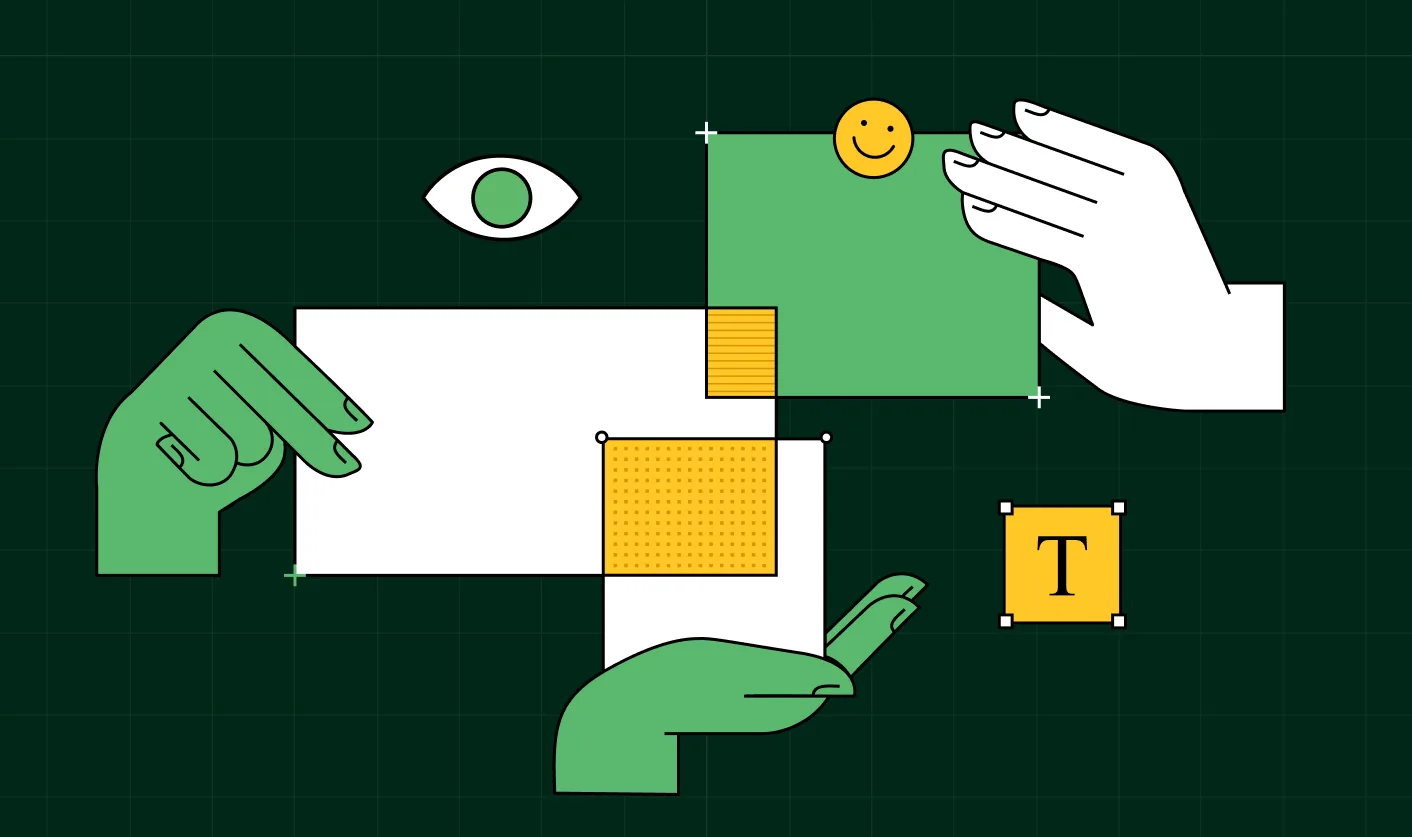



.webp)