B2B Marketing Blog
Resources to help you convert more customers


Explore by topics
Thank you! Your submission has been received!
Oops! Something went wrong while submitting the form.

Outsourcing Web Design: Cost-Benefit Analysis for Mid-Market & Enterprise Brands
Kiran
.svg)
January 6, 2026

From Leads to Lifetime Value: How Growth Marketing Agencies Scale SaaS Revenue
Kiran
.svg)
December 30, 2025
No items found.


Interested in seeing what we can do for your website?





.webp)
It only takes 45 seconds to schedule your free consultation


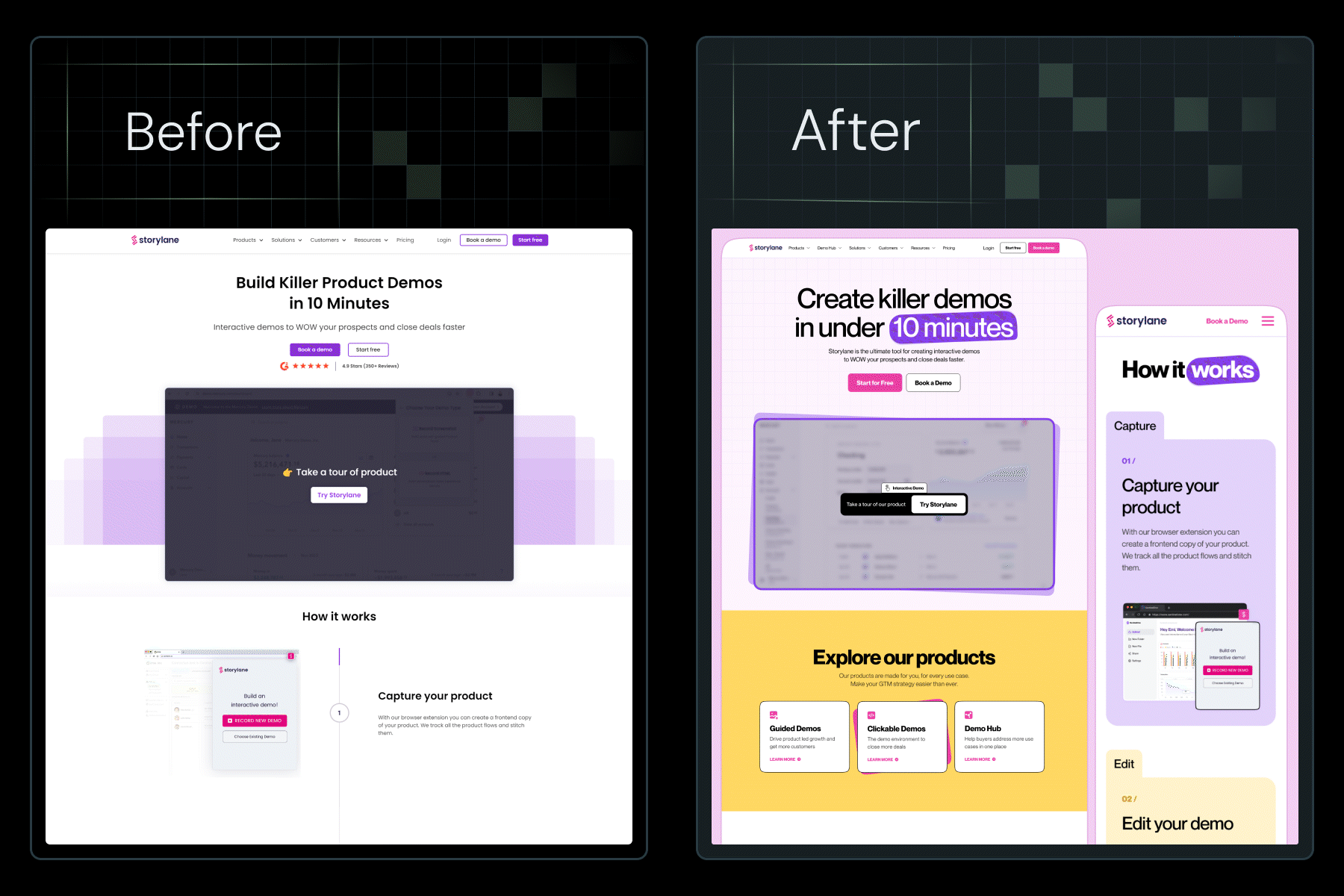







.webp)





