5 Tips & Best Practices for Maintaining your WebFlow Website


A dormant, neglected WebFlow website is like an unkempt house. Just like how a whiff of the strong, musty odor is enough to drive you out of the house, an outdated website urges your website visitors to leave your website (and never return).
And the only way to prevent this is to maintain your website. In this article, we share 5 top tips and best practices to maintain your WebFlow website and attract and convert the right audience.
But first, let’s start with the basics.
Why is WebFlow website maintenance important?
A well-maintained website stands out from a cobwebbed one with no upkeep. It grabs your website visitors’ eye, sustains their interest and nudges them to take action. A neglected website, on the other hand, repels visitors the moment they set their eyes on it. In case you aren’t convinced already, here are some benefits of WebFlow website maintenance.
Enhanced user experience
Regular WebFlow website maintenance helps you identify issues that rob your website visitors of a seamless user experience. This includes factors like slow load speed, accessibility issues, outdated forms and buggy interactive elements. By resolving these issues promptly, you can guarantee an enhanced user experience, lower bounce rates and better search rankings.
Boosts website engagement
Your target audience loves it when your website has something new to offer every time they visit. In other words, a website with fresh content gets revisited more often than one with outdated content. Visitors spend more time engaging with your content, boosting website engagement and signaling search engines to increase your visibility and search rankings.
Prevents website data breaches
One of the crucial steps involved in WebFlow website maintenance is ensuring your websites are secure and have a reliable backup in place to protect against unexpected cyber attacks. Regular maintenance helps you identify any potential risks early on and resolve them promptly.
5 Tips & Best Practices for Maintaining Your Webflow Website
Here are the 5 top tips and best practices you can use for maintaining a reliable, fast-loading and secure WebFlow website:
1. Perform Regular Content Updates
Adding new content and updating existing ones ensure your website is always on the search engine’s radar. Search engines prioritize websites with updated content to give their users the latest and fresh information. In other words, when you regularly update content, they crawl your websites more, boosting your SEO rankings.
Regular content updates also help snare website visitors’ interest and increase website engagement. It gives them a reason to spend more time on your website and revisit it.
Here’s a content update checklist to keep your WebFlow website updated:
- Regularly add new seo-optimized blogs to the website.
- Refresh older blogs by adding keywords, new sections and updated statistics to maintain or improve ranking.
- Review static pages and update content if necessary.
- Ensure the forms are responsive and relevant. Replace outdated ones with newer forms.
- Replace buggy interactive elements with functional ones.
- Add variety by including different content types like case studies and testimonials to your website.
How often should you update?
New blogs must be added monthly, and older ones should be revamped every two months based on their rankings. Review static pages, forms and interactive elements every six months. When it comes to case studies and testimonials, focus on quality rather than quantity. However, make sure to add at least one case study or testimonial every six months.
Note: Use tools like Google Analytics to understand how visitors interact with your website and engage with your content. Fine-tune the frequency of the updates based on these insights for best results.
2. Make SEO updates
Content updates give the best results when performed in tandem with search engine optimization(SEO) updates. SEO updates mainly include altering content to align with Google’s policy or algorithm updates and performing on-page SEO edits like changing the meta description of blogs. It also includes managing technical SEO, such as fixing broken links and improving website load speed.
Making these updates on time is crucial to enhancing user experience, visibility and SEO rankings. Here’s a checklist you can use to make SEO updates on your WebFlow website:
- Weed out and update broken links or 404 errors.
- While revamping existing blogs, update their metadata, optimize images, add alt texts, and add internal links.
- Rewrite sections to make them rank for featured snippets.
- Check for content cannibalization and resolve it by updating or removing content.
- Look for policy changes or algorithm updates and fine-tune your content to accommodate the changes.
- Check your website domain expiry date and schedule a renewal in advance.
{{specficBlog}}
How often should you update?
On-page SEO is an ongoing process, and hence, you should keep your eyes peeled for new updates or algorithm changes. While some basic on-page SEO edits, like adding metadata and alt texts, can be done while writing a blog, you might still need to tweak them after publishing to rank better.
You can perform technical SEO updates on a monthly, quarterly or yearly basis based on the nature of the updates. For instance, broken links and indexing issues crop up at any time and hence reviewing them every month is a good practice.
On the other hand, updates like website domain renewal are a yearly task and don’t need frequent checks.
3. Conduct accessibility checks
98% of the websites today fail to cater to people with disabilities, according to a study by WebAIM. In other words, accessibility is still a nice-to-have for many websites even though 1 in every 6 people today are disabled. Even in countries with accessibility laws, most websites do just enough to avoid trouble.
This means that to create a website that is truly accessible to all in all senses, you need to make a conscious effort. And with WebFlow as your website partner, your job is half done. It offers an accessibility checklist to ensure your websites cater to as many people as possible.
However, here are some steps to maintain website accessibility:
- Start with the WebFlow accessibility checklist if you haven’t already done so.
- Ensure you follow the latest accessibility guidelines, especially if you cater to audiences from the US and EU.
- Use screen readers to check the website’s accessibility. Use ARIA labels wherever needed.
- Identify and fix potential accessibility issues using testing tools like BrowserStack.
How often should you perform accessibility checks?
A rule of thumb is to conduct these checks after every major website update. Another trigger event is when there’s an update in the accessibility laws of the areas you target. You can also conduct a detailed accessibility check every 3 months or every year.
Note: Embed user testing tools and feedback forms to encourage users to share feedback or point out accessibility issues. Take prompt action and inform them after you make the necessary tweaks.
4. Do security checks
With its enterprise-grade security features like SSO, DDoS protection, and SOC 2 Type II compliance, WebFlow stands tall as one of the most secure website builders. Their plugin-less (or minimal plugin) approach also adds an extra layer of protection to websites.
However, website security is not something you can set for once and forget about. It requires continuous and consistent effort as hackers are always on the lookout for a loophole to barge in.
So, here’s a WebFlow website security checklist you can follow during maintenance to ensure your data is safe and protected:
- Ensure you are using the latest version of WebFlow.
- Review activity logs to ensure there weren’t any unauthorized logins.
- Change your WebFlow account passwords periodically.
- Include a combination of lowercase, uppercase and special characters to create a strong password.
- Conduct WebFlow’s security audits to identify and fix potential vulnerabilities.
- Make sure all the third-party plugins are updated.
- Check and update user access permissions, if necessary.
- Check the validity of the SSL certificate and renew it before expiry.
How often should you perform security checks?
Make it a habit to check the website for security risks every time you perform a major website update. In other cases, a monthly audit should be performed to steer clear of risks. You can also conduct a full security audit every quarter or every year to ensure your WebFlow website is protected in all aspects.
5. Perform backup and recovery audits
If security features are the preventive medicine for security breaches, backups are the first aid for them. Backups reduce downtime, enabling websites to start functioning as soon as possible after a setback. Thus, ensuring you have a working backup is an important part of WebFlow website maintenance.
Here’s a backup and recovery audit checklist you can use to ensure your backup strategy is worth the salt:
- Start by devising an emergency recovery strategy if you haven’t already.
- Ensure WebFlow’s built-in backup is enabled and functioning.
- Check the backup frequency and adjust it if necessary.
- Test the reliability of backups and gauge the time it takes to bring a website back live.
- Weed out unwanted data to clean up space and speed up the backup process
- Look into how CMS content, code snippets, visuals and forms are backed up. Create external copies and don’t rely on WebFlow’s backup alone.
How often should you perform backup and recovery audits?
The frequency of updates is determined by how dynamic your website is. If the website gets updates every week or monthly, conducting a monthly audit is necessary. In the case of a website with fewer content updates, a quarterly audit would suffice. However, always perform a full website backup and recovery audit after every major website or downtime to avoid potential risks.
{{specficService}}
Looking for the best WebFlow maintenance agency for your brand?
Maintaining a WebFlow website is like juggling multiple balls. You need to be on your toes to identify and resolve bottlenecks or threats that might affect the credibility and performance of your websites. This can feel more challenging and overwhelming, especially when your plate is full.
And that’s exactly where a WebFlow maintenance agency like ThunderClap comes in. As a certified WebFlow enterprise partner and a growth partner for global B2B brands, ThunderClap offers custom plans for website maintenance to suit your needs.
We do the legwork for you, managing everything from conducting regular audits to fixing issues promptly and offering ongoing support 24*7*365. And if that sounds like a good deal, book a call with us to know more!



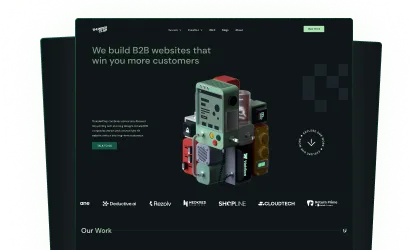

.webp)
Browse Similar Articles




Interested in seeing what we can do for your website?





.webp)


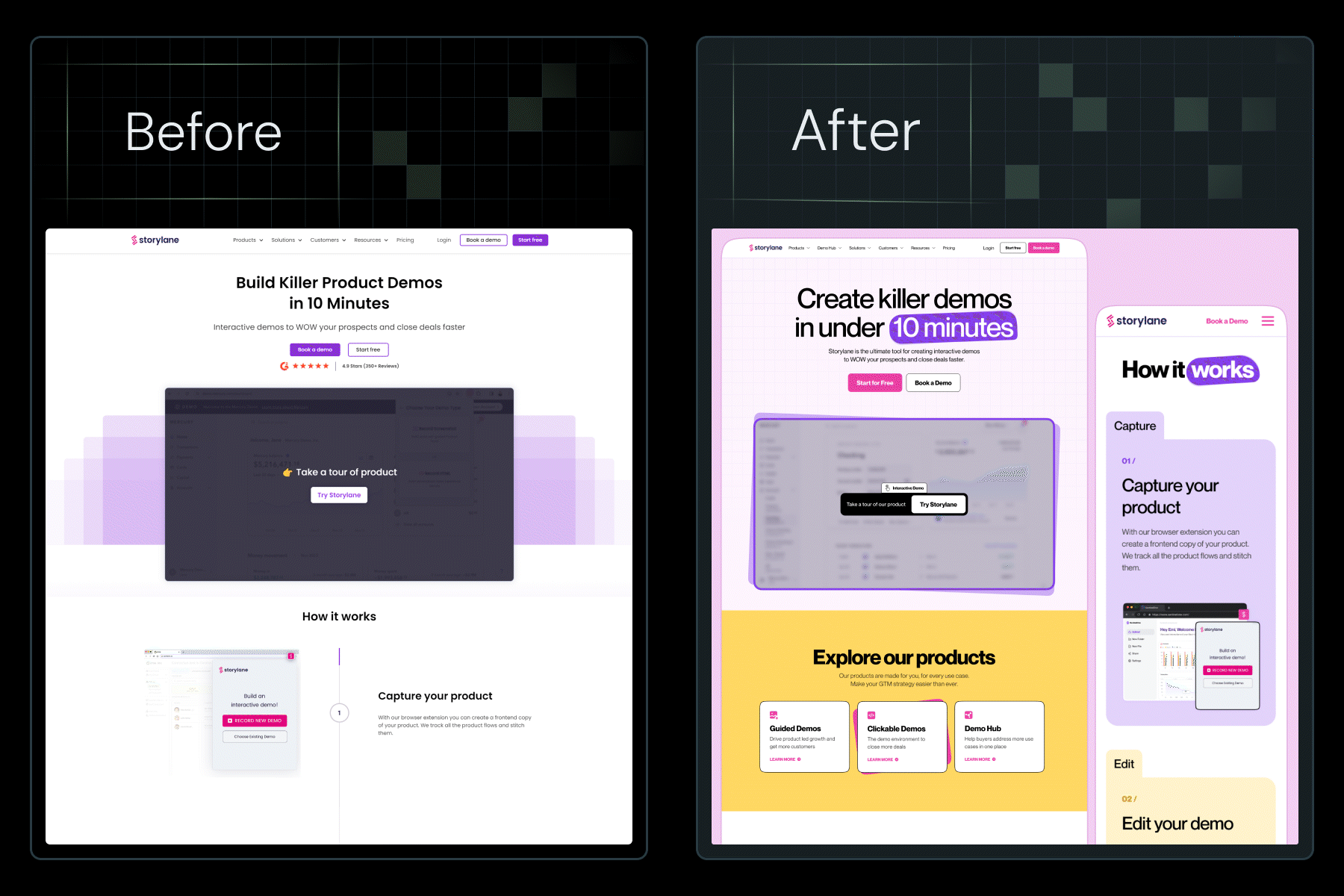








.svg)








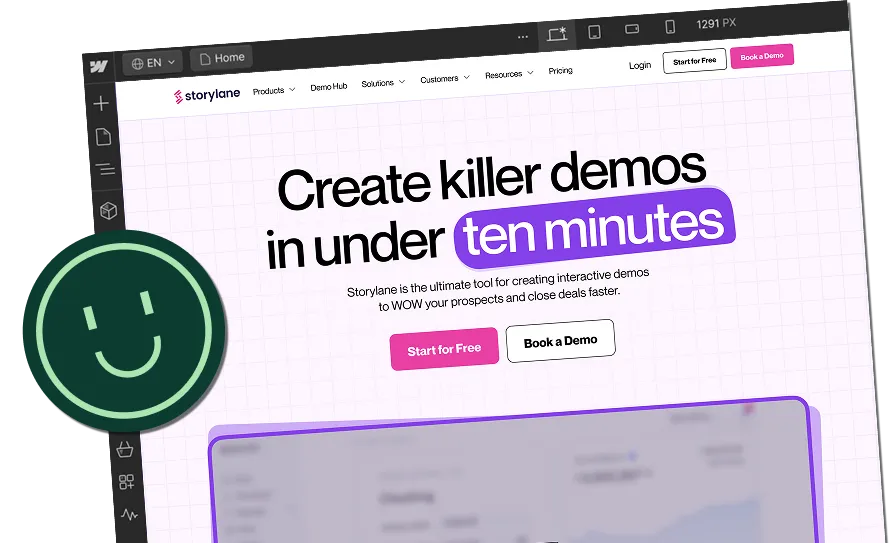

.webp)


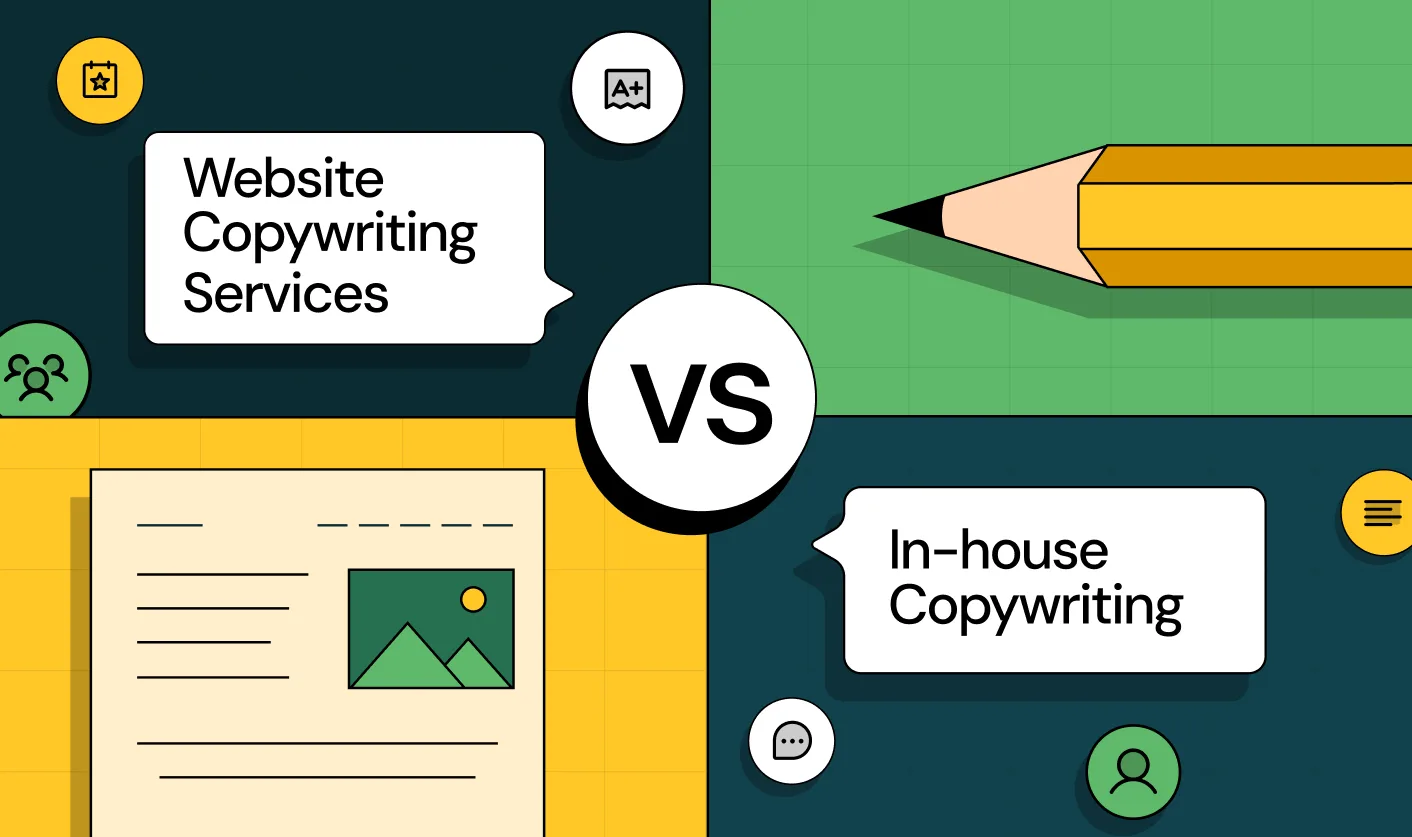












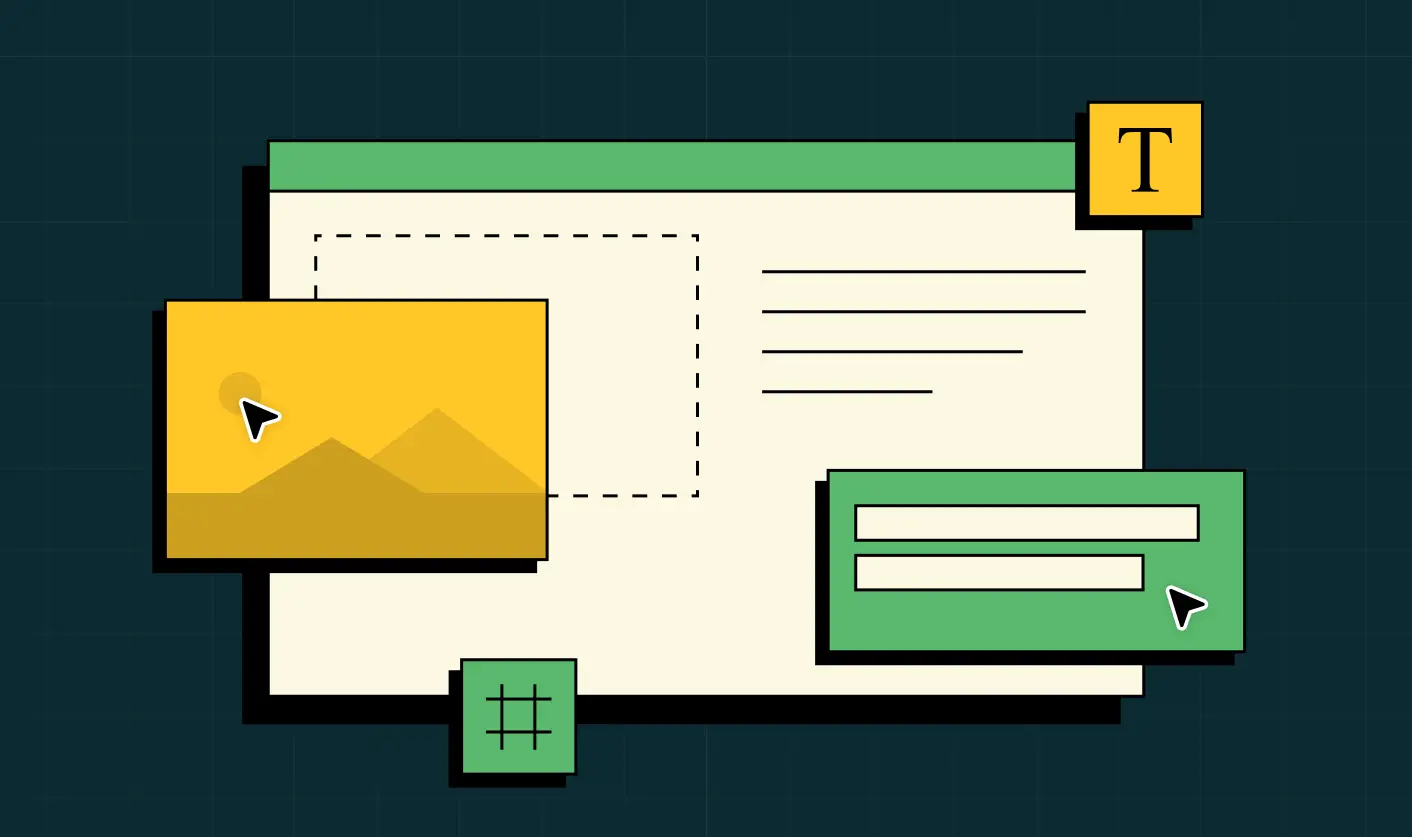


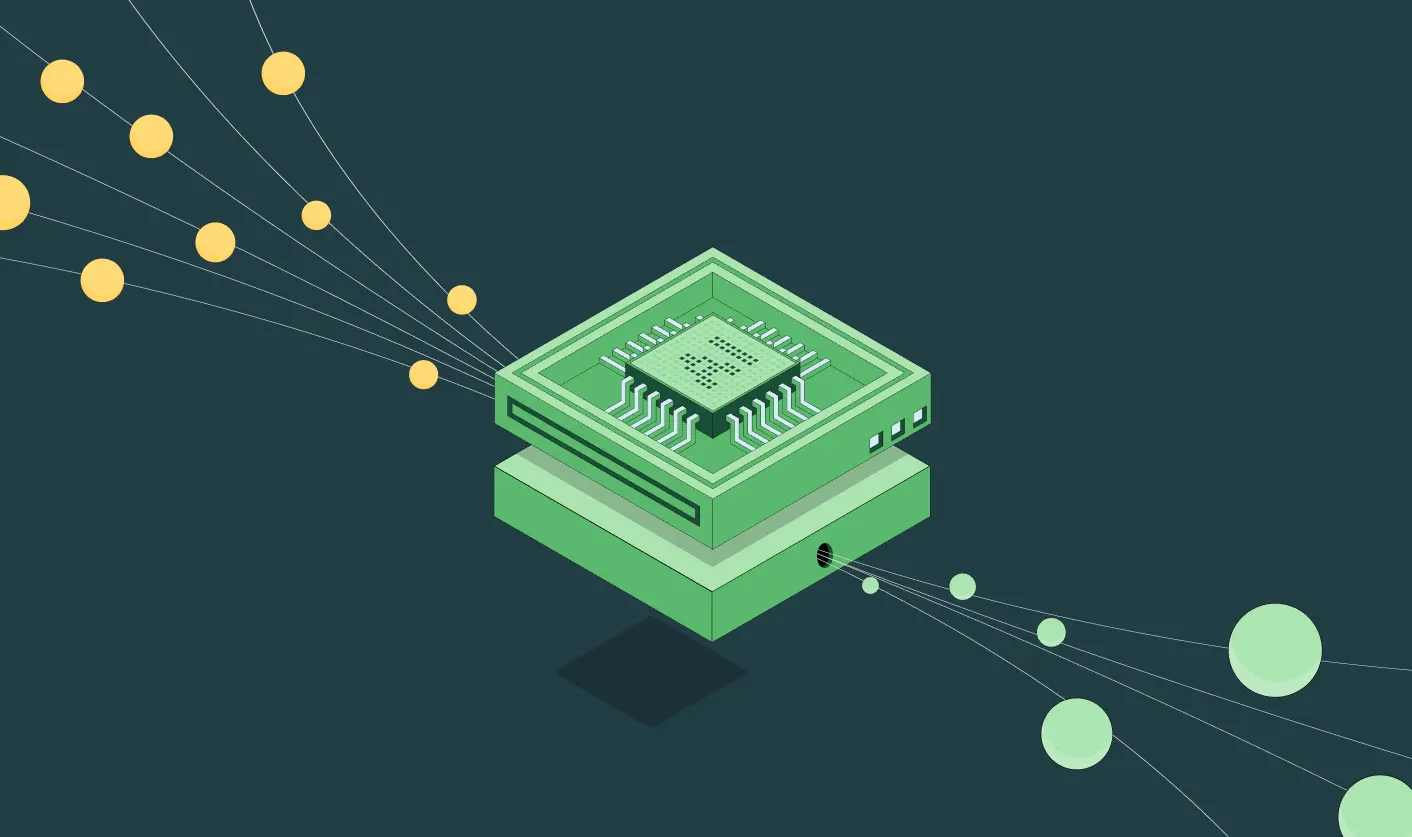


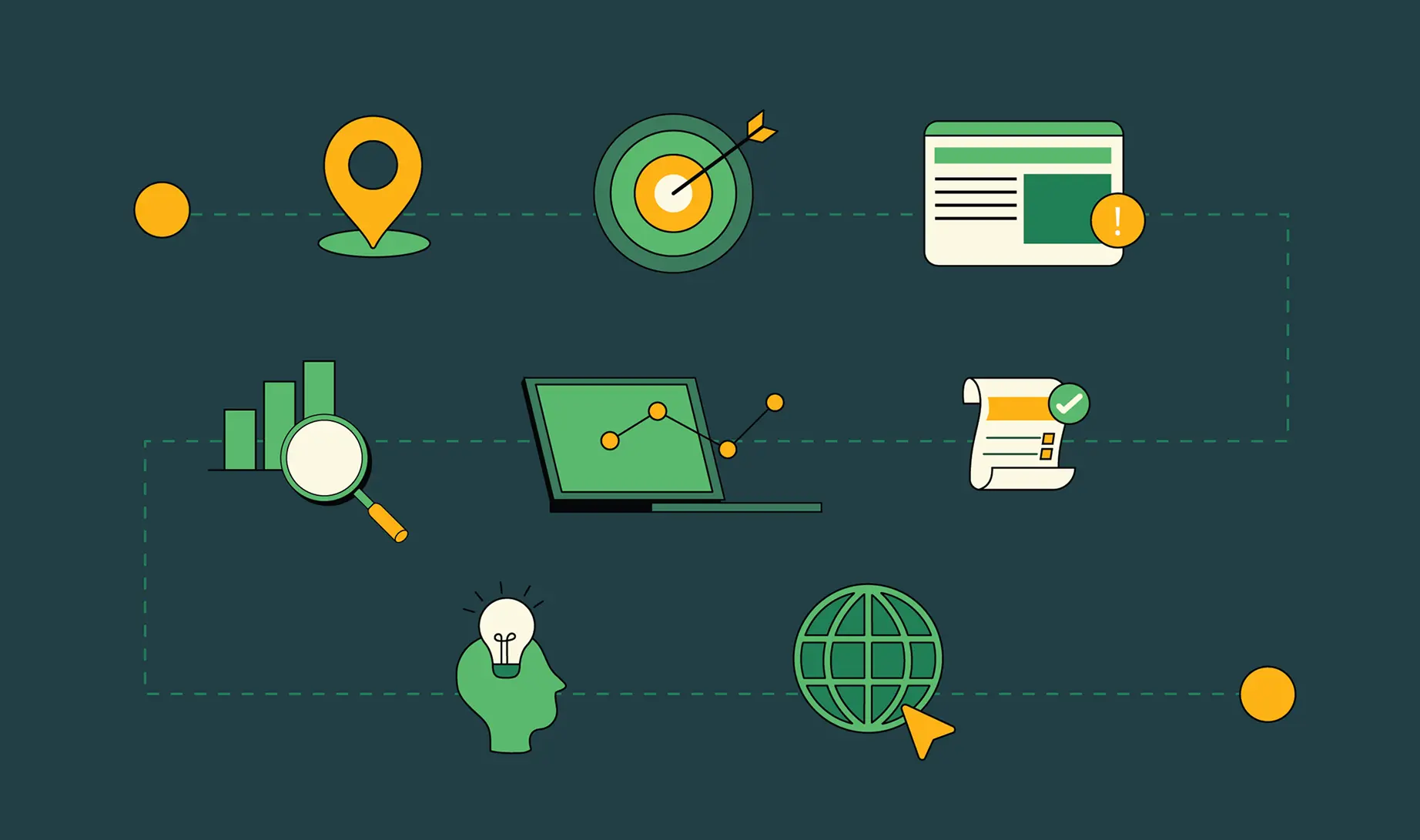














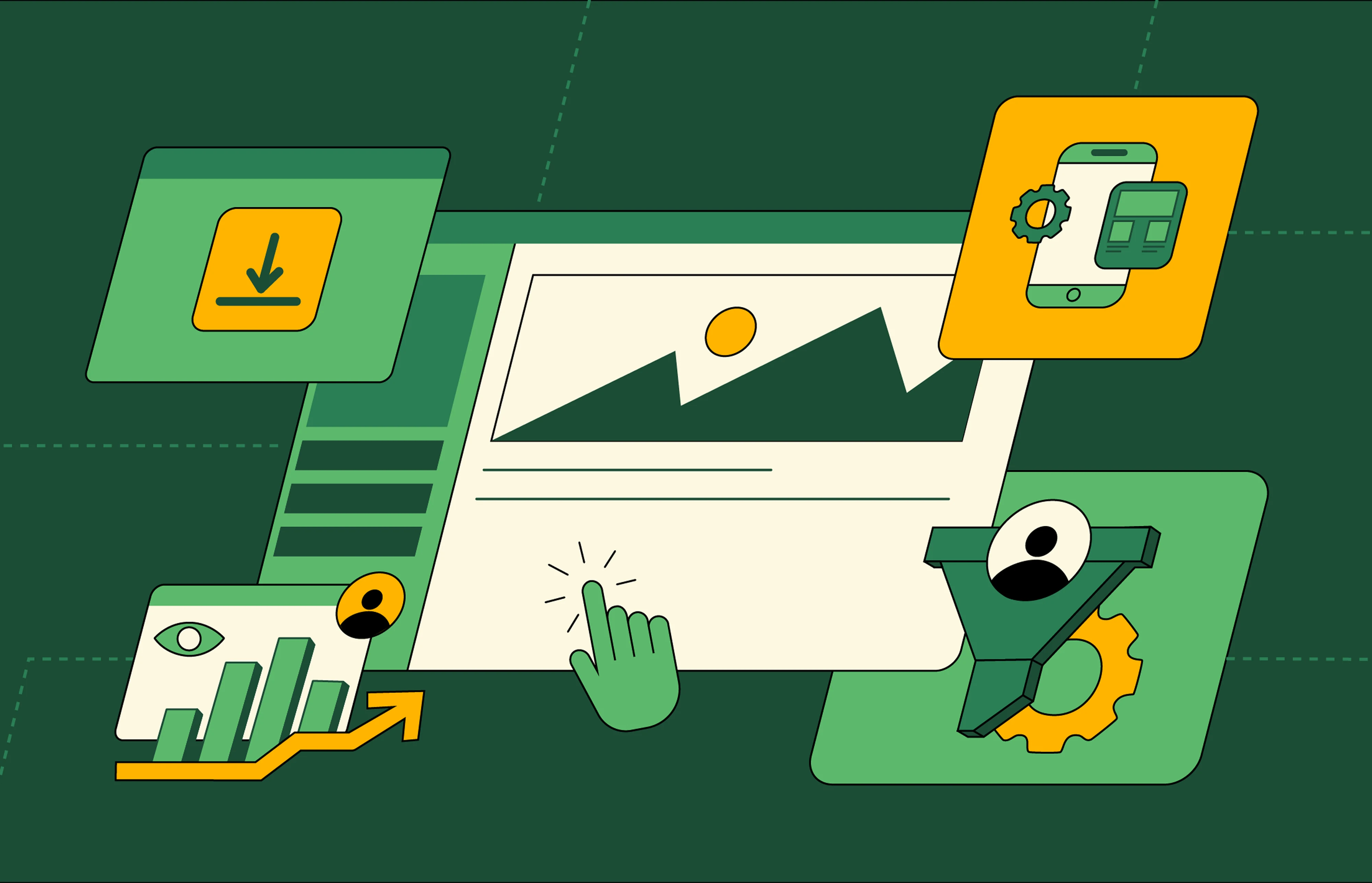


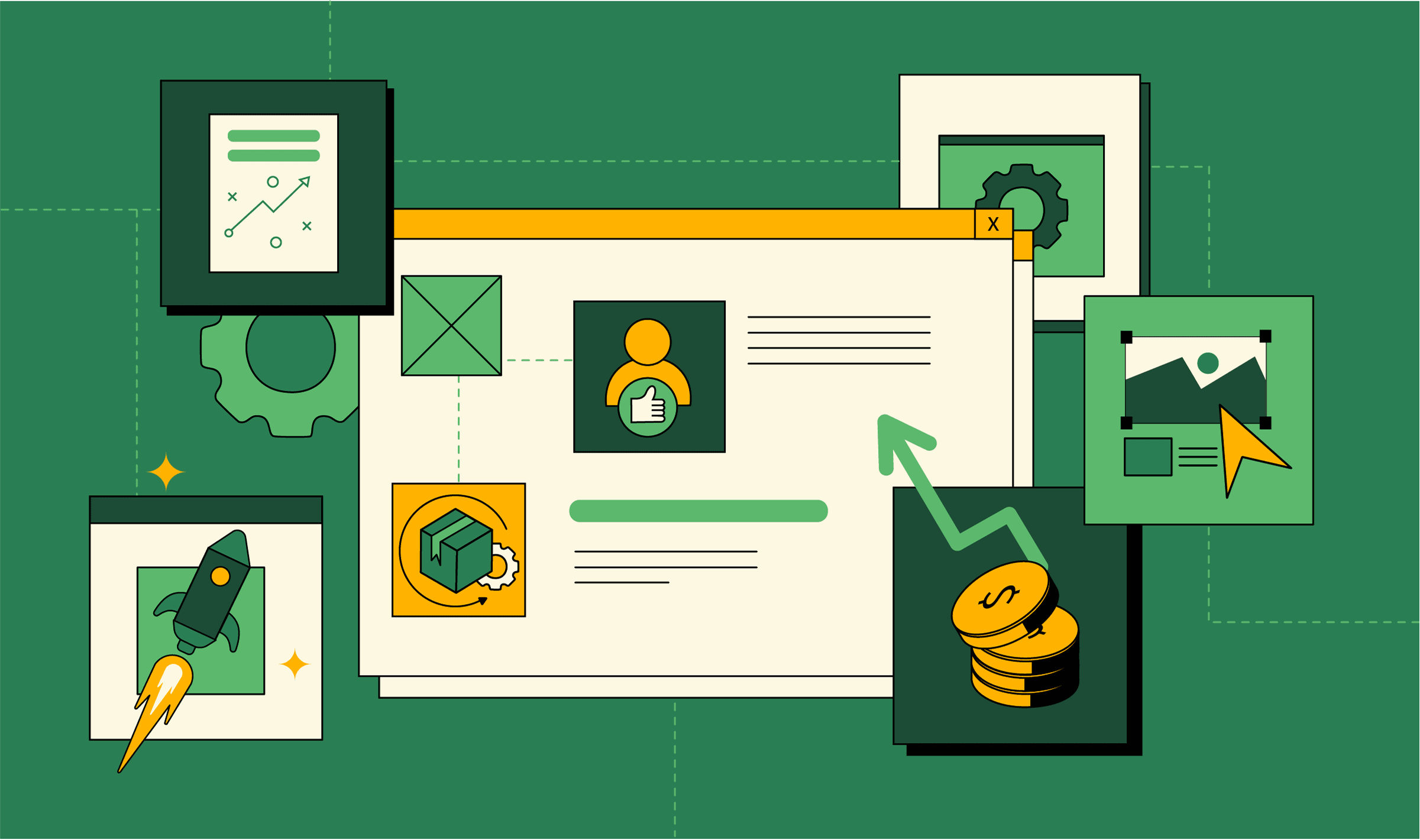















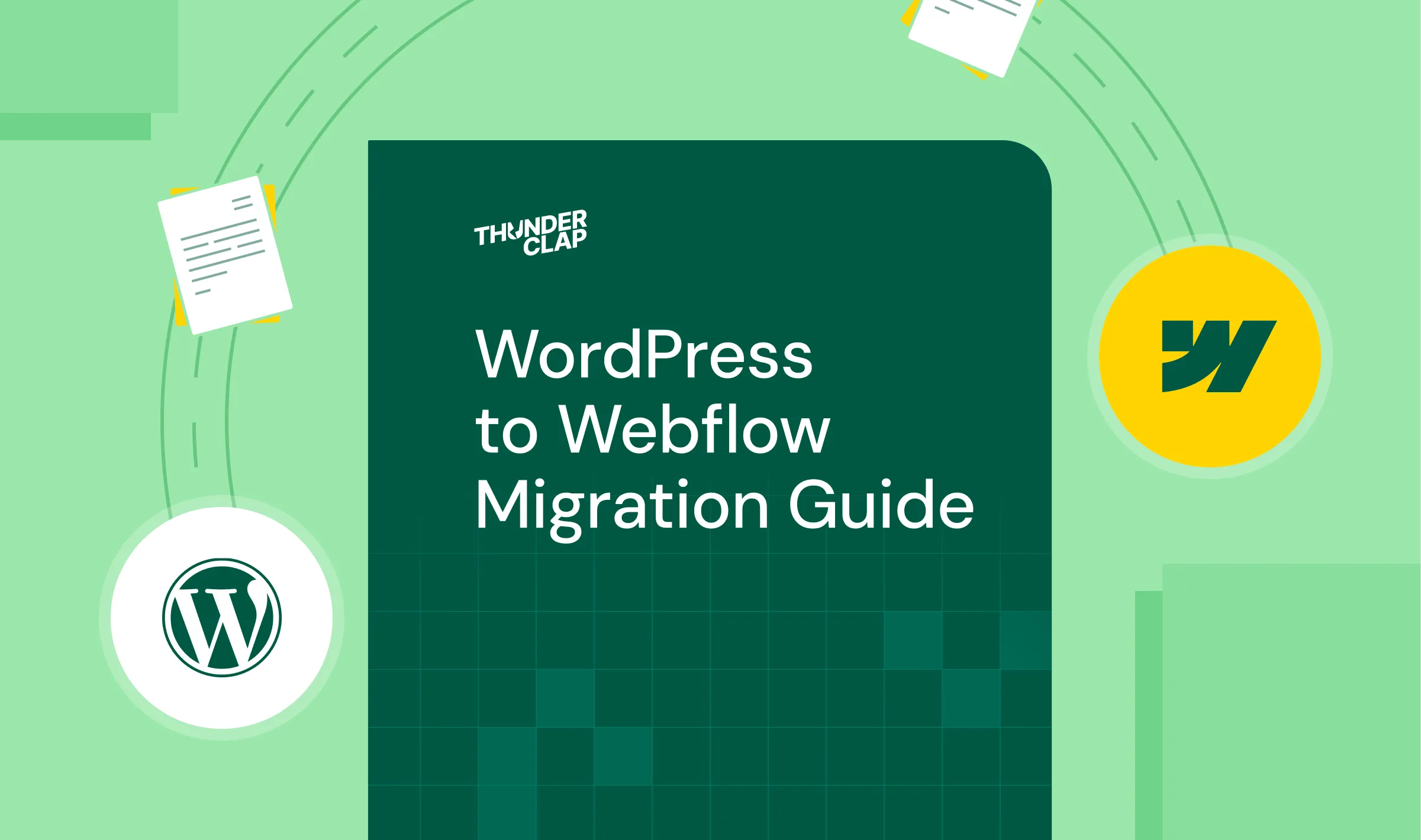















.png)